
Tal vez no te hayas enterado aún, pero ya es un hecho. Después de que el equipo de #newvisionlife deliberara buscando la mejor forma de hacer las cosas, ha comenzado oficialmente el BlurtKaraoke en el que puedes participar en tu propio idioma cantando con una pista, con un instrumento o a capella tu canción preferida.
Maybe you haven't heard yet, but it's already a fact. After the #newvisionlife team deliberated looking for the best way to do things, BlurtKaraoke has officially started in which you can participate in your own language singing with a track, with an instrument, or a capella your favorite song.
¿Cómo puedes participar?
Es muy sencillo; Puedes grabar con tu teléfono un video donde aparezcas cantando el tema que hayas escogido. Luego de esto, lo puedes cargar en tu cuenta de YouTube y compartir el enlace en una publicación de Blurt.
También puedes subir tu video a DTube y automáticamente se comparte en Blurt; De esta manera puedes ganar tokens adicionales. Te explico como puedes hacerlo:
How can you participate?
It is very simple; You can record a video with your phone where you appear singing the song you have chosen. After this, you can upload it to your YouTube account and share the link in a Blurt post.
You can also upload your video to DTube and it is automatically shared on Blurt; This way you can earn additional tokens. I explain how you can do it:
Primero (si no tienes cuenta en DTube) vamos a crearla y para eso iremos al siguiente enlace: https://d.tube/
First (if you don't have a DTube account) we are going to create it and for that we will go to the following link: https://d.tube/
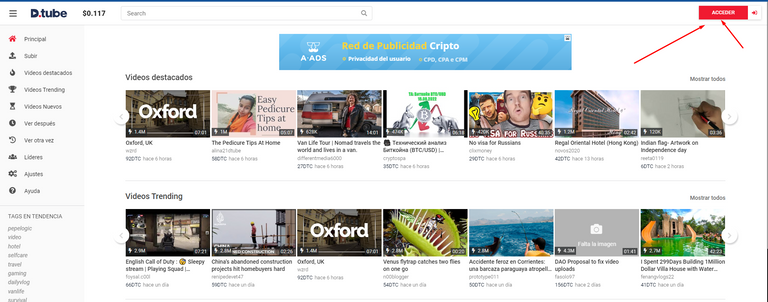
Damos click en ACCEDER y nos llevará a la siguiente pantalla:
We click on ACCESS and it will take us to the following screen:
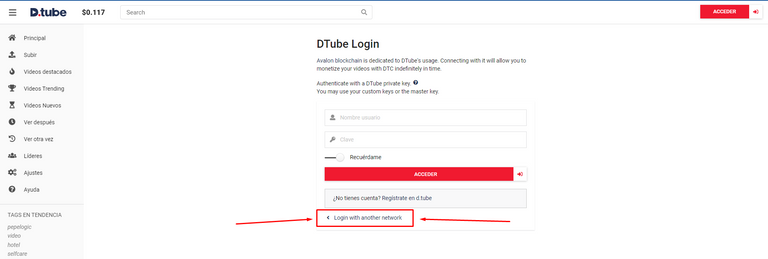
Damos click donde dice: Login with another network y esto nos llevará a la página donde crearemos nuestra cuenta dando click en el logo de Blurt:
We click where it says: Login with another network and this will take us to the page where we will create our account by clicking on the Blurt logo:
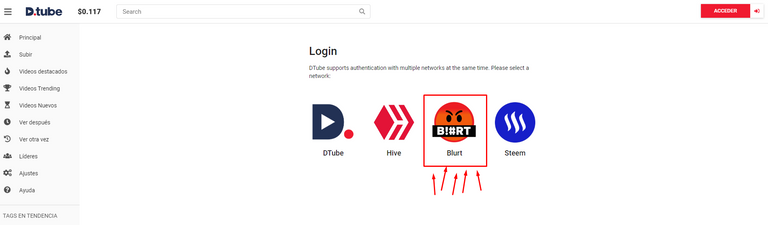
Los siguientes pasos son sencillos. Después de dar click en el logo de Blurt debemos colocar el nombre y la clave de publicación que nosotros usamos en Blurt, y damos click en ACCEDER.
The following steps are easy. After clicking on the Blurt logo, we must place the name and the publication key that we use in Blurt, and click on ACCESS.
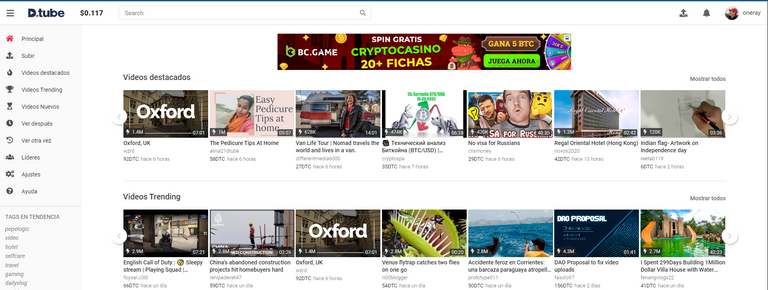
Puede que te pidan hacer algunas otras cosas, pero las puedes saltar o simplemente llenar para ganar algunos tokens extra. Ahora para cargar un video en esta plataforma, lo haremos de la siguiente manera:
Primero vamos a copiar el enlace de nuestro video que tenemos en YouTube (primero lo subimos a youtube de forma pública o privada; Esta es tu elección.
You may be asked to do a few other things, but you can skip them or just fill them up to earn some extra tokens. Now to upload a video on this platform, we will do it as follows:
First we are going to copy the link of our video that we have on YouTube (first we upload it to youtube publicly or privately; This is your choice.
Damos click en las tres rayitas que están en la parte superior izquierda y luego click en "Mis Videos"
We click on the three lines that are in the upper left and then click on "My Videos"
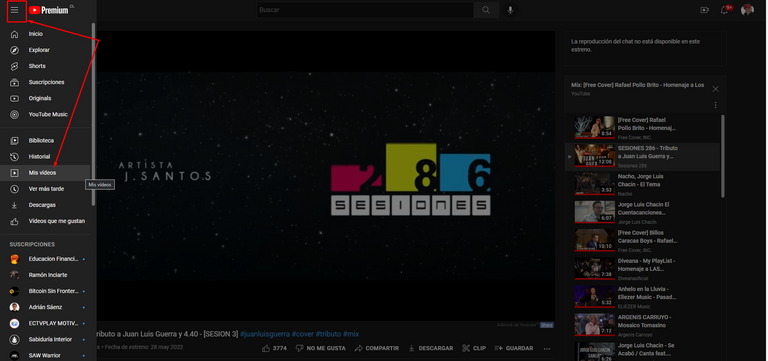
En la siguiente pantalla, daremos click en el nombre del video que vamos a compartir en DTube
On the next screen, we will click on the name of the video that we are going to share on DTube
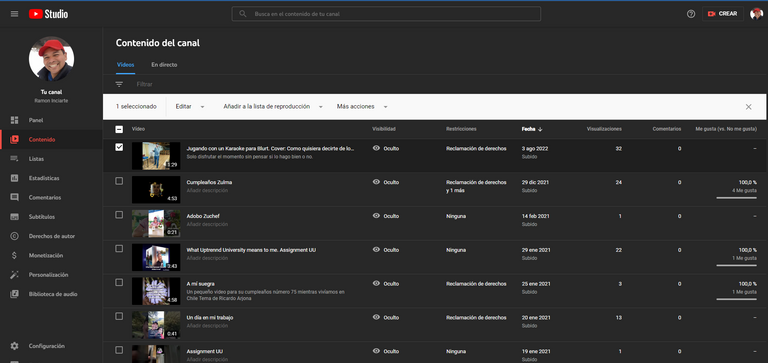
Y luego damos click en el icono de copiar
And then we click on the copy icon
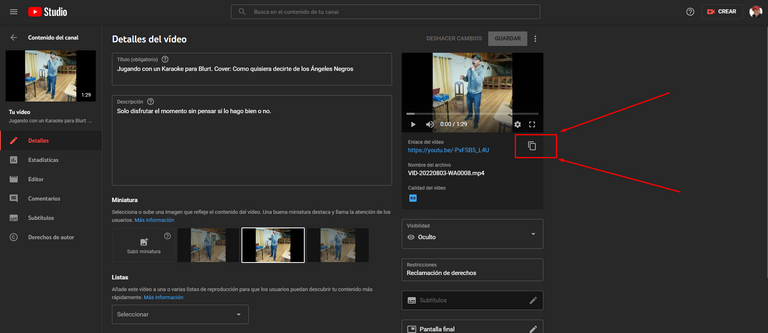
Luego de este proceso, nos vamos a nuestro canal de DTube y damos click en el icono de subir un video
After this process, we go to our DTube channel and click on the icon to upload a video
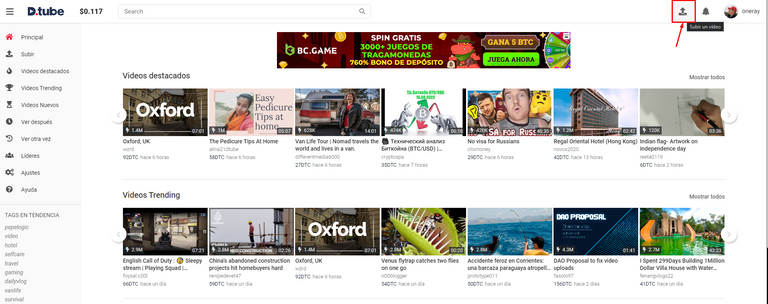
Luego nos llevará a una página donde vamos a seleccionar la fuente de nuestro video que vamos a cargar y daremos click donde se lee "Third party"*
Then it will take us to a page where we are going to select the source of our video that we are going to load and we will click where it reads "Third party"*
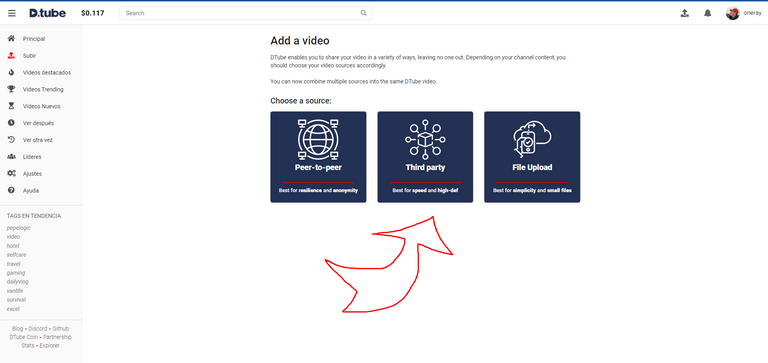
Y nos llevará a la siguiente pantalla donde vamos a pegar nuestro enlace y damos click en "NEXT"
And it will take us to the next screen where we are going to paste our link and click on "NEXT"
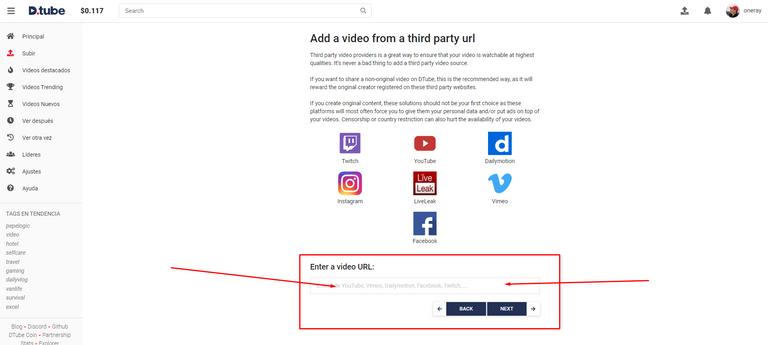
Para terminar debemos colocar el nombre que le daremos al video, colocar una etiqueta, la duración de tu video, el contenido que quieres mostrar y listo.
To finish we must place the name that we will give to the video, place a label, the duration of your video, the content that you want to show and that's it.

Esperamos ver tu participación pronto, sea en DTube o en YouTube, compartiendo tus temas musicales preferidos con todos nosostros.
We hope to see your participation soon, be it on DTube or on YouTube, sharing your favorite musical themes with all of us.

Congratulations, your post has been curated by @scilwa, which is the curating account for @R2cornell's Discord Community.
Felicitaciones, su publicación ha sido votada por @scilwa. Puedes usar el tag #R2cornell. También, nos puedes encontrar en Discord