
A female friend of mine that sales herbal products texted me yesterday that she would appreciate if u can help make a simple graphics design for her business for her upcoming sales that she wants to do for December sales, then I asked her for details and she send them so I decided to use Canva to package a simple graphics for her using my iPhone device. I’m posting it here to get a review on how it look like to you? What can you say about the simple graphics.

Canva is an excellent tool for creating simple graphics
Getting Started:
- Sign up for a free Canva account.
- Choose the type of graphic you want to create (e.g., social media post, infographic, presentation).
- Select a template or start from scratch.
Basic Design Elements:
- Text: Add headings, paragraphs, and captions.
- Images: Upload your own or use Canva's library.
- Shapes: Use basic shapes (e.g., rectangles, circles).
- Icons: Choose from Canva's icon library.
- Colors: Select from pre-defined palettes or create your own.
Design Tools:
- Drag-and-drop editor
- Resize and align tools
- Font and color picker
- Image editing tools (e.g., filters, cropping)
- Undo and redo features
Simple Graphic Ideas:
- Social media posts (e.g., quotes, promotions)
- Infographics (e.g., statistics, tips)
- Presentations (e.g., slides, handouts)
- Blog graphics (e.g., headers, illustrations)
- Email headers and footers
Tips and Tricks:
- Use high-quality images.
- Keep designs simple and concise.
- Choose consistent fonts and colors.
- Experiment with different layouts.
- Save and export designs in various formats (e.g., PNG, JPEG, PDF).
Canva Features:
- Pre-made templates
- Collaboration tools
- Custom fonts and logos
- Image editing and filtering
- Animation and interactive elements
Tutorials and Resources:
- Canva Design School ( tutorials and guides)
- Canva YouTube channel
- Canva blog (design tips and inspiration)
- Online courses (e.g., Udemy, Skillshare)
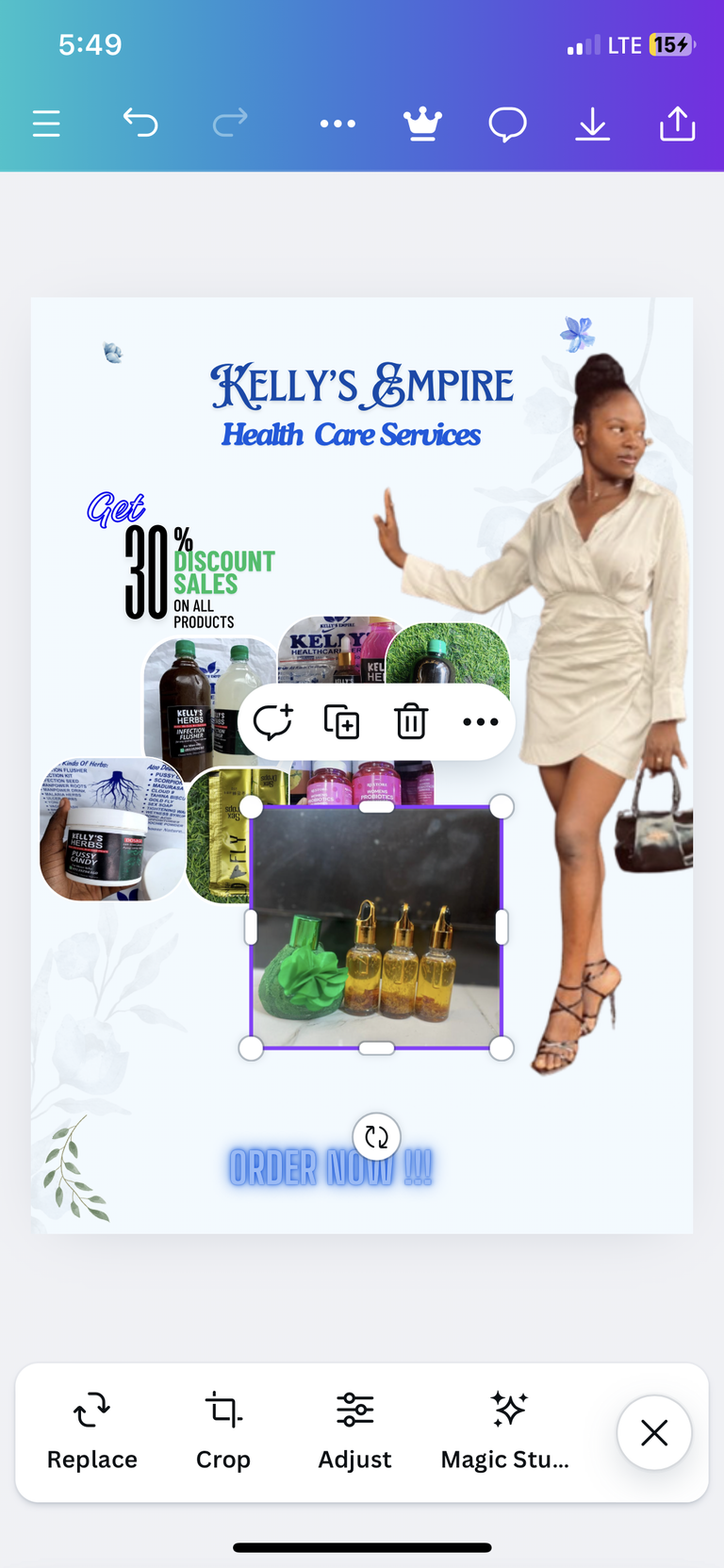
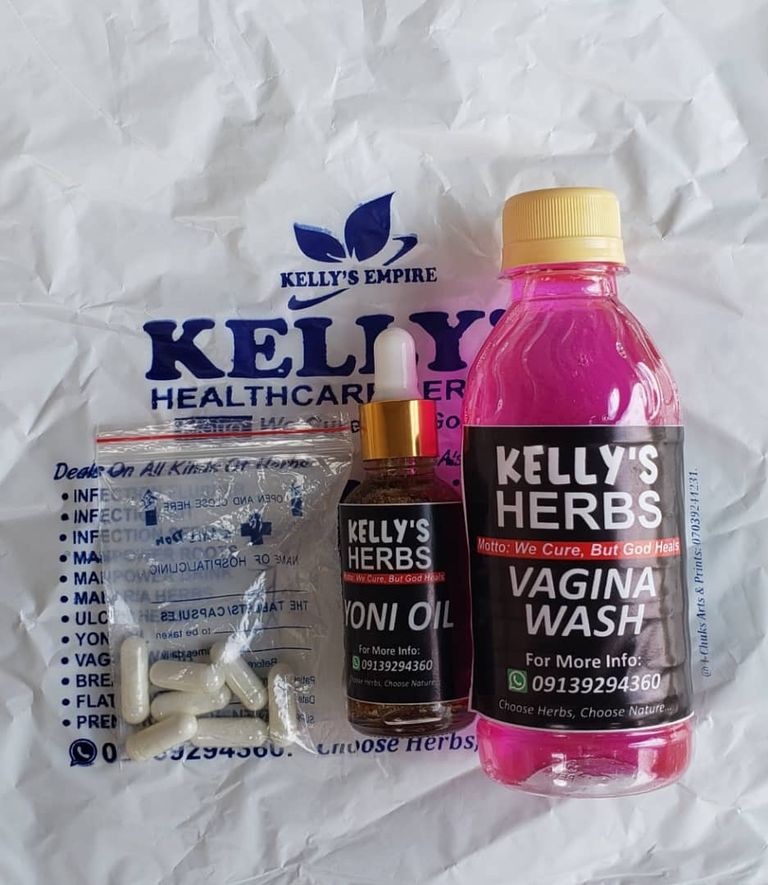








Thank you for stopping by my post today, I hope you enjoy my content please drop a comment below and state how useful this content was to you. Thank you for support
