Beautifying Your Post with some simple markdowns
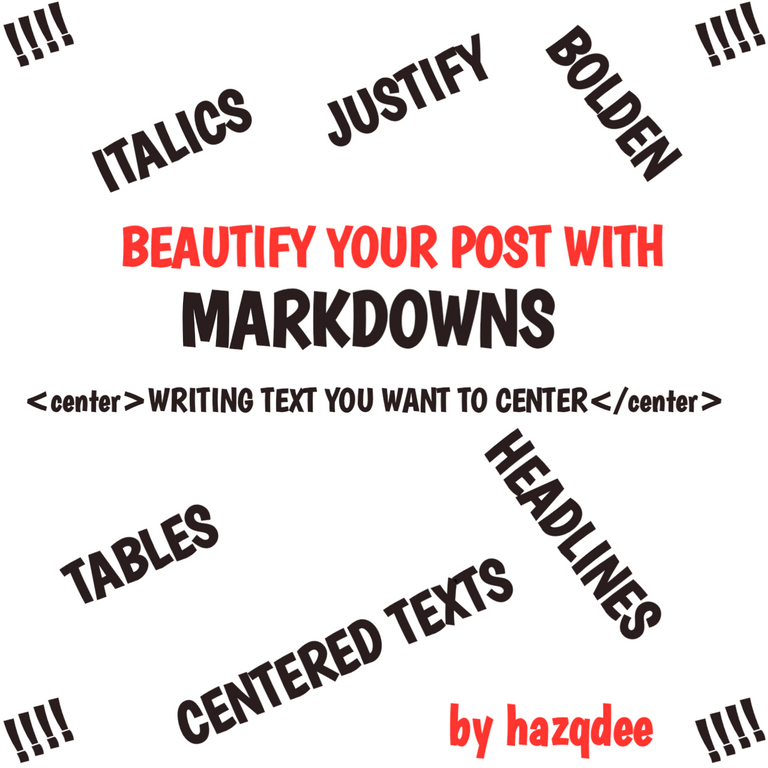
Designed using Pixellab

Hello and a good day to everyone, today I want to make a post explaining how to apply or use some markdowns to beautify your work.
Some might be thinking what is a markdown. Well a markdown simply is used to beautify and better improve the visual outlook of a text.
It could be simple things like italics, bolden the fonts, or centralizing a text, creating tables.
Just anything that makes the post more Understandable.
So I decided to explain some Markdowns, and we can easily apply them to our work.

APPLICATION

1 TO BOLDEN YOUR HEADLINE
This is something a lot of us want to do because the headline captures the essence of the post, and as such you have to catch the eye of the intended reader. Why not just make it more visual to using the bold feature.
To bolden your headline simply add double # in front of the headline text, by doing so you have a headline with a bold font. Also continuously adding # will decrease the size of your headline with the bold words.
An example
How you write it
## Welcome to my Blog on Blurt
### Welcome to my Blog on Blurt
#### Welcome to my Blog on Blurt
How it looks on your post
Welcome to my Blog on Blurt
Welcome to my Blog on Blurt
Welcome to my Blog on Blurt

2 MAKE A TEXT BOLD
There is a difference between this and the first example. This is used for only a text or a sentence and can be applied anywhere in your post, unlike the initial example which only relates to your headline.
This is achived by adding double * asterisk sign to the beginning of the text and also to the end.
An example
How you write it
Welcome to (double *)MY BLOG(double *) hazqdee
How it appears
Welcome to MY BLOG hazqdee

3 TO CENTER YOUR TEXT
This is used to put your text in the center of your page. This can be done by
An Example

Doing this we have
Also you can apply it with other markdowns such as bolden and headlines
Welcome to my Blog on Blurt

4 A PAGE BREAK
You can make a division from one page to another using this break.
This essentially separating the two pages, this is done by adding a triple * asterisk sign between one page and the other
An example
How to apply this
I am going to the market
(Triple * )
Where is my pillow
How it appears
I am going to the market
Where is my pillow

The above are just a few of the markdowns you can apply to your work, there are a wide range of them.
You can make more research on Markdowns or you can visit my blog again soon for another post using other types of markdowns.
Thanks for stopping by, I hope it was an interesting one
THIS IS AWESOME!!!
So cool