English language
Hello friends of #Blurt, today I want to share with you a Collage where I transform a landscape with moons in a nice landscape with a lady with flowers around her watching a whale, I hope you like it.

Elaboration Process
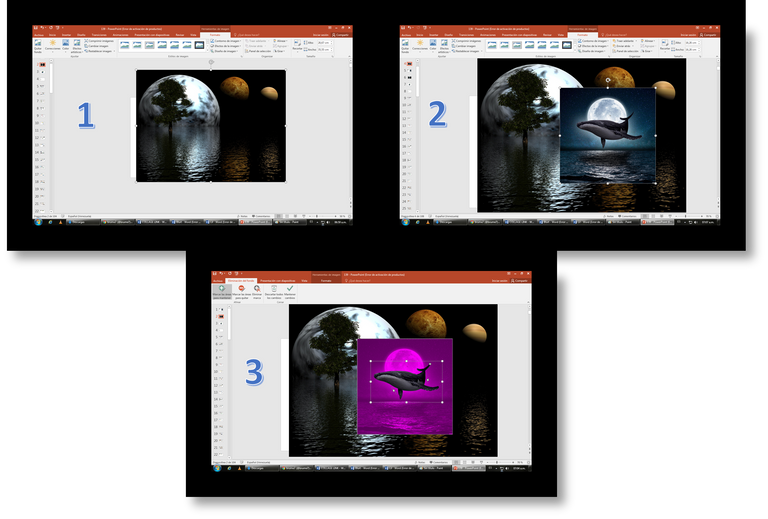
Take the image from Gallería which I have previously downloaded from Pixabay and insert it in a blank slide.
Then I insert the image of a whale.
Then I go to Format-Remove Background and remove the background of the image including the moon.

I go to Format-Corrections, change the Brightness of the two images by setting Briloo+40% Contrast+40% for both.
Then take the image of the woman and remove the Background, then and change the Brightness+20% Contrast+40%.
Then place some flowers around the woman without needing to remove the Background since it is a vector that comes without Background, so what I did was change the Brightness to the flower Brightness+40% Contrast +40%.
The images are in the public domain and these are their sources:

https://pixabay.com/es/illustrations/planetas-%c3%a1rbol-agua-oceano-espacio-482603/
https://pixabay.com/es/photos/mujer-ni%c3%b1a-joven-columpio-monta%c3%b1as-3478118/
https://pixabay.com/es/photos/ballena-luna-mar-oceano-noche-5647904/
https://purepng.com/photo/30096/nature-orchid
Edit photos with PowerPoint.
Separator @brume7
Translated with www.DeepL.com/Translator (free version)
Thank you for your visit
@brume7

Idioma Español
Hola amigos de #Blurt, hoy les quiero compartir un Collage en donde transforme un paisaje con lunas en un lindo paisaje con una dama con flores a su alrededor observando a una ballena, espero se de su agrado

Proceso de la Elaboracion
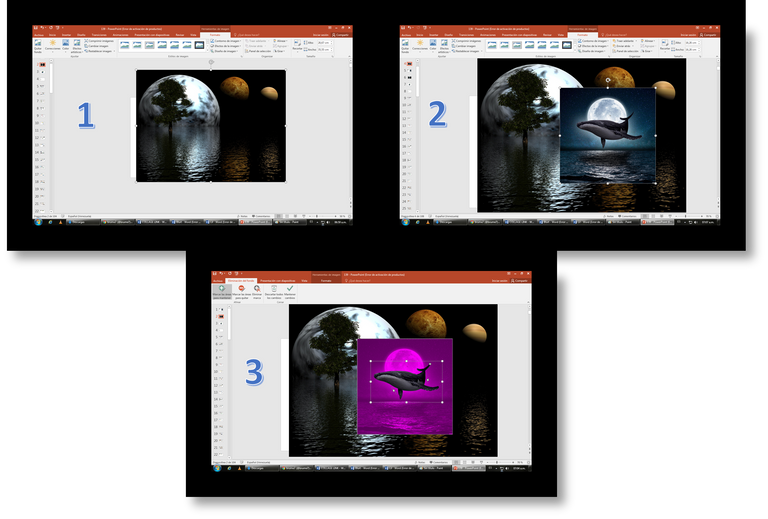
Tome la imagen de Gallería la cual he descargado previamente de Pixabay y la inserto en una diapositiva en blanco
Después inserto la imagen de una ballena
Luego me dirijo a Formato-Quitar Fondo y elimino el fondo de la imagen incluyendo la luna

Me dirijo a Formato-Correcciones, cambio el Brillo a las dos imagines colocando Briloo+40% Contraste+40% para ambas.
Después tome la imagen de la mujer y elimine el Fondo, luego y cambie el Brillo+20% Contraste +40%
Luego coloque algunas flores a alrededor de la mujer sin necesidad de eliminar el Fondo ya que es un vector que viene sin Fondo, así que lo que hice fue cambiar El Brillo a la flor Brillo+40% Contraste +40%
Las imágenes son de dominio público y estas son sus fuentes:

https://pixabay.com/es/illustrations/planetas-%c3%a1rbol-agua-oceano-espacio-482603/
https://pixabay.com/es/photos/mujer-ni%c3%b1a-joven-columpio-monta%c3%b1as-3478118/
https://pixabay.com/es/photos/ballena-luna-mar-oceano-noche-5647904/
https://purepng.com/photo/30096/nature-orchid
Edite las fotos con PowerPoint
Separador @brume7
Congratulations, your post has been upvoted by @phototalent curation account
I am very grateful for their support, they do an excellent job.
I appreciate your support, thanks for visiting my blog
Thank you for supporting, I feel honored, this encourages me to continue the good work