
This post aims to clarify the process and provide a workaround for a display bug on the Blurt Wallet page. Your support and engagement are crucial, and I appreciate your attention to this matter.
I couldn't understand why many of you were supporting both my old and new proposals (which you can read here if you missed it 👉 Proposal 31: What can you expect for 2024 on Blurt?), knowing that the proportional voting system of the proposals divides the vote by two, where each proposal receives 50% of the vote value.
As explained in a previous post, due to an uncorrected bug, if the proposal is deleted, the Blurt Power support value of your vote is not automatically released. By manually removing your vote before the proposal is deleted, you ensure that your Blurt Power support value is not lost.
Functioning of the proposal system: each governance vote you cast divides the value of your support. Supporting multiple proposals diminishes the impact of each vote (for example, if you vote for 2 proposals, each requester receives 50%, if 3, 33.33%, and so on).
But thanks to @rubelynmacion (I also take this opportunity to invite you to take a look at her account if you haven't already, especially if you're fond of games on Blurt), I realized there is a display bug on on the Blurt Wallet that prevents you from viewing your votes on proposals you already support. This occurs when you navigate directly to the proposal voting page before logging in. Therefore, having placed the direct link in my previous posts, I think many of you have encountered this display bug.
Here is the procedure for how to work around the bug:
Note: this mainly applies to @acabiba, @alynnyaung, @besticofinder, @bluesniper, @blurt-1683810, @blurtland, @corraleswitness, @davidesimoncini, @fredkese, @g10a, @globetrottergcc, @iamjabez, @idayrus, @j85063, @jcchelme, @maskuncoro, @myanmarkoko, @ozelot47, @refleksi, @rubelynmacion, @techclub, @vimukthi, @world-travel-pro, @zulfrontado who have a supporting vote on the old proposal.
1 - Go to the Blurt wallet 👉 https://blurtwallet.com and log in
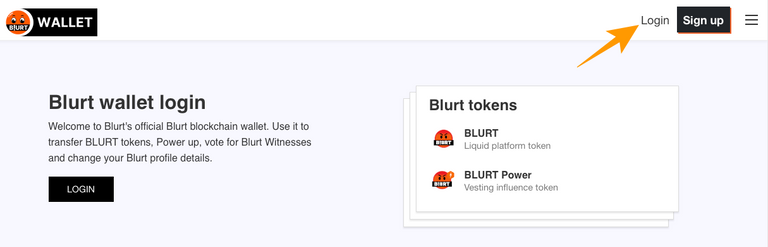
2 - Once logged in, click on the menu on the right
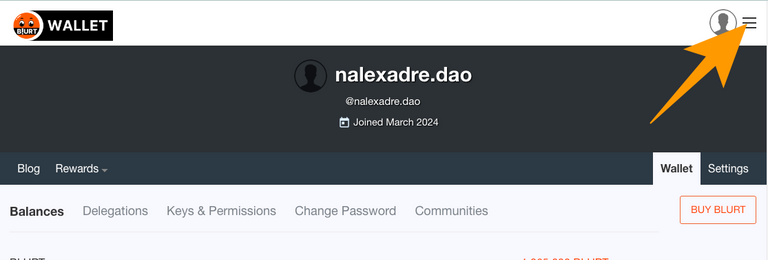
3 - Once the menu is open, click on "Vote for Proposals"
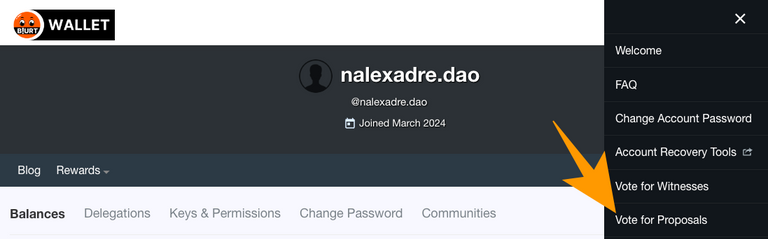
4 - Once on the proposal, click on the orange button next to "Blurt ecosystem proposal" to remove your vote.
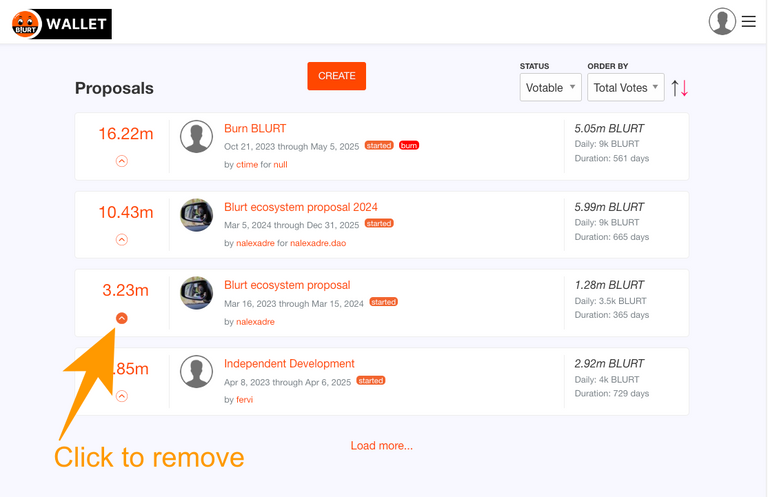
5 - If you wish to support the new proposal, simply click on the button next to "Blurt ecosystem proposal 2024".
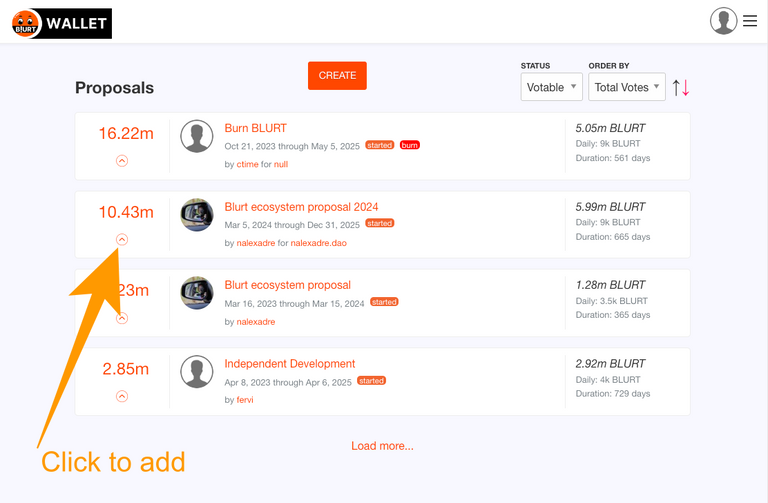
6 - At the end, you should see this
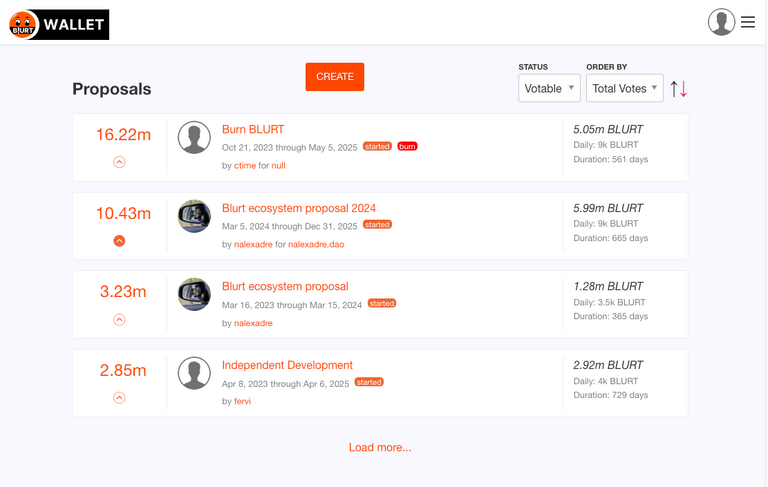
In conclusion, I would like to thank each of you who have supported my proposals. Your engagement and support are greatly appreciated, and they are crucial for the continued development and success of the Blurt ecosystem. If you have any questions or need further assistance with voting or any other aspect of the platform, please don't hesitate to reach out. Let's continue working together to make Blurt a thriving community for all!
Have fun on Blurt & BeBlurt
@nalexadre - 8th Witness on Blurt
Correction => Done
Here is what is about to Happen with VKBT:
https://bitcointalk.org/index.php?topic=5479976.msg63789778#msg63789778