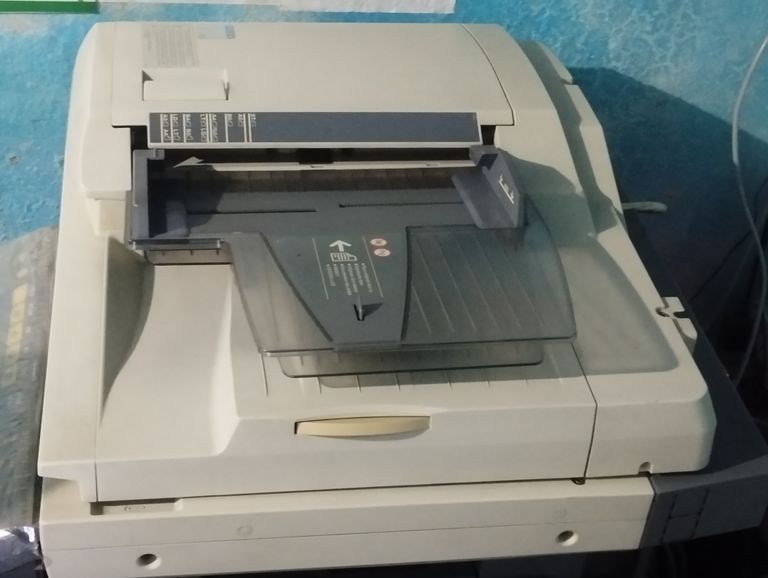
How Photocopy Machines Benefit Our Daily Lives.
Photocopy machines are an essential part of our daily lives, playing a crucial role in offices, schools, businesses, and even homes. These devices allow us to quickly and efficiently duplicate important documents, making work easier and more organized. In this blog, we will explore the various ways in which photocopy machines contribute to our everyday activities.
- Essential for Offices and Businesses
One of the most common places where photocopy machines are used is in offices and businesses. Here’s how they help:
a) Fast Document Duplication
In an office, employees frequently need copies of contracts, invoices, and reports. A photocopy machine allows them to make multiple copies within seconds, saving time and effort.
b) Reducing Workload
Instead of rewriting documents or printing multiple copies from a computer, a photocopier simplifies the process. Employees can focus on their primary tasks rather than spending time on manual duplication.
c) Cost-Effective Solution
Printing multiple copies using a printer can be expensive due to high ink costs. Photocopy machines, especially bulk copiers, reduce costs by using toner, which is more affordable in the long run.
- Useful in Schools and Educational Institutions
Photocopy machines are a must-have in schools, colleges, and universities. They provide numerous benefits, including:
a) Creating Study Materials
Teachers and professors frequently need to distribute study materials, exam papers, and assignments. A photocopier ensures that every student gets a clear and accurate copy of the required materials.
b) Supporting Students
Students often need to copy notes, research papers, or reference materials. Instead of manually writing everything down, they can quickly photocopy important pages from books or handouts.
c) Enhancing Learning Efficiency
With photocopiers, teachers can prepare multiple worksheets, quizzes, and educational materials in a short time, ensuring that students receive the best learning experience.
- Convenient for Personal and Home Use
Photocopy machines are not limited to offices and schools; they are also useful for personal use at home. Some ways they help include:
a) Copying Personal Documents
People often need to duplicate important personal documents such as passports, birth certificates, and ID cards. Having a photocopy machine at home makes this process quick and hassle-free.
b) Printing and Copying Bills and Receipts
Managing household expenses often involves keeping track of bills and receipts. A photocopier helps in making copies for record-keeping purposes.
c) Home-Based Businesses
Many people run small businesses from home, such as tutoring services, freelance work, or online selling. A photocopy machine helps in printing invoices, business proposals, and marketing materials.
- Supports Legal and Government Work
In the legal and government sectors, photocopy machines play a significant role in handling paperwork efficiently.
a) Legal Documents and Case Files
Lawyers, courts, and legal firms deal with large volumes of paperwork. Photocopy machines allow them to duplicate contracts, affidavits, and case files quickly.
b) Government Paperwork
Government offices require multiple copies of documents for official records. A photocopier ensures smooth processing of applications, forms, and certificates.
- Facilitates Healthcare and Hospitals
The healthcare sector also benefits greatly from photocopy machines.
a) Patient Records
Hospitals and clinics maintain patient records, prescriptions, and test results. Photocopying ensures that copies are available for both doctors and patients.
b) Medical Reports and Prescriptions
Patients often need copies of their medical reports or prescriptions for further treatment or insurance claims. A photocopy machine makes this process easier.
- Enhancing Libraries and Research Work
Libraries and research centers rely on photocopiers for efficient information sharing.
a) Copying Book Pages
Instead of borrowing books for a long time, students and researchers can photocopy relevant pages for their studies.
b) Preserving Old Documents
Historical and research documents can be preserved by making photocopies, preventing wear and tear on original copies.
- Environmental Benefits
Photocopy machines also contribute to environmental sustainability in several ways.
a) Reducing Paper Waste
By using double-sided copying and digital scanning, photocopiers help reduce paper waste. Many modern copiers also have eco-friendly settings to minimize environmental impact.
b) Promoting Digital Documentation
Many photocopy machines now come with scanning options, allowing users to create digital copies instead of printing unnecessary paper copies. This helps in reducing paper consumption.
Photocopy machines have become an indispensable tool in our daily lives. From offices and schools to homes and hospitals, they provide convenience, efficiency, and cost savings. Whether you need to duplicate important documents, share study materials, or manage paperwork efficiently, a photocopier is a reliable solution. As technology advances, modern photocopiers continue to improve, offering faster, smarter, and more eco-friendly solutions for our everyday needs.
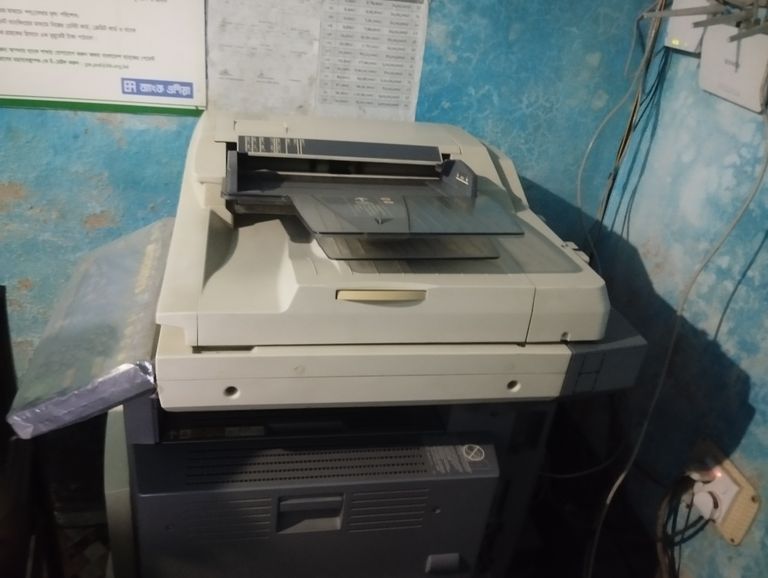
How to Operate a Photocopier Machine: A Complete Guide
A photocopier machine is an essential tool in offices, schools, and businesses. It allows users to duplicate documents quickly and efficiently. If you are new to using a photocopier, this guide will help you understand its functions, features, and best practices for smooth operation.
Understanding the Photocopier Machine
A photocopier works by using light, toner, and heat to create a copy of a document. Modern photocopiers have various functions, including:
Single and double-sided copying
Color and black-and-white copies
Enlargement and reduction of documents
Multiple-page scanning and printing
Before using the machine, it is essential to read the user manual specific to your model.
Step-by-Step Guide to Using a Photocopier
- Turning on the Machine
Most photocopiers have a power button on the side or front panel. Press the button and wait for the machine to warm up. It may take a few seconds to a couple of minutes, depending on the model.
- Placing the Document
You can place the document in two ways:
Using the Flatbed Scanner (for single-page or delicate documents)
Open the lid of the photocopier.
Place the document face down on the glass.
Align it with the guide marks.
Close the lid gently.
Using the Automatic Document Feeder (ADF) (for multi-page documents)
Place the pages face up in the feeder tray.
Adjust the guides to fit the paper size.
The machine will automatically pull the pages.
- Selecting Copy Settings
After placing the document, use the control panel to adjust settings. Common options include:
Number of copies – Enter the desired quantity.
Color or black-and-white – Choose between color and monochrome.
Paper size – Select A4, A3, letter, or custom sizes.
Single or double-sided – Choose one-sided or duplex (double-sided) copying.
Enlarge or reduce – Adjust the size percentage (e.g., 50% for reduction, 150% for enlargement).
- Starting the Copy Process
Once you have set the parameters:
Press the "Start" or "Copy" button.
The machine will begin copying.
If using the ADF, it will process multiple pages automatically.
- Collecting the Copies
The copied pages will come out in the output tray. Ensure they are aligned properly and check for any errors before removing them.
Advanced Photocopier Features
Modern photocopiers come with additional features:
Scanning and emailing documents – Send scanned files directly to email.
Stapling and hole-punching – Automatically staple or punch holes in copies.
Sorting and collating – Organize multiple copies in order.
Secure printing – Requires a PIN to retrieve copies.
Troubleshooting Common Photocopier Issues
- Paper Jams
Open the paper tray and gently remove the jammed paper.
Follow the instructions on the screen if available.
Ensure the paper is correctly loaded to prevent future jams.
- Poor Print Quality
Check the toner level; replace it if low.
Clean the glass and rollers for clear copies.
Use high-quality paper to avoid smudges.
- Error Messages
Restart the machine to reset minor errors.
Refer to the user manual for specific error codes.
Call technical support if needed.
Maintenance Tips for a Long-Lasting Photocopier
Keep it clean – Wipe the glass and dust off the machine regularly.
Use the right paper – Avoid low-quality paper that can cause jams.
Replace toner properly – Follow manufacturer guidelines for toner replacement.
Turn off when not in use – Saves energy and prolongs machine life.
A photocopier is a powerful tool for document duplication. By following these steps, you can operate it efficiently and troubleshoot common issues. Regular maintenance ensures smooth functioning and longevity.
If you are using an advanced photocopier, explore additional features to maximize productivity.

Understanding the Photography Machine: Rules of the Shutter Mechanism
Photography is an art that captures moments and emotions. The camera is the essential tool that makes this possible, and one of its most important components is the shutter mechanism. The shutter controls how long light is allowed to reach the camera sensor, affecting exposure, motion blur, and overall image quality.
This blog will explore the rules of the shutter mechanism (Kalideyar in Bengali), explaining how it works, its types, and tips for using it effectively.
- What is the Shutter in Photography?
The shutter is a mechanical or electronic component inside a camera that opens and closes to control the duration of light exposure. The speed at which it opens and closes is called shutter speed, measured in fractions of a second (e.g., 1/500s, 1/1000s).
Why is Shutter Important?
Controls Exposure: A fast shutter speed allows less light, making the image darker, while a slow shutter speed allows more light, making it brighter.
Freezes or Blurs Motion: Fast speeds (e.g., 1/1000s) freeze moving objects, while slow speeds (e.g., 1/10s) create motion blur.
Affects Image Sharpness: Slow shutter speeds can cause camera shake if the camera is not stable.
- Types of Camera Shutters
There are two main types of shutters used in photography:
a) Mechanical Shutter
A physical curtain that moves to expose and cover the sensor. It comes in two forms:
Focal Plane Shutter: Found in DSLRs and mirrorless cameras, it moves vertically or horizontally.
Leaf Shutter: Found in some compact and medium-format cameras, it opens and closes like a flower petal.
b) Electronic Shutter
Instead of a mechanical curtain, the sensor turns on and off to capture the image.
Global Shutter: Captures the entire image at once, ideal for fast-moving subjects.
Rolling Shutter: Captures the image in a sequence from top to bottom, sometimes causing distortion in fast-moving subjects.
- Rules for Using the Shutter Mechanism
a) Choosing the Right Shutter Speed
1/1000s or Faster: Ideal for freezing action (sports, wildlife, birds).
1/250s – 1/500s: Great for portraits and general photography.
1/60s – 1/125s: Suitable for handheld shots without blur.
1/30s or Slower: Used for creative motion blur and low-light conditions (tripod recommended).
b) Using the Reciprocal Rule
A common rule in photography states that shutter speed should be at least the reciprocal of the focal length to avoid motion blur.
For example:
If using a 50mm lens, shutter speed should be at least 1/50s.
If using a 200mm lens, shutter speed should be 1/200s or faster.
c) Understanding the Exposure Triangle
Shutter speed is one part of the exposure triangle, which includes:
Aperture (f-stop): Controls the depth of field.
ISO: Controls the sensor’s sensitivity to light.
Balancing these three elements helps create a well-exposed image.
d) Avoiding Camera Shake
Use a tripod when shooting at speeds slower than 1/60s.
Activate image stabilization (IS/VR/IBIS) if available.
Use a remote shutter release or the camera’s self-timer.
e) Creative Use of Slow and Fast Shutter Speeds
Light Trails: Use a shutter speed of 5s or more to capture car lights at night.
Smooth Waterfalls: Use 1s to 10s to create a silky water effect.
Panning Effect: Use 1/30s to 1/60s and move the camera with the subject for a blurred background.
- Common Mistakes and How to Fix Them
Mistake 1: Blurry Images
Cause: Slow shutter speed without stabilization.
Fix: Increase shutter speed, use a tripod, or enable image stabilization.
Mistake 2: Too Dark or Too Bright Photos
Cause: Incorrect exposure settings.
Fix: Adjust aperture and ISO to balance the exposure.
Mistake 3: Rolling Shutter Effect
Cause: Using an electronic rolling shutter with fast-moving subjects.
Fix: Use a global shutter or a mechanical shutter.
- Advanced Shutter Techniques
a) High-Speed Sync (HSS) for Flash Photography
When using flash, the camera’s sync speed is usually around 1/200s to 1/250s. High-Speed Sync (HSS) allows you to use faster shutter speeds with flash, perfect for outdoor portraits.
b) ND Filters for Long Exposure
Neutral Density (ND) filters reduce light, allowing you to use slower shutter speeds even in bright daylight for effects like smooth water or blurred clouds.
c) Bulb Mode for Extremely Long Exposures
Some cameras have Bulb Mode, letting you keep the shutter open as long as needed. This is useful for astrophotography and light painting.
The shutter mechanism plays a crucial role in photography, controlling exposure, motion, and creative effects. Understanding shutter speed, types of shutters, and best practices helps you take better photos in any situation.
By mastering shutter techniques, you can capture stunning action shots, smooth long exposures, and perfectly balanced images. Keep practicing, experiment with different shutter speeds, and enjoy the art of photography.
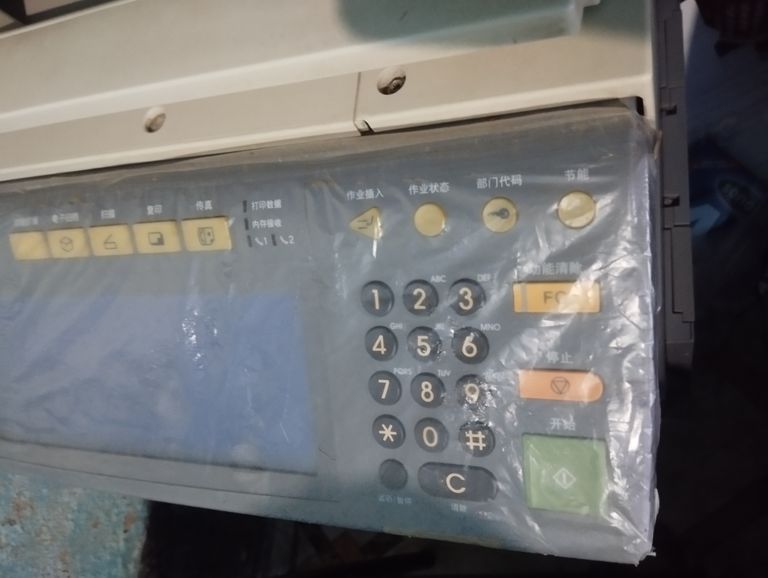
Understanding the Photography Machine: Rules of the Shutter Mechanism
Photography is an art that captures moments and emotions. The camera is the essential tool that makes this possible, and one of its most important components is the shutter mechanism. The shutter controls how long light is allowed to reach the camera sensor, affecting exposure, motion blur, and overall image quality.
This blog will explore the rules of the shutter mechanism (Kalideyar in Bengali), explaining how it works, its types, and tips for using it effectively.
- What is the Shutter in Photography?
The shutter is a mechanical or electronic component inside a camera that opens and closes to control the duration of light exposure. The speed at which it opens and closes is called shutter speed, measured in fractions of a second (e.g., 1/500s, 1/1000s).
Why is Shutter Important?
Controls Exposure: A fast shutter speed allows less light, making the image darker, while a slow shutter speed allows more light, making it brighter.
Freezes or Blurs Motion: Fast speeds (e.g., 1/1000s) freeze moving objects, while slow speeds (e.g., 1/10s) create motion blur.
Affects Image Sharpness: Slow shutter speeds can cause camera shake if the camera is not stable.
- Types of Camera Shutters
There are two main types of shutters used in photography:
a) Mechanical Shutter
A physical curtain that moves to expose and cover the sensor. It comes in two forms:
Focal Plane Shutter: Found in DSLRs and mirrorless cameras, it moves vertically or horizontally.
Leaf Shutter: Found in some compact and medium-format cameras, it opens and closes like a flower petal.
b) Electronic Shutter
Instead of a mechanical curtain, the sensor turns on and off to capture the image.
Global Shutter: Captures the entire image at once, ideal for fast-moving subjects.
Rolling Shutter: Captures the image in a sequence from top to bottom, sometimes causing distortion in fast-moving subjects.
- Rules for Using the Shutter Mechanism
a) Choosing the Right Shutter Speed
1/1000s or Faster: Ideal for freezing action (sports, wildlife, birds).
1/250s – 1/500s: Great for portraits and general photography.
1/60s – 1/125s: Suitable for handheld shots without blur.
1/30s or Slower: Used for creative motion blur and low-light conditions (tripod recommended).
b) Using the Reciprocal Rule
A common rule in photography states that shutter speed should be at least the reciprocal of the focal length to avoid motion blur.
For example:
If using a 50mm lens, shutter speed should be at least 1/50s.
If using a 200mm lens, shutter speed should be 1/200s or faster.
c) Understanding the Exposure Triangle
Shutter speed is one part of the exposure triangle, which includes:
Aperture (f-stop): Controls the depth of field.
ISO: Controls the sensor’s sensitivity to light.
Balancing these three elements helps create a well-exposed image.
d) Avoiding Camera Shake
Use a tripod when shooting at speeds slower than 1/60s.
Activate image stabilization (IS/VR/IBIS) if available.
Use a remote shutter release or the camera’s self-timer.
e) Creative Use of Slow and Fast Shutter Speeds
Light Trails: Use a shutter speed of 5s or more to capture car lights at night.
Smooth Waterfalls: Use 1s to 10s to create a silky water effect.
Panning Effect: Use 1/30s to 1/60s and move the camera with the subject for a blurred background.
- Common Mistakes and How to Fix Them
Mistake 1: Blurry Images
Cause: Slow shutter speed without stabilization.
Fix: Increase shutter speed, use a tripod, or enable image stabilization.