
Hello Blurt community, after a month of hard work I finally have some interesting and totally new things (again) on the Blurt blockchain to present to you through the BeBlurt update version 0.4.0 🎉
In this article, we'll take a closer look at the main updates and improvements in version 0.4.0, but first a reminder of what BeBlurt is.
What is BeBlurt?
BeBlurt is a decentralized application (dApp) built on the Blurt blockchain that caters to bloggers in various niches, offering them a flexible, secure, and decentralized platform to publish their content. Whether you're a travel blogger, a lifestyle blogger, a foodie, a crypto blogger or a development blogger, BeBlurt provides a reliable and rewarding platform to share your thoughts, experiences, and expertise with the world.
BeBlurt is not just a platform for bloggers; it's also a platform for readers who want to discover new and exciting content. That's why the BeBlurt team has put a lot of effort into creating a modern and user-friendly interface that enhances the user experience for both bloggers and readers.
The application is written with Ionic and Angular, two popular frameworks used to develop high-performance web applications. This ensures that the platform is responsive, fast, and provides a user-friendly interface for bloggers to create and publish their posts.
As a Progressive Web Application (PWA), BeBlurt offers a seamless user experience, allowing users to access the platform through any web browser without the need to download an app whether on mobile or tablet under IOS or Android, on laptop or desktop under Windows or MacOS
Update v0.4.0
Post publications scheduler
One of the most significant updates in the 0.4.0 version is the ability to schedule the publication of your posts (experimental feature). This means that you can plan ahead and publish your posts at specific times, even when you're not available to do so manually. For example, if you know that your audience is most active at a certain time of day, you can schedule your posts to go live at that time to maximize engagement.
This feature is particularly useful for bloggers who want to maintain a consistent publishing schedule but may not always be available to publish their posts manually. With scheduled publications, you can plan ahead and make sure that your content is always going live at the right time.
How does it work?
After preparing your post, you can click the publish button and a selection will appear giving you the option to publish immediately or schedule for a later time.
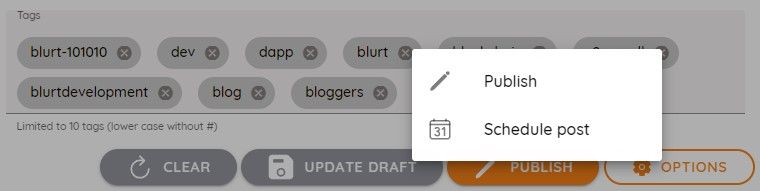
If you choose to schedule the publication, a window with a scheduler will open, allowing you to set the specific date and time for when you want your post to be published.
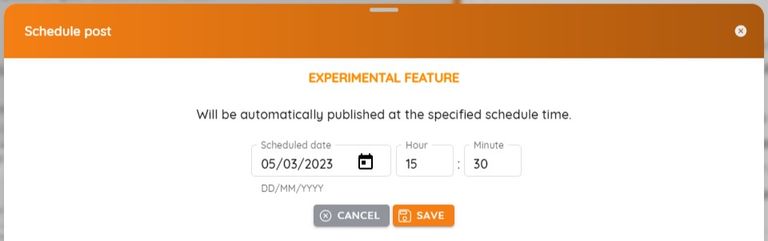
After confirming your selection, you will be directed to the list of scheduled posts, which can also be accessed through your account menu.
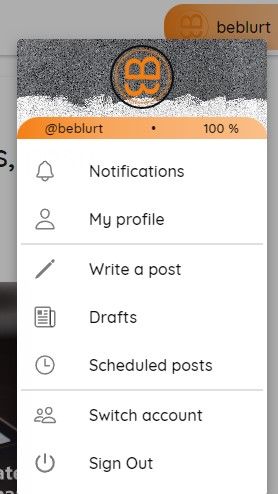
At any point before its scheduled publication time, you can cancel the schedule and edit your post.
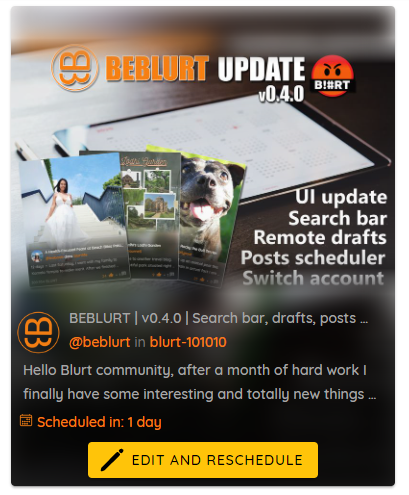
Notes
In order for the BeBlurt application to be able to publish your posts at the specified date and time on your behalf, it needs the POSTING authorization on your account.
To do this, the option that BeBlurt has chosen is to become a POSTING AUTHORITY on your account. This has the immense advantage of not having to share your key with us, nor do we have to store it on a server on our end. Additionally, you can revoke the authorization at any time through a simple update of your account information.
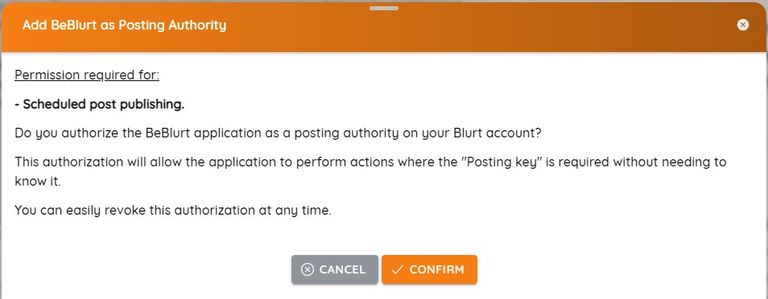
To validate this operation you will need to use your active key. Please note that this operation only needs to be performed once, during the initial scheduling of a post. Subsequent scheduling attempts will allow you to access the scheduler directly. If you are logged in to BeBlurt using your BeBlurt pin code, you will be prompted to validate this operation using your active key. On the other hand, if you are connected through Keychain, this operation will be handled by Keychain, and you will not see the validation window but a Keychain window.
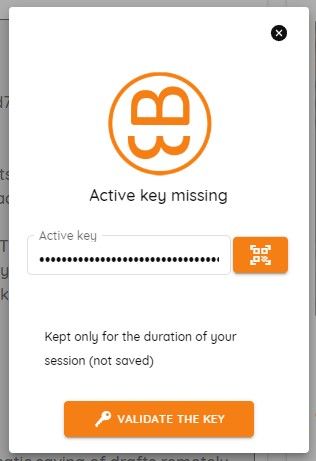
Remote Draft Saving (automatic)
Another great feature in version 0.4.0 is the addition of the automatic saving of drafts remotely. With this feature, users can now start writing their posts on one device and complete it on another without losing any progress. This feature is incredibly beneficial for users who are always on the go or use multiple devices. It ensures that their work is always accessible and can be easily continued from where they left off, improving productivity and efficiency.
How does it work?
When you write a post, the application detects changes and if the post is valid, meaning it has at least a title, some text, and at least one tag, the automatic draft saving feature is activated. You can view this on the draft save button when it no longer displays the floppy disk icon but a circular animation of bubbles.
Alternatively, you can manually save the draft by clicking the button.

You can have multiple drafts at the same time, meaning you can prepare several posts in parallel. To access the list of drafts, where you can either open a draft to edit it or delete it, you need to go to your account menu.
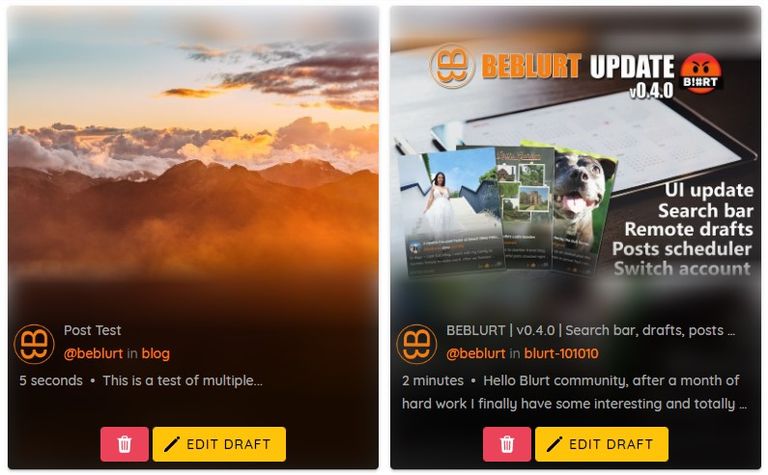
Search bar
BeBlurt's update 0.4.0 also includes a search bar with autocompletion for usernames and tags. To use this feature, you must add the "@" symbol before the username you want to search for and the "#" symbol before the tag you want to search for. For example, to search for posts related to the username "nalexadre," you should type "@nalexadre" in the search bar. Similarly, to search for posts related to the tag "travel," you should type "#travel" in the search bar. The autocompletion feature will suggest appropriate usernames and tags in real-time, making the search process faster and more efficient.
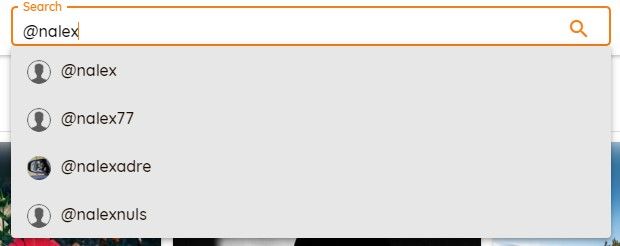
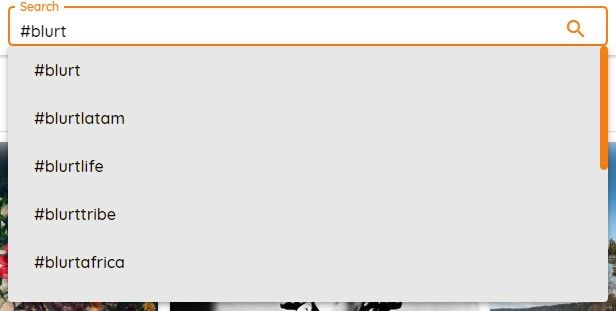
In addition, if you don't add the "@" or "#" symbol before your search term, BeBlurt's search bar will perform a general search by keyword(s) on all posts published on the platform. This means that you can search for specific words, phrases, or even sentences in the content of all posts published by bloggers (experimental feature).
Accounts switcher
The new update also includes a switch account feature, which allows users to switch between accounts quickly. Users can now manage multiple accounts from the same device and easily switch between them. It works whether you use the pin code or keychain to connect.
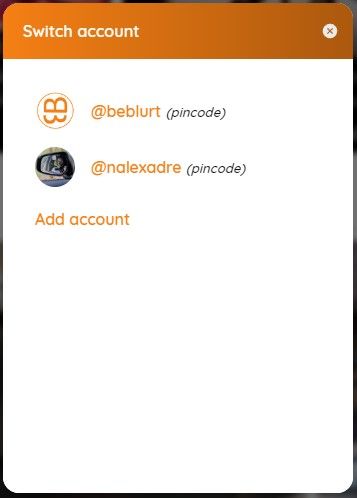
Other Updates and Improvements
In addition to everything mentioned above, BeBlurt version 0.4.0 brings several other updates and improvements worth mentioning.
- Use of the BeBlurt RPC node for Keychain operations
- Use of the same modal window for upvote comments as for posts
- Left menu:
- Removing the BPUD link
- Add more tags in Tags page
And anything else I forget to mention
Lastly, the update addresses several bug fixes, including fixing the keychain handshake and refreshing issues after sign-in. Users can now hover over all menus, and the notification number issue when switching accounts has also been fixed.
How to check your BeBlurt version
Beblurt is a Progressive Web Application (PWA) running in your browser so to help you check that you are up to date in the bottom menu the version you are using is displayed.
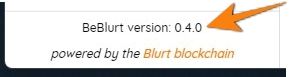
The application updates automatically in the background but you may have to close and reopen the browser page (or the PWA application for those who have installed it on smartphone, see this post)
A Ctrl + Shift + R to force a refresh will also work.
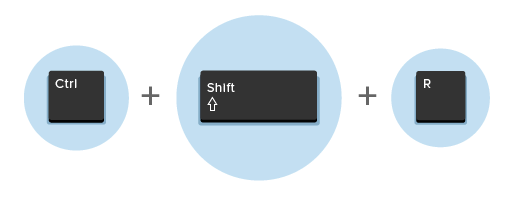
What's next?
- Rewriting of the comments display
- Rewriting of the post reading display
- Integration of proposals system of the BLURT Decentralized Fund
- one great module
- another great module
In parallel to this list, continuation of the integration of communities on Blurt (Nexus)
Conclusion
BeBlurt's latest update, version 0.4.0, brings several new features and improvements that make it even easier for bloggers to create and publish their content on the Blurt blockchain. The ability to save drafts remotely and schedule publications are two standout features that are sure to be popular with bloggers. BeBlurt remains committed to providing a user-friendly platform for bloggers to publish their content, and we encourage you to try out the new features and provide feedback.
Original background photo of this post by Omar Al-Ghosson on Unsplash
That will be all for this update. If you want to support the project then a vote on the Witness @nalexadre is welcome ;)
Witness vote link
https://beblurt.com/@nalexadre/witness
https://blurtwallet.com/~witnesses?highlight=nalexadre
Fantastic! I've been waiting for this update for a long time :)
Does the draft function also work as a template, or is it deleted when it is published?
I have also tried login, autocomplete, and searching for users or tags, which makes my job as a curator easier, since I can do this task more quickly.
What I can see is that we can reblurt the publications, an important function if we want to save a publication of interest, however, when the link is shared on a social network, the image does not appear as it happens from blurt.blog or blurt.one.
It would only be necessary to fix that, when a comment or a new publication is written, the page does not have to be refreshed for it to appear, as well as the option to edit the comment and obtain a link to a particular comment,
Draft is deleted after publication, a special template section will be available soon.
Glad to hear that this helps you in your work as a curator.
Ok I will check
it's awesome for this development The first thing I saw was that I didn't have to re-sign in the app web page. keep working hard i like this app
มันยอดเยี่ยมมาก สำหรับการพัฒนานี้ สิ่งแรกที่ฉันพบเห็น นั้นคือ ฉันไม่ต้องลงชื่อซ้ำในหน้าเว็บแอพ ทำงานหนักต่อไป ฉันชอบแอพนี้
@beblurt,
I would like to extend my appreciation for the excellent job you have done with the recent updates and features added to your platform. The addition of the search bar, drafts posts, scheduler, and accounts switcher is a remarkable enhancement that will undoubtedly improve the user experience for your audience.
I particularly find the search bar and drafts posts features very useful, as they save time and make navigation on the platform seamless. The accounts switcher and scheduler also make it easier for users to manage multiple accounts and schedule posts for optimal engagement.
However, while exploring the platform, I noticed some minor bugs that require attention. For instance, I encountered some loading issues while trying to navigate through some pages, and it took some time before the pages could fully load. I also noticed some display issues in the comments section, where some comments were not correctly displayed, and some comments' replies were not aligned with the original comment.
Despite these minor issues, I must say that I am impressed with the overall functionality and usability of the platform. Once again, thank you for the updates and the hard work put into making the platform better.
Thanks for your feedback 👍 The comments section will be updated soon. What browser do you use? Chrome, Safari, other? On which continent are you located? Do you use BeBlurt on computer or smartphone?
I use chrome browser, from Africa nigeria precisely and on smartphone
That's very cool features you have added.
Scheduling was the mostly asked feature.
Also the login switch that is nice as well, as we were also looking to add that functionality to blurt.one frontend
Thanks for the awesome work
Thank you :)
It is a pleasure for us to share our best wishes and congratulations. You have been given a virtual hug by the curation account @newvisionlife and manually curation by @OneRay.
You can also use our hashtag #newvisionlife
Es un placer para nosotros compartir nuestros mejores deseos y felicitaciones. Usted ha recibido un abrazo virtual de la cuenta de curación @newvisionlife y curado manualmente por @OneRay
También puedes utilizar nuestra etiqueta #newvisionlife
Thanks for the support 👍
Congratulations, your post has been curated by @dsc-r2cornell. You can use the tag #R2cornell. Also, find us on Discord
Felicitaciones, su publicación ha sido votada por @ dsc-r2cornell. Puedes usar el tag #R2cornell. También, nos puedes encontrar en Discord
Thanks for the curation :)