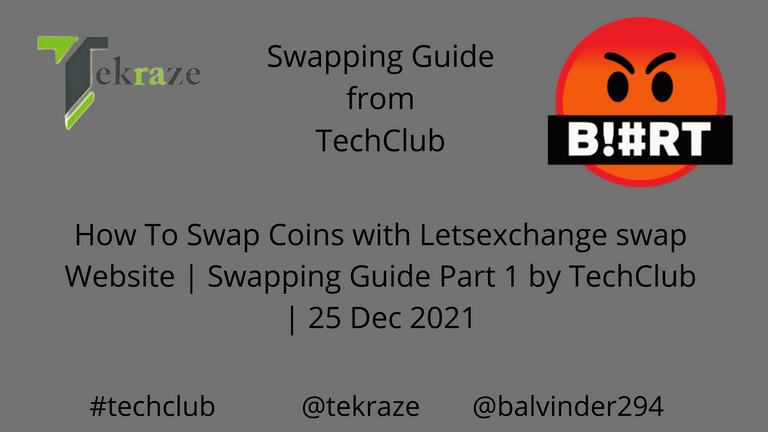
This guide will be part of multiple guides focused especially on Indian users to know how to easily withdraw INR to their wallets. But other country users with access to CoinDCXPro app can also follow this.
Letsexchange Website
Letsexchange is a website where you can swap tokens at market price without any Signup and fast speed. This can be used by people who do not how to do trades, but just want to exchange their tokens and transfer them to wallets like CoinDCXPro for Indian users
Requirements
- Hive Tokens (on hive.blog)
- Tron or TRX Address (CoinDCX pro app)
- Letexchange website
Note: There are less fees, and almost low fees wherever applicable and cheapest than other tokens so that is why we are using TRON tokens.
Note: You can exchange Blurt tokens to hive tokens using tribaldex or hive-engine. You can check this post on how to use tribaldex with blurt https://blurt.blog/witness-discussion/@zahidsun/how-to-use-blurt-swap-to-buy-and-sell-blurt-on-tribaldex
Process
1. CoinDCXPro App
Download the CoinDCXPro app from the play store on your mobile
https://play.google.com/store/apps/details?id=com.coindcx&hl=en_IN&gl=US
Sign up and do KYC. You need to add and verify your Indian bank account also.
You can use my referral link to get free 100INR worth of bitcoin https://coindcx.com/signup?r=22824695$$Yxisfkabo
This is optional and you can directly signup
Now go to funds > withdraw > Then select TRON - TRX option and not down your address or copy somewhere.
You can see the same as I shared below. Yours will be similar to use
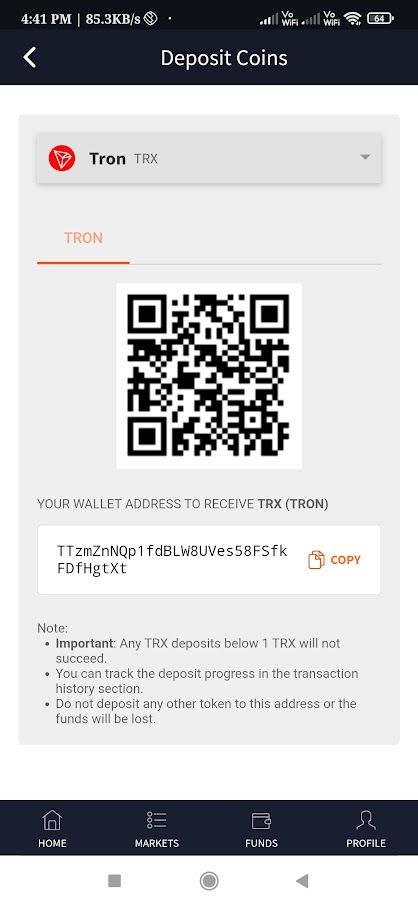
Note: This is my public tron address, so do replace it with yours you will get in the CoinDCXPro app
2. Hive Tokens
You need to have some HIVE tokens in your https://hive.blog wallet which you need to transfer for swap. You can also get hive tokens from your blurt tokens using tribaldex or hive-engine.
Note: There is no min amount or max amount for swap. Just do at least 10 min HIVE token transfer for exchange. In case of large amounts like 1k or 10k try swapping in parts and not all at once, as there can be a low exchange rate in case of large amount transfers.
3. Letexchange Swap
1. Start Exchange by placing an exchange order
Enter your TRX address where you want to receive the exchanged tokens. This is the same as we created from the CoinDCXPro app. Also, enter the amount of hive you want to transfer.
Check screenshot below
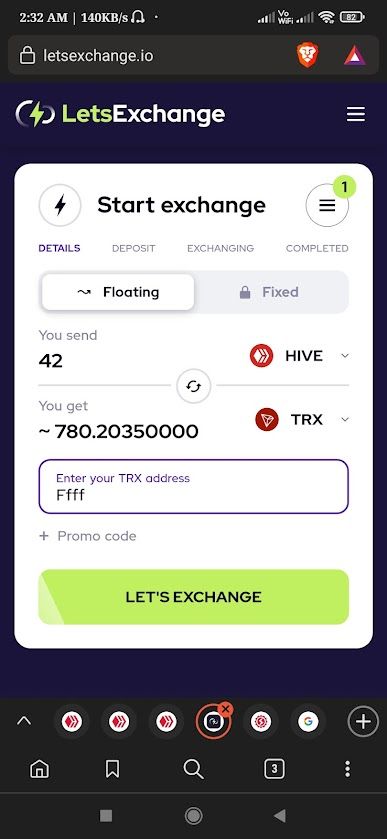
Floating rate will give you exact rate at the time of exchange actually happening and in fixed option, you get the price at the time you created this exchange order. So better to keep floating.
2. Deposit Hive Token
After creating an exchange you will get two properties:
- one is a deposit address where you need to send a HIVE token
- address which is an exchange address and needs to be added in the memo field
Here in my casedeepcrypto8is the deposit address for Hive.
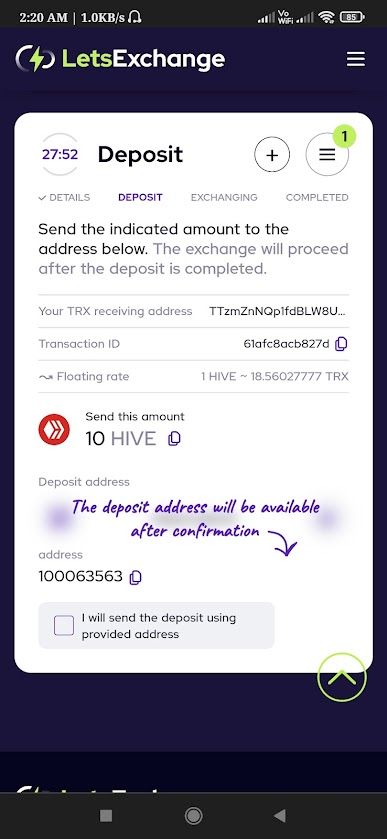
Go to your hive wallet and create a transfer with both properties like the image below replacing with your values in exchange website.
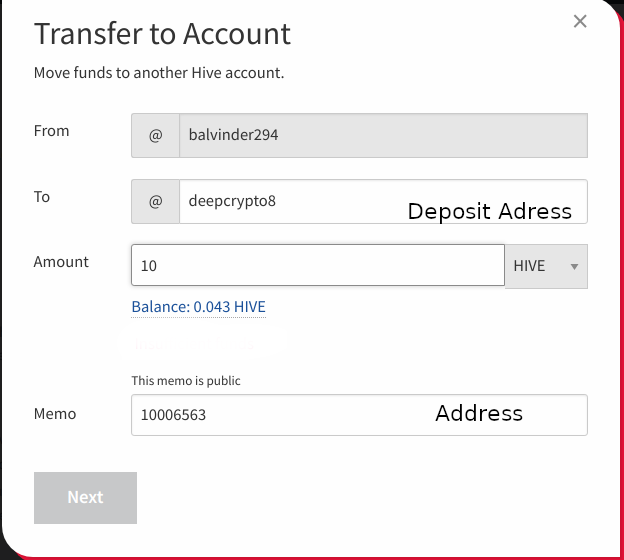
Note: Make sure to do include the right memo and address, or you may lose your tokens.
3. Exchanging process
After your transfer has been processed by hive and the deposit address, receives the token you will see the exchange progress will be started. Normally it takes 5-10 mins for the process, but sometimes it can take a long time. So just wait for some time.
You will see a screen same as mine below
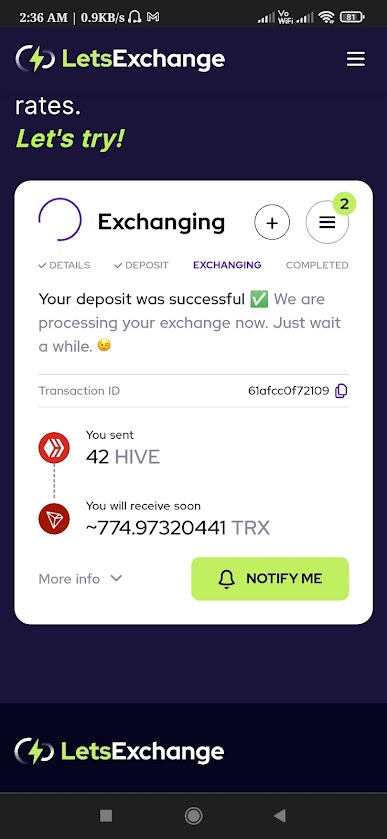
you can click on notify me and enter your email address to get a mail when the exchange is complete. You can also keep watching the same screen for the status.
4. Completion Process
Once exchange is done, you will get the completion status as the screenshot below
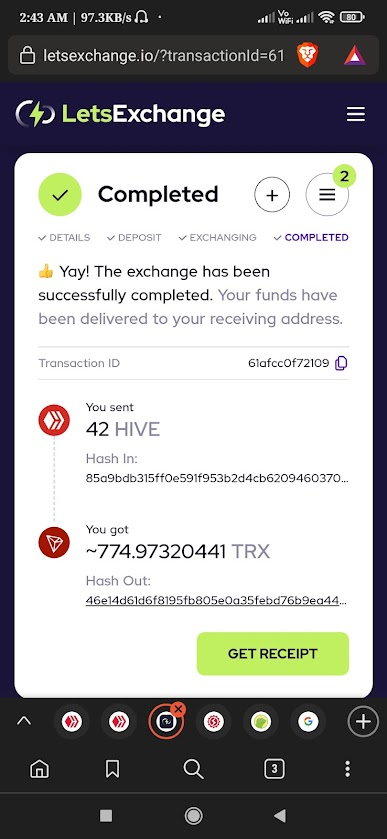
So, this is how you can exchange token without any signup with the website on the market prices. We have used Hive and TRX combo, but you can do other supported tokens from the list.
First check token availability on the CoinDCXPro app if a token deposit is available, then set the expected token. And check letsexchange list to see supported tokens and processes for their respected wallets.
More Guides will be linked here when created
How To Swap Coins with SimpleSwap Mobile app (Under Process)
How to Withdraw Blurt to INR whole process for Indian users(Under Process)
You can support me by giving a vote to my Blurt Witness
https://blurtwallet.com/~witnesses?highlight=tekraze
Follow me on my social networks
Tekraze Blog
Instagram Personal
Instagram Blog account
Instagram Gaming Account
Youtube Gaming
DTube
Tekraze on Medium
Dehazelabs on Medium
Dev.to
Hashnode
Noise
Hive
Steemit
Serey