Hello everyone, today I am sharing with you a simple trick you can use to play MKV files on our IOS Devices.
Sometimes we download MKV files from the internet or we take them from friends and then find it difficult to play them on our iPhones.
MKV is a multimedia file format that has more than one videos, audios or subtitle tracks in just a single file format.
All iPhones are designed to support MP4, MOV, and M4V files only but it difficult to play MKV files on an iPhone.
I download my movies from the web and telegram and I always feel sad anytime I try to play a movie.
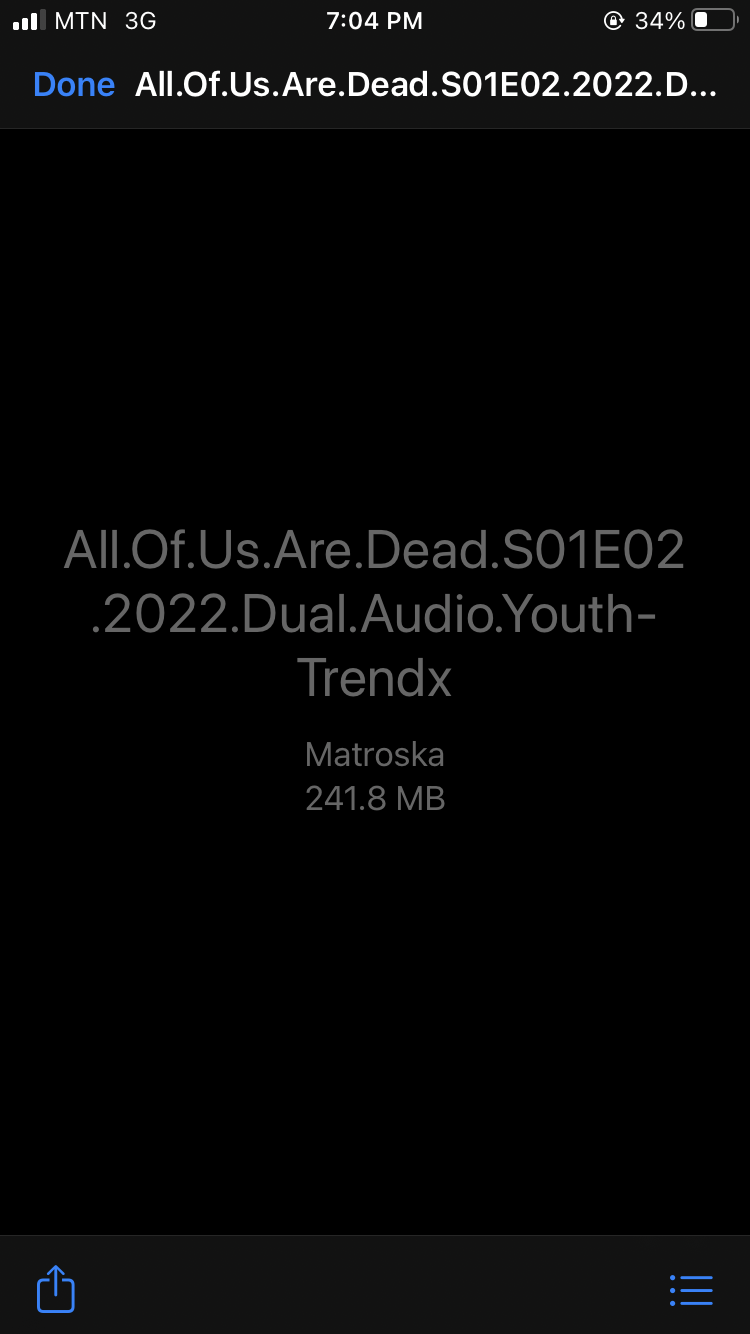
Screenshot taken from my Phone
To play an MKV file on iPhone , we will need a third-party video player that supports and can play MKV files.
We will be downloading VCL since it not only compatible with windows but also IOS powered devices. VLC helps play MKV files with more audio and subtitles track.
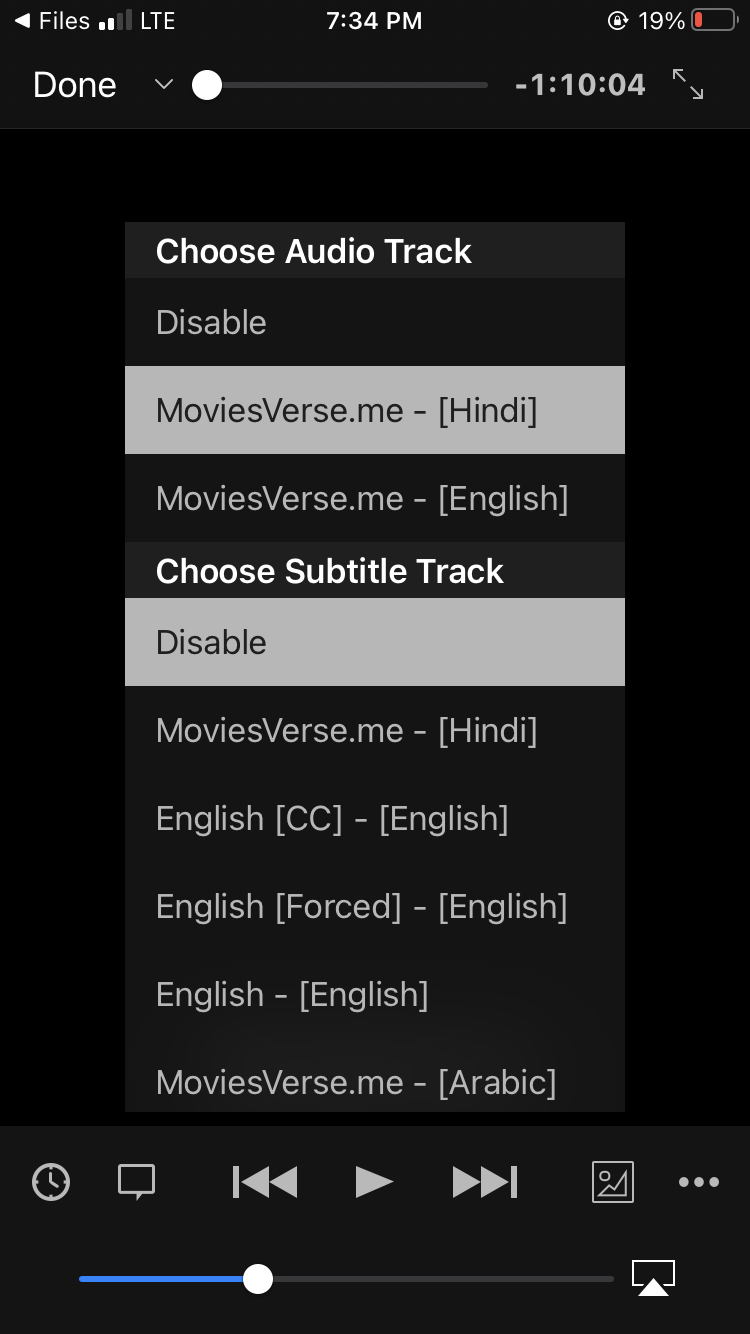
To be able to play MKV files on iPhone, follow the below steps ;
- Visit Apple App Store and search VLC media player in the search bar and tap on get.
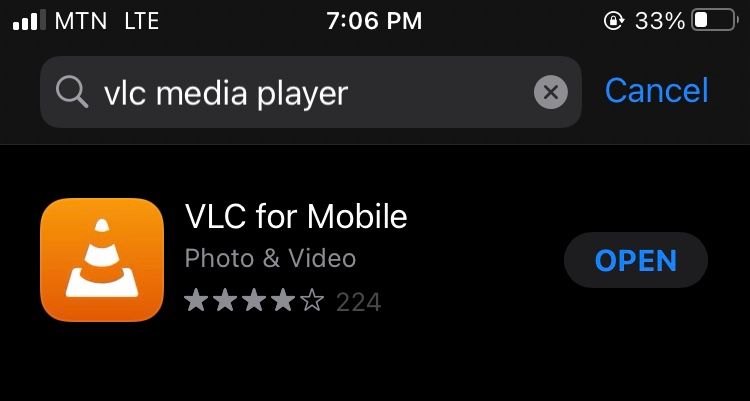
Screenshot from Apple App Store on my Phone
- Wait for the app to automatically download and install by itself.
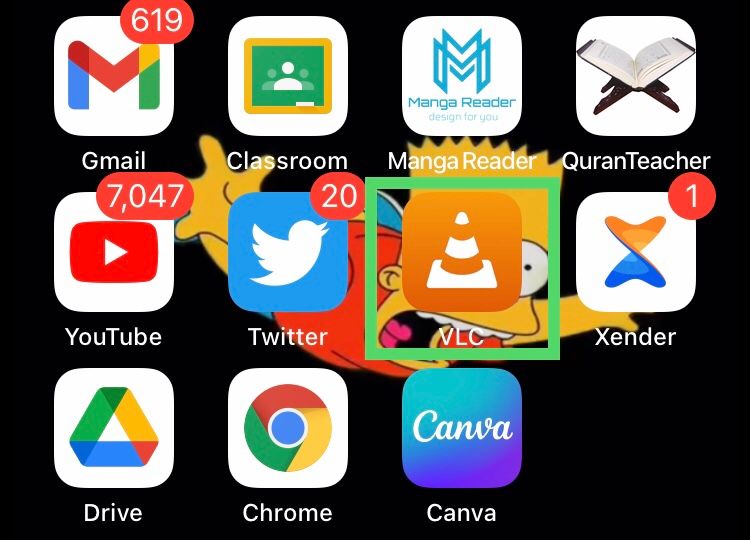
Screenshot from my phone
- Find the MKV video file you want to play. I want to watch “All Of Us Are Dead” play on my iPhone which is an MKV file.
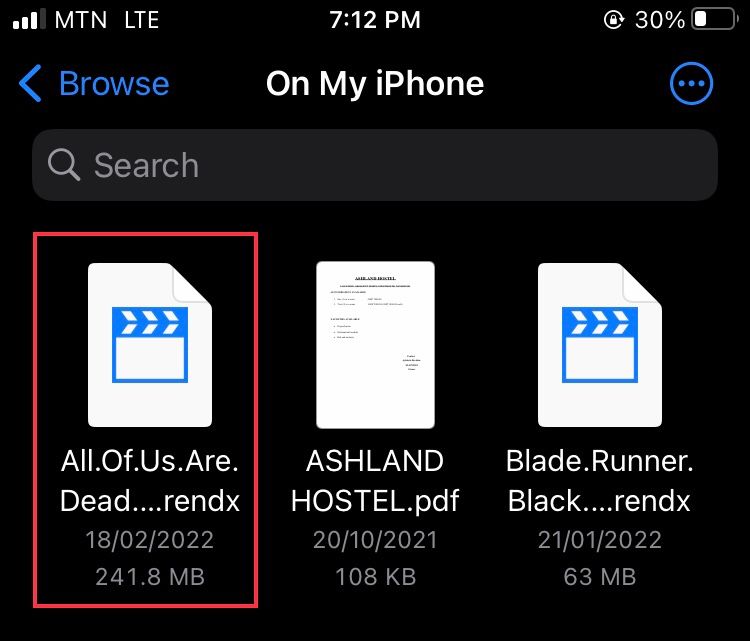
Screenshot taken from my Phone
- Tap on the MKV file to open it.
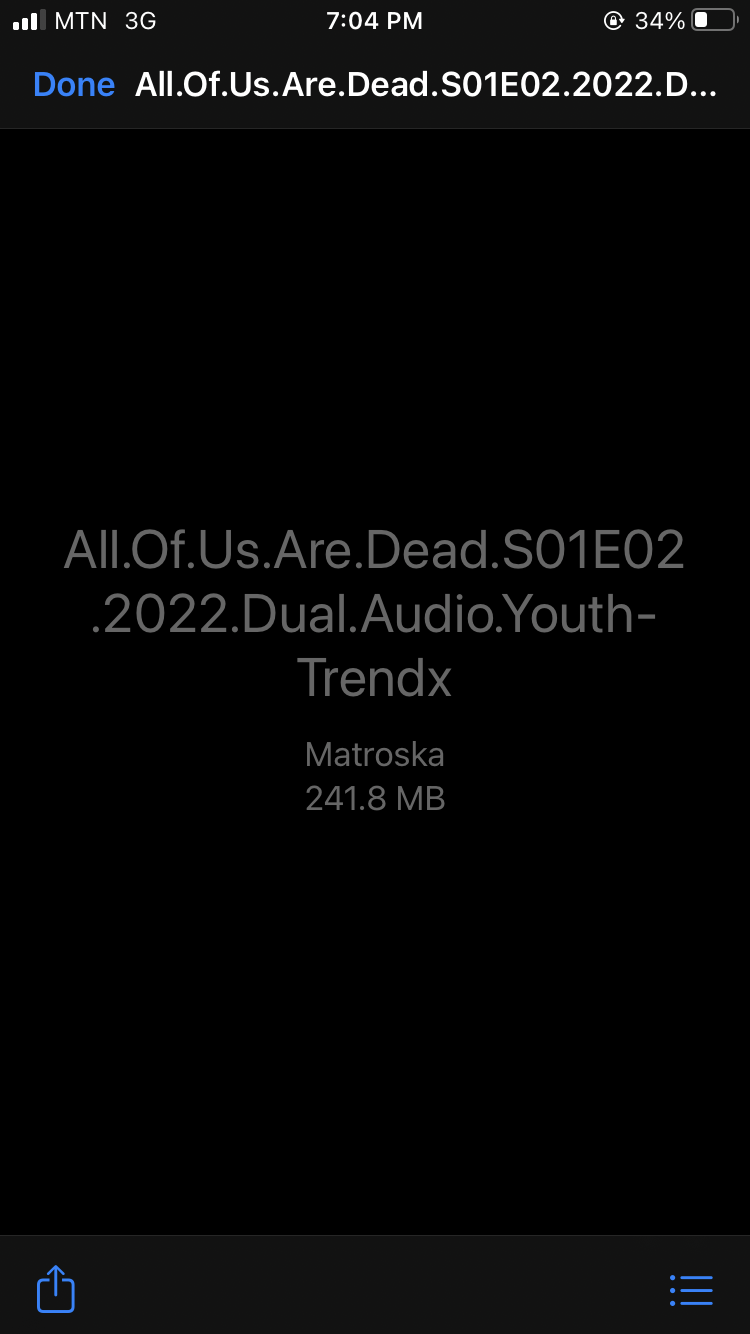
<sub€Screenshot taken from my Phone
- Tap on the share button at the left bottom corner of the screen.
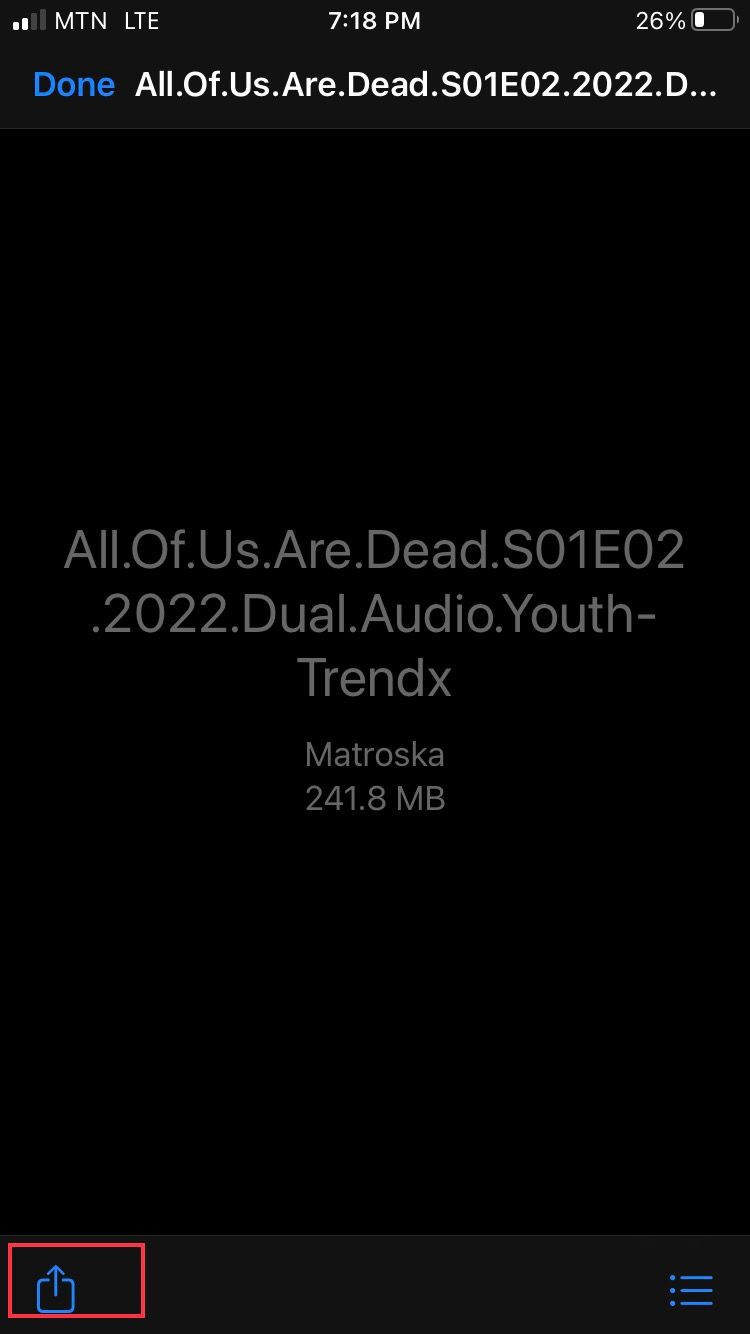
Screenshot taken from my Phone
- Select VLC media player from the list of apps
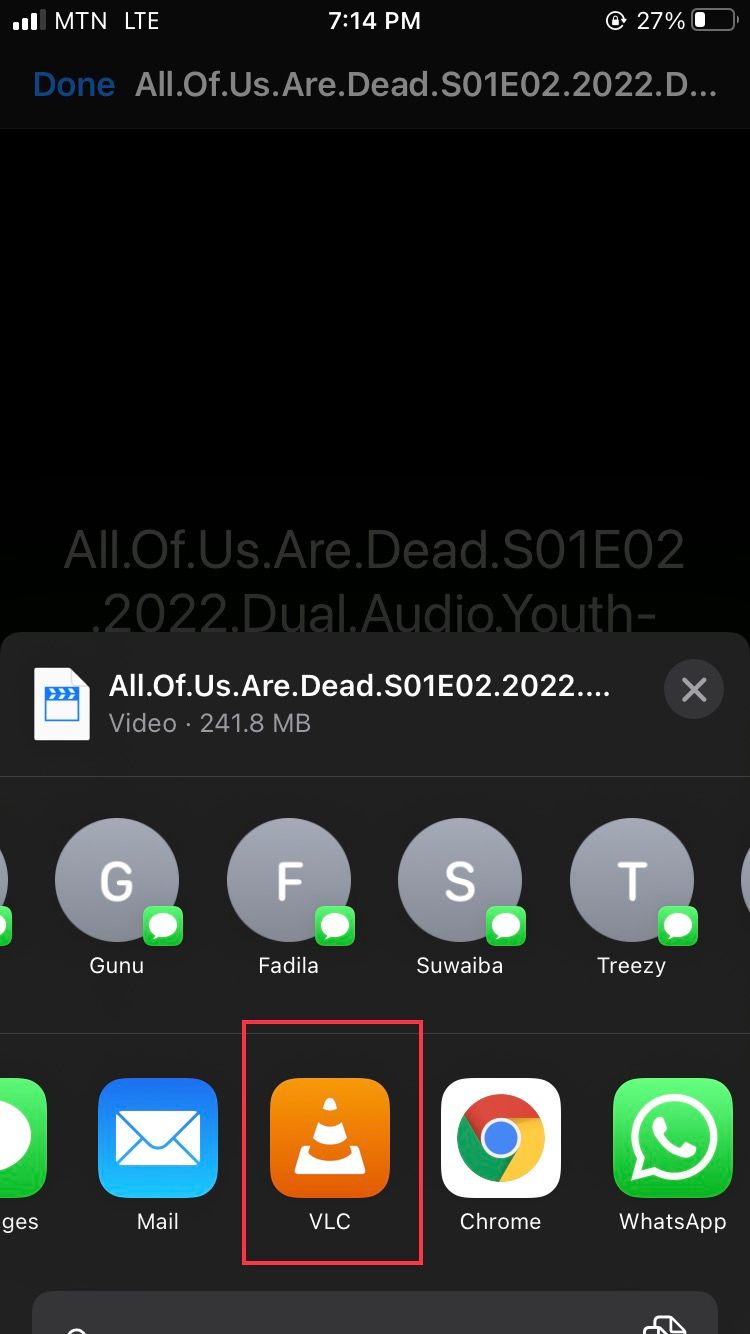
Screenshot taken from my Phone
- Our MKV file is now ready to play.
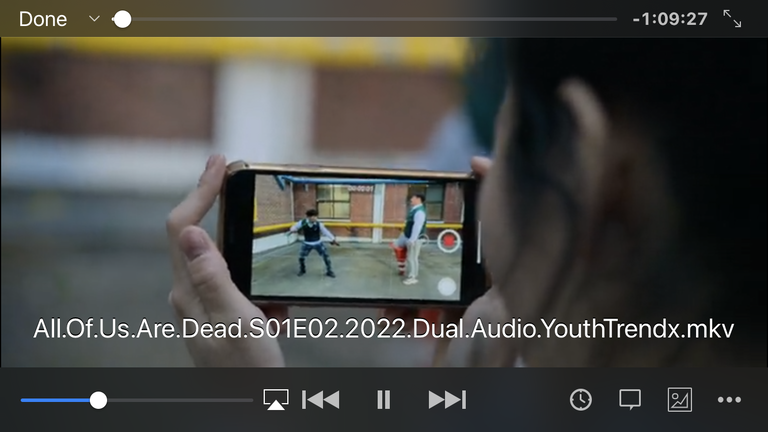
Screenshot taken from my phone
Following the above steps to you enable you play MKV files on your iPhone. I hope my tutorial is helpful

i love vlc
i had no idea it was available for ios
It is, all you have to do is search it on Apple App Store and you will find it. I always use it on my iPhone to watch movies. 😊