Steem Load Balancer
Github: https://github.com/DoctorLai/steem-load-balancer/
Overview
The Steem Load Balancer is a Node.js-based application designed to distribute API requests across a list of predefined Steem API servers. It enhances application availability and reliability by routing requests to the most responsive node. This project is used by the STEEM Load Balancer RPC Node https://steem.justyy.com. A similar service, https://steem.senior.workers.dev/, is based on CloudFlare but comes with a daily quota of 100,000 requests.
Motivation
The primary motivation behind this project is to provide a scalable and reliable Load Balancer Node that can be integrated into applications to improve their availability and performance. Unlike CloudFlare-based solutions, this setup does not have a daily request quota, making it suitable for high-demand applications.
Features
- Load Balancing: Distributes requests across multiple Steem API servers.
- Rate Limiting: Protects against abuse by limiting the number of requests.
- Logging: Provides detailed logs for debugging and monitoring.
- SSL Support: Configurable SSL certificates for secure HTTPS communication.
Configuration
The configuration for the Steem Load Balancer is specified in the config.json file. Here's a breakdown of the configuration options:
Configuration File: config.json
{
"nodes": [
"https://api.steemit.com",
"https://api.steememory.com",
"https://api.worldofxpilar.com",
"https://steemapi.boylikegirl.club",
"https://api.justyy.com",
"https://api.campingclub.me",
"https://api.dlike.io",
"https://api.pennsif.net",
"https://api.worldofxpilar.com",
"https://api.moecki.online"
],
"rateLimit": {
"windowMs": 60000,
"maxRequests": 60
},
"version": "2024-09-14",
"max_age": 3,
"logging": true,
"sslCertPath": "/root/.acme.sh/steem.justyy.com_ecc/fullchain.cer",
"sslKeyPath": "/root/.acme.sh/steem.justyy.com_ecc/steem.justyy.com.key"
}
Configuration Options
- nodes: An array of API server URLs to which requests will be distributed. You can add or remove nodes as needed.
- rateLimit: Configuration for rate limiting.
- windowMs: Time window in milliseconds for the rate limit (e.g., 60000 ms = 1 minute).
- maxRequests: Maximum number of requests allowed in the time window.
- version: The version of the Steem Load Balancer.
- max_age: Cache duration for responses in seconds.
- logging: Boolean value to enable or disable logging.
- sslCertPath: Path to the SSL certificate file for HTTPS communication.
- sslKeyPath: Path to the SSL key file for HTTPS communication.
Installation
Clone the Repository:
git clone https://github.com/doctorlai/steem-load-balancer.git
cd steem-load-balancer
Install Dependencies:
npm install
Configure
Update the config.json file with your desired nodes, rate limits, and SSL paths.
Build the Docker Image
DOCKER_IMAGE=steem-load-balancer
HOST_PORT=8080
# Build the Docker image
docker build -t $DOCKER_IMAGE .
Run the Server
docker run --name $DOCKER_IMAGE -p $HOST_PORT:8080 -v /root/.acme.sh/:/root/.acme.sh/ $DOCKER_IMAGE
./build-and-run.sh
Use the following utility to build the docker and then start the server.
./build-and-run.sh
SSL Configuration
If you have SSL certificates, provide the paths in the config.json file. If SSL is not configured or the certificate files are missing, the server will default to HTTP.
Rate Limiting
The rate limiting configuration prevents abuse by restricting the number of requests a user can make within a given time window. Adjust the rateLimit settings in config.json as needed.
Logging
Enable logging by setting "logging": true in config.json. Logs will be printed to the console and can help with debugging and monitoring.
Troubleshooting
Port 443 is already taken: Ensure no other process is using port 443. Use sudo lsof -i :443 to check. Change the port in the configuration if needed.
SSL Certificate Issues: Ensure the SSL certificate and key files are in the correct format and paths are correctly specified.
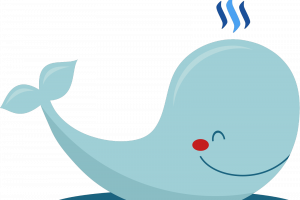
Steem to the Moon🚀!
- You can rent Steem Power via rentsp!
- You can swap the TRON:TRX/USDT/USDD to STEEM via tron2steem!
- You can swap the STEEM/SBD to SOL Solana via steem2sol!
- You can swap the STEEM/SBD to ETH Ethereum via steem2eth!
- You can swap the STEEM/SBD to Tether USDT (TRC-20) via steem2usdt!
- You can swap the STEEM/SBD to TRX (TRON) via steem2trx!
- You can swap the STEEM/SBD to BTS (BitShares) via steem2bts!
- Register a free STEEM account at SteemYY!
- Steem Block Explorer
- ChatGPT/Steem Integration: You can type !ask command to invoke ChatGPT
- Steem Witness Table and API
- Other Steem Tools