I've uploaded a pre-built image to docker hub:
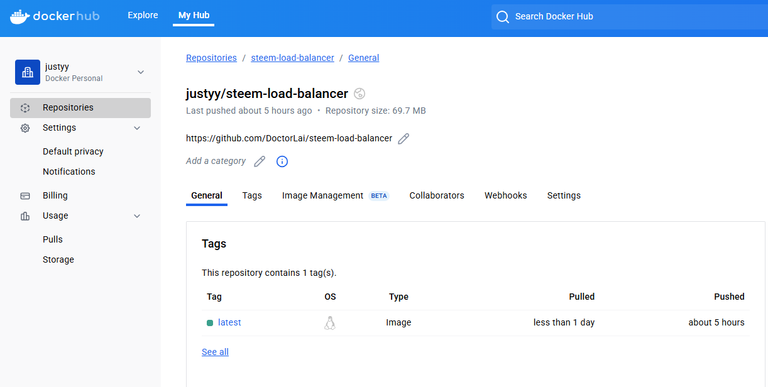
And pushed a commit to README: https://github.com/DoctorLai/steem-load-balancer/pull/11/files
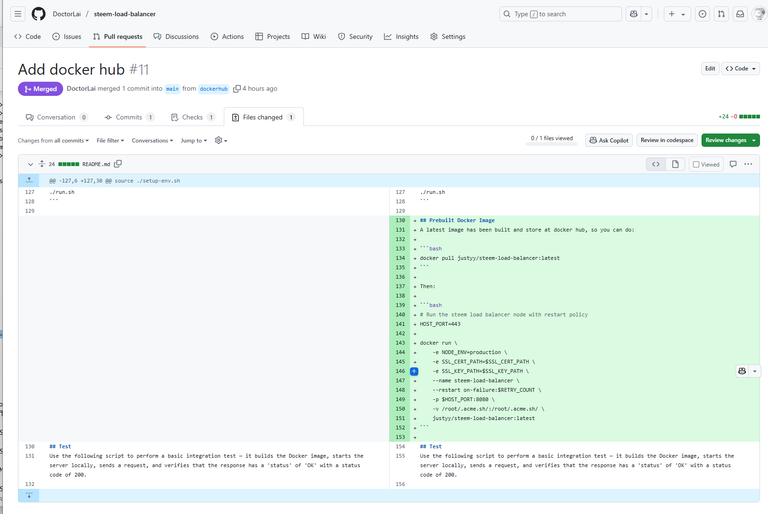
A latest image has been built and store at docker hub, so you can do:
docker pull justyy/steem-load-balancer:latest
Then:
# Run the steem load balancer node with restart policy
HOST_PORT=443
docker run \
-e NODE_ENV=production \
-e SSL_CERT_PATH=$SSL_CERT_PATH \
-e SSL_KEY_PATH=$SSL_KEY_PATH \
--name steem-load-balancer \
--restart on-failure:$RETRY_COUNT \
-p $HOST_PORT:8080 \
-v /root/.acme.sh/:/root/.acme.sh/ \
justyy/steem-load-balancer:latest
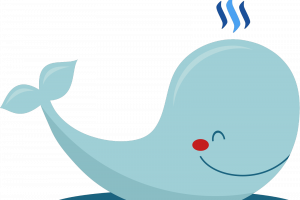
Steem to the Moon🚀!
- You can rent Steem Power via rentsp!
- You can swap the TRON:TRX/USDT/USDD to STEEM via tron2steem!
- You can swap the STEEM/SBD to SOL Solana via steem2sol!
- You can swap the STEEM/SBD to ETH Ethereum via steem2eth!
- You can swap the STEEM/SBD to Tether USDT (TRC-20) via steem2usdt!
- You can swap the STEEM/SBD to TRX (TRON) via steem2trx!
- You can swap the STEEM/SBD to BTS (BitShares) via steem2bts!
- Register a free STEEM account at SteemYY!
- Steem Block Explorer
- ChatGPT/Steem Integration: You can type !ask command to invoke ChatGPT
- Steem Witness Table and API
- Other Steem Tools