Hello Good evening everybody,
Welcome to my blog. I want to thank @r2cornell community for their great support to it's members. Today, I come with another informative and educative content that you all will learn! Some people found it difficult to remove background of an image when designing with a mobile App. This Content solves your problem. If you're ready to go with me, tighten your belt let's dive in!
METHODS OF REMOVING IMAGE BACKGROUND
* After successful removal, click on download to download your new image without background. And you can now use it in your design!
So my dear friends, this is how you can remove image background with this free to use app! I know you have learnt something new today! Always visit my blog for more.
Thanks for reading and remain blessed!!
METHODS OF REMOVING IMAGE BACKGROUND
Download remove.bg from the playstore Or click here to remove the image background online.
After successful download, open the Application as shown below:
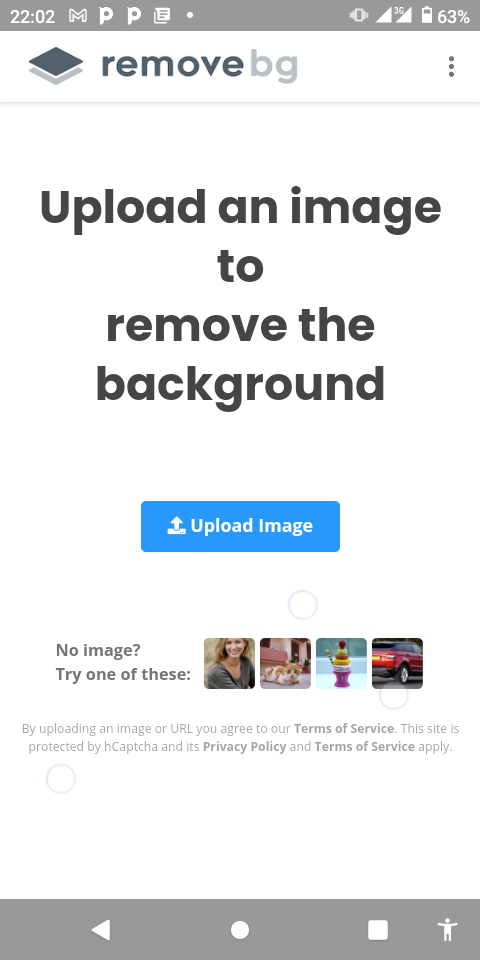
screenshot with my phone - Tecno POP 4
- Click on upload Image to upload the image you want to remove the background. When the image loads like the one shown below:

And automatically when the image loads, the background will be removed by the application as shown below:
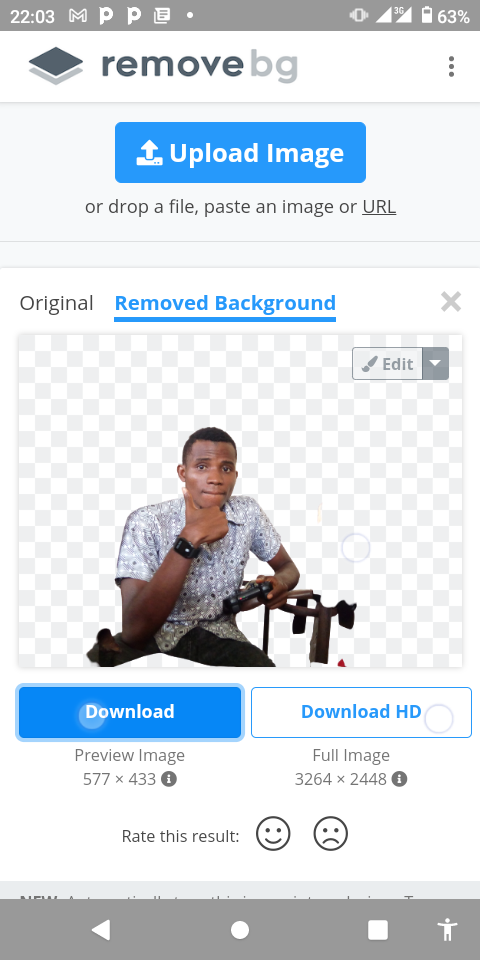
* After successful removal, click on download to download your new image without background. And you can now use it in your design!

The image above is when I successfully downloaded the image into my storage device.
So my dear friends, this is how you can remove image background with this free to use app! I know you have learnt something new today! Always visit my blog for more.
Nice post
Thanks so much I appreciate! All I need on this platform your support and guidance
Also, keep in touch with Blurtconnect-ng family on Telegram and Whatsapp
That's nice. Thanks for the update