
Good day everyone,
I welcome you all to my blog.
I'm delighted to be a member of this community and today I will sharing with us how to block and unblock a user on Binance P2P.
Binance P2P is a person-to-person marketplace where buyers and sellers person cryptocurrency transactions based on mutual agreement.
Different sellers on the market place set their on varying prices where as buyers choose who to transact with out of their own preference.
The Binance P2P supports over 70+ local currencies with more than 300 different patent methods. And here I will be showing us how to block and unblock users on the Binance P2P market place.
✔️First click on log into Binance services and select P2P.
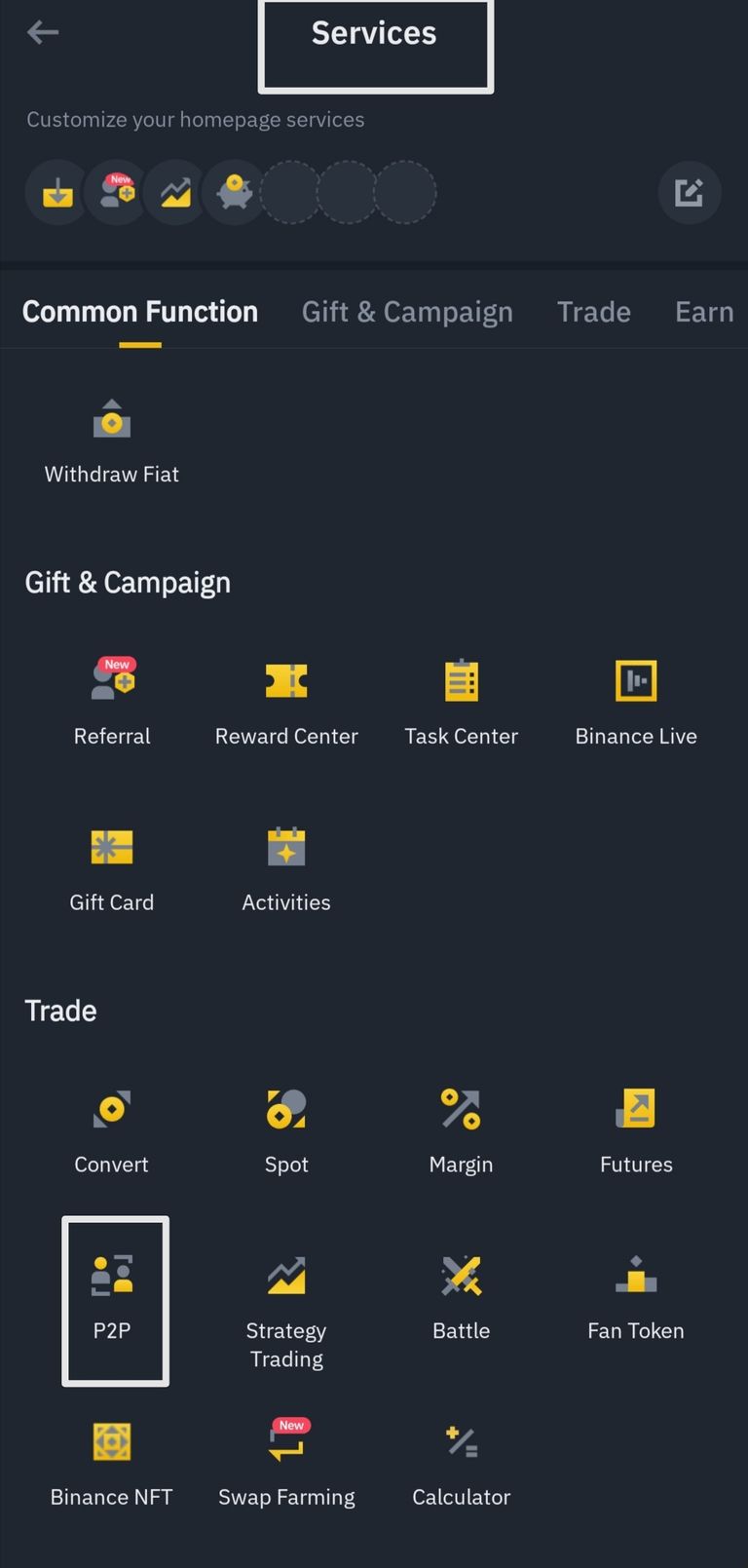
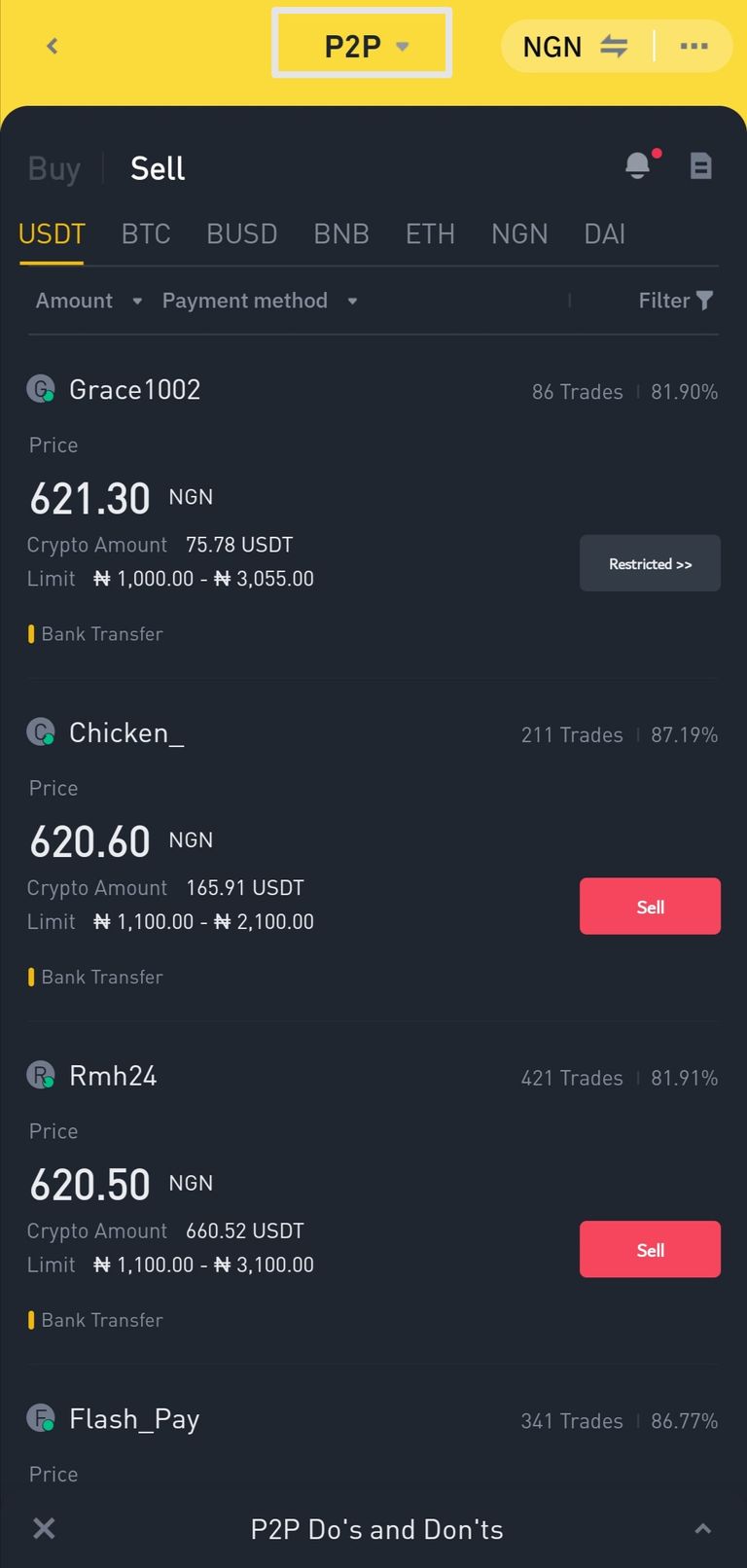
✔️After selecting P2P, click to select the user you would like to block, scroll down and click on block.


After clicking on block, you will be required to state a reason for the block action. If your reason isn't stated, click on others and state your reason. After which the user will be blocked.
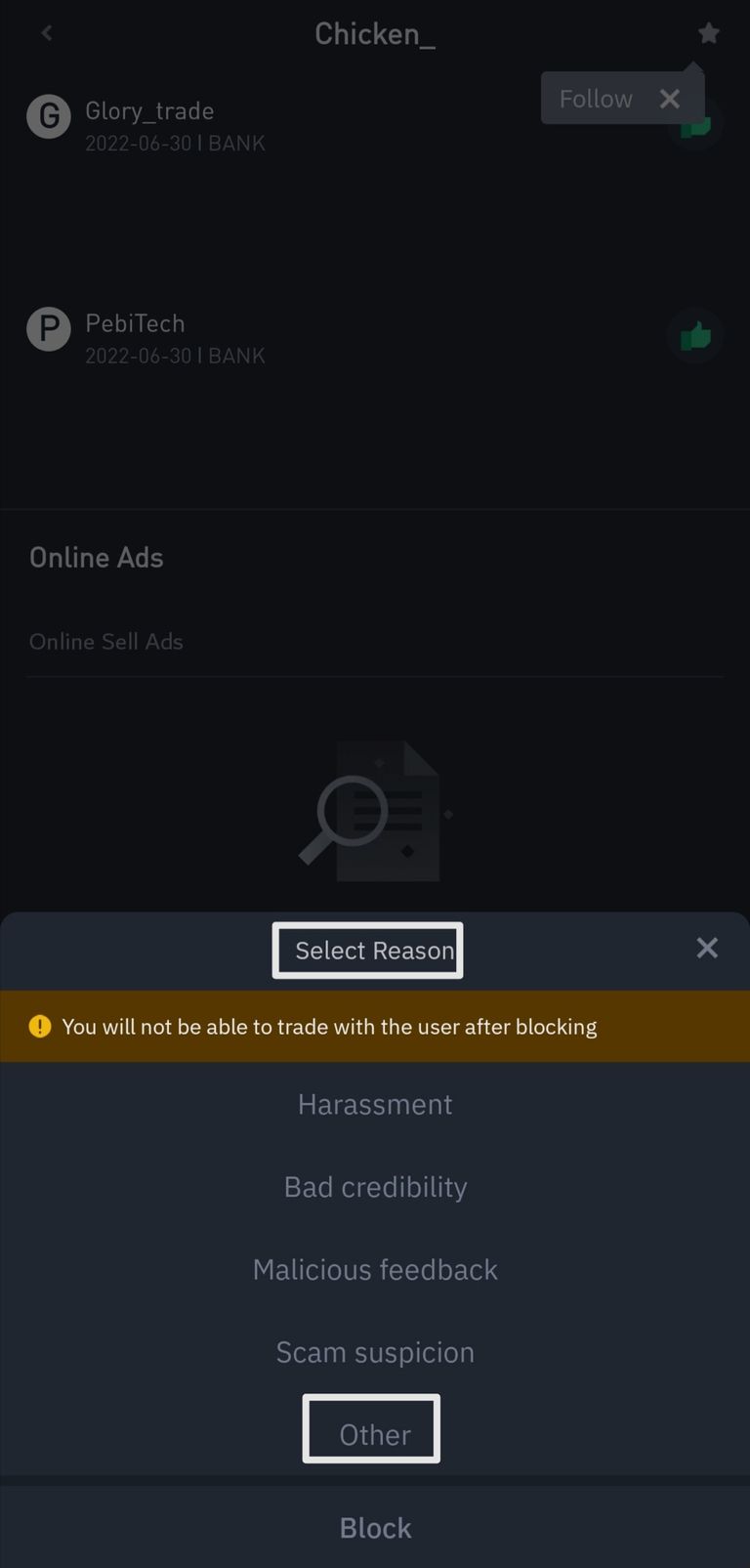
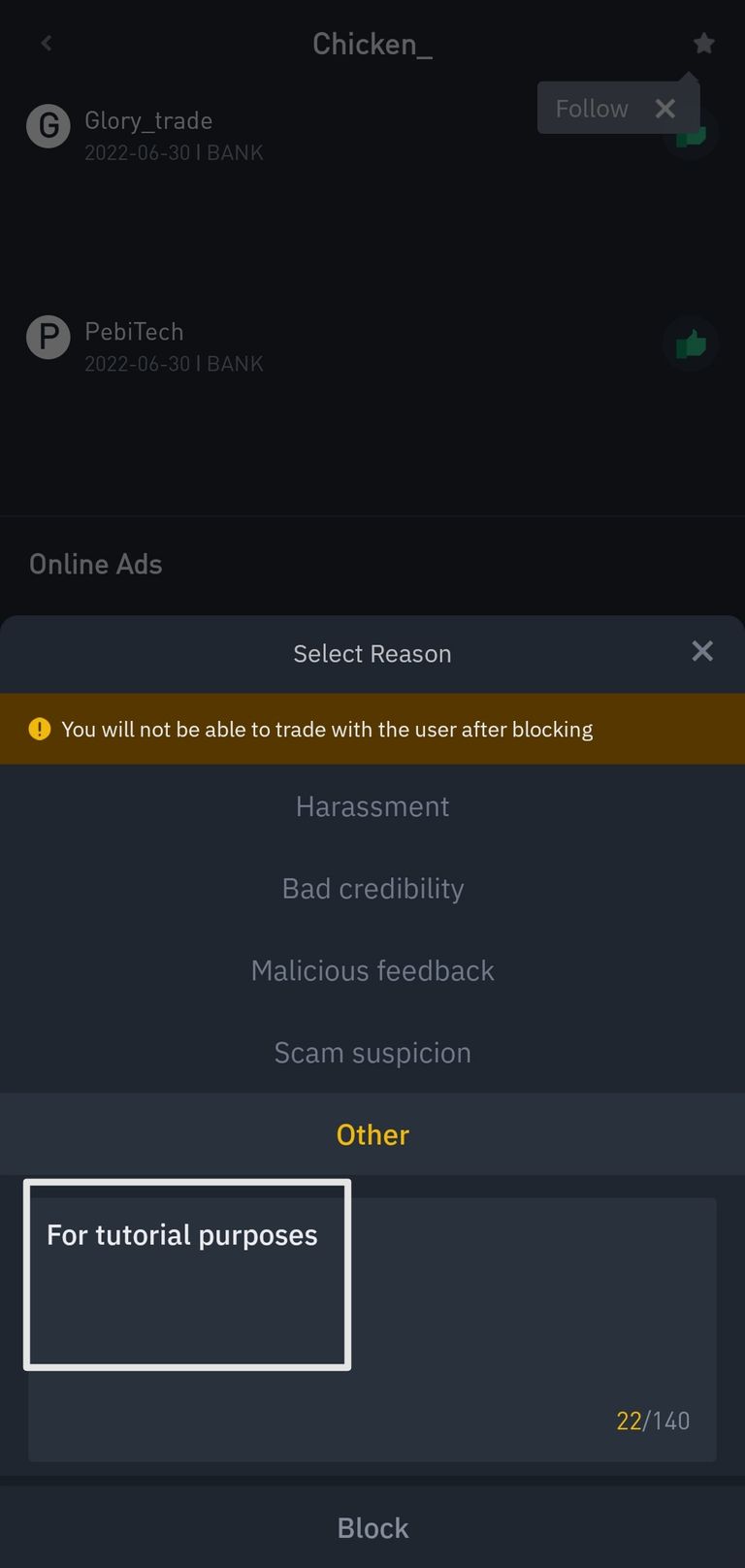
✔️To unblock a blocked user, first click on your profile and select P2P user center. After which you click on blocked user.
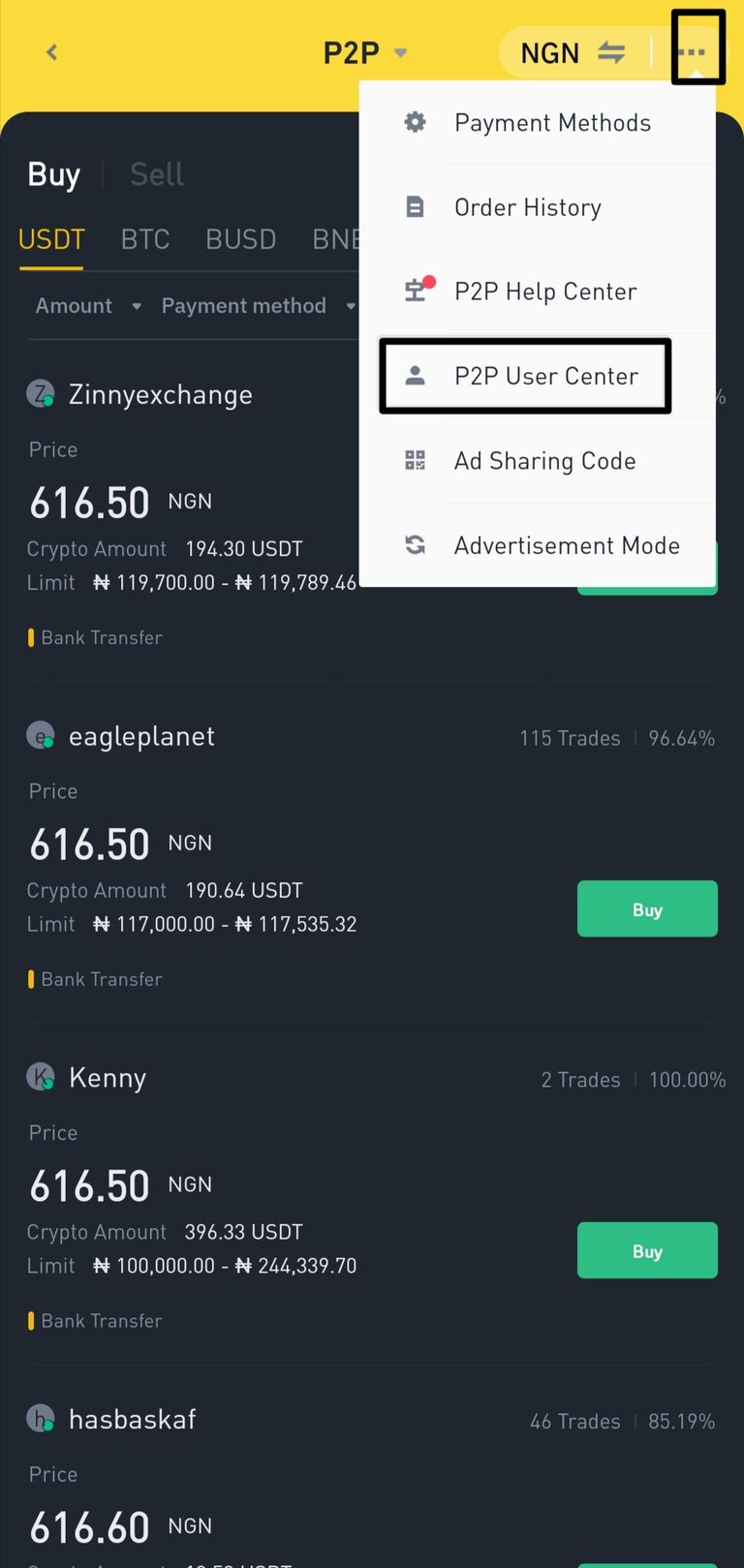
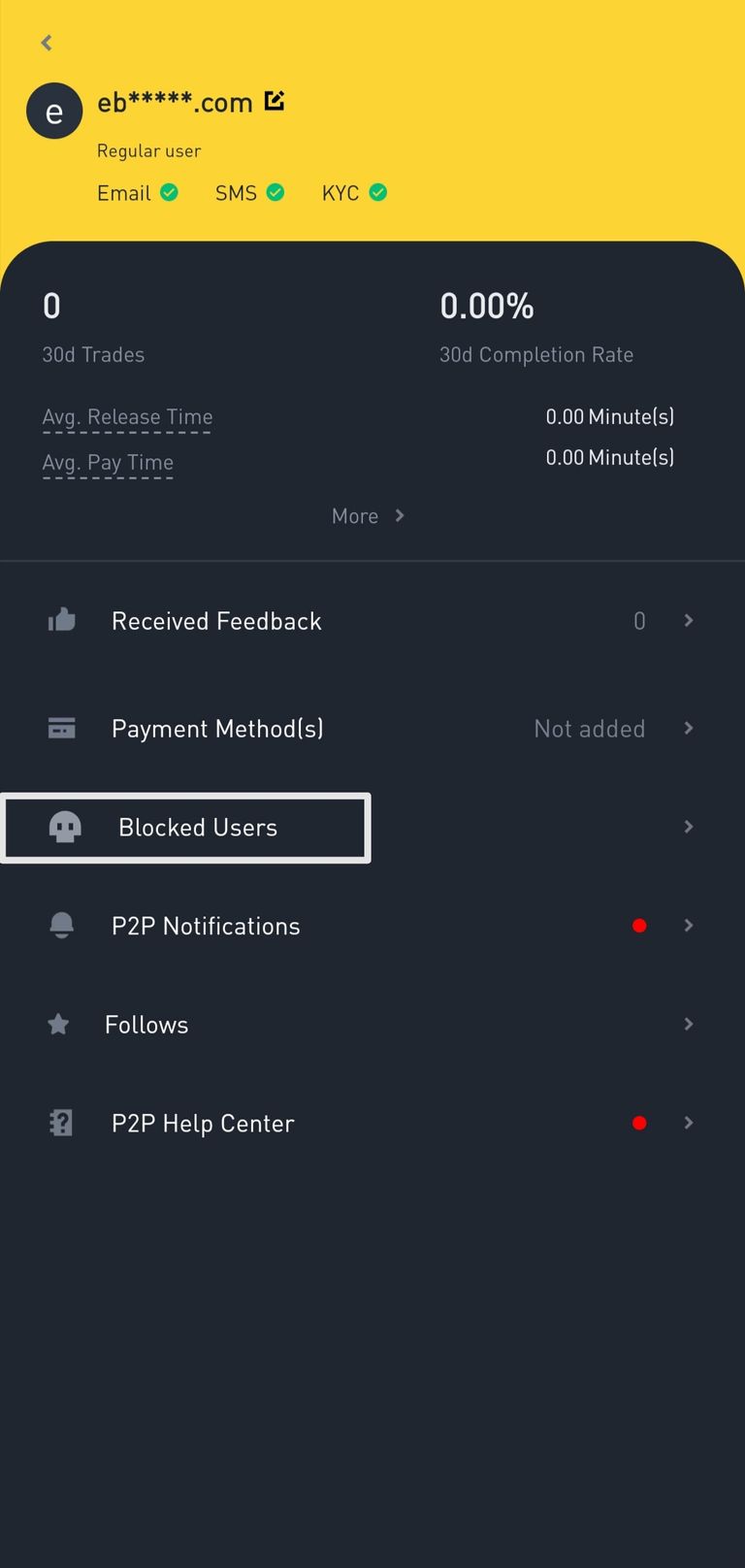
✔️After clicking on blocked users, you will see lost of blocked users then click on unblock and the selected user will be unblocked.

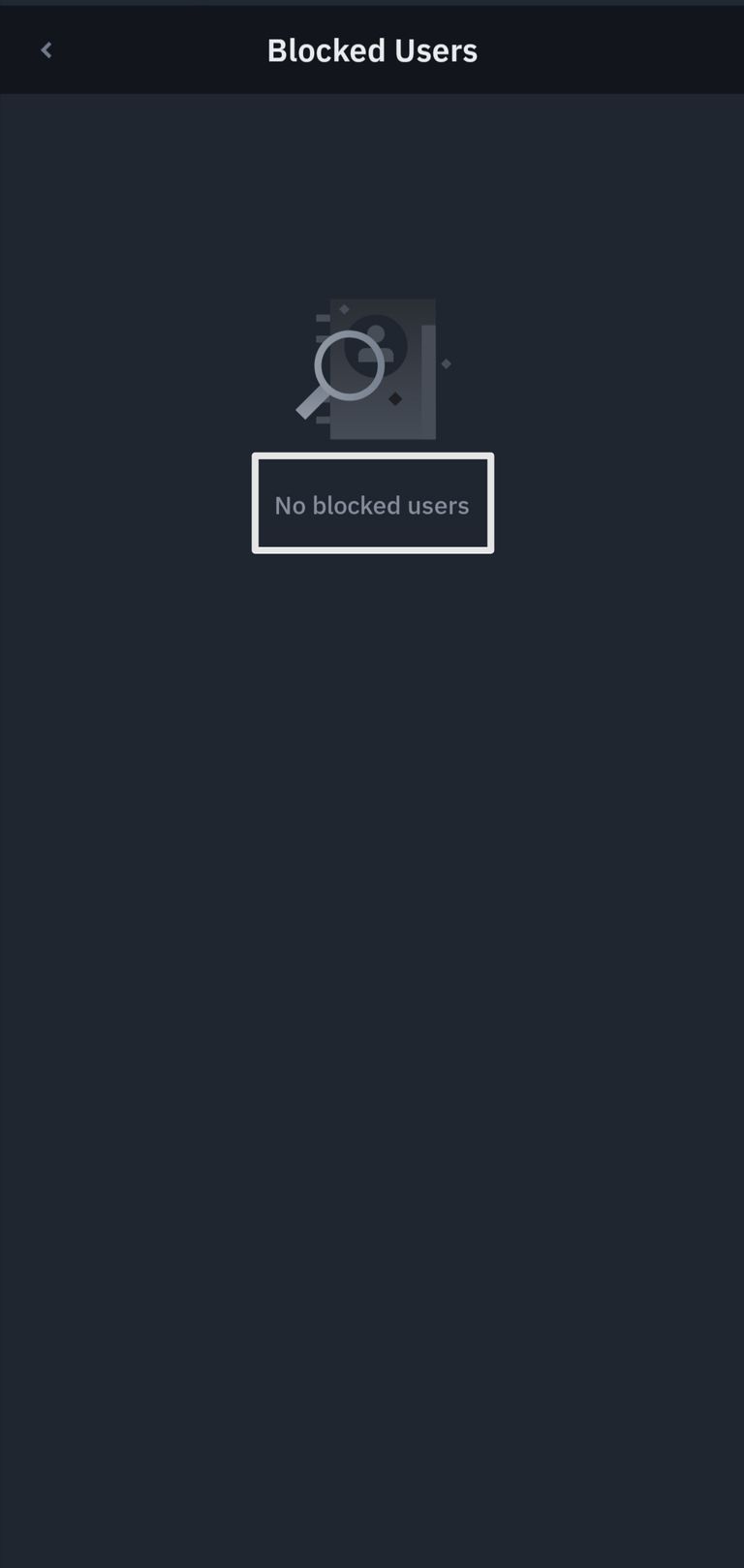
Users are blocked due to behaviors which are unhealthy to the counterparty. Some of this behavior includes;
❌Harrasment
❌Wrong feedback
❌Unnecessary delays
❌Scam suspicion
❌Lack of credibility
❌Actual scam, etc.
With Binance being the world largest cryptocurrency Exchange, it's P2P market place has created a great opportunity for users to directly engage in cryptocurrency transactions as they find fitting.
In as much as this feature is wonderful for cryptocurrency enthusiasts, it is always best to be cautious while dealing with counterparts which explains why there is a block option on the market place.