You can easily turn on night mode in your blurt account. To turn on blurt account night mode, first login to blurt account. Then click on the blurt account profile menu. Then you will see an interface has shown. You click on Toggle Night Mode and see that your blurt account has turned on night mode.
Follow the mark in the picture to turn on night mode :
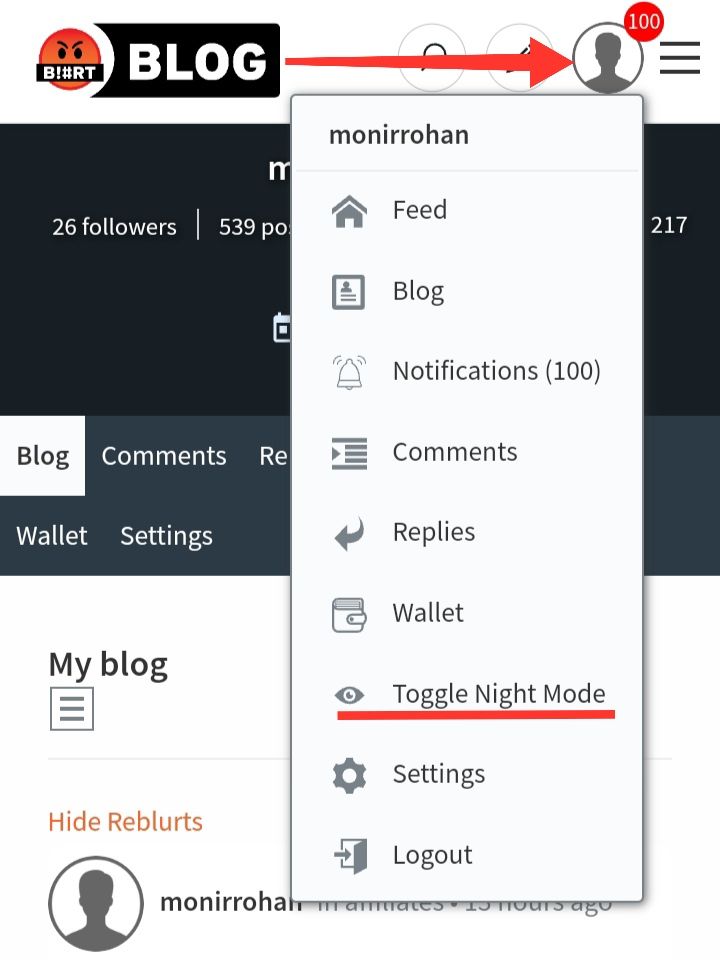
When night mode is turned on in your blurt account, your blurt account will show in white to black color, as seen in the picture below.
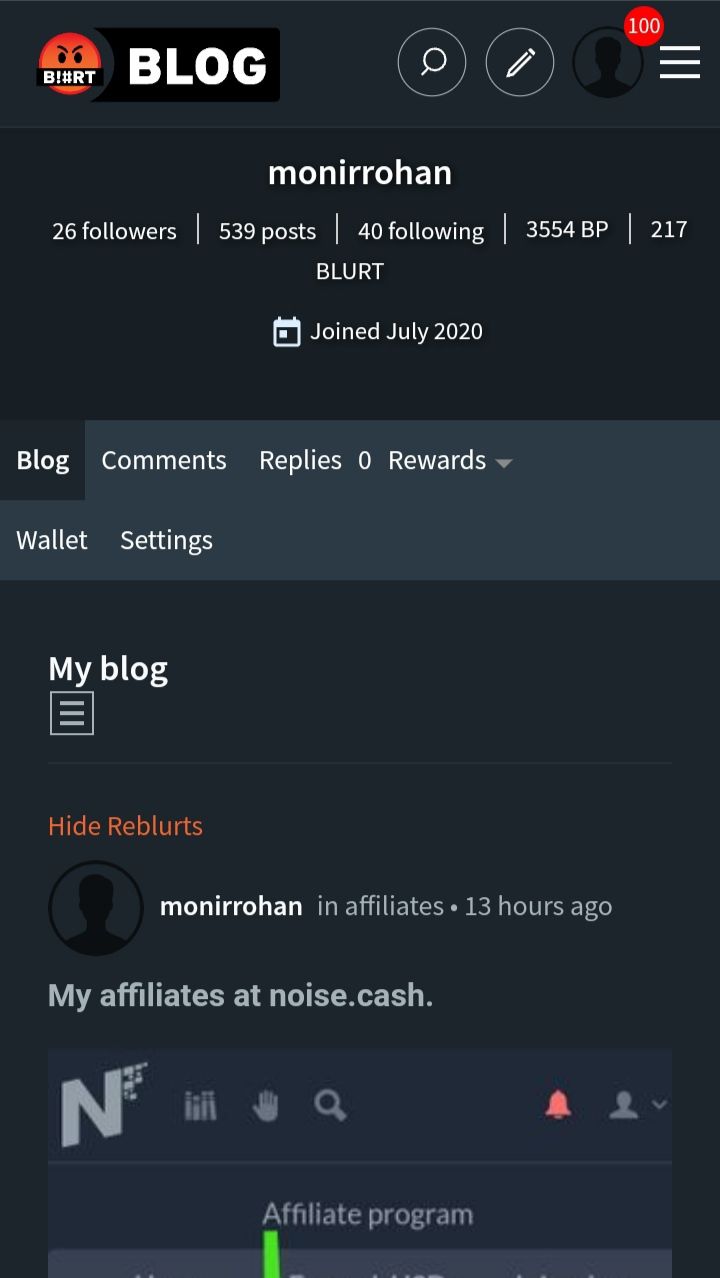
Follow ON Noise.cash...
Noise.cash : https://noise.cash/u/Monirrohans