Hello everyone, i will show with you how to find lost android phone by Simple way. Every android users must know this tutorial.
If you ever lose your Android phone, you can get it back through this tutorial.
1. Goto playstore and install Google Find My Device App.

2. Open & choose your gmail account.
3. Input your gmail password.
4. Allow location.
5. Now you can see your phone location.

6. You can play sound and erase all data by other phone.
Good Tutorial but make sure to do these steps before you lost your phone.