Over 80% of the world's population makes use of mobile phones in today's world. The availability and the outreach have been made possible due to the low cost of acquiring one; with numerous companies in phone production and packaging, acquiring one is now as easy as ever before. The adoption and use of the mobile phone have also helped drive financial inclusion to the rural areas and regions in which development has eluded.

Coupled with the fact that mobile phones have developed, the industry has recorded tremendous growth in terms of spec upgrades and new cutting-edge technology. Mobiles phones have gone from being a gadget which is used for making calls and keeping in touch to a device that could be used for lots more. Making payments, booking flights, taking pictures, making research are tips for what all smartphones can do in this age, coupled with tracking movement, scheduling using a calendar, alarm clock, and also being used as a Flashlight.
The advancement in the specs and applications which could work on the phone has also made them a major target to threat actors whose sole purpose is to gain unauthorized access to the information on the smartphone or to thieves who knows that they could make a quick buck selling the stolen gadget in a nearby corner.
That is why ensuring the safety of your mobile phones has become a priority for individuals and even the Organisation we work for. There is, however, little an Organisation can do to keep the information on the mobile device safe. What most organisations do is register mobile phones on a Mobile Device Management system (MDM). What this MDM does is that it helps protects the Organisation's information on that phone, and some MDM goes as far as tracking the physical location of the phone. Some MDM could also be used to dictate the type of app allowed on a phone and the applications that could be downloaded.
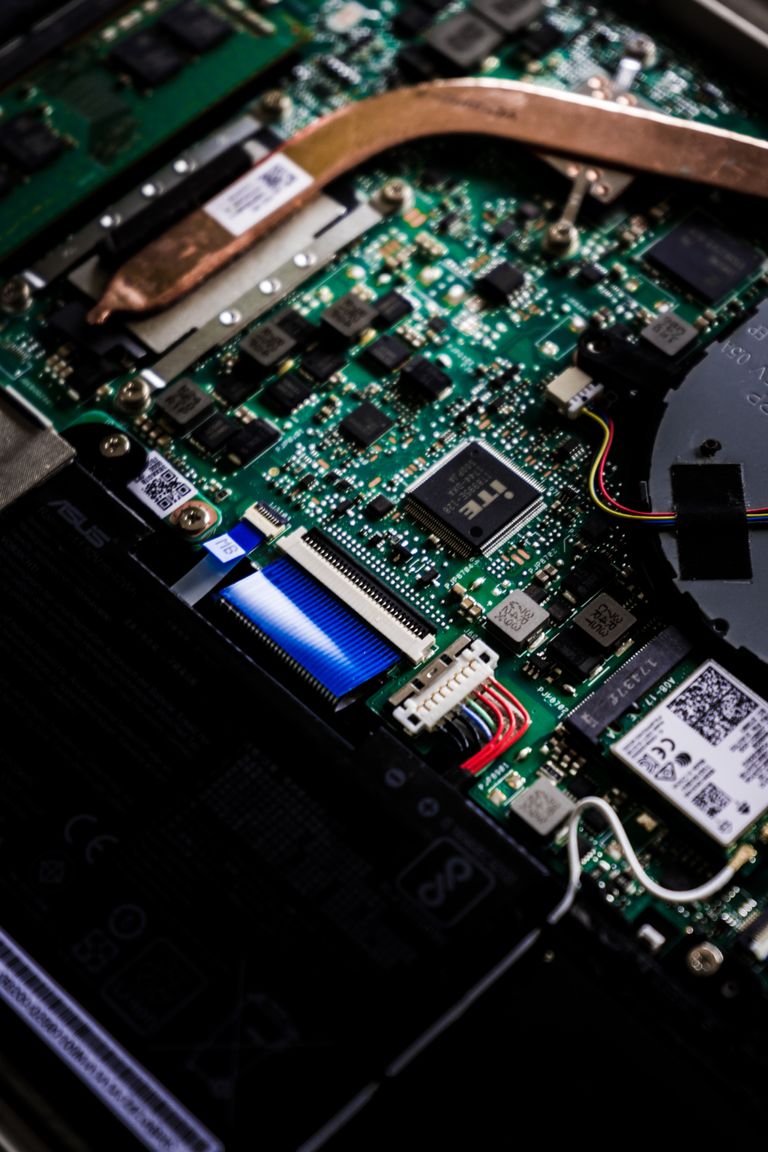
Mobile device management systems safeguard mobile phones and their information, but there is a limit to what the systems can do. While this MDM provides an extra layer of security in cases where the mobile phone was stolen as most MDM can lock a track the location of a phone, remotely wipe the information of the firm from the phone and send location alerts when the stolen device is on the move, they do nothing regarding how a user uses his or her mobile phones.
So, as a user, how do you ensure the security of your mobile devices from hackers and thieves? First, always be vigilant while using your phone. Avoid pressing your phone on the road or in a public place as phone snatchers might lurk in the background. So always ensure you press or use your mobile phones in the comfort of your home, office or a secure area. Also, when out in public, keep your phones in your bags as against the norm of putting them in your trousers. If there is an urgent need to use your mobile phone in public, ensure to observe the environment and also ensure that no one can see what you doing on your phone, especially when dealing with confidential information.
Be watching what you download on your mobile phones. Hackers could create a malicious application which could be used to infiltrate your device and steal confidential information or your funds. Always ensure that you download applications from your trusted sources, this way some of the risk attached to the used of the application will be mitigated. Coupled with that, always ensure that you grant applications the minimum access to information on your phone. Always ensure that you only give this application access to what is needed to make them do the task you need them for.

In addition, be mindful of the links you click on while using your mobile phones; some links are phishing. This hacker may send it to your phone as an email, text, or WhatsApp message. These links could redirect to a fake website of a widely known site to get the user's details and use those details to penetrate the user data on the phones. They could ask for passwords or other information to hack bank accounts and do away with mobile phone user funds.
Also, ensure that a password, pin, face unlock, or fingerprint unlock option is enabled on your phone. This helps keep friends and family from accessing your phone, which may contain sensitive data they are not supposed to see. Also using this lock mechanism also ensures that you are always present whenever your phone is in use; that way, you can monitor the activities on your phone in case you unblock your gadget for another person.
Lastly, always ensure your Bluetooth is off when not in use. Hackers can hack into your phone through Bluetooth, so it is important to always connect to trusted devices. In the same vein, always connect your Wi-Fi to trusted devices too. Hackers can gain access to your phone if you connect your Wi-Fi to their devices, and they could do a lot of damage if care is not taken, including losing all your money in your account and cryptocurrency in your wallet.