Cybersecurity keeps growing as technology keeps advancing, and hackers have access to more sophisticated tools than before. Now more than ever, everyone needs to pay more attention to cybersecurity, and we have become more dependent on the internet to get by with our daily routines. Part of some people's daily routine is blogging. It could be easily discarded by someone naive that they will not need some cybersecurity knowledge to keep their account safe, but they could not be more wrong.
These cybersecurity tips are needed in everyone's daily lives, and blogging is no exception thats why I have taken it upon myself to lay down some ground rules for everyone looking to keep their account hack free and safe from hackers. As someone who has experienced being hacked by hackers, I know how to lose it all to hackers. With my current knowledge and experience in the cybersecurity field, I am also qualified to advise on ways to ensure the security of your Blurt Blog account.
The easiest way for a hacker to break into your account is to have access to your password (in the Blurt context, your private keys range from owner keys to memo keys). The best way to keep your Blurt private keys (Password) secure is by not saving them online (on your web browser on your email). Email addresses are easy to hack, especially when MFA is not enabled. Many people are used to using their email addresses for many activities on the internet, making email an easy target for hackers. Breaking into your email account will give the hackers assess your Blurt passwords saved in your mail draft.

The best way to ensure the confidentiality of your Blurt private keys is to store them offline. This could be achieved by having an external memory drive (Pen-drive, hard drive) to store the account keys. For a more traditional approach, it will entail writing out the private key charters on a dairy which would be locked in a secure safe. Some make hard copies of the private keys on A4 paper and keep them in secure locks. The primary point of the convo is to ensure that the Blurt Private keys are not stored anywhere near the internet or being stored online. Always ensure that you have configured your browser so that you will need your keys every time to access your account. It is not a comfortable event to continue inputting one account ID and details to access one account, but it's the most secure way to keep your credentials safe.
Also, protecting the devices used in accessing your Blurt blog account is vital. Some users who save their account details on their web browsers might suffer a massive loss if their mobile devices are stolen. Some people use password managers web browsers provide to store their Blurt accounts, which is risky. In a scenario whereby a thief steals your device, you lose access to your account and might also lose the funds in your Blurt account. To protect yourself, ensure that your devices are password protected. Ensure that the passwords are unique and contain characters that are not easily guessable. I suggest using Alpha-numeric characters mixed with symbols, lowercase and uppercases.
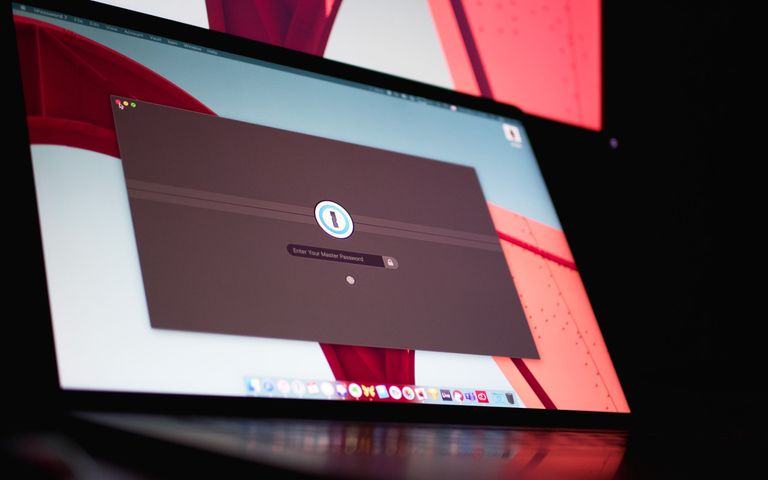
Another way to protect your Blurt account through your device is to always password-lock your devices when stepping away from them. You can attain this by configuring your idle time-out session to five minutes or pressing Windows+L when stepping away from your PC. When in public, always ensure that your device is positioned in a way that only you can see what is on the screen, and never leave your devices unattended; you should always have an eye on them. Also, always switch off your laptop (the one used in accessing your Blurt Blog account) when not in use and keep them out of sight or in a locked safe.
Lastly, be careful about the links you click on Blurt for today. Some hackers use phishing links posted in an article's comment section. The purpose of this Phiusing links to social engineer the Blurt users towards divulging their secret private phases. When these links are clicked, it redirects you to a site looking legit and asks you to connect with your Blurt Private key to either claim an AIRDROP or a giveaway. Do not click on such links but mute the account and report so others will not see the link on your article from the hacker.
There are still numerous ways to secure your Blurt blog account, but this simple basis will set you apart from an average user on Blurt. Thanks for reading; I appreciate your comments and contributions in advance.
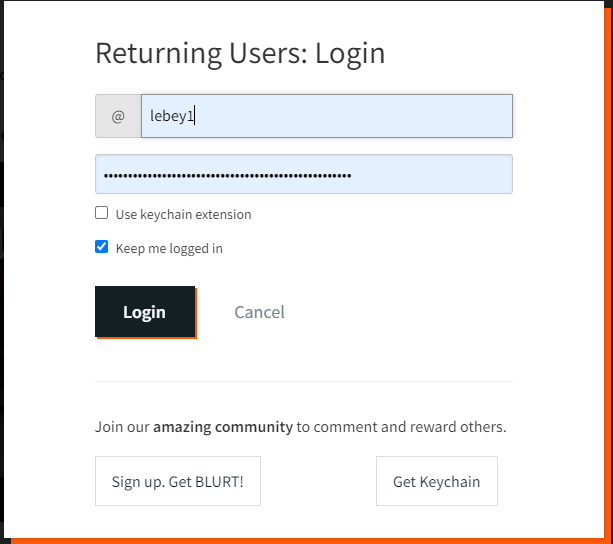
Another important thing is to have different passwords for each network (Blurt, Hive, Steem). This is because if a password is exposed on one network, it is not lost on all of them.
Greetings
Beautiful article. Please do not forget to support other Blurtconnect publications.
Thank you for more engagement on posts in the Blurtconnect community.
Upvotes are regularly obtained on posts published by authors that engage with fellow Blurtians through comments under articles.
You can enjoy a friendly dialogue with Blurtians Here
Your vote, by clicking here, will mean a lot to the blurtconnect-ng Witness team
Peace
Posted from https://blurtlatam.intinte.org