Hi Blurt members!
Greeting to all. Here is me Ahsan sharif. I hope you all are well and enjoy the happy moments of life with BLURT. I am also good at Alhamdulillah. |
|---|
I am starting MS Word tutorial on steemit.
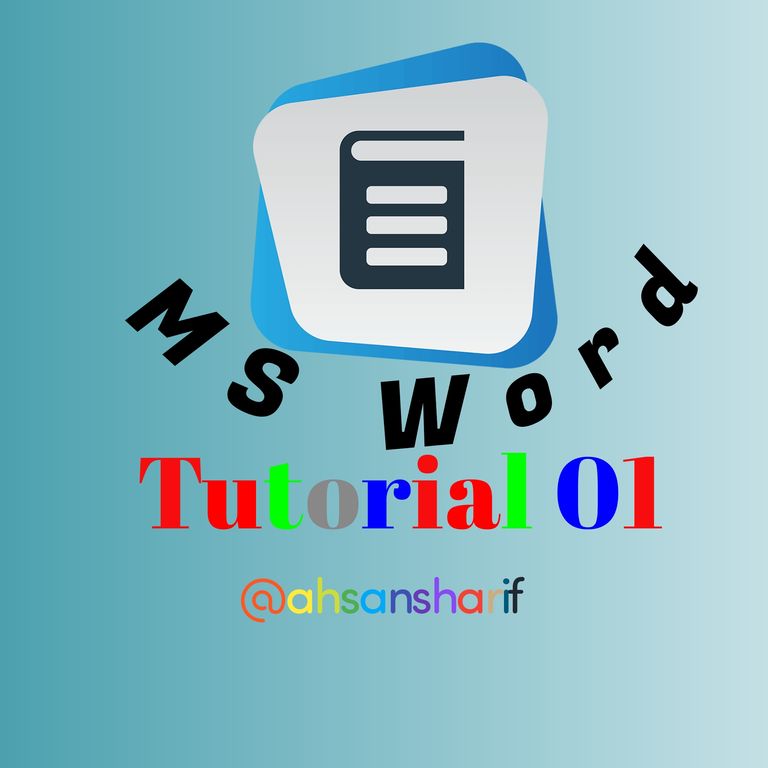
Versions
In the 20th century versions of MS Word.
Word 2019, released in 2018
Word 2016, released in 2016
Word 2013, released in 2013
Word 2010, released in 2010
Word 2007, released in 2006
Word 2003, released in 2003
Word 2002, released in 2001
Word 2000, released in 1999
MS Word 2010
Here we discuss the MS Word Version 2010
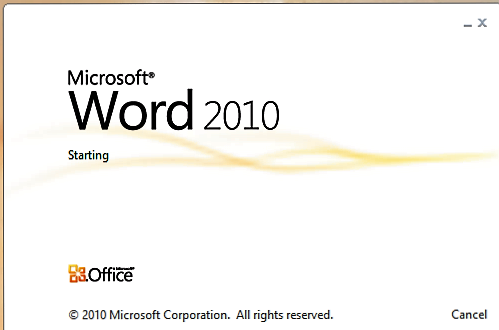.png)
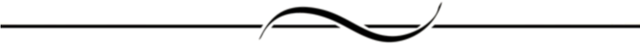
MS Word Processor
A computer program is used to write and revise documents, compose the layout of the text, and preview on a computer monitor how the printed copy will appear. The last capability is known as “what you see is what you get”.
Facility of MS Word
Word processors facilitate writing and editing, especially with their ability to copy and move tests (“cut-and-paste”), their built-in dictionaries to check spelling, and their grammar checkers. Other common features include a wide choice of typographic fonts and sizes, various paragraph and page layouts, tools for finding and replacing strings of characters, and word counts. Modern word processors have also required many of the features once reserved for desktop publishing systems, such as the table creation and importation of graphic images. They typically provide templates for common documents types, such as letters, memos, and resumes, and can generate multiple copies of documents with recipients' addresses drawn for a list (“mail merge”).
Main Function Of MS Word
Microsoft word allows you to create text documents. The main function of MS Word is to create text documents that can be solved electronically, printed on paper. Microsoft Word is a word processing program that is part of the Microsoft office suite packages.
Purpose
The purpose of MS Word is to allow the users to type and save documents. Similar to other word processors, it has helpful tools to make documents.
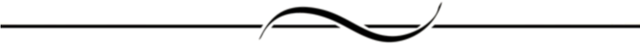
Features of MS Word
Convert a list to a table
Convert a bulleted list to SmartArt
Create a custom tab
Quick selection method
Add placeholder text
Changing case
Quick parts
Remove background on an image
Edit wrap points when wrapping text
Components of MS Word
Title bar:
This displays the documents name followed by a program name
Menu Bar:
This contains a list of options to manage and customize documents.
Help:
This provides quick access to help topics.
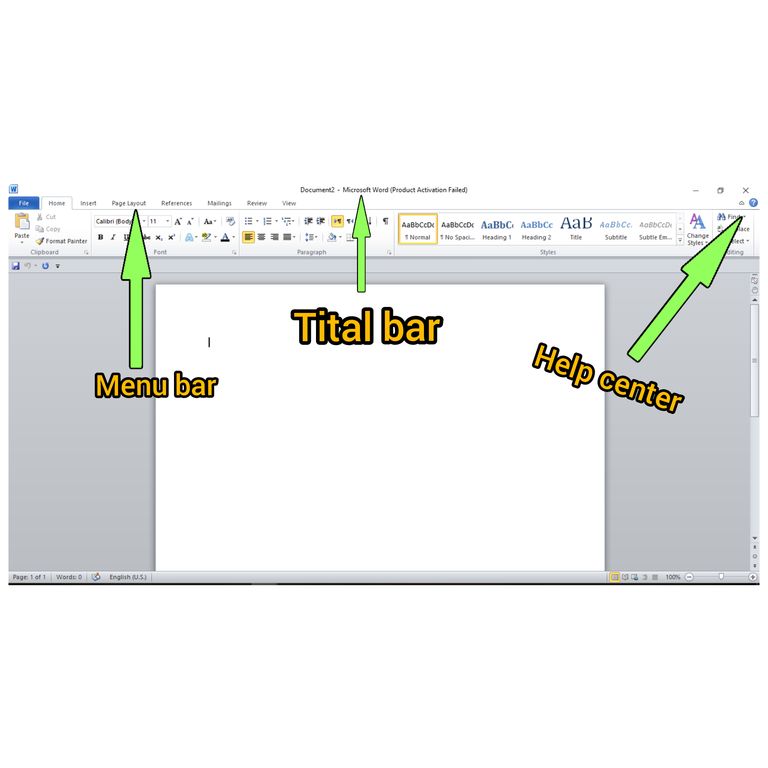
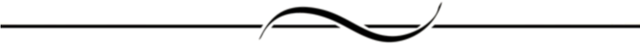
Formatting toolbar:
This contains buttons used for formatting
View button:
These change the layout view of the documents to normal, web layout, print layout, and outline view.
Zoom Slider:
This is used for the documents zoom in and zoom out.
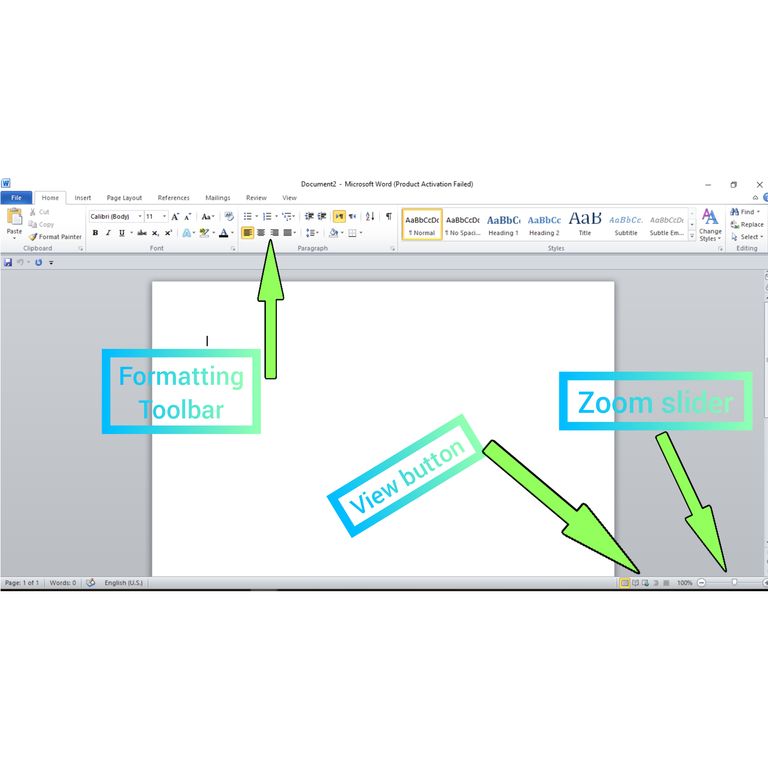
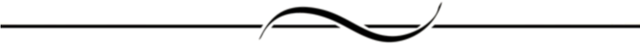
Standard toolbar:
This contains shortcut buttons for the most popular commands.
Word counter
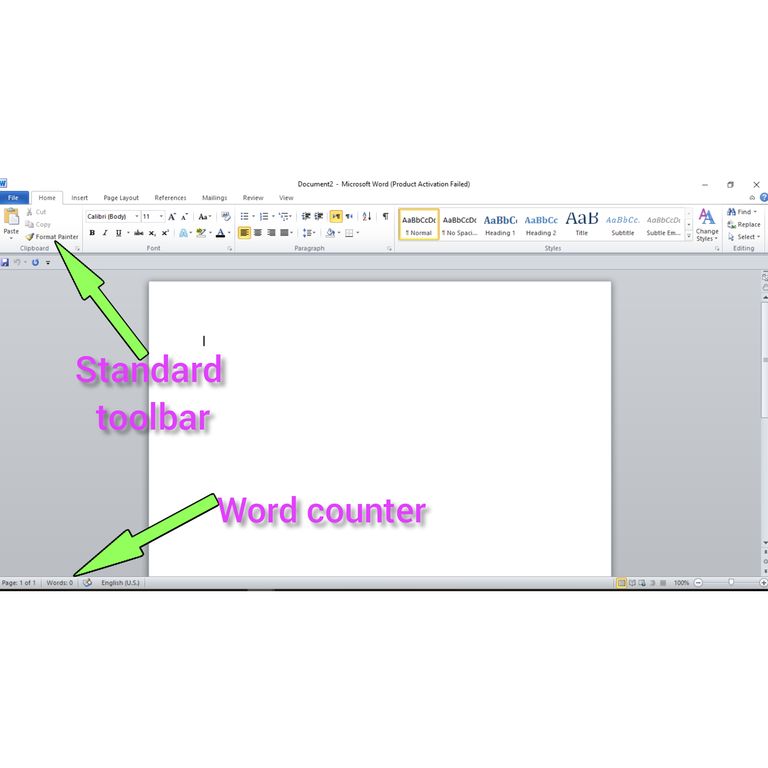
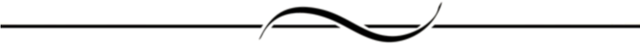
Scroll bar:
These are used to view part of the documents.
Header
Footer
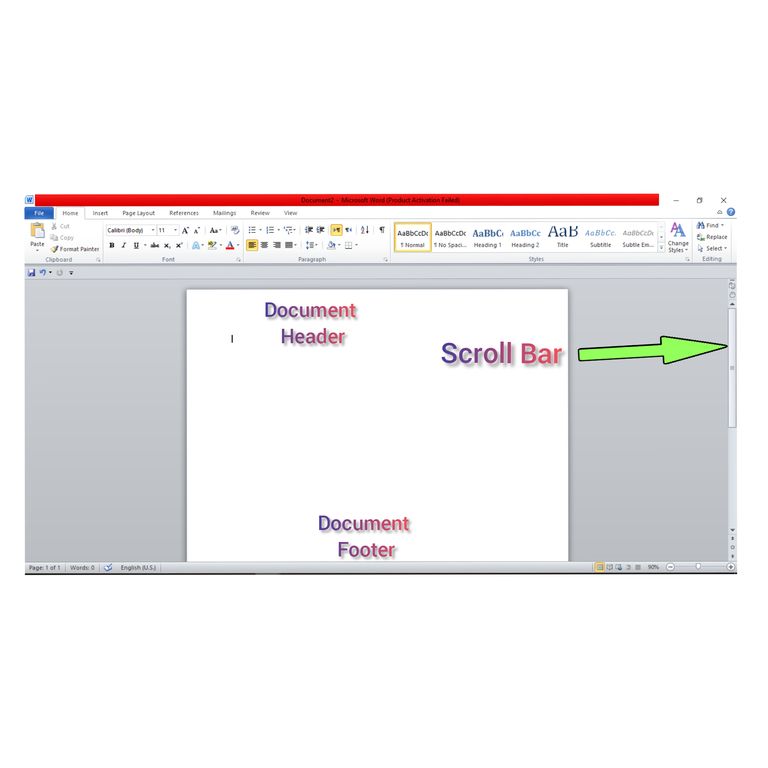
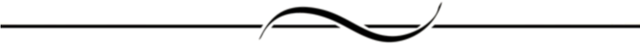
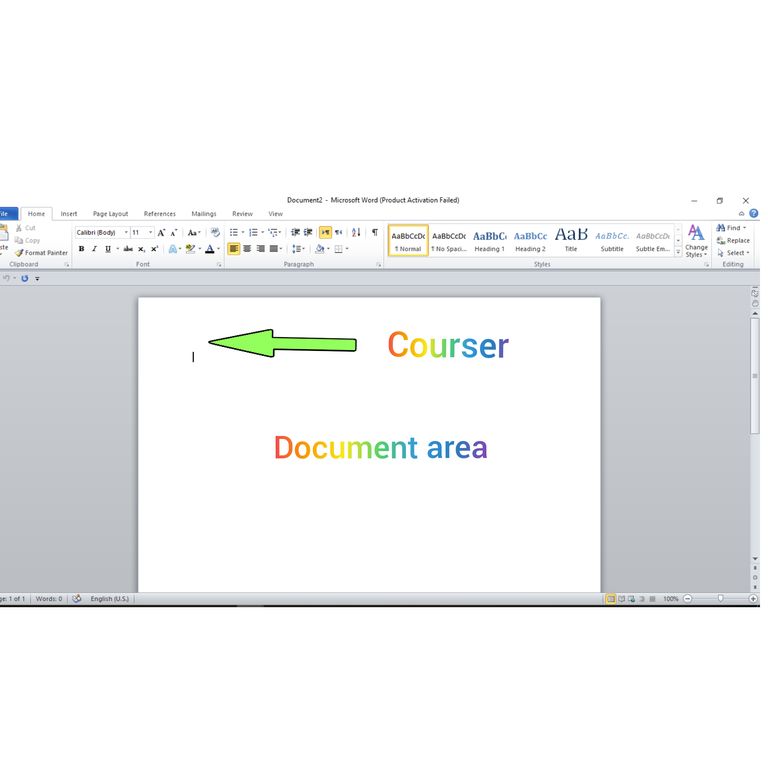
Also, I know how to make a logo. I can make all kinds of logos. For example professional logo, gaming logo, business logo, shop logo, etc.
I also know how to edit videos in the wonder share filmora X application.
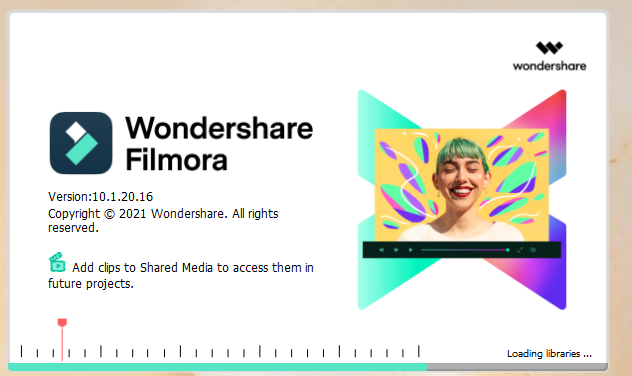
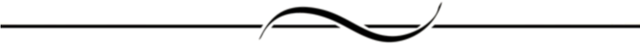
In the next post, I will give full details about MS Word. And I will tell you the full details of using it.
Insha’Allah
Special Thanks:
@zahidsun
@blurt-pakistan
@imransoudaghar
@blurtindia
@practicalthought
@blurtainment
I hope you all like my post.
See you in the next post.
Stay Blessed
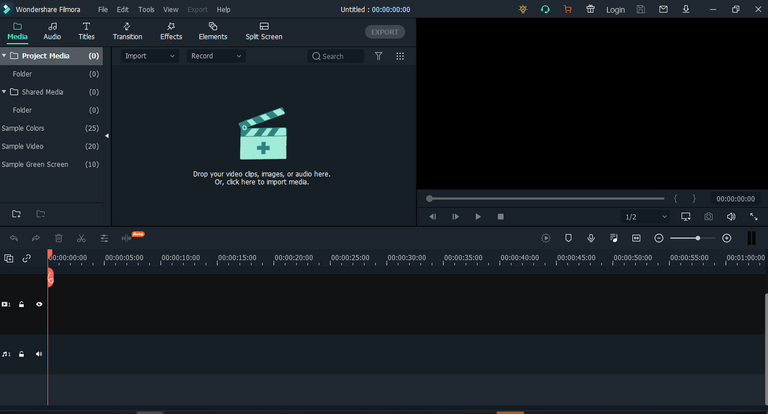
Wow this is great.