Hi everyone!
It's been two months since I joined blurt.blog. Today I changed 500 BLURT to Blurt Power from 1,904 BLURT POWER to 2404 BLURT POWER. This is my first Power-Up.

Maybe when compared to other accounts, my achievements are quite slow with the amount of blur that is generated not too much. But I'm still grateful for this achievement and it motivates me even more to do my best on this platform.
For that, through this post I want to thank all of you who have supported me from the beginning until now.
I left 95 BLURT on my account to make posts and keep in touch with blurt.blog friends.
Initially I tried to do a power-up via the Blurtkey application developed by @eastmael. But it didn't work and issued an "Error: no active authority required: Active Authority Missing" warning. Maybe this app is not working on my iOS system yet.
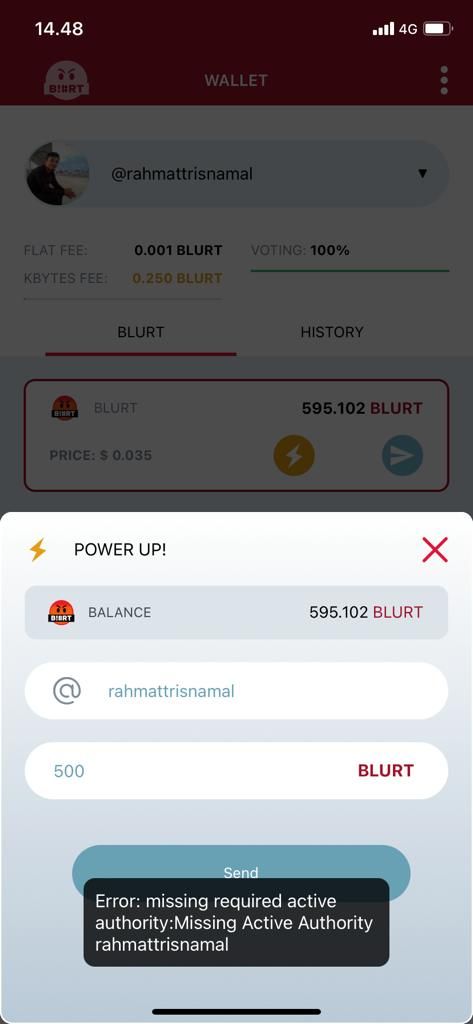
Screenshot of my iOS while trying the Blurtkey app
I also switched to power-ups via my laptop in my blurt.blog wallet. Here is a screenshot of the power-up process that I did.
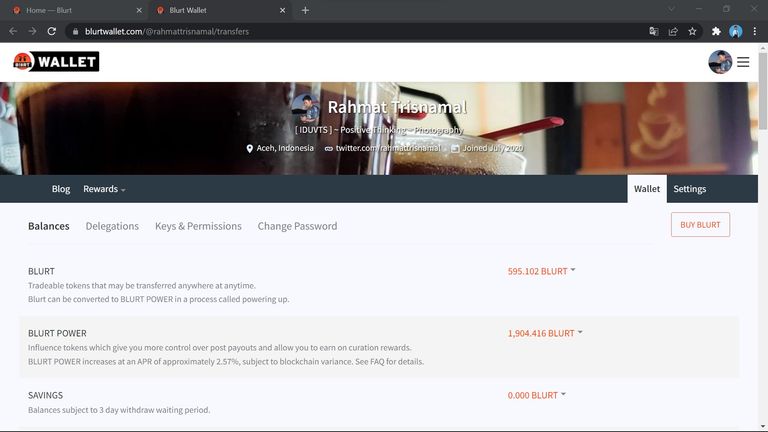
Screenshot before Power-up
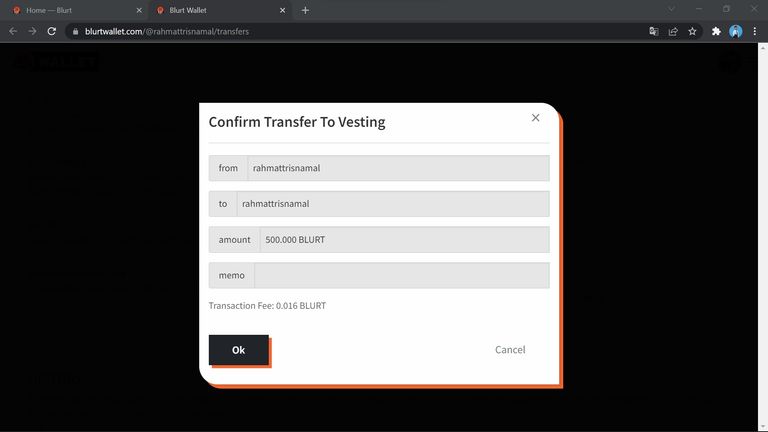
Transfer to the Blurt Power
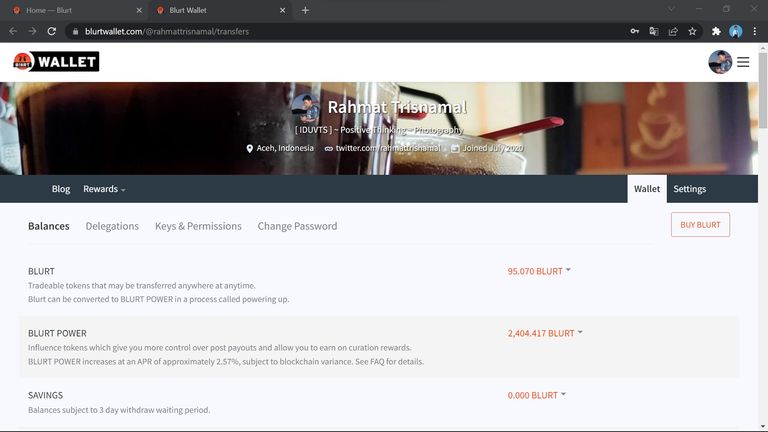
Screenshot after Power-up
Here I also want to thank the friends of the Meulaboh Blurt Community, especially @djunmul who has been willing to guide and discuss for development. Then @ifullamri, @asianphotograph, @hayatiid, and @khaliduj.
Furthermore, I also thank @saboin @double-u, @megadrive, @elkezaksek, @eastmael, @tekraze, @r2cornell and all the witnesses who have provided information regarding the development of blurt.blog. Hopefully this platform continues to grow and all the problems that occur here can be resolved properly...
Nice to meet you @rahmattrisnamal
Very welldone.your are improving very well.thats good sign.continue you work with honestly.
Thanks for your support.
Thanks for the mention.
As per your error, you need to add your active key via the Manage Keys on the right side panel/drawer.
I'll create a short video to demonstrate and add a reply here.
Yes, I don't really understand using the Blurtkey application. Thank you for responding to my post, I'm waiting for a video tutorial on how to use it.
Maybe I'll use the Blurtkey App on the next power-up.
Hello can you try this if this will work for you?
Fortunately, this method works. Thanks for the explanation. My next power-up will be using this app!
Great bro, continue. You are so amazing.
Thank you for your support brother!
You're Welcome.🤬
Congratulations, your post has been curated by @techclub
Manually curated by @samhenrytenplus
Thank you!