<center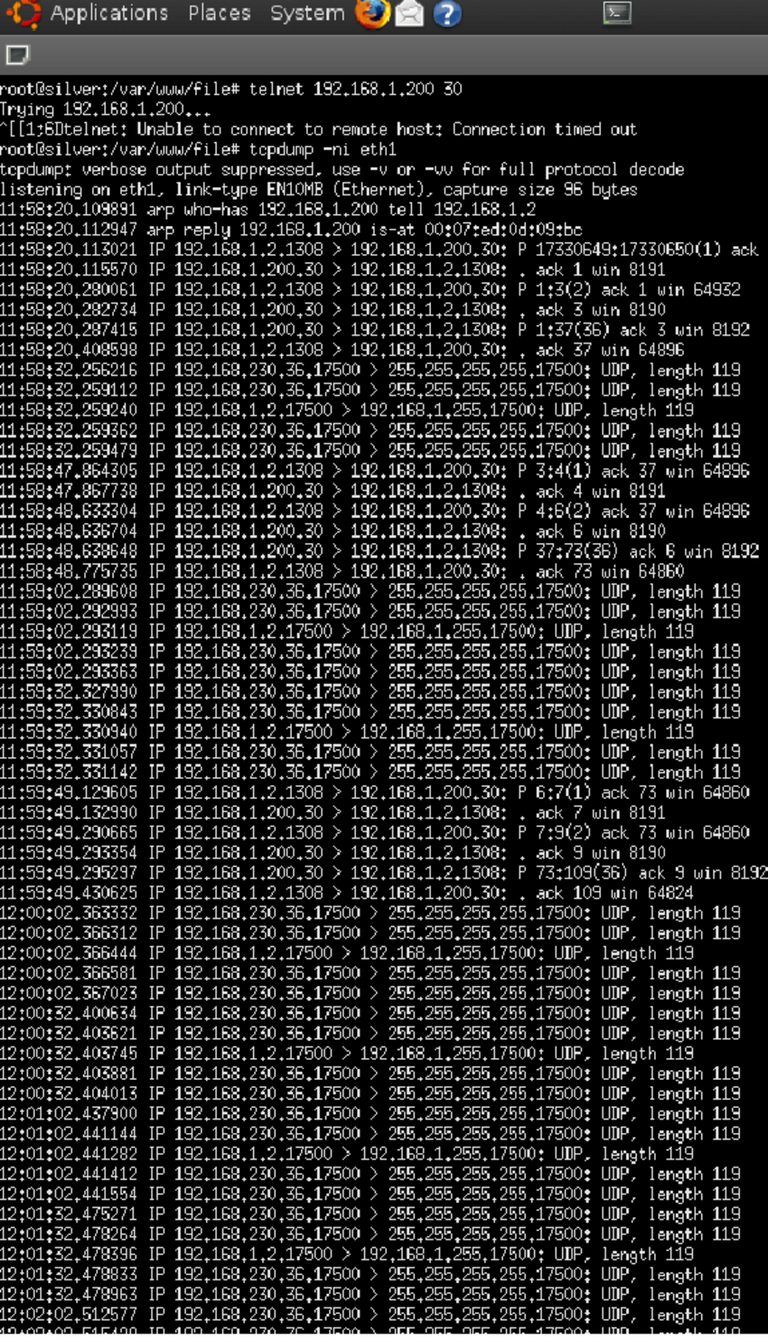 >
>
Una nueva entrega dedicada a las mejores herramientas para monitorear tu sistema Linux.
En este posts les habia hablado de una herramienta muy valida, gratis y opensource llamada SAR SYSStar.
El post de hoy lo voy a dedicar a Tcpdump.
Y, como siempre, todo lo que necesitas saber para comenzar a usar Linux, uno de los ejemplos más prominentes de software libre. Guías, tutoriales y noticias de interés acerca de Linux, el sistema operativo más robusto que existe.
Tcpdump es un analizador de paquetes de red. Utilizando tcpdump puede capturar los paquetes y analizar para ver si existen cuellos de botella de rendimiento.
Tcpdump funciona en la mayoría de los sistemas operativos UNIX: Linux, Solaris, BSD, Mac OS X, HP-UX y AIX entre otros. En esos sistemas, tcpdump hace uso de la biblioteca libpcap para capturar los paquetes que circulan por la red. En UNIX y otros sistemas operativos, es necesario tener los privilegios del root para utilizar tcpdump.
El usuario puede aplicar varios filtros para que sea más depurada la salida. Un filtro es una expresión que va detrás de las opciones y que nos permite seleccionar los paquetes que estamos buscando. En ausencia de ésta, el tcpdump volcará todo el tráfico que vea el adaptador de red seleccionado.
El siguiente ejemplo muestra el comando tcpdump paquetes capturados en ASCII.
$ tcpdump -A -i eth0
tcpdump: verbose output suppressed, use -v or -vv for full protocol decode
listening on eth0, link-type EN10MB (Ethernet), capture size 96 bytes
14:34:50.913995 IP valh4.lell.net.ssh > yy.domain.innetbcp.net.11006: P 1457239478:1457239594(116) ack 1561461262 win 63652
E.....@.@..]..i...9....V...]...P....h....E...>{..U=...g.
......G..7+KA....A...L.
14:34:51.423640 IP valh4.lell.net.ssh > yy.domain.innetbcp.net.11006: P 116:232(116) ack 1 win 63652
E.....@[email protected]....V..]...P....h....7......X..!....Im.S.g.u:..O&....^#Ba...
E..(R.@.|.....9...i....]...V..P..OWp........
Utilizando tcpdump puede capturar paquetes basados en varias condiciones personalizadas. Por ejemplo, la captura de paquetes que fluyen a través de un puerto en particular, la captura de comunicación TCP entre dos hosts específicos, capturar los paquetes que pertenecen a un tipo de protocolo específico, etc.

A new installment dedicated to the best tools to monitor your Linux system.
In this posts I had talked about a very valid, free and opensource tool called SAR SYSStar.
Today's post is dedicated to Tcpdump.
And, as always, everything you need to know to start using Linux, one of the most prominent examples of free software. Guides, tutorials and news of interest about Linux, the most robust operating system in existence.
Tcpdump is a network packet analyser. Using tcpdump you can capture packets and analyse them for performance bottlenecks.
Tcpdump runs on most UNIX operating systems: Linux, Solaris, BSD, Mac OS X, HP-UX, AIX and others. On those systems, tcpdump makes use of the libpcap library to capture packets circulating on the network. On UNIX and other operating systems, root privileges are required to use tcpdump.
The user can apply various filters to make the output more refined. A filter is an expression after the options that allows us to select the packets we are looking for. In the absence of a filter, tcpdump will dump all traffic seen by the selected network adapter.
The following example shows the tcpdump command captured packets in ASCII.
$ tcpdump -A -i eth0
tcpdump: verbose output suppressed, use -v or -vv for full protocol decode
listening on eth0, link-type EN10MB (Ethernet), capture size 96 bytes
14:34:50.913995 IP valh4.lell.net.ssh > yy.domain.innetbcp.net.11006: P 1457239478:1457239594(116) ack 1561461262 win 63652
E.....@.@...]...i...9....V...]...P....h....E...>{..U=...g.
......G..7+KA....A...L.
14:34:51.423640 IP valh4.lell.net.ssh > yy.domain.innetbcp.net.11006: P 116:232(116) ack 1 win 63652
E.....@[email protected]....V..]...P....h....7......X.......Im.S.g.u:..O&....^#Ba....
E...(R.@.|.....9...i....]...V..P..OWp........
Using tcpdump you can capture packets based on various custom conditions. For example, capturing packets flowing through a particular port, capturing TCP communication between two specific hosts, capturing packets belonging to a specific protocol type, and so on.
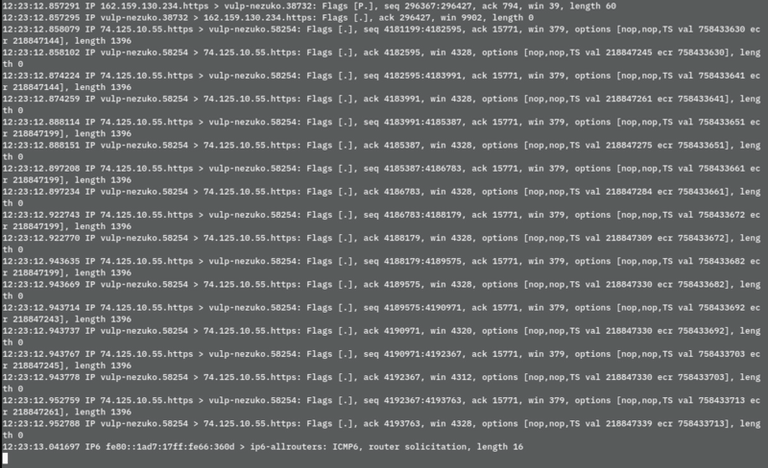
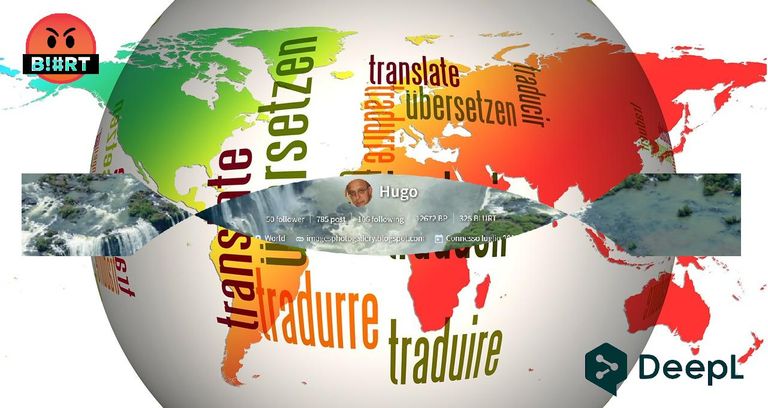
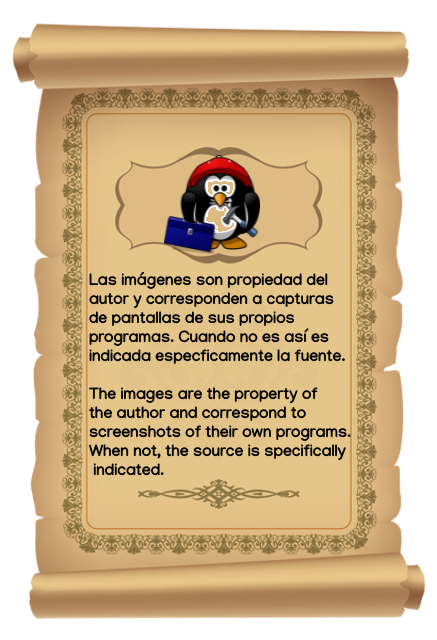
Home Page oficial del proyecto: /Official home page of the project: Tcpdump.
Screenshots / Capturas de pantallas:
| Blogs, Sitios Web y Redes Sociales / Blogs, Webs & Social Networks | Plataformas de Contenidos/ Contents Platforms |
|---|---|
| Mi Blog / My Blog | Los Apuntes de Tux |
| Red Social Twitter / Twitter Social Network | @hugorep |
