
Administrar el uso del CPU en Linux puede ser un dolor de cabeza, en especial en un servidor Linux, sistema de CPU múltiples o sistema compartido. Sin embargo, existen varias herramientas que ayudan a lidiar con este problema.
La más conocidas sean tal vez Nagios y SAR, el programa de línea de comandos que muestra información básica sobre los procesos que se ejecutan en el equipo, pero hay tambièn tros programas que proporcionan información en distintos CPU y agregan datos de uso del CPU durante períodos prolongados.
Sin ánimo de ser exhaustivos presentamos una lista de las mejores herramientas para monitorear el rendimiento del CPU en Linux:
1.- SAR
sar linux
Instalación:
SAR no es programa originario de Linux, necesitarás instalar un paquete llamado "c":
sudo apt-get install sysstat
Una vez que los hayas instalado, puedes utilizar mpstat para ver las estadísticas para múltiples unidades de procesamiento: la unidad que aparece como "0" figura de primera y las siguientes se enumeran después. Sar es un programa que realiza el seguimiento de utilización del CPU durante períodos prolongados de tiempo, dividiendo las estadísticas de uso entre los programas de usuario, programas de sistema y el tiempo de inactividad.
Uso de la utilidad SAR.
Puedes hacer dos cosas:
- Monitor de rendimiento del sistema en tiempo real (CPU, memoria, E / S, etc)
- Recoger datos de rendimiento en el fondo en una base en curso y hacer un análisis de los datos históricos para identificar cuellos de botella.
Sar es parte del paquete sysstat. Las siguientes son algunas de las cosas que puedes hacer con la utilidad sar.
Uso de la CPU colectiva
Estadísticas individuales del CPU
Memoria usada y disponible
El espacio de intercambio utilizado y disponible
Actividades de E/S del sistema en general
Actividades individuales de dispositivos de E/S
Estadísticas de cambio de contexto
Ejecutar cola y cargar los datos promedios
Estadísticas de red
Informe de datos SAR de un tiempo específico
y mucho más ..
El siguiente comando sar mostrará las estadísticas de la CPU del sistema 3 veces (con un intervalo de 1 segundo).
El siguiente comando "sar-b" informa de I/O estadísticas. "1 3" indica que el sar-b se ejecutará por cada 1 segundo para un total de 3 veces:
$ sar -b 1 3
Linux 2.6.18-194.el5PAE (dev-db) 03/26/2011 i686 (8 CPU)
01:56:28 PM tps rtps wtps bread/s bwrtn/s
01:56:29 PM 346.00 264.00 82.00 2208.00 768.00
01:56:30 PM 100.00 36.00 64.00 304.00 816.00
01:56:31 PM 282.83 32.32 250.51 258.59 2537.37
Average: 242.81 111.04 131.77 925.75 1369.90

Managing CPU usage in Linux can be a headache, especially on a Linux server, multi-CPU system or shared system. However, there are several tools that help deal with this problem.
The best known are perhaps Nagios and SAR, the command line program that displays basic information about the processes running on the computer, but there are also other programs that provide information on different CPUs and aggregate CPU usage data over extended periods.
Without being exhaustive we present a list of the best tools for monitoring CPU performance on Linux:
1.- SAR
sar linux
Installation:
SAR is not a Linux native program, you will need to install a package called "sysstat":
sudo apt-get install sysstat
Once installed, you can use mpstat to view statistics for multiple processing units: the unit listed as "0" is listed first, and the following units are listed after that. Sar is a program that tracks CPU utilization over extended periods of time, dividing usage statistics between user programs, system programs, and idle time.
Using the SAR utility.
You can do two things:
- Monitor system performance in real time (CPU, memory, I/O, etc).
- Collect performance data in the background on an ongoing basis and do an analysis of historical data to identify bottlenecks.
Sar is part of the sysstat package. The following are some of the things you can do with the sar utility.
Collective CPU usage
Individual CPU statistics
Used and available memory
Used and available swap space
Overall system I/O activities
Individual I/O device activities
Context switch statistics
Execute queue and load data averages
Network statistics
SAR data report for a specific time
and much more...
The following sar command will display system CPU statistics 3 times (with 1 second interval).
The following command "sar-b" reports I/O statistics. "1 3" indicates that sar-b will be executed for every 1 second for a total of 3 times:
$ sar -b 1 3
Linux 2.6.18-194.el5PAE (dev-db) 03/26/2011 i686 (8 CPU)
01:56:28 PM tps rtps wtps wtps bread/s bwrtn/s
01:56:29 PM 346.00 264.00 82.00 2208.00 768.00
01:56:30 PM 100.00 36.00 64.00 304.00 816.00
01:56:31 PM 282.83 32.32 250.51 258.59 2537.37
Average: 242.81 111.04 131.77 925.75 1369.90
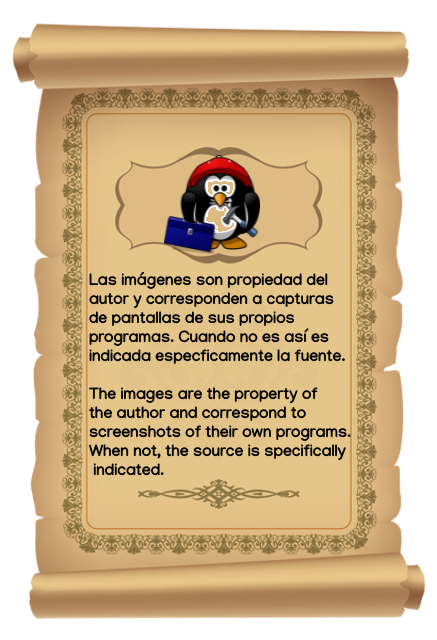
Home Page oficial del proyecto: /Official home page of the project: SAR.
Screenshots / Capturas de pantallas:
| Blogs, Sitios Web y Redes Sociales / Blogs, Webs & Social Networks | Plataformas de Contenidos/ Contents Platforms |
|---|---|
| Mi Blog / My Blog | Los Apuntes de Tux |
| Red Social Twitter / Twitter Social Network | @hugorep |

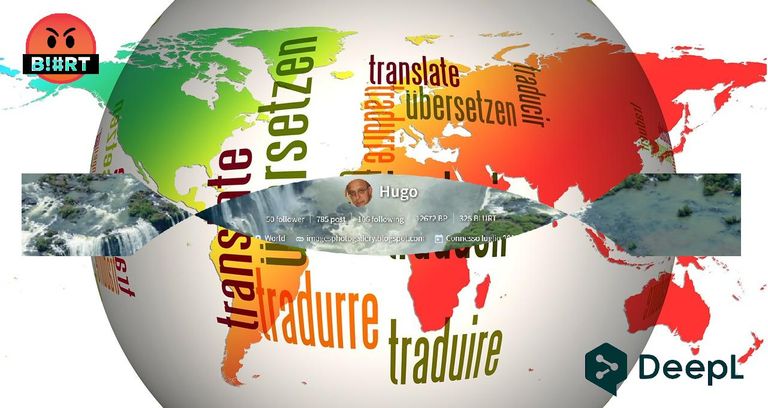
Greetings,
Also, keep in touch with Blurtconnect-ng family on Telegramand Whatsapp
Peace
Thanks for supporting, curating and voting on my content @blurtconnect-ng.
Dear @hugo1954, your content was selected manually by curators @ten-years-before, @nalexadre to receive a curation from BeBlurt 🎉
Thank you for voting my content @beblurt.