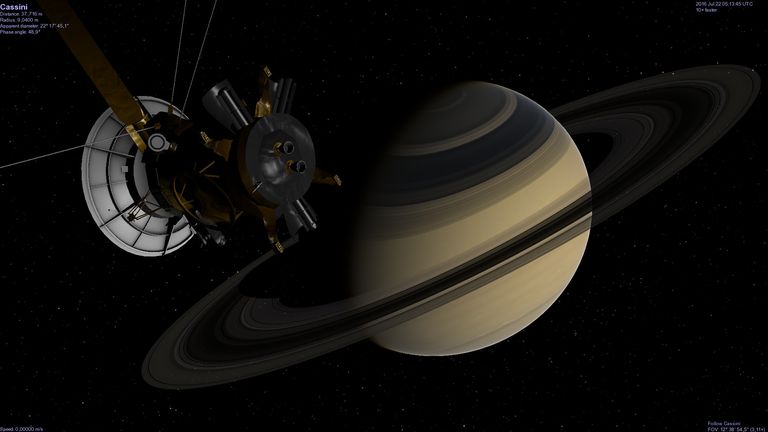
In this previous article I had briefly told you about how to explore space looking for planets and other celestial bodies with Celestia.
To get a general idea of this fantastic "planetarium".
Today I am going to explain how to install it.

En este artículo anterior les había comentado someramente sobre como explorar el espacio buscando planetas y otros cuerpos celestes con Celestia.
Para tener una idea panorámica de este fantástico "planetario".
Hoy les voy a explicar sobre como instalarlo.
Installing the Program / Instalación del Programa.
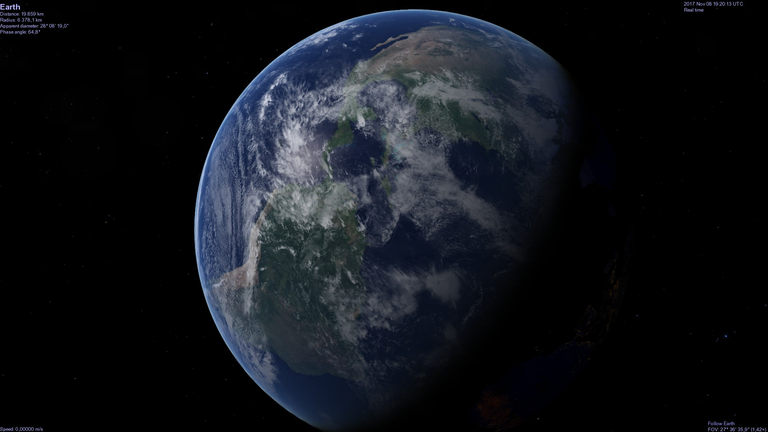
Celestia is very easy to install. Once you have downloaded the corresponding file, unzip it into any folder.
When installing Celestia, you have to select the three options that appear in the image, because for the links that are launched from the web to work, the protocols (cel://URLs) must be assigned to the Celestia application.
Celestia will be installed, by default, in the directory: “\Program Files\Celestia” and it does not interfere with other versions of the Celestia program that you may have installed.

Celestia es de muy fácil instalación. Una vez descargado el archivo correspondiente, descomprímelo en cualquier carpeta.
Al instalar Celestia se tienen que marcar las tres opciones que aparecen en la imagen, pues para que funcionen los enlaces que se lanzan desde la web, hay que asignar a la aplicación Celestia los protocolos (cel://URLs).
Celestia se instalará, por defecto, en el directorio: “\Archivos de programa\Celestia” y no interfiere con otras versiones que del programa Celestia puedas tener instaladas.
Computer Requirements / Requisitos del Ordenador.
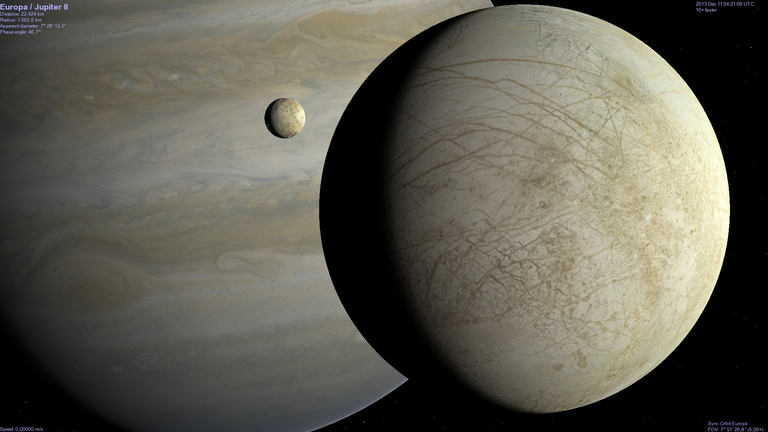
Celestia runs on most computers. However, for optimal application performance we recommend at least the following configurations:
CPU: 1 GHz.
Operating System: Windows 98, XP, Vista, MAC OS X or Linux.
RAM: 512 MB (1 GB recommended).
An Open GL video card with at least 128 MB of VRAM (256-512 MB recommended).
Speakers (optional).

Celestia funciona en la mayoría de los ordenadores. Sin embargo, para obtener un rendimiento idóneo de la aplicación te recomendamos, al menos las siguientes configuraciones:
- Procesador CPU: 1 GHz.
- Sistema operativo: Windows 98, XP, Vista, MAC OS X o Linux.
- Memoria RAM: 512 MB ( recomendada 1 GB).
- Una tarjeta de vídeo Open GL de al menos 128 MB de VRAM (recomendada 256-512 MB).
- Altavoces (opcional).
Features. / Características.
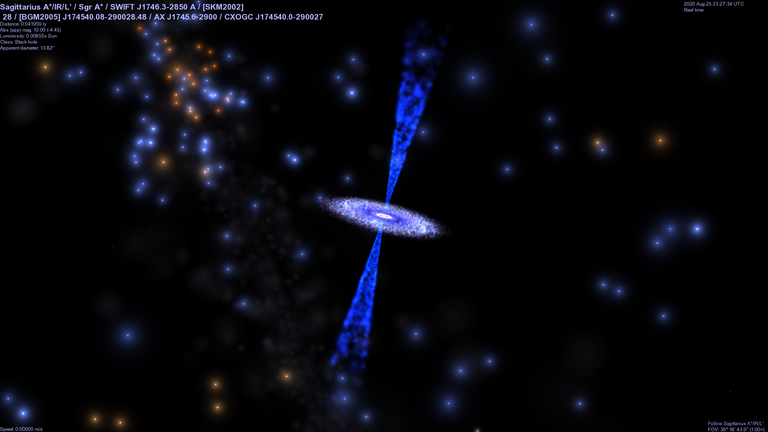
Unlike most planetarium software, Celestia doesn't limit you to the surface of the Earth. You can travel throughout the solar system, to any of over 100,000 stars, or even beyond the galaxy.
In Celestia, all movement is fluid. The exponential zoom feature lets you explore space at a wide range of scales, from galaxy clusters to spacecraft just a few meters in diameter. A "point and aim" interface makes it easy to navigate the universe to the object you want to visit.
Celestia is expandable. Celestia comes with a large catalog of stars, galaxies, planets, moons, asteroids, comets, and spacecraft. If that's not enough, you can download dozens of easy-to-install add-ons with more objects.

A diferencia de la mayoría del software de planetario , Celestia no te limita a la superficie de la Tierra. Puedes viajar por todo el sistema solar, a cualquiera de las más de 100.000 estrellas o incluso más allá de la galaxia.
En Celestia, todo el movimiento es fluido . La función de zoom exponencial te permite explorar el espacio en una amplia gama de escalas, desde cúmulos de galaxias hasta naves espaciales de tan solo unos pocos metros de diámetro. Una interfaz de "apuntar y dirigirse" facilita la navegación por el universo hasta el objeto que deseas visitar.
Celestia es expandible . Celestia viene con un gran catálogo de estrellas, galaxias, planetas, lunas, asteroides, cometas y naves espaciales. Si eso no es suficiente, puedes descargar docenas de complementos fáciles de instalar con más objetos.
Downloads / Descargas.
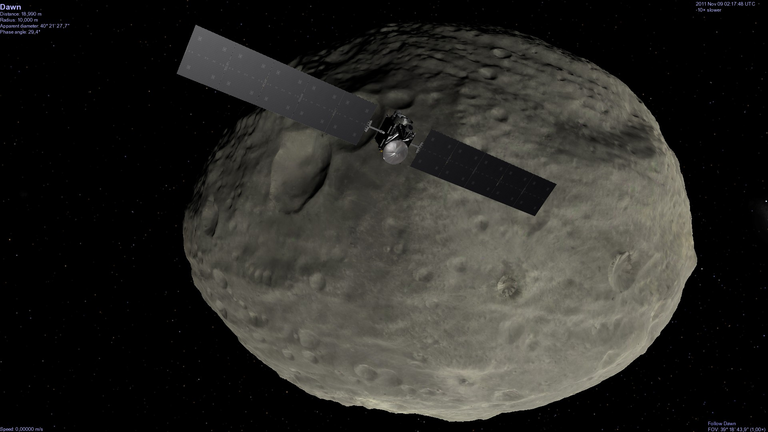
Select the appropriate Celestia package for your computer from the list below.
Mobile versions of Celestia are available at celestia.mobi
Windows.
The Celestia Windows package is a self-extracting archive.
Download it to your computer and then run it.
macOS.
macOS packages are zipped packages, choose your version, then download and unzip it.
GNU/Linux.

Seleccione el paquete Celestia apropiado para su computadora de la lista a continuación.
Las versiones móviles de Celestia están disponibles en celestia.mobi
Windows.
El paquete de Windows de Celestia es un archivo autoextraíble.
Descárguelo en su computadora y luego ejecútelo.
macOS.
Los paquetes de macOS son paquetes comprimidos, elija su versión, luego descárguela y descomprímala.
GNU/Linux.
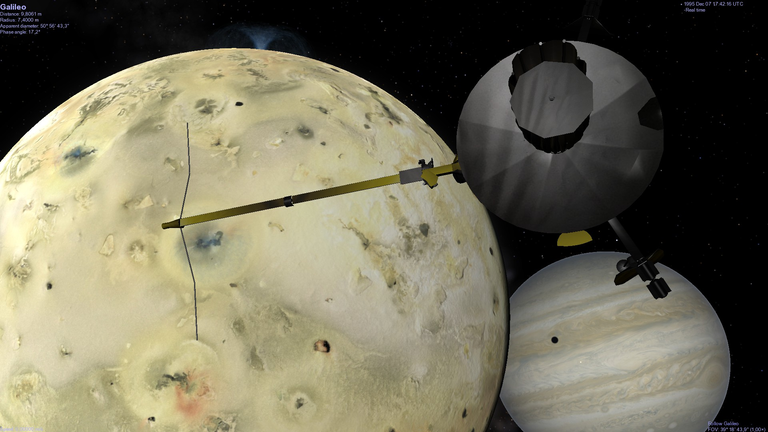
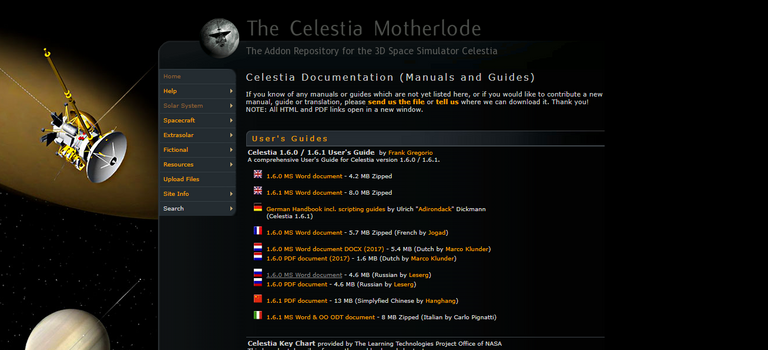
Source images / Fuente de las imágenes: Celestia.
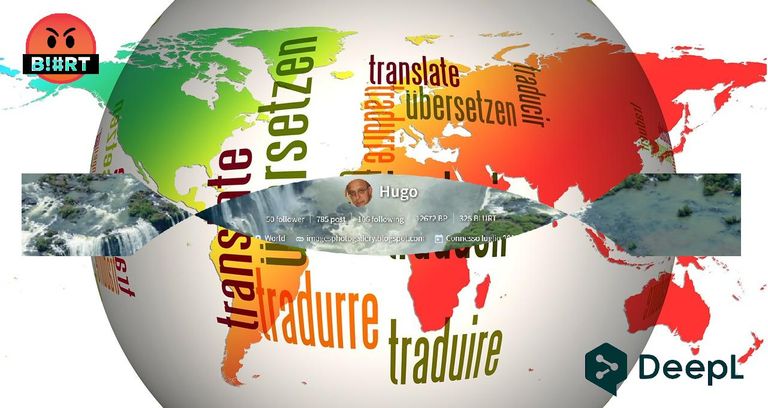
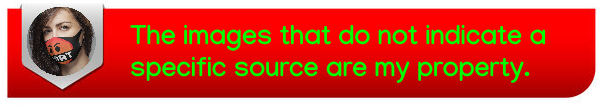
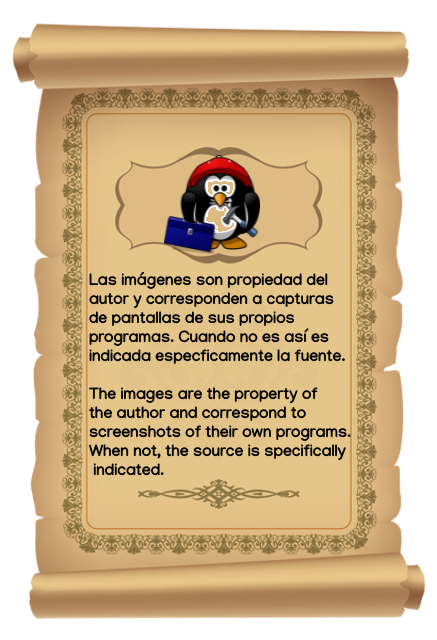
| Blogs, Sitios Web y Redes Sociales / Blogs, Webs & Social Networks | Plataformas de Contenidos/ Contents Platforms |
|---|---|
| Mi Blog / My Blog | Los Apuntes de Tux |
| Mi Blog / My Blog | El Mundo de Ubuntu |
| Mi Blog / My Blog | Nel Regno di Linux |
| Mi Blog / My Blog | Linuxlandit & The Conqueror Worm |
| Mi Blog / My Blog | Pianeta Ubuntu |
| Mi Blog / My Blog | Re Ubuntu |
| Mi Blog / My Blog | Nel Regno di Ubuntu |
| Red Social Twitter / Twitter Social Network | @hugorep |

| Blurt Official | Blurt.one | BeBlurt | Blurt Buzz |
|---|---|---|---|
 | 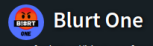 |  |  |

 |  |  |  |
|---|

1 votes
1 votes
Muchas gracias por compartir este post sobre Celestia, a mi me encanta el software astronómico, claro que en mi gusto personal uso más Xephem ya que la última versión la tengo disponible en los ports de FreeBSD, la versión que tienen los ports de FreeBSD sobre Celestia es la 1.6.1 de 2023 aún no la han actualizado.
Un saludo desde Yucatán la tierra de los mayas itzaes grandes observadores del cielo de Mesoamérica.
Lástima que no tengas compilada la 1.6.3 para poderla instalar. Respecto a los mayas, creo que han sido los precursores de la moderna astronomía. Como de tantas otras cosas destruidas por el conquistador español.
Tienes la suerte de vivir o mejor dicho, convivir con un verdadero patrimonio histórico latinoamericano.
Lo mejor para ti en este 2025.