
So, there are a few dev updates and some event updates as Christmas is here.
Account Recovery Tools
In case you want to change the recovery account or recover account, you need these tools. But the existing tools were not working for some time as the last dev stopped working on this. I was contacted by @chibuzorwisdom regarding this functionality and got to know.
So, the same day I discussed with saboin and got an idea. So, I looked up the code from hive recovery tools and modified that to make it work for blurt. I was able to make it work same day (three days before) but sharing the details here write now.
Here you can see all the tools accessible at https://recovery.blurtwallet.com
Recovery tools homepage

Recovery change account
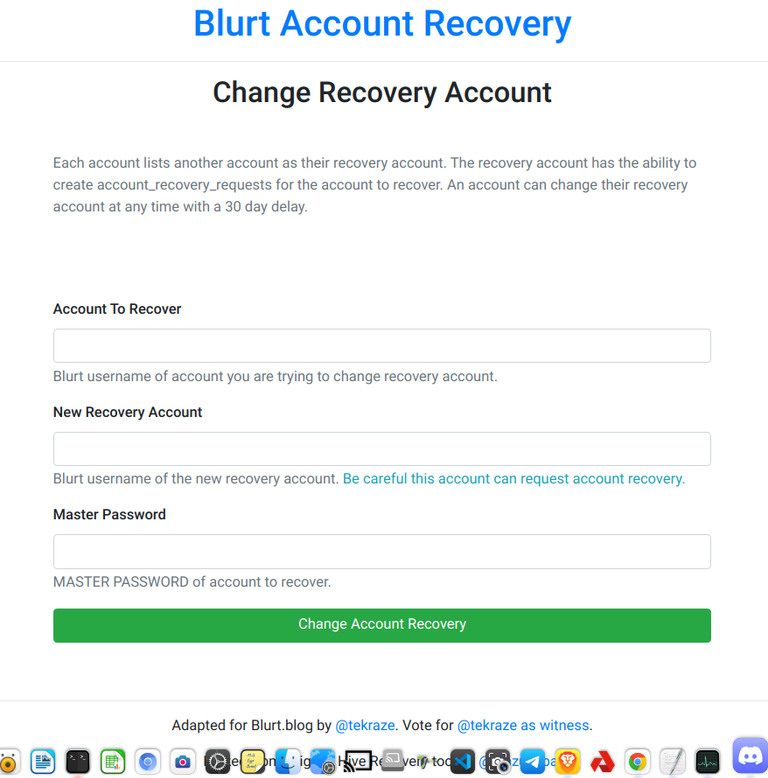
The change of recovery account only comes into effect after 30 days.
Note: The Change recovery account feature is tested and works fine, but we still need to test the recovery option. So, until further message or notification please, don't use that. I will update in a new post if that is ready to use.
UI changes
So, we have two changes mainly, which are already deployed by me.
Front Banner for Blurt
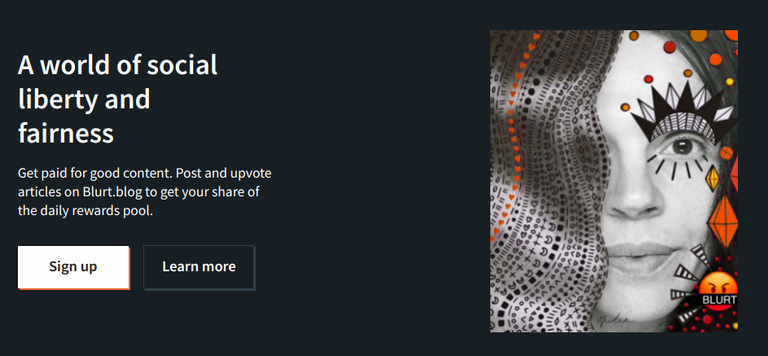
Thanks to @opidia and @offgridlife we have this new design that showcases how different blurt is from other blockchains.
Christmas Logo
Some of you may have already noticed a gif in place of the logo, if not then here is the same.

We have added this to mark the festival of Christmas as it is about to come in a week. You can also share cool Christmas gifs with us here on blurt.
So, this is all that I have been doing on Blurt lately. I will share more updates.
Also, checkout post by @freakeao to know how to check your DIG airdrop for Blurt.
I would love to have a vote from you as a witness for me if you like my contributions here
https://blurtwallet.com/~witnesses?highlight=tekraze
Follow me on my social networks
Tekraze Blog
Instagram Personal
Instagram Blog account
Instagram Gaming Account
Youtube Gaming
DTube
Tekraze on Medium
Dehazelabs on Medium
Dev.to
Hashnode
Noise
Hive
Steemit
Awesome …. You can make your own awesome Blurt Gifs for Free with stickers on Giphy.com ….
It’s super easy.
More posted here : https://giphy.com/channel/Blurtblog
I just upload the Blurt logo then search “Christmas” stickers…
I like the second :)
Me too
These are hawt updates thank you!!
Thanks
Great @tekraze
thanks a lot for this powerful update.
Thanks for the update sir.
Is it possible if there a counter for every post? So we can view/know how many view our post have reach.
I think some of us (blurt users) will be more excited to write articles if we know how many people have seen the articles we have written.
I hope my suggestion can be considered for the next update. Thanks in advance
Thanks for the suggestion, we will try to add this. Not sooner but surely one day.
My pleasure sir.
At least my suggestion can be considered by the witnesses, it makes me happy, especially if it comes true.
Of course it will be true you can believe.
Thanks for this, I have learn alot
Thanks for your hard work on blurt.blog changes, now blurt.blog has a really cool look
I have voted for @tekraze sir as a witness
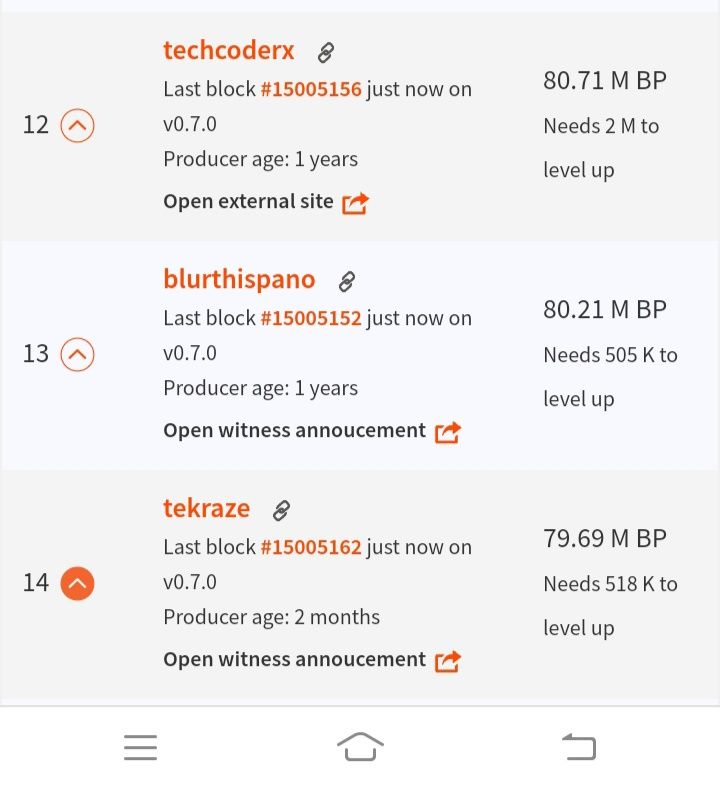
I found the logo change :) It looks cute~ thank you for your update :)
Thanks
Thanks for these updates!
You are always ready to do what Blurt community requires.
Keep writing devlogs, it updates us and informs what new has occurred, what new to be in future.
Thanks
Thanks for your creativities.
thank you for the update, hopefully with more progress sir
Gracias por compartir tu publicación en #Blurt. Tu esfuerzo significa mucho para nosotros; por eso has recibido un voto positivo.
Te invito a votar por @blurtlatam como Testigo / Witness
Muchas gracias
Thanks for all your work. The Christmas gif is great.
Thanks
Blurt recovery account updates is really wonderful job and it attracts more users to invest with the touch of account protection even after their password compromised or lost.
Thank you for your contribution for this big change to the appearance of blurt.blog. This is a very interesting change in appearance, hopefully in the future blurt.blog will be more advanced.
Best wishes for your consent.
Your feedback is very important.
support and help each other. Let's build together blurt.blog into a platform that provides motivation for someone to develop their inner talent, exchange information, exchange ideas.
I wanted to make my first post, but the power of my Post wasn't enough. Does a friend have a solution?
Hi sent you some tokens, there are fees for all transactions like comments, posts. so don't use all your blurt to power up.
Now you should be able to post
Hi @tekraze, you are a great person. I like the way you are helping others! Thank you so much! And best of luck!
@tekraze bro, I'm new here, can you tell me what should I need to grow my Blurt account?
I have added 1530 Blurt to my account and power up with 1500 Blurt.
Ho w much Blurt at least should I have?
There is no exact limit, just keep adding to power. Keep some 100 blurt or more for transaction and remaining you can power up.
Thank you so much! You filled me up with motivation!
That's really informative posts. Thank you so much sir
Congratulations, your post has been upvoted by @r2cornell, which is the curating account for @R2cornell's Discord Community.
Thanks
Updates are essential for a social blockchain.
Kudos to Blurt developers and their team
I love the GIF and especially the front banner.
Thanks
Thank you for your thoughts sir... Especially for updating each of our posts.Thanks for this, I have learn alot
Thanks for the feedback
Thank you sir
I am happy to have brought this information to your knowledge.
Your quick response was outstanding.
You are a good man
Keep the good works rolling boss
Once again thank you for the fix
Thanks, it was the quickest i have ever done.
Thank you for your work.
The christmas gif is very cute.
I like it!!
Thanks, the dev work is mine and gif work is @offgrid
Thank you very much for this update
High appreciation for this wonderful work. Thank you to the entire Blurt team who continue to work to maximize this platform system for everyone's convenience.
Thanks
Thank you for sharing the updated information with us.
@tekraze
Thank you so much for your work. I wish you success and all the best.
Thanks
Thank you for your work to make Blurt better and better🙂.
Thanks
I have been trying to change my password but I only have access to my posting keys, how can I recover my other keys
you need to change keys with the master password. If you don't have the master password you can ask the person who is assigned as a recovery account to get that recovered for you. But the functionality is untested, so you have to wait.
Thanks
I like the Christmas logo...it's look so cute.
thanks
In case someone is looking for the location of their public key.
I found my on https://ecosynthesizer.com/blurt/@YOURUSERNAME
You scroll down you will see the key on your left column.
Peace
The recovery tool is not tested yet, so do use it with care.
Amazing work. Keep it up. I noticed the change in the logo even before this post, and I knew there was an update. I love it. Well done.
Thanks
You're welcome sir.
Thank you for your thoughts sir... Especially for updating each of our posts.Thanks for this, I have learn alot