Hello Blurt
I've had a blurt account for a while, but I can't say I've had much success since then. I'm a firm believer in the BLURT platform, and I believe it will continue to grow in the near future. Though I feel the system is still in its early stages of development and will require a lot of work to reach its full potential, I am confident that in the not-too-distant future, blurt will be one of the most popular platforms.
As I previously stated, I haven't been particularly active since the setup of my blurt account, but this morning I made the decision and told myself that something needed to be done. For starters, I needed to get some blurt tokens, something I hadn't done previously, and I didn't have any other option except to exchange from Tribaldex. It felt great to see that blurt can already connect to other platforms, which is another more reason to put faith in the platform.
The reason I believe this topic is so significant is that while creating my blurt account, I discovered that there is a registration cost. However, I needed to enlist the help of a friend, who guided me through the process using his own blurt account.
Anyways, this morning I made a discovery of how to receive blurt token straight from Tribaldex and I thought to myself that this process is worth sharing to help others who are yet to understand the process. Below are the steps required while transferring blurt from Tribaldex using hive account.
Step 1:
Open Tribaldex.com, go to the top right menu bar, and click the login link, as seen below.
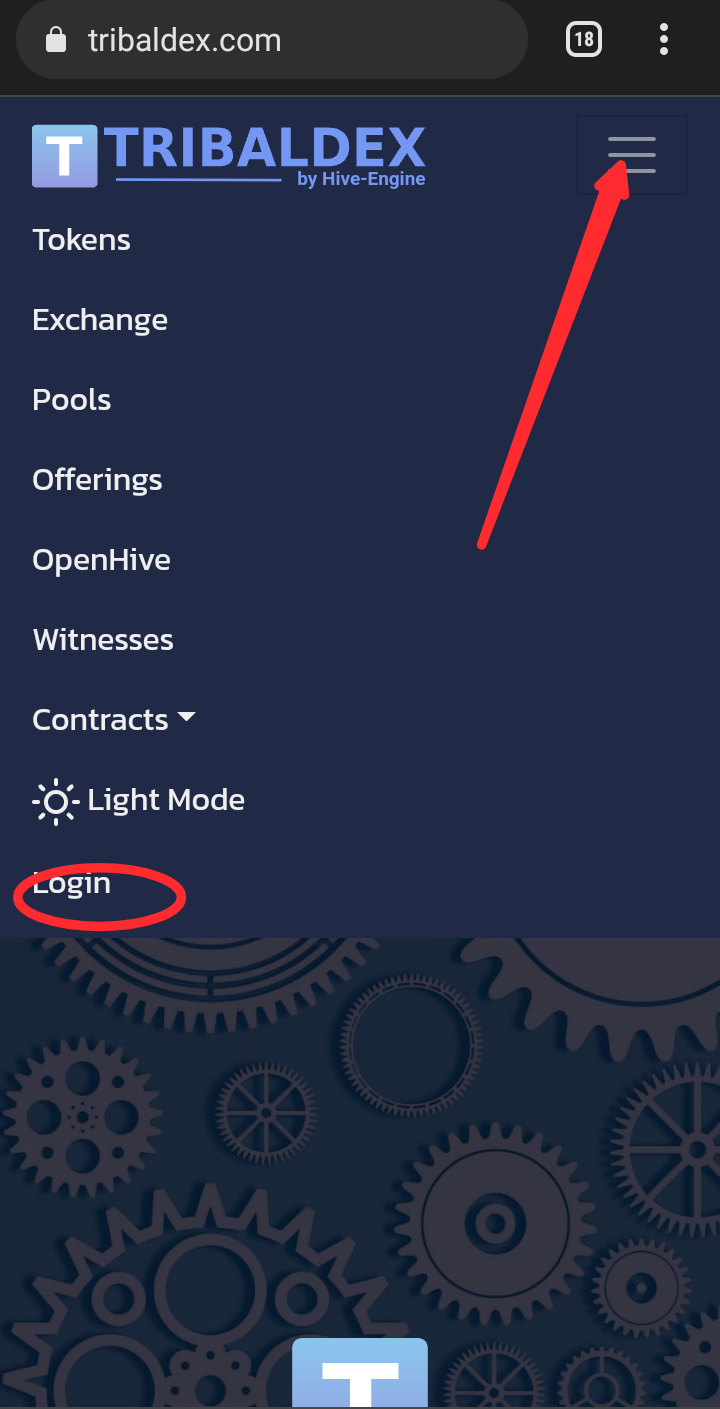
Step 2
Once you've logged in, go to the same menu bar and look for your wallet. On the following page, click deposit. The steps are outlined below..
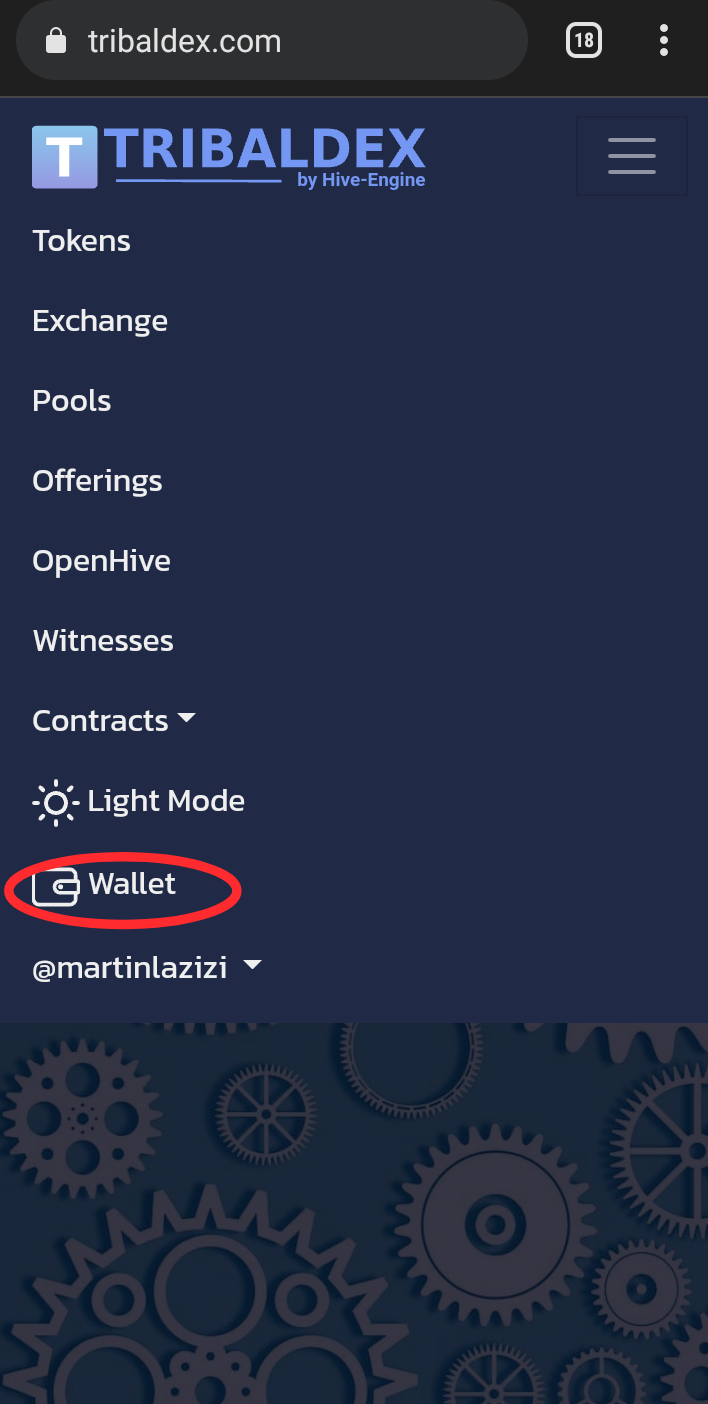
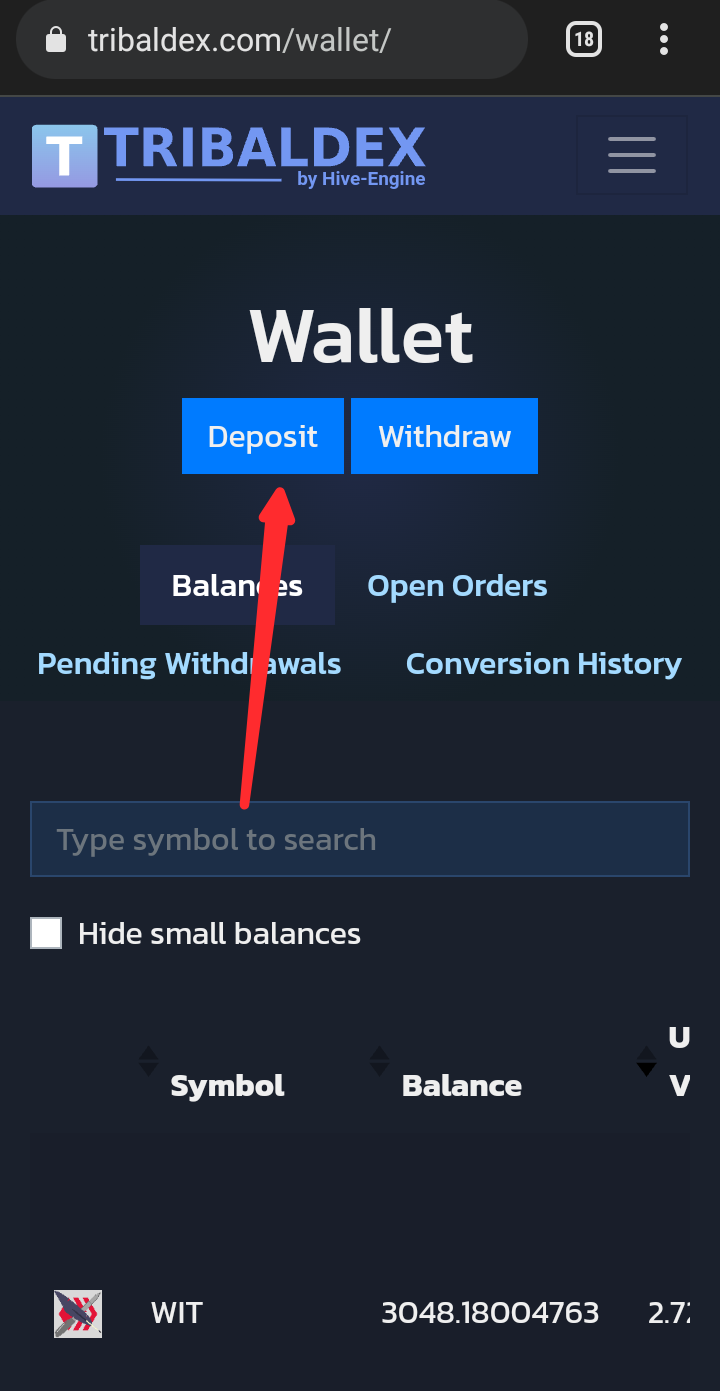
Step 3
Clicking on deposit brings out a dialogue box where you will make the entries of the deposit. See picture below
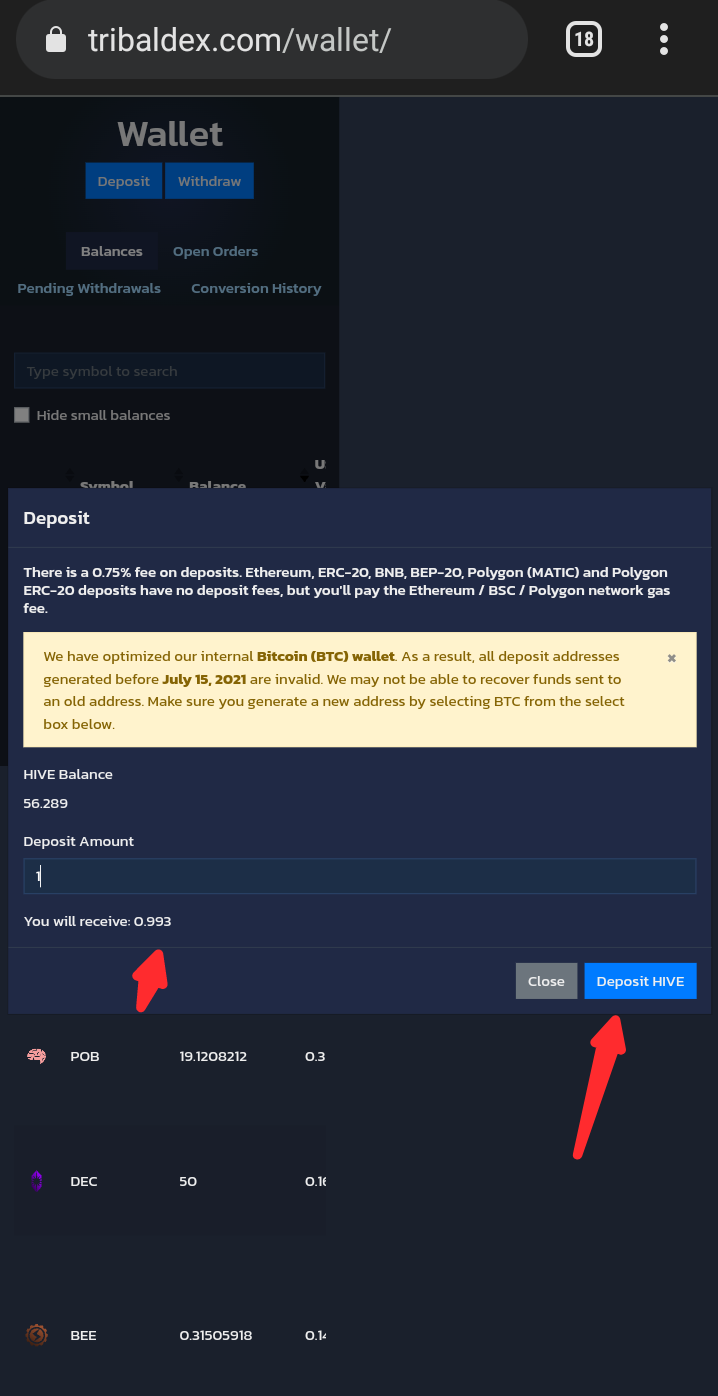
Step 4
Your hive deposit will now turn to swap.hive in your wallet which you can now turn to swap.blurt using the pool tab in Tribaldex
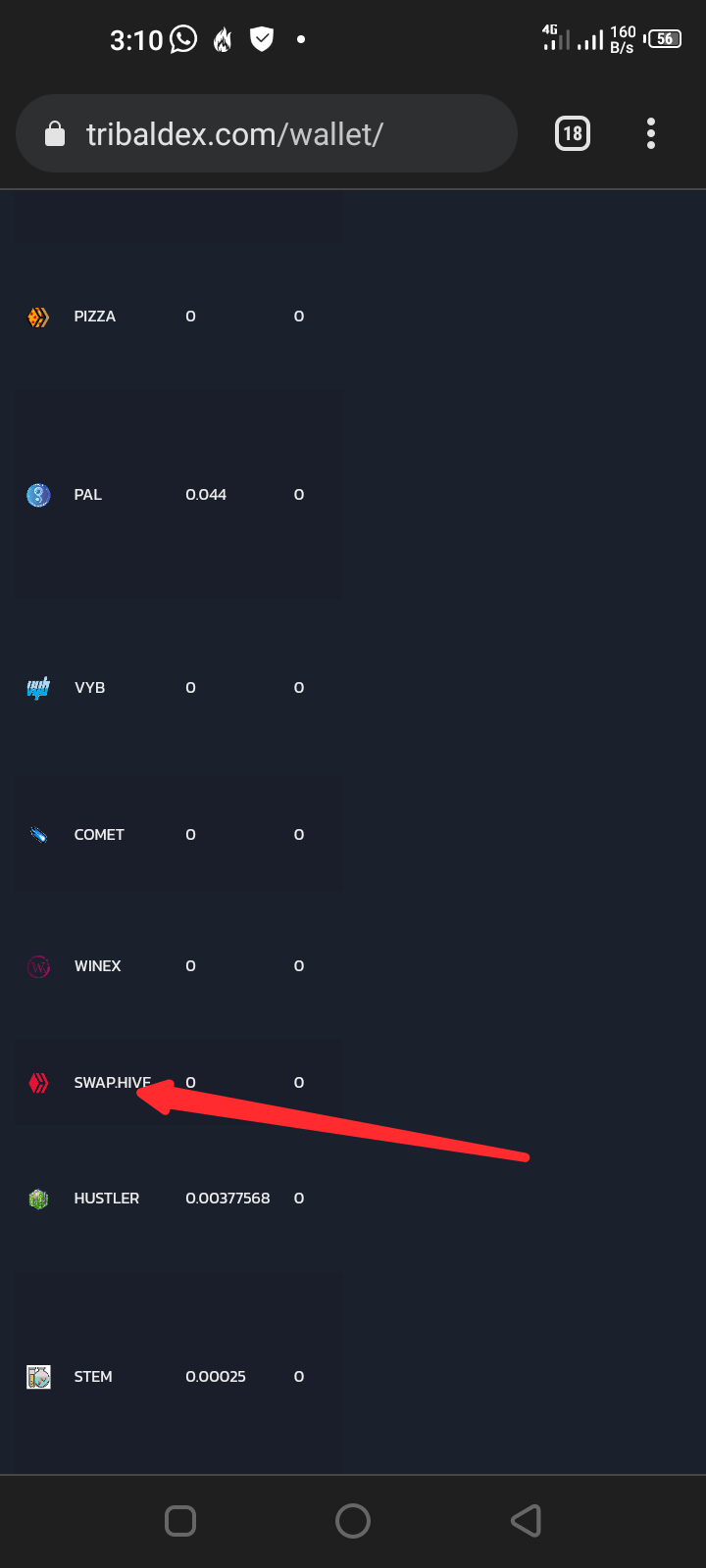
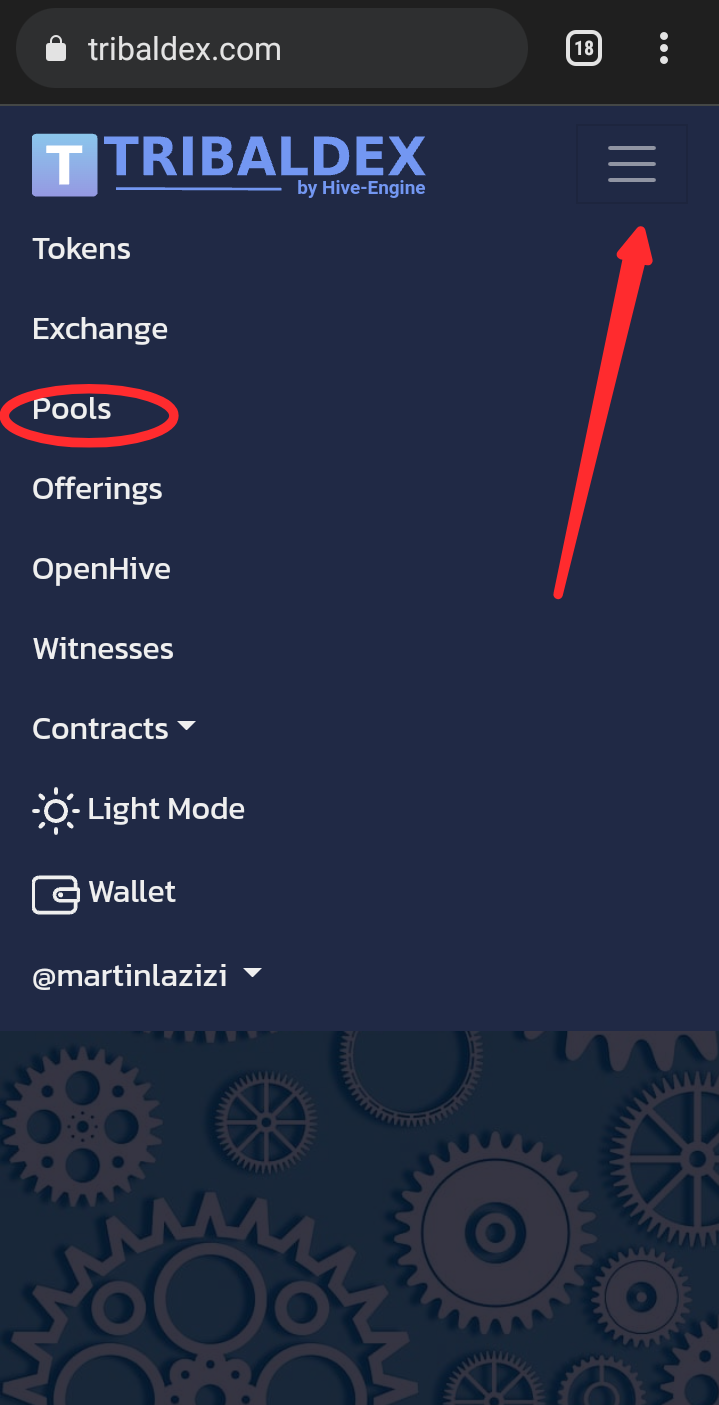
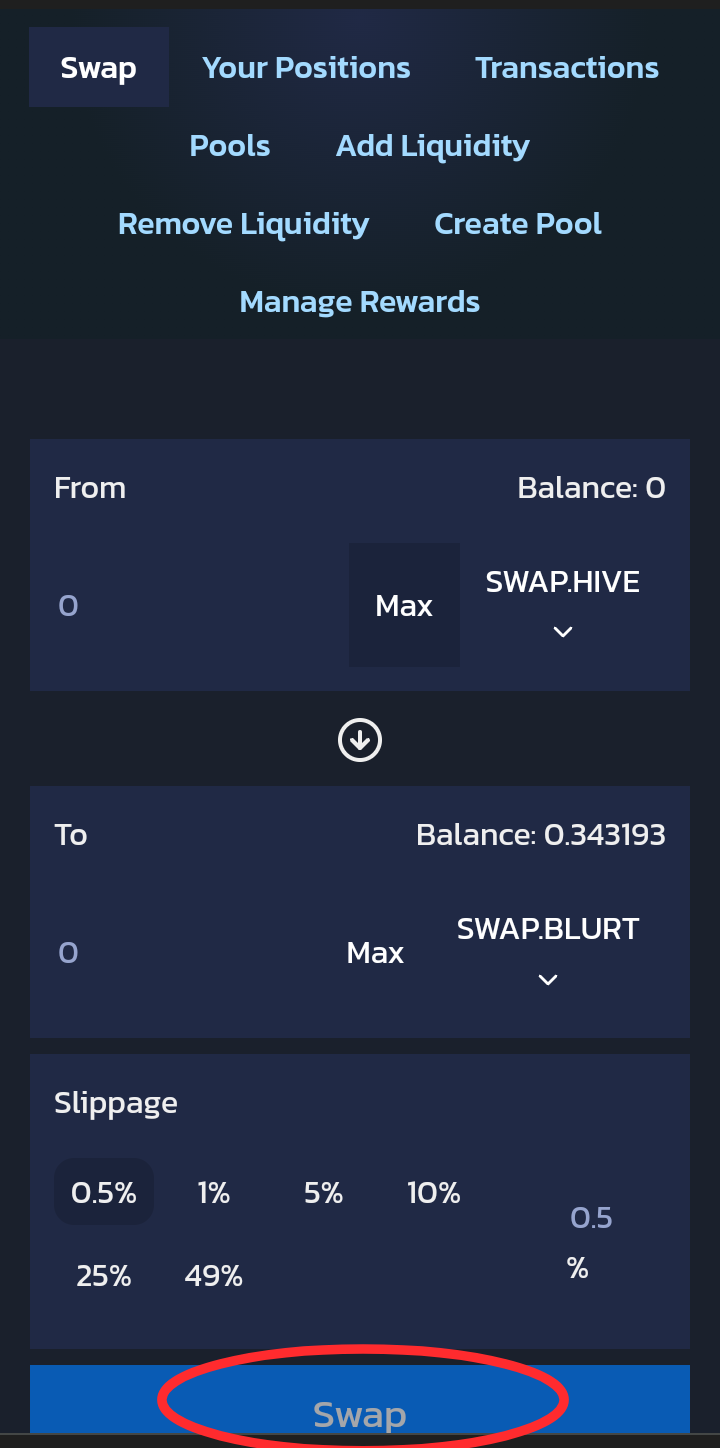

Final step
Transfer swap.blurt to your blurt account.
From your Tribaldex wallet, locate swap.blurt, click the send button near it and input the parameters and shown below. Note the blurt in the memo column must be written in capital (BLURT) separated with space from your blurt username not in blacket

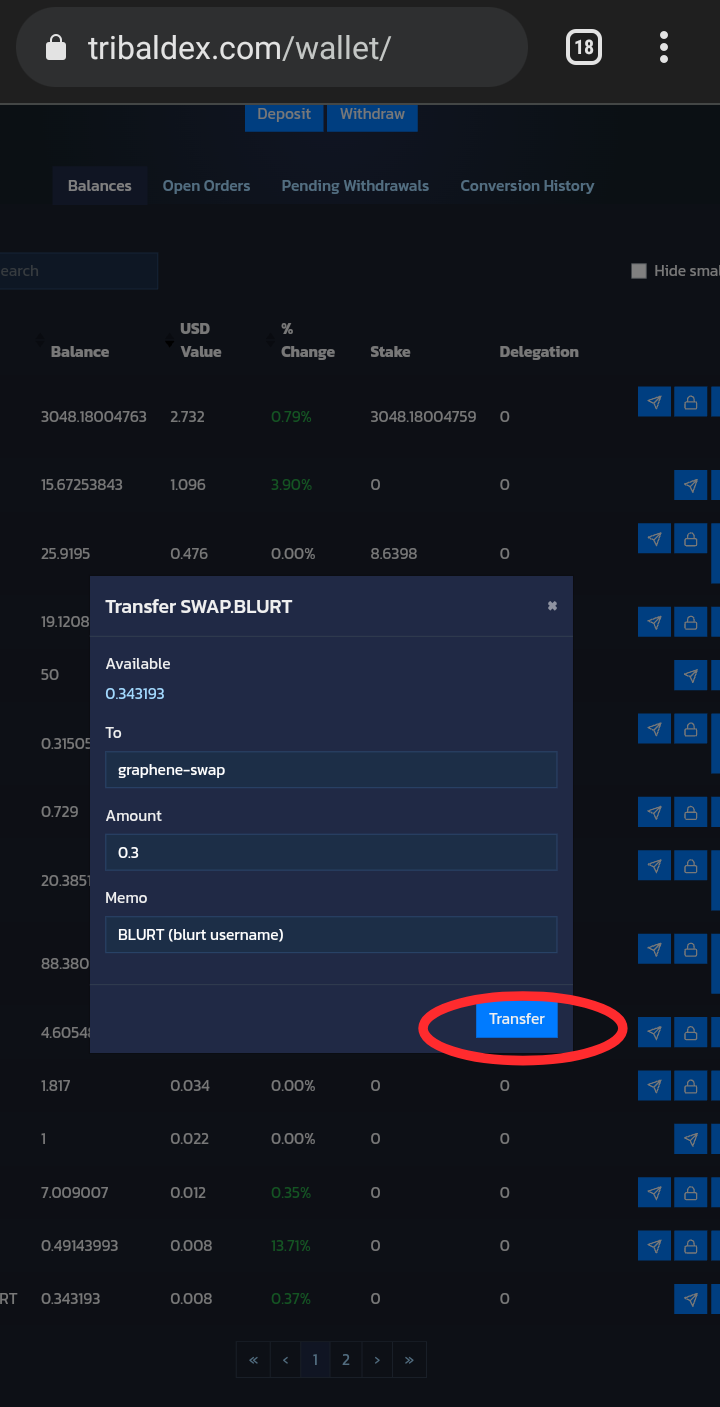
That's all there is to it; return to your blurt wallet and your blurt will be waiting for you. If you're not sure what you're doing, it's best to start with a little amount of blurt before moving on to a large transfer.