Some phones originally come with the 'Game Mode' pre-installed in it, but for some others mostly the old android version devices do not have this feature.

Now you have to manually install it on your device for a smoother gaming experience.
If you're someone that plays heavy games like Call of Duty Mobile and PUBG then you certainly need the Gaming Mode app.
This app boosts the speed of your gaming experience and helps to reduce lag when gaming.

How to Install Game Mode
Go to Play Store, Search for 'Gaming Mode', or just click on this Direct Link to download.
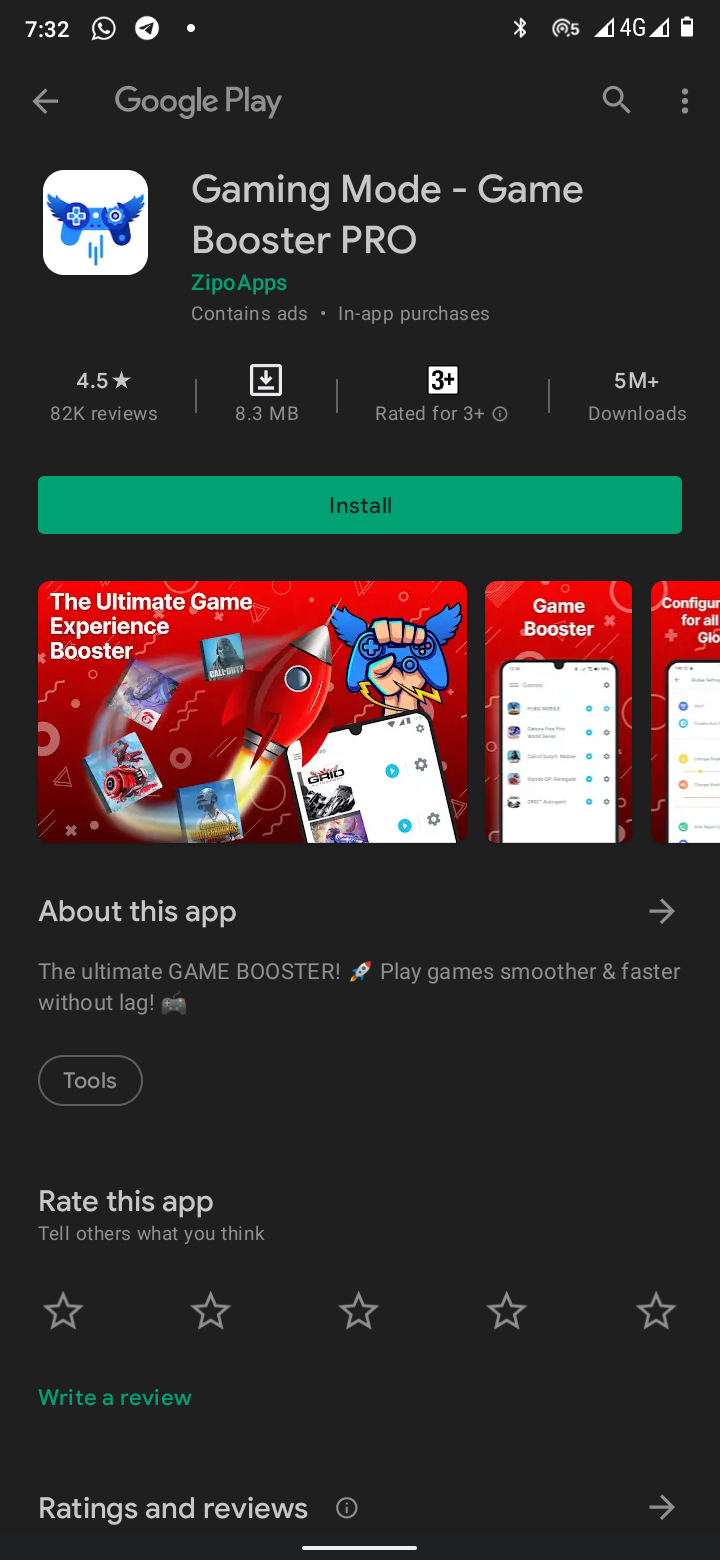
How Use Game Mode
- After downloading the app, Open and Click on the plus ( ➕ ) icon on the lower right corner to add the games you want.
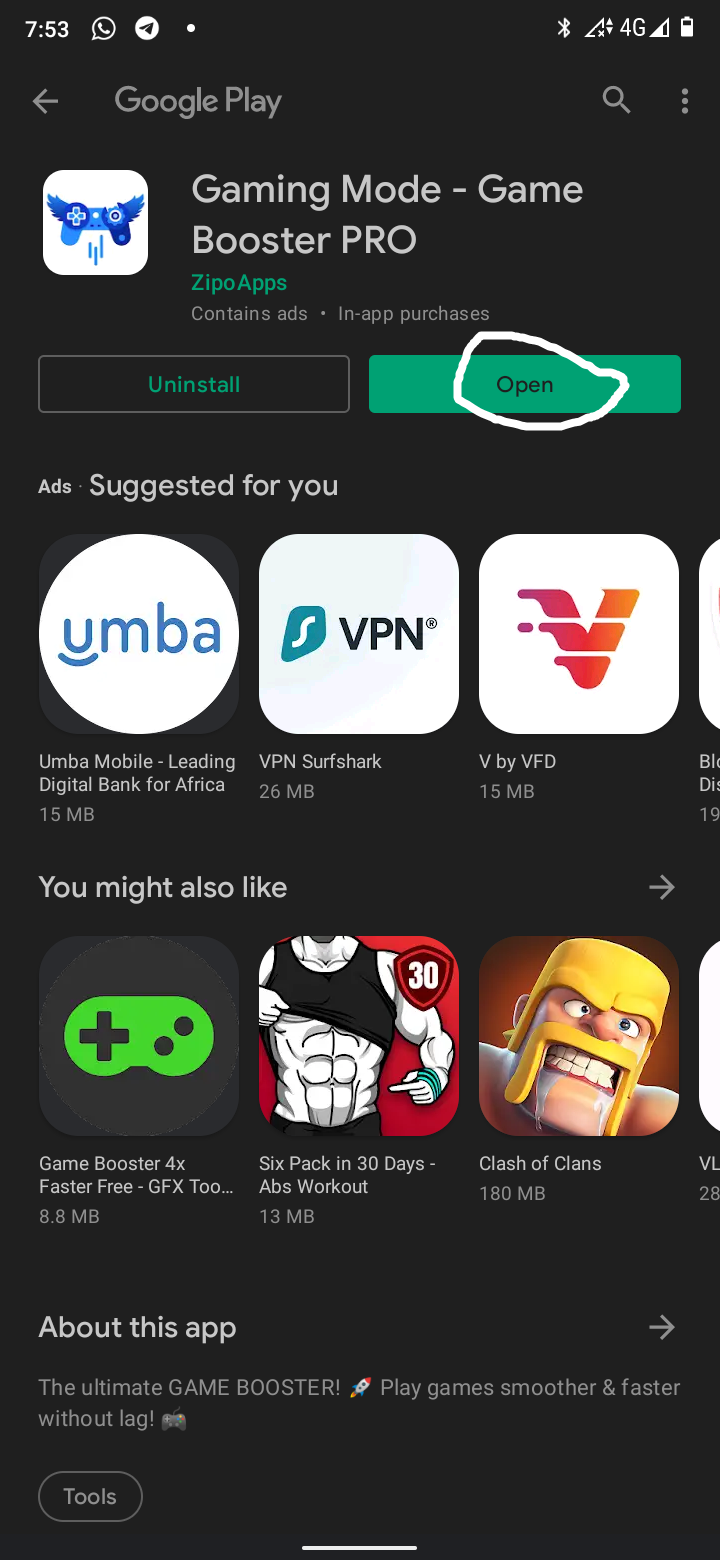

For me, I'll add Call of Duty
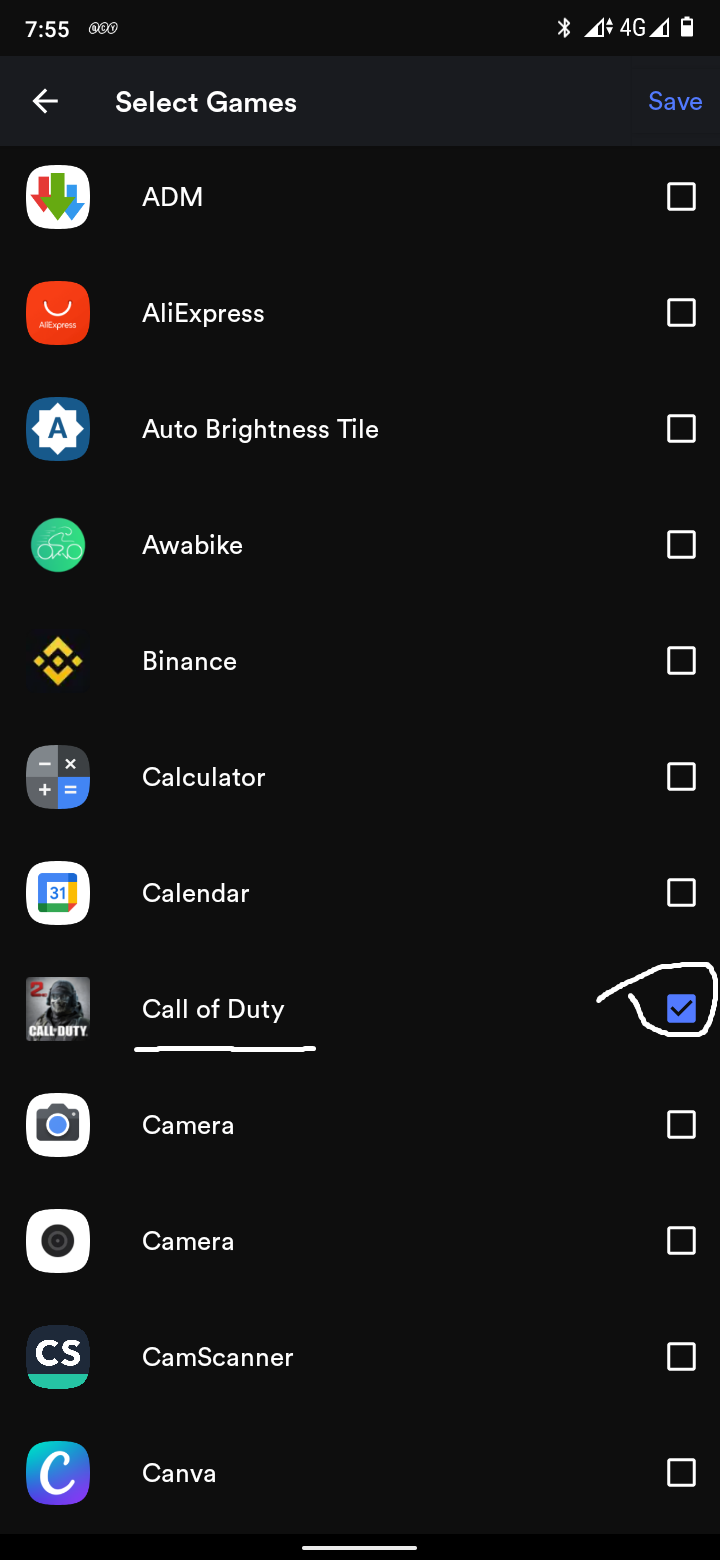
- Click on the settings ( ⚙️ ) icon to select the individual configuration for the game you chose
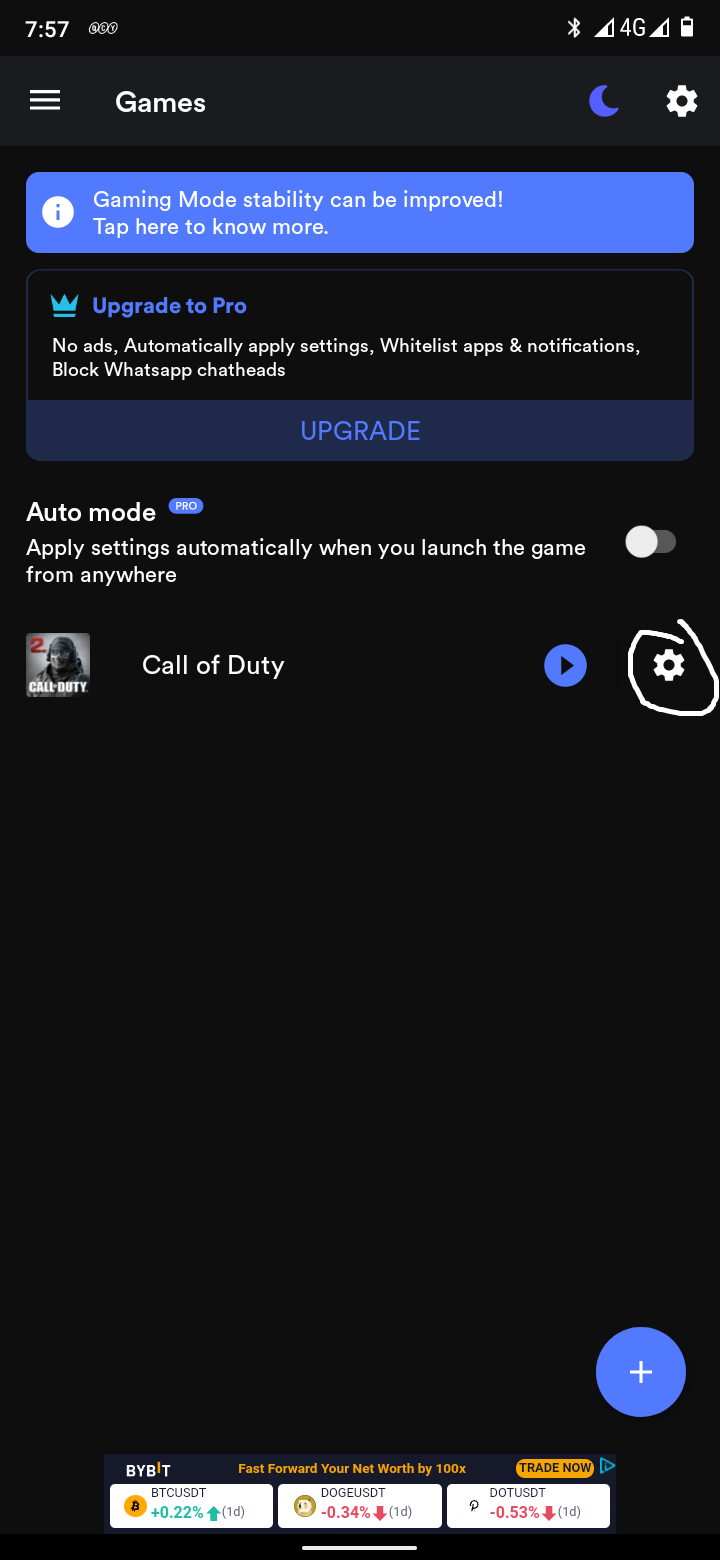
Now Click on the 'Toggle Button' at the upper right corner to enable when you're done with your settings
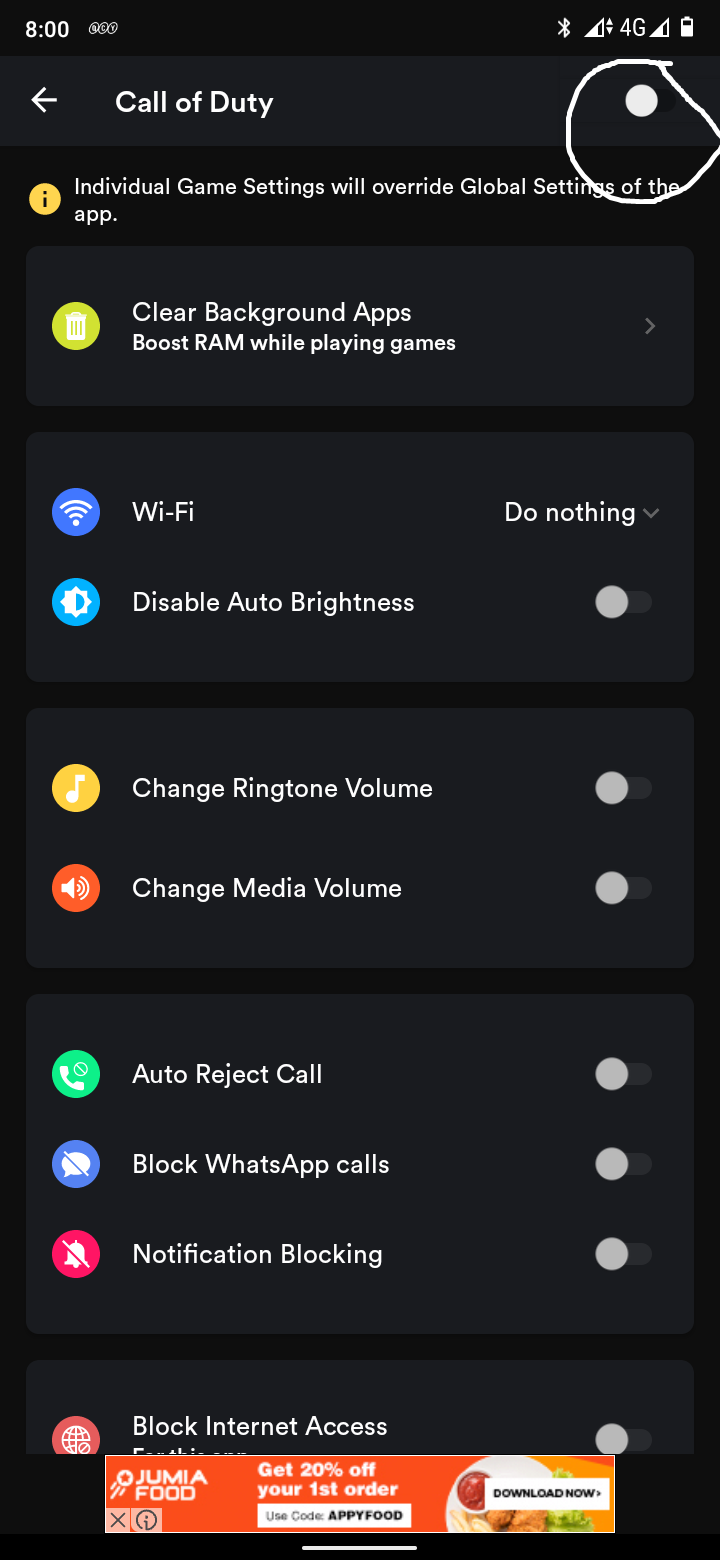
Lastly, Click on the play ( ▶️ ) icon to launch your game
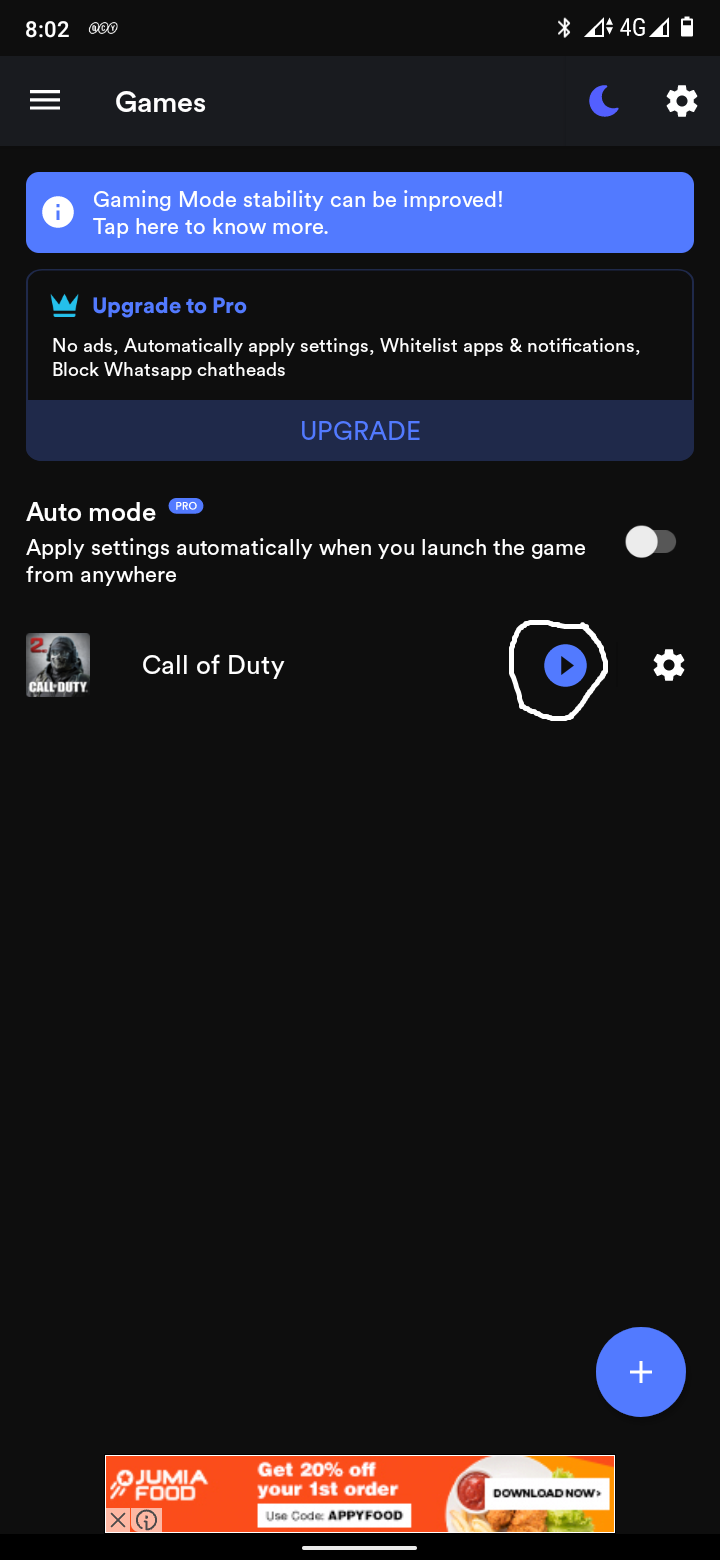
If you are a gamer but with a low-end device then I highly recommend you try out this out

Some Other Additional Features:
- Auto reject incoming calls.
- Block incoming notifications.
- Frees up RAM by clearing background apps.
- Zero-lag tool for all your games.
- Play games at maximum FPS.
- Disable device auto-brightness.
- Change WiFi state, Ringtone & Media Volume for a smoother gaming experience.