So I’ve set this posts’ beneficiary 100% to post24. In the post tutorial I read, @blokfield basically explains that setting 100% to post24 will basically give you the BP part of your post reward as BLURT. Now I haven’t tried this and I can’t really tell you whether or not it works. Hence, the purpose of this Test Post.
Lemme take you through a short tutorial myself on how to set the post beneficiary to post24. I’ll use the steps for this post to show you a step by step tutorial.
So after you’ve written your post and are ready to post, find the “Advanced Settings” option below just around where your post button will be.
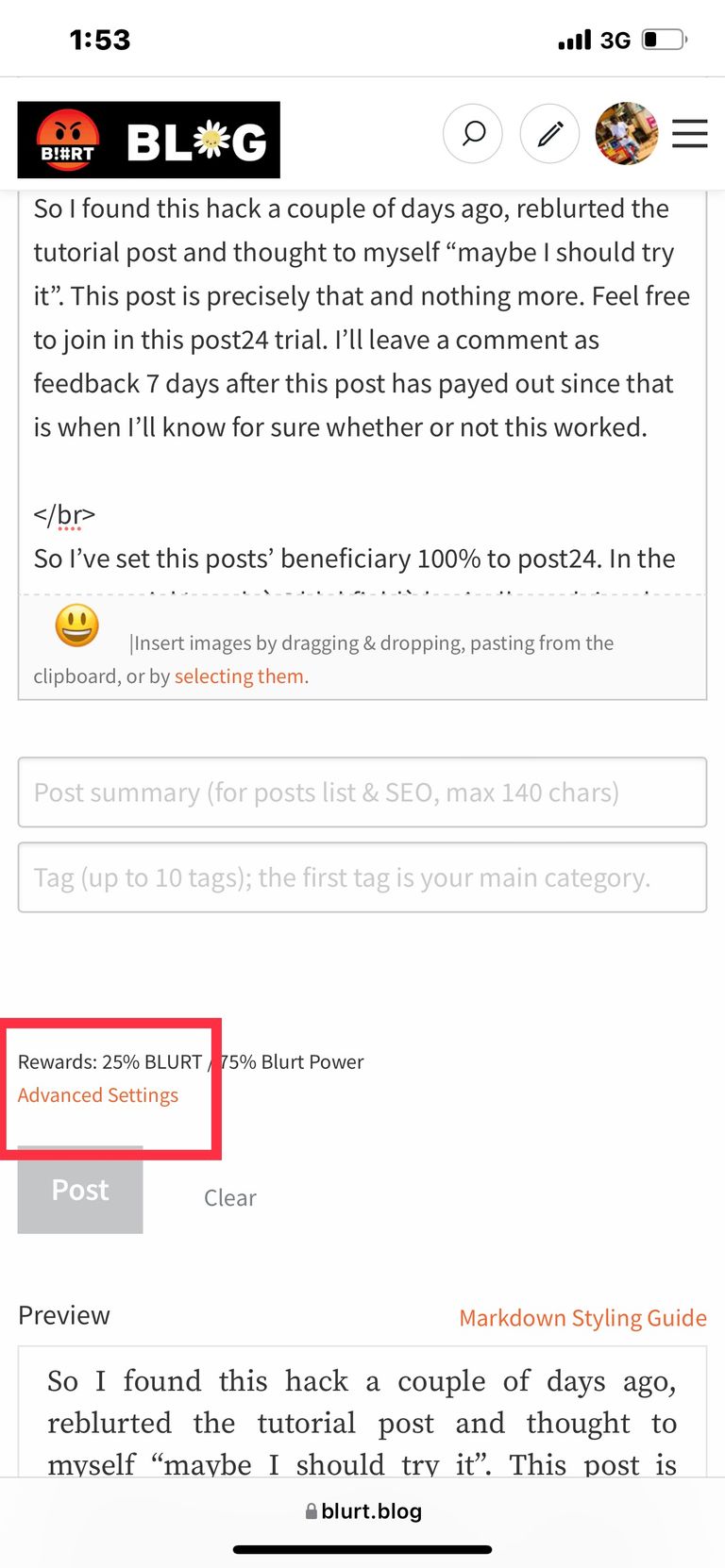
Then tap “Add Account” when you’re asked who should receive rewards.
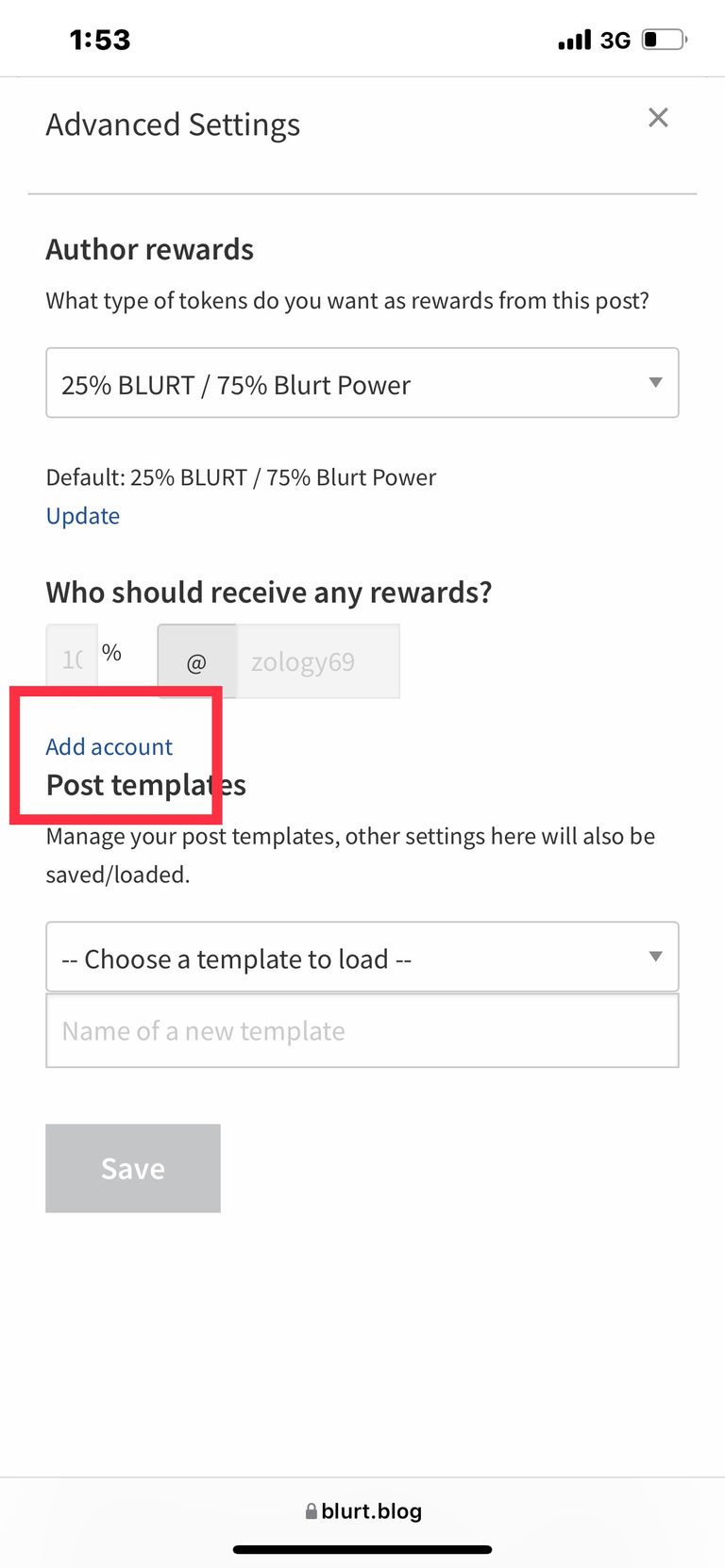
Next, edit the percentage of the beneficiary to 100% and enter post24 in the @ part.
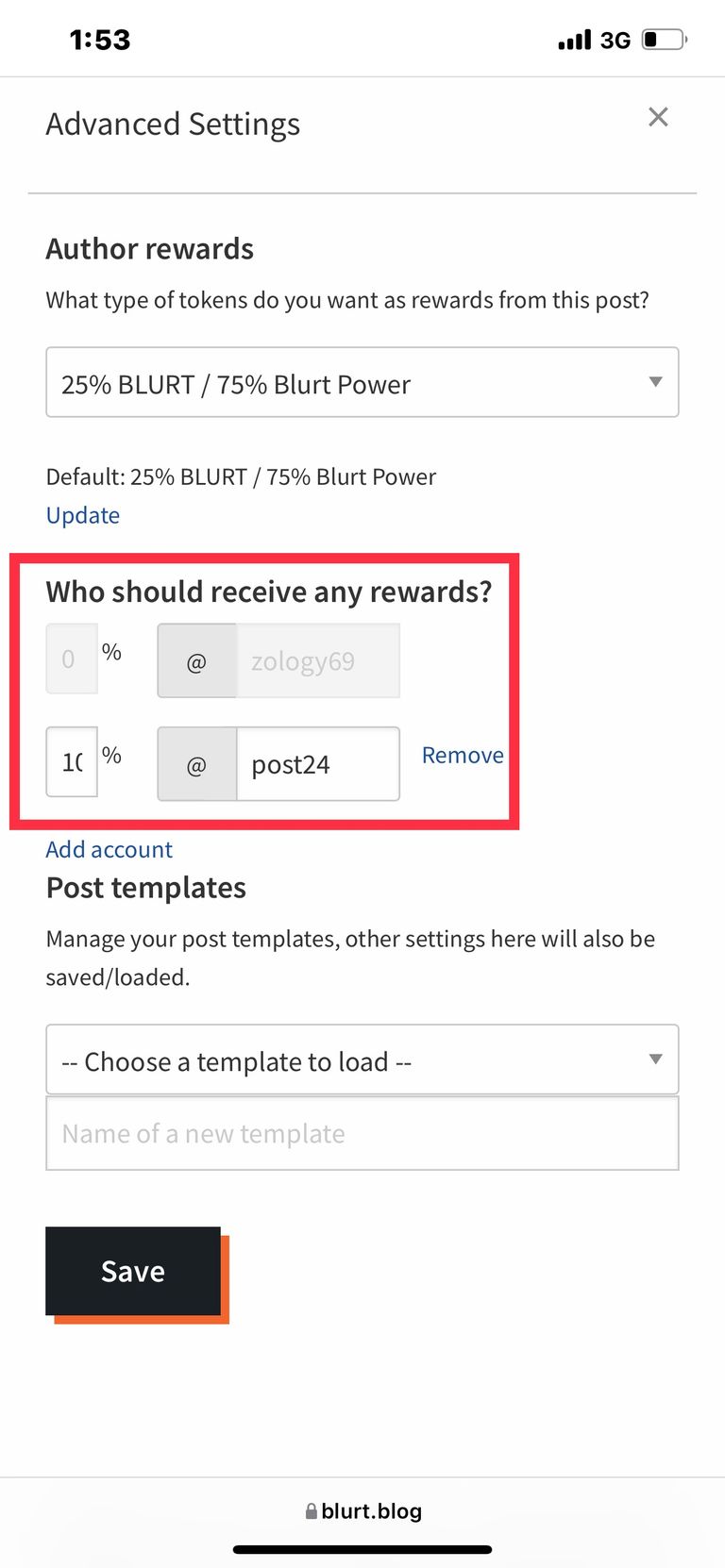
You’re done. You can see “1 beneficiary set” when you go back around the advanced setting.
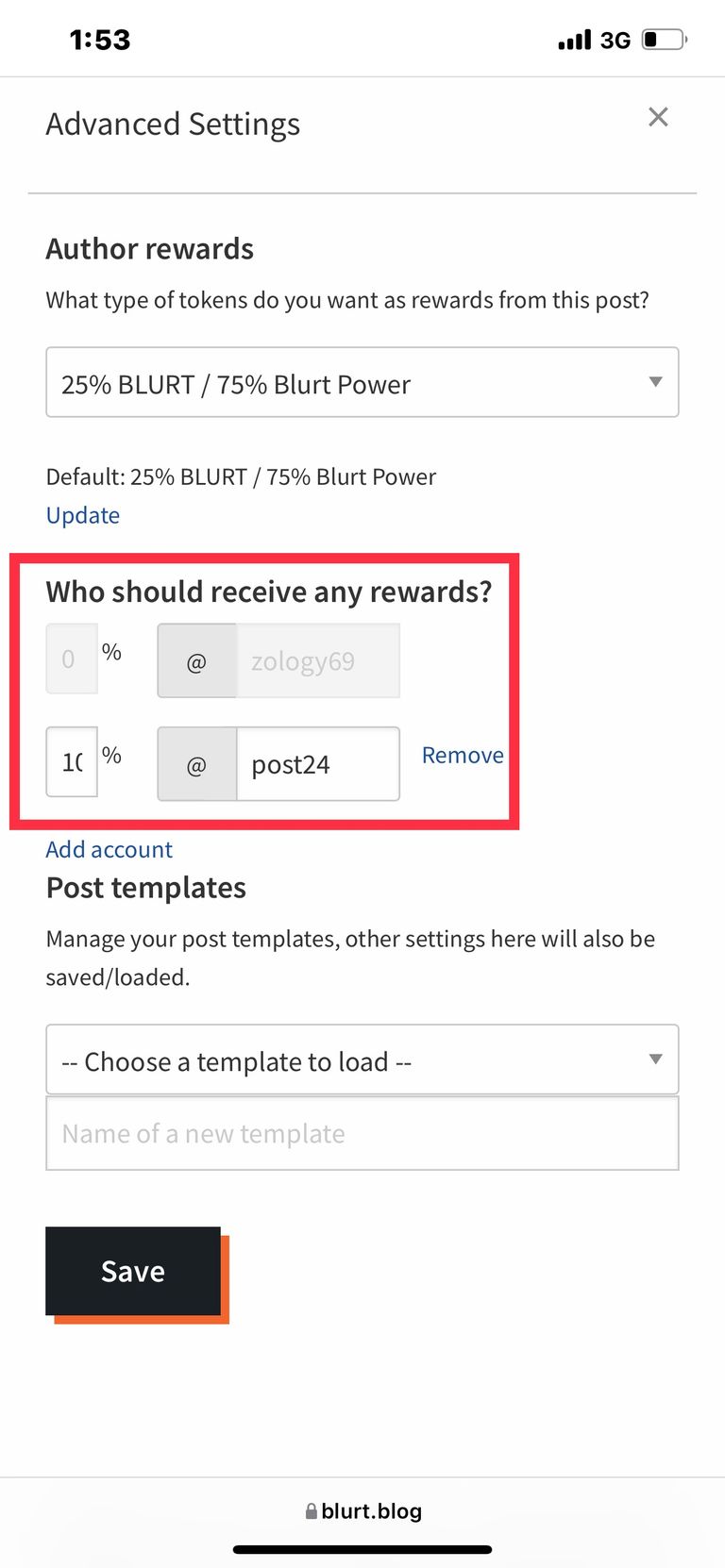
Now I’m waiting for 7 days(when my post pays out) to fund out if this works. Feel free to leave a comment of what you think about this, or if you’ve used this before, you can tell me whether or not it worked for you.
If you want to read the original post made by @blokfield, tap here.
This is very helpful
I’ve been trying to understand what the post24 is about.
Thank you very much. I look forward to seeing your results. I might actually try it as well😅
Blurt on 🚀🚀
Hey @lesliemee11, post24 works!!!
Nice, I should try it
Let’s not get excited yet and wait for the results. I hope this actually works though. I’ll make another post and maybe tag you when the post pays out so you can see what’s up with the experiment lol.