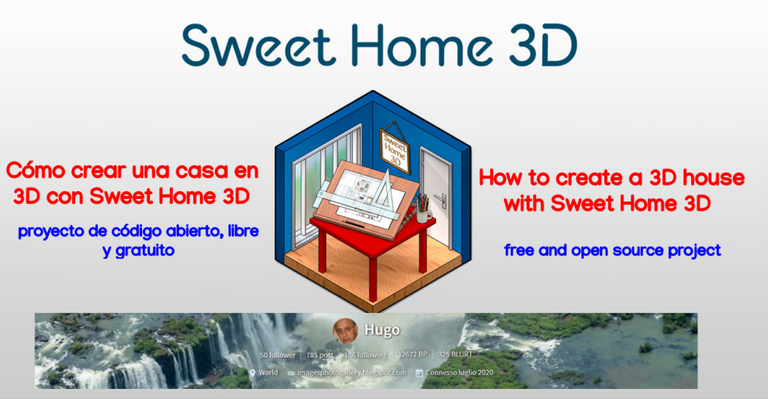
Sweet Home 3D es una aplicación libre de diseño de interiores que le ayuda a colocar sus muebles sobre un plano de una casa en 2D, con una vista previa en 3D.
Sweet Home 3D es un proyecto de código abierto disponible en SourceForge.net y distribuido bajo GNU General Public License.
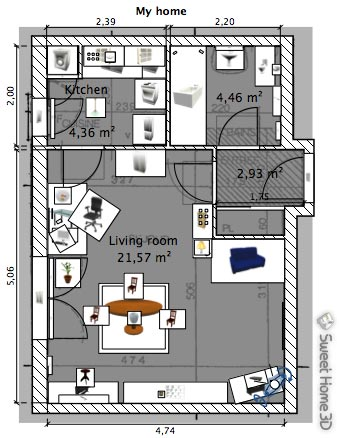
Este programa está dirigido a personas que quieren diseñar interiores con rapidez, si trabajan en ello o si sólo quieren rediseñar su casa. Numerosas guías visuales le ayudan a sacar el plano de su casa y el diseño de muebles. Usted puede dibujar las paredes de sus habitaciones a partir de la imagen de un plano existente y, a continuación, arrastrar y colocar los muebles en el plano a partir de un catálogo organizado por categorías. Cada cambio en el plano 2D es a la vez actualizado en la vista 3D, para mostrar una representación realista en su diseño.
Características.

Dibuja paredes rectas, redondeadas o inclinadas con dimensiones exactas, usando el ratón o el teclado.
Inserta puertas y ventanas en las paredes arrastrándolas en el plano, y Sweet Home 3D calculará los huecos en las paredes.

Añade muebles en el plano desde un catálogo de búsqueda y extensible, organizado por categorías tales como cocina, sala de estar, dormitorio, baño...
Cambia el color, la textura, el tamaño, el grosor, la localizacion y la orientación del mobiliario, las paredes, el suelo y el techo.

Mientras diseñamos la casa en 2D, de forma simultánea la veremos en 3D desde un punto de vista aéreo, o podremos recorrerla desde el punto de vista de un visitante virtual.
Podemos anotar en el plano el área de las habitaciones, las líneas de cota, textos y mostrar la dirección norte con la brújula.

Crear imágenes con realismo fotográfico y vídeos con la posibilidad de personalizar las luces y el efecto de la luz del sol acorde a la hora del día y la ubicación geográfica
Importar planos para dibujar las paredes sobre ellos, modelos 3D para completar el catalogo predeterminado, y texturas para personalizar superficies.

Imprimir y exportar PDFs, imágenes de mapa de bits o imágenes vectoriales, vídeos y archivos 3D en formato de archivos estandar.
Ampliar las funciones de Sweet Home 3D con plug-ins programados en Java, mediante el desarrollo de una versión derivada basada en la arquitectura Model View Controller.
Descargas.
Sweet Home 3D : Descargar
Sweet Home 3D : Características
Linux 32 bits:
http://sourceforge.net/projects/sweethome3d/files/SweetHome3D/SweetHome3D-3.6/SweetHome3D-3.6-linux-x86.tgz/download
Linux 64 bits:
http://sourceforge.net/projects/sweethome3d/files/SweetHome3D/SweetHome3D-3.6/SweetHome3D-3.6-linux-x64.tgz/download

Sweet Home 3D is a free interior design application that helps you place your furniture on a 2D house plan, with a 3D preview.
Sweet Home 3D is an open source project available at SourceForge.net and distributed under GNU General Public License.
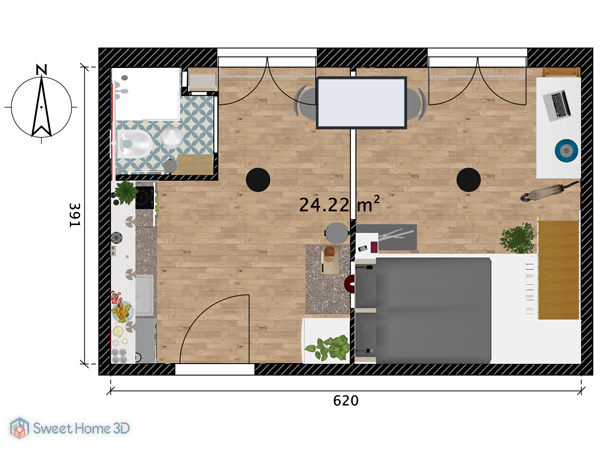
This program is aimed at people who want to design interiors quickly, whether they work at it or just want to redesign their home. Numerous visual guides help you draw your house plan and furniture design. You can draw the walls of your rooms from the image of an existing floor plan, and then drag and drop furniture into the floor plan from a catalog organized by categories. Every change in the 2D floor plan is simultaneously updated in the 3D view, to show a realistic representation in your design.
Features.

Draw straight, rounded or sloped walls with exact dimensions, using the mouse or the keyboard.
Insert doors and windows in the walls by dragging them on the floor plan, and Sweet Home 3D will calculate the gaps in the walls.

Add furniture on the floor plan from a searchable and extensible catalog, organized by categories such as kitchen, living room, bedroom, bathroom...
Change the color, texture, size, thickness, location and orientation of furniture, walls, floor and ceiling.
While we design the house in 2D, we will simultaneously see it in 3D from an aerial point of view, or we can walk through it from the point of view of a virtual visitor.
We can annotate the floor plan with room areas, elevation lines, texts and show the north direction with the compass.

Create photo-realistic images and videos with the possibility to customize lights and sunlight effect according to the time of day and geographical location.
Import floor plans to draw walls on them, 3D models to complete the default catalog, and textures to customize surfaces.

Print and export PDFs, bitmap or vector images, videos and 3D files in standard file formats.
Extend Sweet Home 3D functions with plug-ins programmed in Java, by developing a derivative version based on the Model View Controller architecture.
Download.
Sweet Home 3D : Download
Sweet Home 3D : Features
Linux 32 bits:
http://sourceforge.net/projects/sweethome3d/files/SweetHome3D/SweetHome3D-3.6/SweetHome3D-3.6-linux-x86.tgz/download
Linux 64 bits:
http://sourceforge.net/projects/sweethome3d/files/SweetHome3D/SweetHome3D-3.6/SweetHome3D-3.6-linux-x64.tgz/download
- Este tema ha sido tratado en los blogs que enuncio al final del post, reproduciéndolo en forma parcial y/o total. Todos los blogs que se enumeran son de mi propiedad.
- This topic has been discussed in the blogs that I list at the end of the post, reproducing it in part and/or in full. All blogs listed are owned by me.
Capturas de pantallas / Screenshots:
| Blogs, Sitios Web y Redes Sociales / Blogs, Webs & Social Networks | Plataformas de Contenidos/ Contents Platforms |
|---|---|
| Mi Blog / My Blog | Los Apuntes de Tux |
| Mi Blog / My Blog | El Mundo de Ubuntu |
| Mi Blog / My Blog | Nel Regno di Linux |
| Mi Blog / My Blog | Linuxlandit & The Conqueror Worm |
| Mi Blog / My Blog | Pianeta Ubuntu |
| Mi Blog / My Blog | Re Ubuntu |
| Mi Blog / My Blog | Nel Regno di Ubuntu |
| Red Social Twitter / Twitter Social Network | @hugorep |

| Blurt Official | Blurt.one | BeBlurt | Blurt Buzz |
|---|---|---|---|
 | 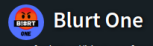 |  |  |

 |  |  |  |
|---|
Congratulations! 🏆
You have recieved a coconutty upvote! 🥥
Thank you for contributing to the Blurt Blockchain!
Keep up the great work!
Curated by @outofthematrix!
A little reminder: I am a top 20 Blurt witness, sooo please help me stay there!
Please consider taking a moment to vote for my witness, if you haven't already done so!
You can do this by logging into your wallet with your active key! 🗳️
It only takes a few seconds and doesn't cost a cent!
https://blurtwallet.com/~witnesses?highlight=outofthematrix
Thank you for the constant support @curationcoconut
Hi @hugo1954, great news! Your content was selected by curators @ten-years-before, @nalexadre to receive a special curation from BeBlurt 🎉 Don't hesitate to upvote this comment as the curators will receive 80% of the rewards for their involvement.
You can support us by voting for our witness, our decentralized funding proposal, or through delegation. You're also welcome to join our Discord server 👉 https://discord.beblurt.com
Thank you for the constant support @beblurt and team.