
Dear BeBlurtians, I am thrilled to break the silence and share exciting news about the progress made in taking BeBlurt to new heights. Today, I am delighted to announce the launch of the highly anticipated BeBlurt delegation program, offering an impressive 85% return on rewards. However, this achievement did not come without immense dedication and extensive development efforts, resulting in the creation of numerous modules and significant system enhancements.
MyDelegation
In order to be able to offer a delegation program with a return of a part of the reward a whole delegation management service has been developed. Its name, MyDelegation.
You can access to MyDelegation only from BeBlurt, it is in the left menu as shown in the screenshot below.
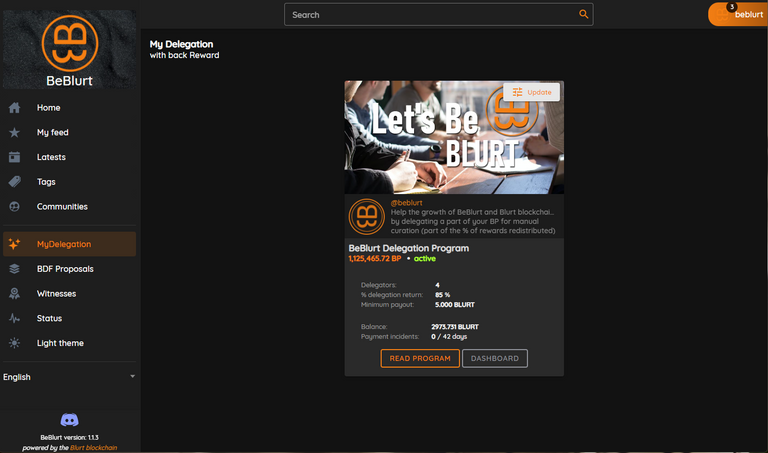
You will then see the delegation program.

The program card contains the following information:
- The owner of the program: @beblurt
- A short description of the program: "Help the growth of..."
- The total amount of BLURT POWER for upvote: 1,125,465.72 BP
- Number of accounts delegating to the program: 4
- Payback percentage on rewards: 85%
- The balance of the program on @mydelegation (for transfers)
- The number of program payment incidents: 0 in 42 days of existence
And 3 buttons:
- Delegate: to open the delegation form
- Read program: to open the post with the detail of the program
- Dashboard: to access the dashboard of the program
Program Dashboard
The program's dashboard provides an overview of what's going on, presented in the form of several tables separated by tabs.
Delegators tab
list of all delegators to the program, including information such as the amount delegated, their status, their wallet in the program, the selected payout rate, and the minimum amount selected to release payment. A click on the magnifying glass icon opens the delegator's dashboard.
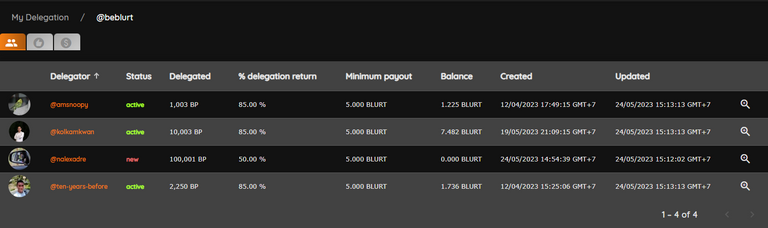
For delegations above 50,000 BLURT POWER there is a 7 day waiting period before the first reward returns (status: new), below this amount it's immediate (status: active)
Rewards tab
list of detailed rewards, including information such as the block number, the author and the post concerned, the total reward, the number of delegators concerned, etc...
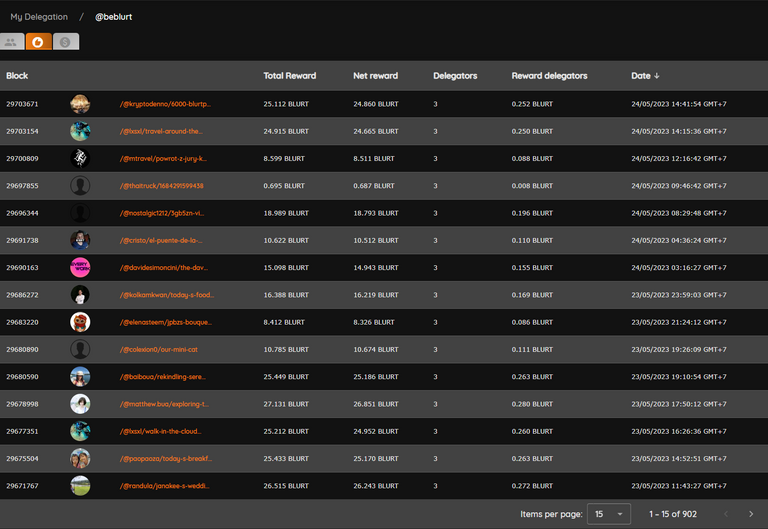
Transfers tab
list of all fund movements made from the @mydelegation account within the program, including information such as Top Up of the owner of the program, transfer to delegators, block number, etc...
Transfers to delegators are made once a day (2:00 AM GMT) in an automated way
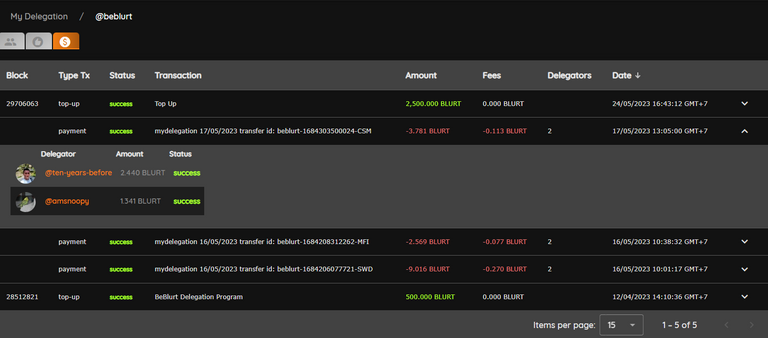
Account Dashboard
Access to your personalized MyDelegation account dashboard is either from the list of delegators (as we saw above) or directly in your account
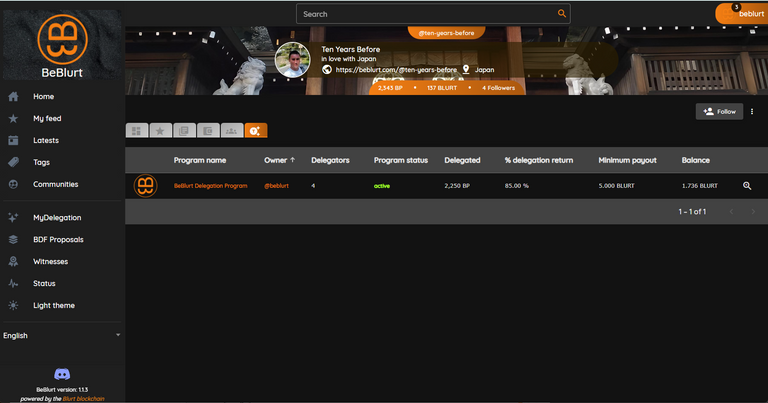
A click on the magnifying glass icon opens the detailed dashboard.
How to delegate?
It's very easy to join the MyDelegation BeBlurt program, either you make a delegation from the Blurt Wallet. In this case, the default values of the program will apply.
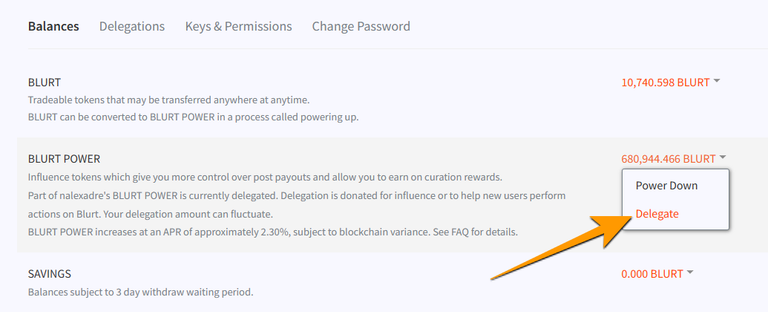
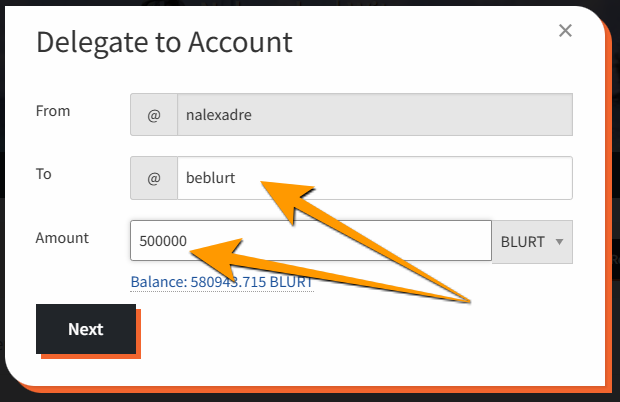
Or by using the "Delegate" button as seen above
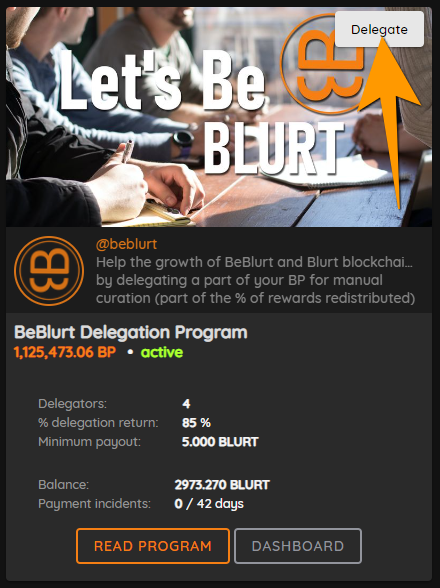
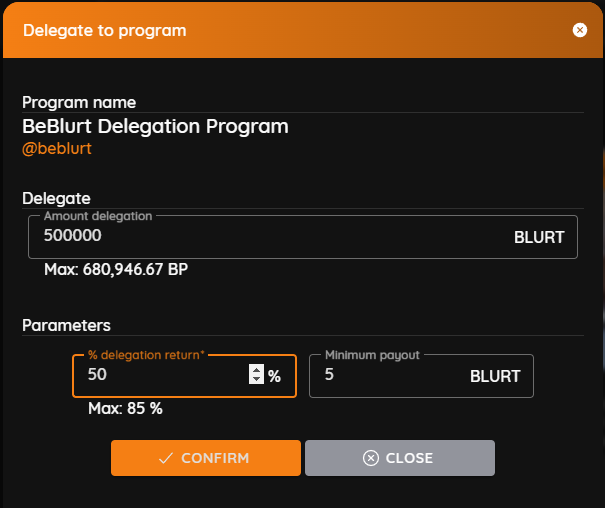
Manual Curation
Since the beginning @beblurt has been doing manual curation, now it's time to go to the next level. For this purpose, the discord server https://discord.beblurt.com has been created as well as a BeBlurt discord bot for a curation team.
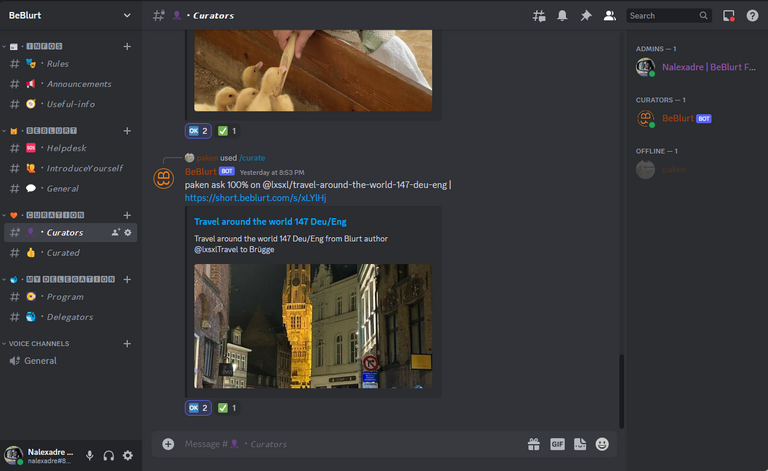
The Discord server works as follows, you have to introduce yourself in the "Introduce Yourself" channel, and once done you have to wait for an admin or moderator to add you to the "Blurtians" group to have write access to other channels
BeBlurt discord bot
The bot works as follows
Link Discord account to Blurt account
a /curator-link-account command that takes the account name Blurt as a parameter
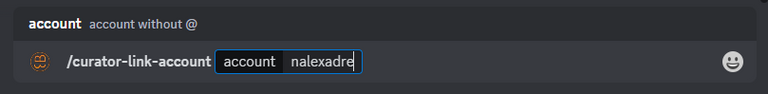
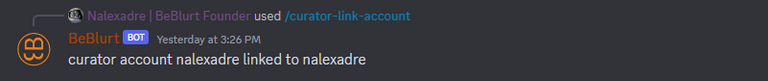
Ask to curate a post
The curation of a post requires the validation of 2 curators to be triggered. The first curator proposes a post and the desired % of vote using the command /curate followed by the parameters percent and permlink where permlink is the part of the message link beginning with the account name in the form @{account}/{permlink}
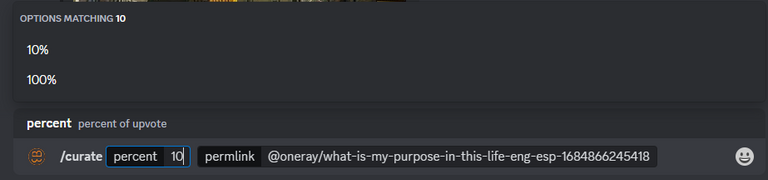
The BeBlurt bot will respond with a message summarizing the request and an 🆗emoji
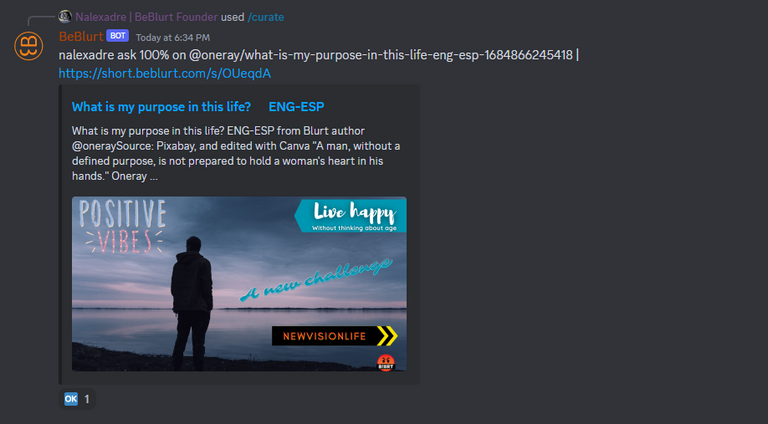
The person who made the curation request has the possibility to cancel it (as long as it is not validated) by using the ❌ emoji.
For the curation to be triggered, a second curator just has to click on the 🆗 emoji to add a voice or react with the 🙅 emoji to show his disagreement.
When the curation is validated the bot upvotes the post and leaves the comment below containing the names of the validators.

Then it reacts with the ✅ emoji on the post and publishes the post in the "Curation" channel to which everyone has access.
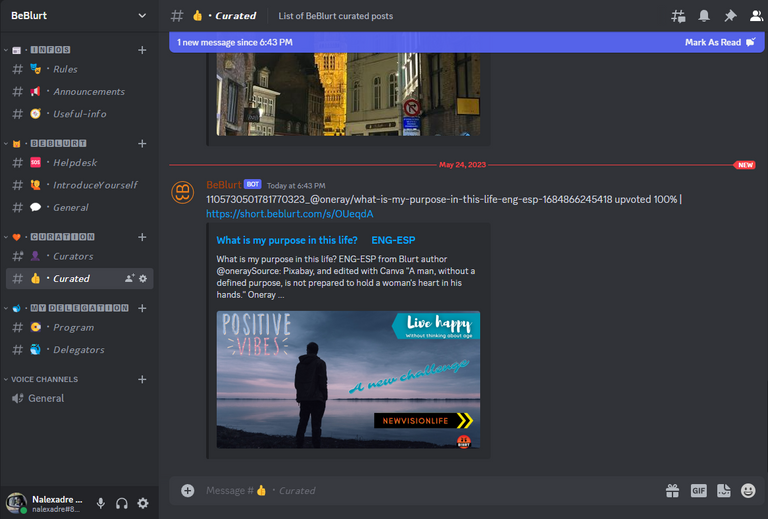
If you are motivated to become a BeBlurt Curator, feel free to contact me on Discord
Curator Profile
- Have the time to curate
- Have a Blurt account and a Discord account
- Be able to step back and remain impartial
- Be able to follow the defined rules
- Be sociable and friendly
Be aware that your Blurt profile will be carefully examined (posts, comments, wallet, transfers...)
Previous experience as a curator would be highly appreciated
@randula, @oneray, @saboin you're welcome :)
Conclusion
I invite you to stay tuned for the release of new posts in the coming days with some other surprises ;)
Original background photo of this post by Towfiqu barbhuiya on Unsplash
How to check your BeBlurt version
Beblurt is a Progressive Web Application (PWA) running in your browser so to help you check that you are up to date in the bottom menu the version you are using is displayed.
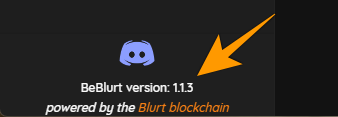
The application updates automatically in the background but you may have to close and reopen the browser page (or the PWA application for those who have installed it on a smartphone, see this post)
A Ctrl + Shift + R to force a refresh will also work.
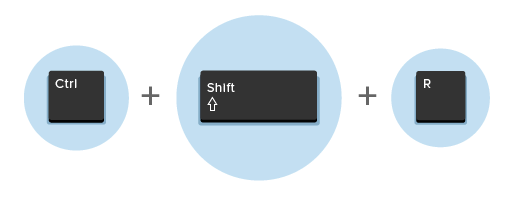

Oh now you’ve gone and done it! 😀
I’ll have to increase the delegation payback on Blurt Booster to match yours (it’s currently at 80%). I had been thinking of increasing it anyway. Even at 85% there is enough left to hand out gifts to the curators every once in a while.
I’ll join your Discord. I don’t know if I have much time to spend on curation, but I can contribute a bit here and there.
This is only the beginning hahaha some other fun things are coming up ;)
Oh I didn't know it was 80% I thought it was 85%, damn I could have put 5% less 🤣
Thanks for your help :) You're really welcome 🎉
I'm busy right now so I rarely update on Blurt. Therefore, I'd better delegate my BP here. Hope it is useful. Success always for BeBlurt.
🎉 Thanks a lot for the delegation @maskuncoro :)
Thanks for the invitation friend. It's a pleasure to see Beblurt is going to another Level. Since I am very busy with real life these days, I don't know whether I have time to do manual curation with another account other than my one. But I will surely join your discord and be there as a supporter.
WISH YOU ALL THE BEST😍
Thanks a lot 😊 No problem, I see you 3 as VIP guests coming from time to time on the discord to do a little curation when you have a crush on a post or just to chat ;)
Greetings,
It is an amazing accomplishment.
Peace and success
Thank you @oadissin 😊
Wow, this is amazing. Joining ur discord server right away. Let me see a way I can key in to help in the progress of the platform. Bringing in my own little delegation soon.
Thanks for your comment and your support @olusolaemmanuel 👍
Thank you so much Good news, I will soon do the delegation in stages, this will make us more advanced.💪💪👍
Thank you, and many thanks for being part of the BeBlurt delegation program 🎊
Interesting. But aren't there conflicts with ctime, blurtbooster and whatever they're all called when you delegate to Beblurt? Everyone has their own blacklist that you can end up on if you have outgoing delegations.
Hi @ozelot47, unlike blurtbooster and ctime, BeBlurt curation is 100% manual, where a first curator proposes a post and a second must give his approval for the curation to be validated as explained in the post. Moreover, making a delegation does not guarantee to receive a curation, as this program is not a Vote Trading Service (VTS). The problem is mainly with this type of service (VTS) like upvu.
The BeBlurt program is mainly for people who don't have the time to vote every day and/or want to support the development of the BeBlurt ecosystem including its manual curation team.
Ok, that makes sense. Before the blurt power of a user is not used for voting and to support manual curation.
Congratulations!
You have recieved a coconutty upvote! 🥥
Thank you for contributing to the Blurt Blockchain!
Keep up the great work!
Curated by @outofthematrix!
Please take a moment to vote for my witness.
You can do this by logging into your wallet with your active key! 🗳️ https://blurtwallet.com/~witnesses?highlight=outofthematrix
Thank youuuuuu 😊🥥
Greetings,
Thank you for this effort to publish quality content in Blurt community.
I am happy to inform you that your content is curated by team members at @blurtconnect-ng.
Peace
I'm on board!