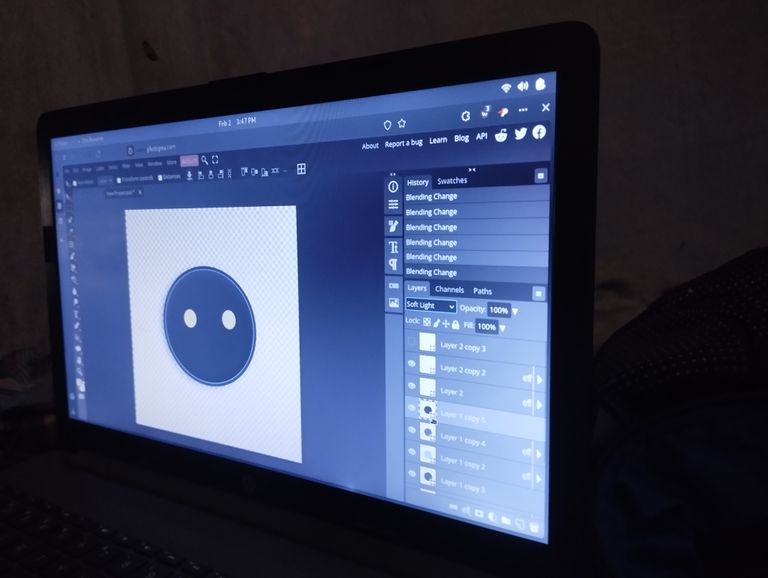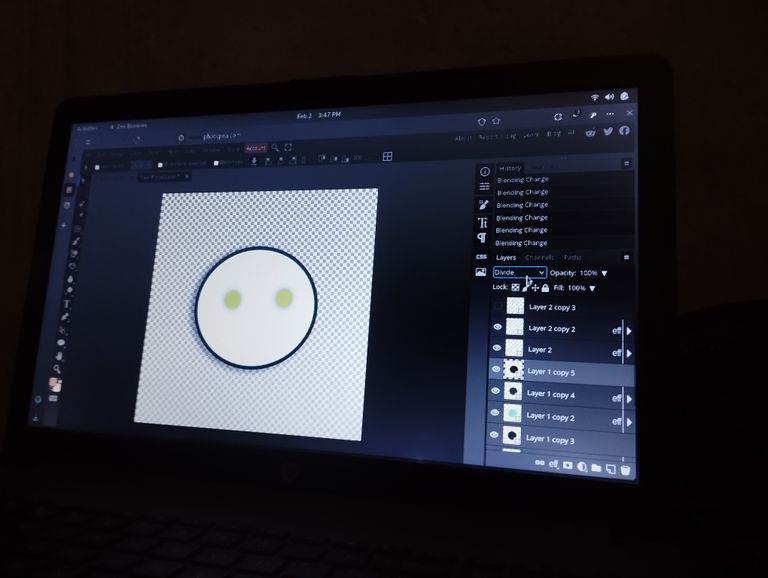
How Computers Help Us in Our Daily Lives.
Computers have become an essential part of modern life, influencing almost every aspect of our personal and professional activities. From education to business, healthcare to entertainment, computers play a crucial role in making tasks easier, faster, and more efficient. In this blog, we will explore how computers help us in various fields.
- Computers in Education
Computers have revolutionized education by making learning more interactive and accessible. Students can use computers for research, online learning, and assignments. With the help of educational software, e-books, and digital classrooms, students can access vast amounts of information instantly. Teachers use computers for preparing lesson plans, grading, and conducting virtual classes.
Benefits of Computers in Education:
Access to online courses and educational materials
Interactive learning through multimedia
Improved research capabilities
Virtual classrooms and e-learning platforms
- Computers in Business and Office Work
Computers play a vital role in business operations, helping companies increase productivity and efficiency. Businesses use computers for data management, communication, marketing, and financial transactions. Advanced software allows companies to analyze market trends and make informed decisions.
How Computers Help in Business:
Data storage and management
Online communication via emails and video calls
Digital marketing and advertising
Financial accounting and payroll processing
- Computers in Healthcare
The healthcare industry relies heavily on computers for patient records, diagnostics, and research. Hospitals use computerized systems to manage patient appointments, maintain medical histories, and analyze test results. Advanced medical equipment, such as MRI and CT scan machines, operate with the help of computer technology.
Uses of Computers in Healthcare:
Electronic health records (EHR) for easy patient management
Computerized diagnostic tools and imaging systems
Telemedicine for remote healthcare services
Medical research and drug development
- Computers in Communication
Communication has become faster and more efficient due to computers. Social media platforms, emails, and instant messaging allow people to connect with others across the world. Video conferencing software enables remote meetings, making communication easier for businesses and personal use.
Advantages of Computers in Communication:
Instant messaging and emails
Video conferencing and virtual meetings
Social media interactions
Cloud storage for sharing information
- Computers in Entertainment
Computers provide a wide range of entertainment options, including movies, music, video games, and digital art. Streaming services allow users to watch movies and listen to music online. Gamers can enjoy high-quality games with realistic graphics, thanks to advanced computer technology.
Entertainment Through Computers:
Online gaming and e-sports
Streaming movies and music
Digital content creation and editing
Virtual reality (VR) experiences
- Computers in Banking and Finance
Banks and financial institutions rely on computers for secure transactions, record-keeping, and customer service. Online banking allows customers to check their accounts, transfer money, and pay bills without visiting a bank.
How Computers Help in Finance:
Secure online banking and transactions
Automated teller machines (ATMs) for easy withdrawals
Stock market analysis and trading
Financial planning and budgeting tools
- Computers in Science and Research
Scientists use computers for complex calculations, simulations, and data analysis. Research in fields like space exploration, genetics, and climate change relies on powerful computer systems. Supercomputers help process vast amounts of data and develop new technologies.
Scientific Contributions of Computers:
Space exploration and satellite tracking
Climate change modeling and predictions
DNA sequencing and genetic research
Artificial intelligence and robotics
- Computers in Transportation
Computers are widely used in transportation systems for navigation, traffic control, and safety management. Airlines use computer-based systems for flight scheduling, ticket booking, and air traffic control. GPS technology helps drivers navigate efficiently.
Computers in Transportation:
GPS navigation and route planning
Automated traffic control systems
Airline ticket booking and check-in systems
Vehicle automation and self-driving technology
- Computers in Security and Law Enforcement
Computers help maintain security through surveillance, data encryption, and cybersecurity. Law enforcement agencies use computer systems to track criminals, analyze evidence, and prevent cybercrimes.
Security Benefits of Computers:
CCTV surveillance and monitoring
Cybersecurity to protect online data
Crime databases and forensic analysis
Biometric identification systems
Computers have become an indispensable part of our daily lives, transforming how we work, learn, communicate, and entertain ourselves. Their applications in various fields continue to expand, making tasks easier and more efficient. As technology advances, computers will play an even more significant role in shaping the future of society.
By understanding the importance of computers, we can utilize them effectively to improve our personal and professional lives.
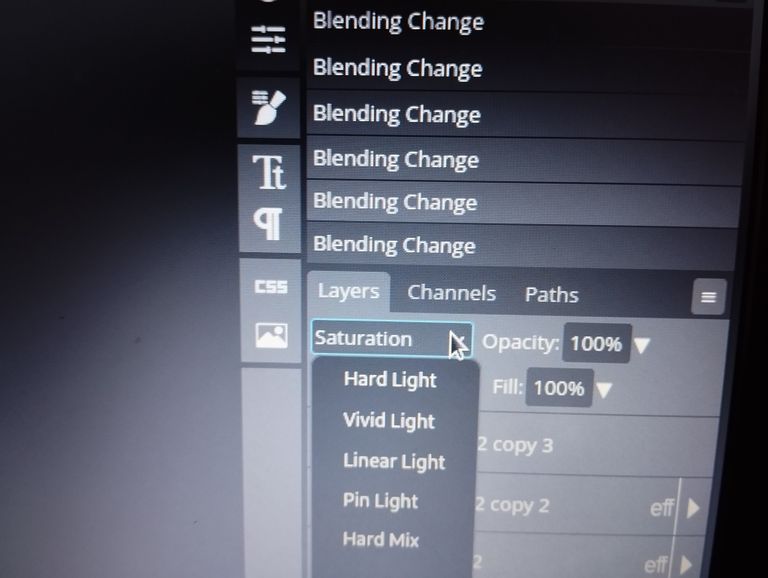
The Main Reasons for Creating Computers
Computers have revolutionized the world, transforming industries, communication, and daily life. But why were computers created in the first place? What problems did they solve, and how did they evolve into the powerful machines we use today? In this blog, we will explore the main reasons for building computers, from their early development to their modern applications.
- The Need for Fast and Accurate Calculations
One of the earliest reasons for creating computers was the need for faster and more accurate calculations. Before computers, complex mathematical problems were solved manually or with mechanical devices like the abacus and slide rule. However, these methods were slow and prone to human error.
During the 19th century, mathematicians and engineers sought ways to automate calculations. Charles Babbage, known as the "father of the computer," designed the Analytical Engine in the 1830s, which laid the foundation for modern computing. Later, during World War II, computers like the Colossus and ENIAC were built to process large amounts of numerical data quickly, significantly improving military strategy and cryptography.
- Data Storage and Management
As businesses and governments grew, so did the need for efficient data storage and management. Traditional paper records were difficult to organize and retrieve. The invention of computers allowed large amounts of information to be stored electronically, reducing space requirements and improving accessibility.
Early computers used punch cards and magnetic tapes for data storage, but as technology advanced, hard drives and cloud computing made it possible to store and manage vast amounts of information efficiently. Today, businesses, governments, and individuals rely on computers for everything from financial records to personal photos.
- Automation and Efficiency
Another major reason for building computers was to automate repetitive tasks. Before computers, many industries relied on manual labor for tasks like accounting, manufacturing, and data processing. Computers allowed these tasks to be automated, increasing efficiency and reducing human error.
For example, the introduction of computers in banking revolutionized transactions by enabling electronic record-keeping, online banking, and ATM services. Similarly, in factories, automated machines controlled by computers improved production speed and consistency.
- Scientific Research and Innovation
Computers have played a crucial role in scientific research and discovery. Scientists use computers to simulate experiments, analyze data, and solve complex equations that would be impossible to handle manually.
In the 20th century, computers helped scientists develop space exploration programs, medical research, and climate models. The Human Genome Project, which mapped human DNA, would not have been possible without powerful computing technology. Today, artificial intelligence, quantum computing, and big data analytics continue to drive innovation in various scientific fields.
- Communication and Connectivity
One of the most significant impacts of computers is in communication. The development of the internet and networking technologies allowed people worldwide to connect instantly. Email, social media, and video conferencing have transformed the way we interact, making communication faster and more accessible.
The internet, powered by computers, has also revolutionized information sharing, education, and entertainment. From search engines to online courses, computers enable people to access knowledge and connect with others like never before.
- Entertainment and Creativity
Computers have become essential tools for entertainment and creative industries. Video games, digital music production, and film editing all rely on advanced computing technology. Graphics processing units (GPUs) allow for realistic 3D rendering, while artificial intelligence enhances creative processes in art, music, and writing.
The rise of streaming services like Netflix and Spotify demonstrates how computers have changed the way we consume entertainment. Without powerful computing systems, these platforms would not be able to deliver high-quality content to millions of users worldwide.
- Economic Growth and Job Creation
The invention of computers has significantly contributed to economic growth. The technology industry has created millions of jobs in software development, cybersecurity, data analysis, and more. Many businesses depend on computers for operations, from e-commerce platforms to automated supply chains.
Moreover, computers have enabled the gig economy, allowing freelancers and remote workers to connect with clients globally. This flexibility has transformed traditional work structures, offering new opportunities for employment and entrepreneurship.
- Security and Defense
Computers play a vital role in national security and defense. Governments and military organizations use computers for intelligence gathering, cybersecurity, and surveillance. Advanced encryption techniques protect sensitive data, while AI-powered systems enhance threat detection and response.
During wars and conflicts, computers help in battlefield strategy, drone operations, and satellite communications. The importance of cybersecurity continues to grow as cyber threats become more sophisticated, making computers an essential tool for protecting national and personal security.
- Artificial Intelligence and Future Possibilities
One of the most exciting developments in computing is artificial intelligence (AI). AI-powered systems can perform tasks that typically require human intelligence, such as speech recognition, decision-making, and problem-solving.
Self-driving cars, virtual assistants, and medical diagnosis tools are just a few examples of AI applications. As computing technology advances, we can expect even more groundbreaking innovations in fields like robotics, space exploration, and personalized medicine.
Computers were created to solve complex problems, improve efficiency, and enhance human capabilities. From their origins in mathematical calculations to their role in AI and global connectivity, computers have transformed every aspect of our lives.
As technology continues to evolve, computers will become even more powerful, opening up new possibilities for innovation and progress. Whether in business, science, communication, or entertainment, computers remain one of humanity's greatest inventions, shaping the future of our world.
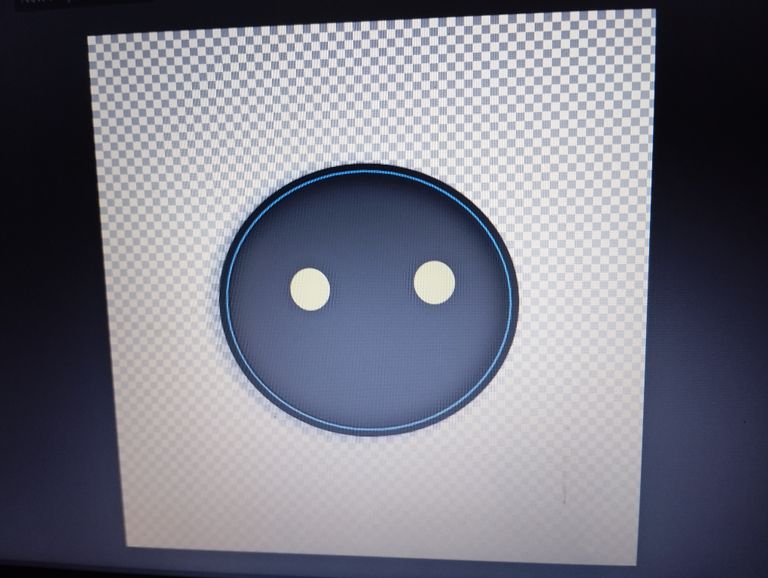
How to Update Your Computer: A Step-by-Step Guide
Keeping your computer updated is essential for security, performance, and stability. Updates often include bug fixes, security patches, and new features that enhance your system’s functionality. In this guide, we will explain how to update Windows and macOS computers properly, ensuring they run smoothly and securely.
Why Updating Your Computer is Important?
Regular updates are crucial for several reasons:
- Security Enhancements – Updates protect your computer from viruses, malware, and cyber threats.
- Bug Fixes – They resolve errors and glitches that might affect your system's performance.
- Performance Improvements – Updates optimize system speed and efficiency.
- Compatibility with New Software – Many applications require the latest system updates to function correctly.
- New Features and Enhancements – Updates often introduce new functionalities that improve user experience.
Now, let’s go through the process of updating your computer step by step.
Updating Windows Computers
Windows updates are essential to keep your system secure and efficient. Follow these steps to update your Windows PC:
Step 1: Check for Windows Updates
- Click on the Start button.
- Select Settings (gear icon).
- Go to Update & Security.
- Click Windows Update from the left panel.
- Click Check for updates.
If updates are available, Windows will download them automatically.
Step 2: Install Updates
- Once the updates are downloaded, click Install now.
- Wait for the installation to complete.
- Restart your computer if prompted.
Step 3: Enable Automatic Updates
- Open Settings and go to Update & Security.
- Click on Windows Update > Advanced options.
- Under Choose when updates are installed, enable automatic updates.
This ensures your system always stays updated without manual intervention.
Step 4: Update Drivers (Optional but Recommended)
Outdated drivers can cause hardware malfunctions. To update drivers:
- Right-click on the Start menu and select Device Manager.
- Expand a category (e.g., Display adapters for graphics drivers).
- Right-click on a device and select Update driver.
- Choose Search automatically for updated driver software.
Windows will search and install the latest driver version.
Step 5: Update Microsoft Store Apps
- Open Microsoft Store.
- Click on the three-dot menu (top-right) and select Downloads and updates.
- Click Get updates to update all installed apps.
Updating macOS Computers
Apple regularly releases updates for macOS to enhance performance and security. Here’s how to update your Mac:
Step 1: Check for macOS Updates
- Click the Apple menu (top-left corner).
- Select System Settings (or System Preferences in older versions).
- Click Software Update.
- If an update is available, click Update Now or Upgrade Now.
The update will download and install automatically.
Step 2: Enable Automatic Updates
- In System Settings > Software Update, click Advanced.
- Check the boxes for:
Download new updates when available
Install macOS updates
Install system data files and security updates
- Click OK to save settings.
This ensures your Mac stays updated automatically.
Step 3: Update Mac App Store Applications
- Open the App Store.
- Click Updates from the left menu.
- Click Update All to install all available updates.
Step 4: Update Drivers (If Needed)
Unlike Windows, macOS manages drivers automatically through system updates. However, if you use external hardware, visit the manufacturer’s website to check for the latest drivers.
Additional Tips for a Smooth Update Process
Backup Your Data: Before updating, back up your important files using an external drive or cloud storage.
Check Storage Space: Ensure you have enough free space for the update. Windows and macOS updates may require several gigabytes of free storage.
Keep Your System Connected to Power: Updates can take time, so ensure your computer is plugged into a power source.
Restart After Updates: Always restart your system to apply updates properly.
Common Issues and Troubleshooting
- Windows Update Stuck?
Run the Windows Update Troubleshooter:
Go to Settings > Update & Security > Troubleshoot > Windows Update.
Click Run the troubleshooter.
Restart your PC and try updating again.
- macOS Update Fails?
Restart your Mac and try again.
Free up disk space if the update is too large.
If the update still fails, try Safe Mode (hold Shift while starting your Mac) and update from there.
- Drivers Not Updating?
Visit the manufacturer’s website and manually download the latest drivers.
For Windows users, use Device Manager to update drivers.
Updating your computer is an essential task to ensure security, stability, and performance. Whether you use Windows or macOS, following the steps in this guide will help keep your system up to date and running smoothly. Set up automatic updates and regularly check for software and driver updates to get the best experience from your computer. By keeping your system updated, you reduce the risk of security threats, improve efficiency, and ensure compatibility with the latest applications. So, don’t ignore those update notifications—your computer will thank you.