Laptop telah menjadi perangkat penting dalam kehidupan sehari-hari, baik untuk pekerjaan, belajar, maupun hiburan. Memilih laptop yang tepat bisa jadi tugas yang menantang karena banyaknya pilihan yang tersedia. Artikel ini akan membantu Anda memahami beberapa faktor kunci yang perlu dipertimbangkan saat membeli laptop.
- Kegunaan dan Kebutuhan
Pertama-tama, tentukan tujuan utama Anda membeli laptop. Apakah untuk pekerjaan profesional, gaming, studi, atau penggunaan sehari-hari? Setiap kategori memiliki spesifikasi yang berbeda:
Pekerjaan Profesional: Jika Anda bekerja dengan aplikasi berat seperti desain grafis, pemrograman, atau video editing, pilih laptop dengan prosesor yang kuat (seperti Intel Core i7 atau AMD Ryzen 7), RAM minimal 16GB, dan penyimpanan SSD yang cepat.
Gaming: Laptop gaming memerlukan kartu grafis khusus (seperti NVIDIA GeForce GTX atau RTX), prosesor cepat, dan layar dengan refresh rate tinggi.
Studi dan Penggunaan Sehari-hari: Laptop dengan prosesor Intel Core i5 atau AMD Ryzen 5, RAM 8GB, dan SSD 256GB sudah cukup memadai.
- Ukuran dan Portabilitas
Ukuran layar laptop bervariasi dari 11 hingga 17 inci. Pilih ukuran yang sesuai dengan kebutuhan mobilitas dan kenyamanan Anda:
Layar 11-13 inci: Ideal untuk portabilitas tinggi, ringan, dan mudah dibawa kemana-mana.
Layar 14-15 inci: Pilihan yang seimbang antara portabilitas dan kenyamanan tampilan.
Layar 16-17 inci: Cocok untuk pekerjaan yang memerlukan layar besar, tetapi kurang portabel.
- Daya Tahan Baterai
Daya tahan baterai sangat penting, terutama jika Anda sering bekerja di luar ruangan atau berpindah-pindah tempat. Laptop dengan baterai yang tahan lama (minimal 8 jam) akan sangat membantu.
- Sistem Operasi
Pilihan sistem operasi juga berpengaruh pada pengalaman pengguna:
Windows: Fleksibel dan kompatibel dengan berbagai aplikasi.
macOS: Terintegrasi dengan baik dengan ekosistem Apple, ideal untuk pengguna produk Apple lainnya.
Linux: Pilihan untuk pengguna yang menginginkan kontrol penuh dan kustomisasi.
- Harga
Sesuaikan pilihan laptop dengan budget Anda. Harga laptop bervariasi tergantung pada spesifikasi dan mereknya. Berikut adalah kisaran harga untuk berbagai kebutuhan:
Entry-level (Rp 4-8 juta): Cocok untuk penggunaan dasar dan tugas-tugas ringan.
Mid-range (Rp 8-15 juta): Menawarkan performa yang baik untuk tugas-tugas menengah hingga berat.
High-end (Rp 15 juta ke atas): Dirancang untuk performa maksimal dan tugas-tugas berat.
Memilih laptop yang tepat memerlukan pertimbangan matang berdasarkan kebutuhan, anggaran, dan preferensi pribadi Anda. Dengan memahami faktor-faktor di atas, Anda dapat menemukan laptop yang sesuai dengan kebutuhan dan budget Anda, sehingga memberikan performa optimal dalam aktivitas sehari-hari.
- Penyimpanan
Penyimpanan pada laptop dapat mempengaruhi kecepatan dan kapasitas penyimpanan data. Dua jenis penyimpanan utama adalah HDD (Hard Disk Drive) dan SSD (Solid State Drive):
HDD: Biasanya lebih murah dan memiliki kapasitas penyimpanan besar, tetapi lebih lambat dan lebih rentan terhadap kerusakan fisik.
SSD: Lebih cepat, lebih tahan lama, dan lebih hemat daya, meskipun harganya lebih tinggi dibandingkan HDD. Untuk performa terbaik, pilih laptop dengan SSD, minimal 256GB.
- RAM (Random Access Memory)
RAM adalah memori sementara yang digunakan untuk menjalankan aplikasi. Semakin besar RAM, semakin banyak aplikasi yang dapat dijalankan secara bersamaan tanpa mengurangi kinerja:
4GB: Minimal untuk tugas-tugas dasar.
8GB: Ideal untuk multitasking dan penggunaan sehari-hari.
16GB atau lebih: Diperlukan untuk tugas-tugas berat seperti video editing atau gaming.
- Konektivitas
Pastikan laptop Anda memiliki port dan konektivitas yang cukup untuk kebutuhan Anda:
USB: Sebaiknya memiliki beberapa port USB (USB-A dan USB-C) untuk menghubungkan perangkat eksternal.
HDMI: Untuk menghubungkan laptop ke monitor atau proyektor.
Wi-Fi dan Bluetooth: Versi terbaru (Wi-Fi 6 dan Bluetooth 5.0) menawarkan kecepatan dan stabilitas yang lebih baik.
Card Reader: Berguna bagi fotografer dan videografer untuk transfer data dari kamera.
- Keyboard dan Touchpad
Keyboard yang nyaman dan responsif sangat penting, terutama jika Anda mengetik banyak. Beberapa hal yang perlu diperhatikan:
Ukuran dan Tata Letak: Pastikan tata letak keyboard sesuai dengan kebutuhan Anda, misalnya keberadaan keypad numerik.
Backlit: Keyboard dengan backlit memudahkan mengetik di tempat gelap.
Touchpad: Pastikan touchpad responsif dan mendukung multi-touch gestures.
- Layar
Kualitas layar mempengaruhi pengalaman visual Anda. Beberapa faktor yang perlu diperhatikan:
Resolusi: Minimal Full HD (1920x1080) untuk tampilan yang tajam.
Panel: IPS panel menawarkan sudut pandang yang lebih luas dan warna yang akurat dibandingkan TN panel.
Brightness dan Anti-glare: Layar yang cerah dan anti-glare memudahkan penggunaan di luar ruangan.
- Merek dan Dukungan Purna Jual
Pilih laptop dari merek yang terpercaya dengan dukungan purna jual yang baik. Beberapa merek populer yang dikenal dengan kualitas dan dukungan yang baik meliputi:
Apple: Dikenal dengan kualitas build yang premium dan ekosistem yang terintegrasi.
Dell: Menawarkan laptop dengan build yang kokoh dan dukungan purna jual yang baik.
HP: Memiliki berbagai pilihan laptop dengan harga yang kompetitif.
Asus: Dikenal dengan inovasi dan performa yang baik.
Lenovo: Terkenal dengan keyboard yang nyaman dan build yang tahan lama.
- Garansi dan Layanan
Pastikan laptop yang Anda beli memiliki garansi yang mencakup kerusakan hardware dan layanan purna jual yang memadai. Garansi minimal satu tahun adalah standar, tetapi lebih lama tentu lebih baik.

Laptops have become an essential device in our daily lives, whether for work, study, or entertainment. Choosing the right laptop can be a daunting task due to the wide range of options available. This article will help you understand some key factors to consider while buying a laptop.
- Purpose and Needs
First, determine your primary purpose for buying a laptop. Is it for professional work, gaming, study, or daily use? Each category has different specifications:
Professional Work: If you work with heavy applications such as graphic design, programming, or video editing, choose a laptop with a powerful processor (such as Intel Core i7 or AMD Ryzen 7), at least 16GB of RAM, and fast SSD storage.
Gaming: Gaming laptops require a dedicated graphics card (such as NVIDIA GeForce GTX or RTX), a fast processor, and a high refresh rate display.
Study and Daily Use: A laptop with an Intel Core i5 or AMD Ryzen 5 processor, 8GB of RAM, and 256GB of SSD is sufficient.
- Size and Portability
Laptop screen sizes vary from 11 to 17 inches. Choose a size that suits your mobility and comfort needs:
11-13 inch screen: Ideal for high portability, lightweight, and easy to carry around.
14-15 inch screen: A balanced choice between portability and viewing comfort.
16-17 inch screen: Suitable for work that requires a large screen, but is less portable.
- Battery Life
Battery life is very important, especially if you often work outdoors or move around. A laptop with a long battery life (at least 8 hours) will be very helpful.
- Operating System
The choice of operating system also affects the user experience:
Windows: Flexible and compatible with various applications.
macOS: Well integrated with the Apple ecosystem, ideal for users of other Apple products.
Linux: Choice for users who want full control and customization.
- Price
Adjust your laptop choice to your budget. Laptop prices vary depending on the specifications and brand. Here are the price ranges for various needs:
Entry-level (IDR 4-8 million): Suitable for basic use and light tasks.
Mid-range (IDR 8-15 million): Offers good performance for medium to heavy tasks.
High-end (IDR 15 million and above): Designed for maximum performance and heavy tasks.
Choosing the right laptop requires careful consideration based on your needs, budget, and personal preferences. By understanding the factors above, you can find a laptop that suits your needs and budget, so that it provides optimal performance in daily activities.
- Storage
Storage on a laptop can affect the speed and capacity of data storage. The two main types of storage are HDD (Hard Disk Drive) and SSD (Solid State Drive):
HDD: Usually cheaper and has a large storage capacity, but is slower and more susceptible to physical damage.
SSD: Faster, more durable, and more power efficient, although the price is higher than HDD. For the best performance, choose a laptop with an SSD, at least 256GB.
- RAM (Random Access Memory)
RAM is temporary memory used to run applications. The more RAM, the more applications can be run simultaneously without reducing performance:
4GB: Minimum for basic tasks.
8GB: Ideal for multitasking and everyday use.
16GB or more: Needed for heavy tasks such as video editing or gaming.
- Connectivity
Make sure your laptop has enough ports and connectivity for your needs:
USB: It is better to have several USB ports (USB-A and USB-C) to connect external devices.
HDMI: To connect the laptop to a monitor or projector.
Wi-Fi and Bluetooth: The latest versions (Wi-Fi 6 and Bluetooth 5.0) offer better speed and stability.
Card Reader: Useful for photographers and videographers to transfer data from the camera.
- Keyboard and Touchpad
A comfortable and responsive keyboard is very important, especially if you type a lot. Some things to consider:
Size and Layout: Make sure the keyboard layout suits your needs, such as the presence of a numeric keypad.
Backlit: A backlit keyboard makes it easier to type in dark places.
Touchpad: Make sure the touchpad is responsive and supports multi-touch gestures.
- Screen
The quality of the screen affects your visual experience. Some factors to consider:
Resolution: Minimum Full HD (1920x1080) for a sharp display.
Panel: IPS panels offer wider viewing angles and accurate colors compared to TN panels.
Brightness and Anti-glare: Bright and anti-glare screens make it easy to use outdoors.
All This Photo Taken With :
| Photography | Landscape |
|---|---|
| Location Photo | Aceh |
| Camera used | Smartphone |
| Photographer | @hattaarshavin |
Register an Binance account
Register an Upbit account
Register an MEXC account
Register an Bitrue account
Register an Tokocrypto account
Register an Huobi account
Register an Kucoin account
Register an Bybit account
Register an Hotbit account
Register an Shutterstock account
Register an Depositphoto account
Register an Pond5 account
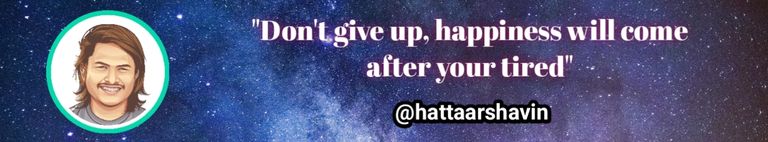
Instagram ~ Twitter ~ Depositphotos ~pond5 ~ shutterstock ~istock