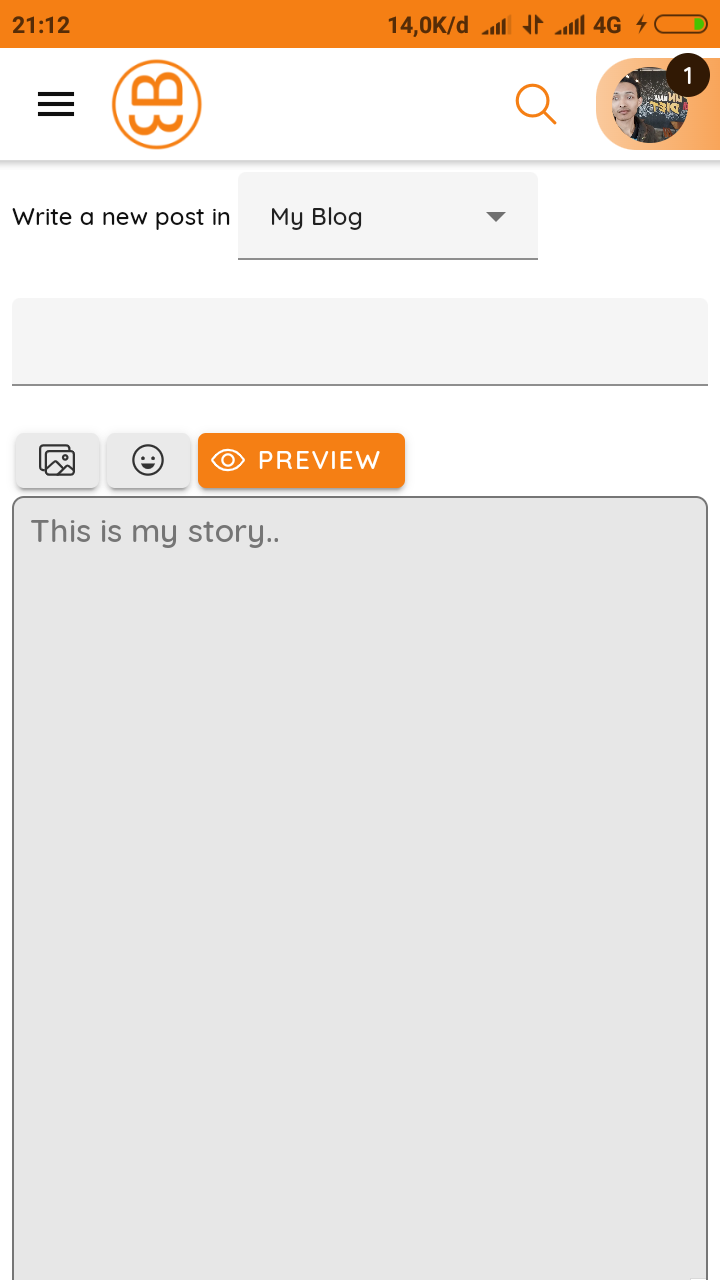Dear BeBlurtians & Blurtians,
I hope this post finds you well and that you've been enjoying your days on BeBlurt and the Blurt Blockchain, exploring the content of our talented Blurt authors and engaging with them through comments, or discovering and publishing in new Blurt Communities.
As promised in my previous post BeBlurt: News and highlights, it's time for a new release of BeBlurt with version 1.6.0. While the Testnet is still in progress, I'm excited to introduce some sought-after features and improvements that I'm sure you'll love. Let's dive in!
Replies & Comments Lists
One of the most requested features by our dedicated BeBlurt communities is now here! In version 1.6.0, we are introducing two new lists: the Replies list and the Comments list.
Replies List:
This list displays all the replies you received from other Blurtians on your posts/comments. It's an easy way to keep track of engagements and see what others have to say about your content. To access this list, simply go to your profile page or the profile page of any Blurtian and click on the "Replies" tab right after the "Posts" tab.
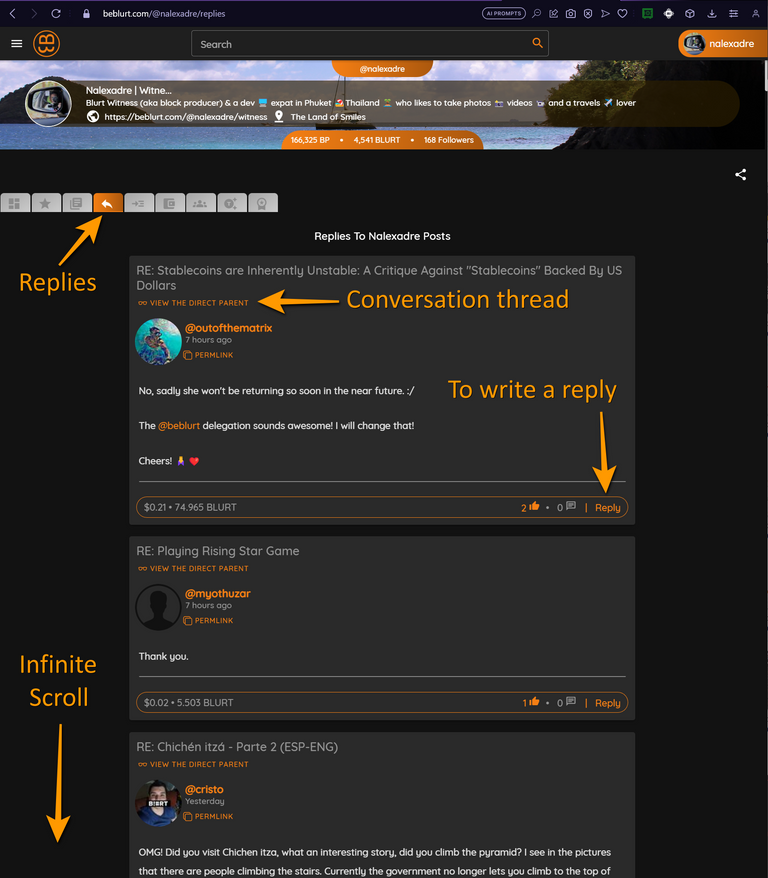
Alternatively, you can use the following URL: https://beblurt.com/@{account}/replies (replace {account} with the account name, eg: https://beblurt.com/@beblurt/replies).
Comments List:
The Comments list shows all the comments you've made, whether on posts or on other Blurtians' comments. It's a convenient way to revisit your interactions and easily find previous comments you've made. To access this list, follow the same steps as for the Replies list, but click on the "Comments" tab. Alternatively, use the URL: https://beblurt.com/@{account}/comments (replace {account} with the account name, eg: https://beblurt.com/@beblurt/comments).
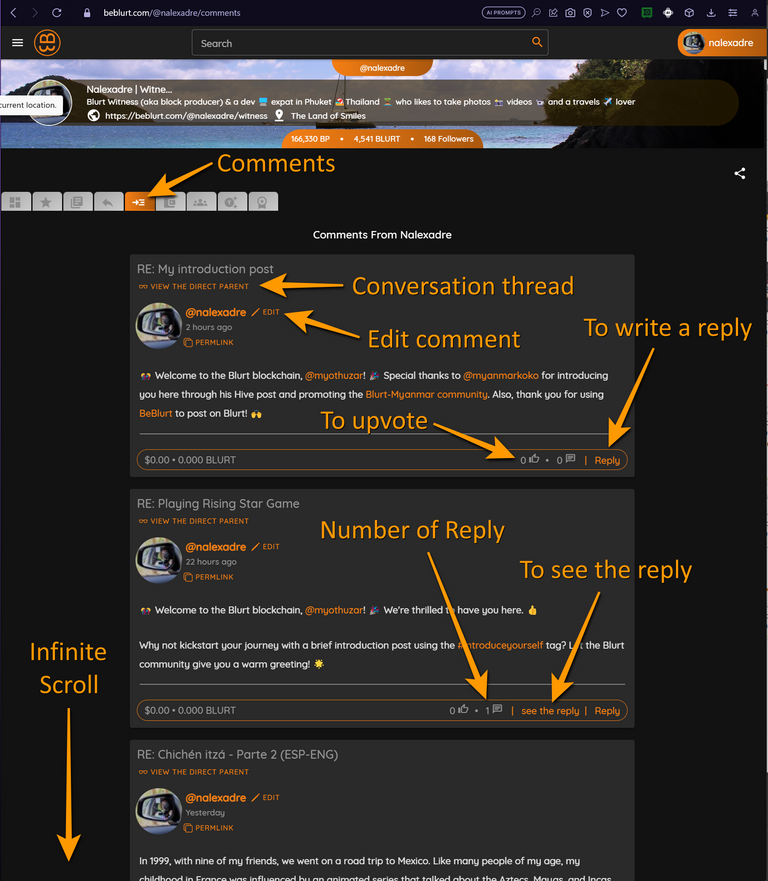
Both lists provide full message display, including actions such as upvoting the message or replying directly from the list. Additionally, you can click on a reply or comment to jump back into the conversation thread, making it easy to follow the discussion.
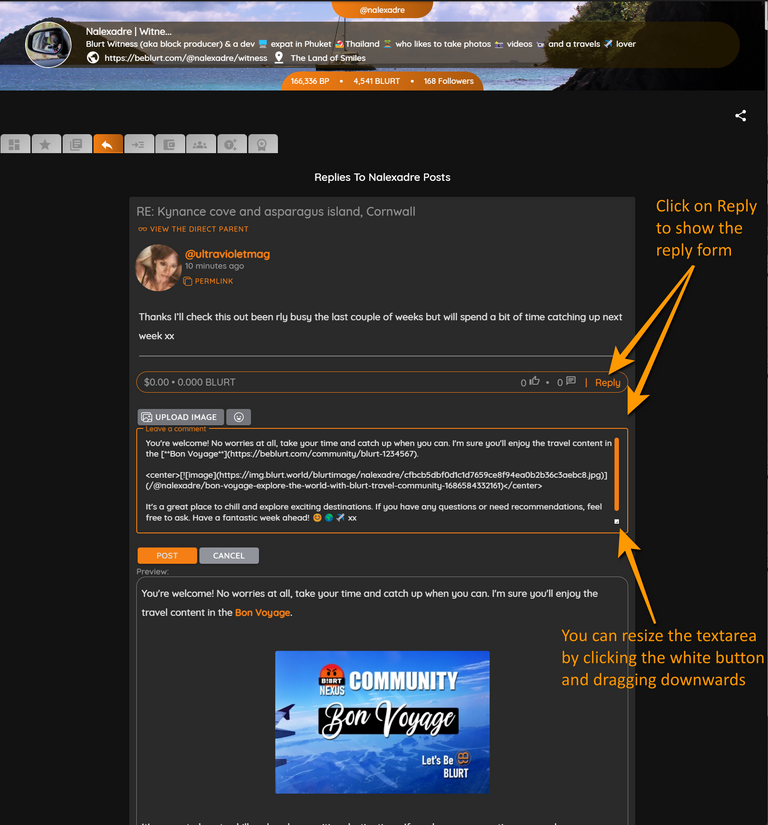
Reply Draft & Comment Editing
To further enhance your user experience, two essential functionalities have been added.
Reply Draft:
Ever found yourself typing a thoughtful response to a post/comment, only to accidentally navigate away without submitting it? We've got you covered! With version 1.6.0, BeBlurt saves your reply draft locally on your device. So, if you accidentally leave the page or close the app before sending your reply, you can easily pick up where you left off by clicking on "Reply" again. No need to retype your entire response!
Comment Editing:
We all make mistakes, and sometimes those little typos in our comments can be bothersome. Now, you can edit your comments on BeBlurt! Simply go to the comment you want to modify, click on "Edit" or use the three vertical dots on the right side, and choose "Edit."
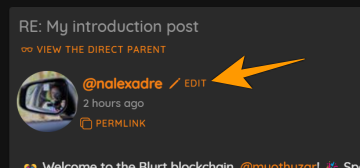
This feature gives you more control over your interactions and helps ensure your comments are clear and accurate.
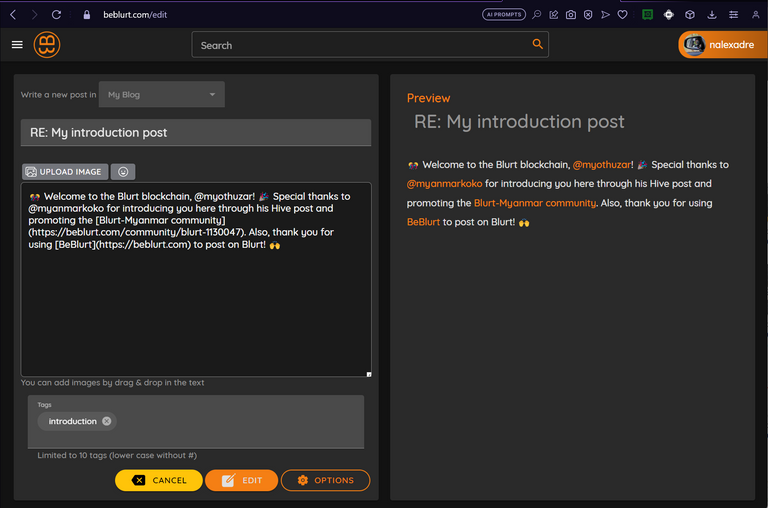
Bug Fixes & Other Enhancements
As always, we've been hard at work identifying and resolving issues to improve your BeBlurt experience. In version 1.6.0, we've made the following corrections and modifications:
- Fixed reloading after making a new comment to ensure seamless user interaction.
- Fixed non-recognition of YouTube Shorts link detection for video display.
- Addressed errors in markdown formatting for image links. As a reminder, the Blurt blockchain uses Markdown for post images, so be sure to follow the correct format:
. - Fixed the link to Blurt communities in the post lists with horizontal scrolling (in Home and Tags).
- Updated the style of the reply preview (the same as for writing posts) and removed line breaks when inserting images by drag & drop or via the image import button.
- Implemented updates to the i18n (internationalization) and added some new translations. BeBlurt is currently available in English, Français, ไทย, 한국, Deutsch, Español, Nederlands, Italiano, Português, 日本, 中国人, Русский. I know it's far to be perfect but we continue to work on refining translations to provide a more comprehensive multilingual experience.
Tip of the Day
As a friendly reminder, BeBlurt offers a powerful post-scheduling feature that allows you to plan and publish your posts in advance. This feature was introduced with version 0.6.0 of BeBlurt and has since undergone improvements to ensure smooth scheduling.
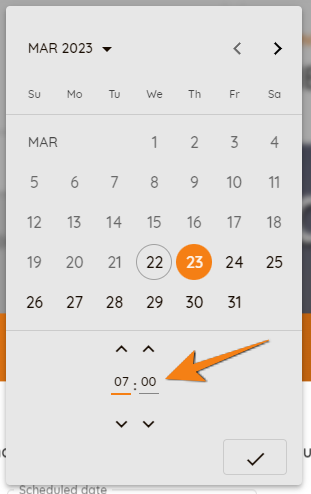
The post-scheduling feature includes a revised date picker that now allows you to manage hours and minutes in addition to the day, providing more precise control over your scheduled posts.
To use this feature, simply choose a date and time for your post, and it will be automatically published at the specified time. This can be incredibly helpful for maintaining a consistent posting schedule, especially during busy weeks or when you're unable to access the internet.
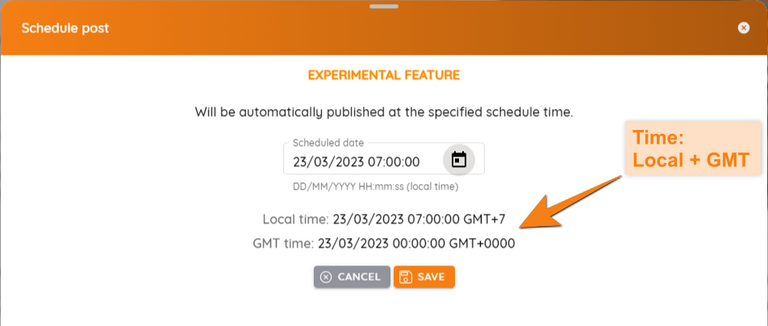
To access your scheduled posts, go to your account menu and select "Scheduled Posts."
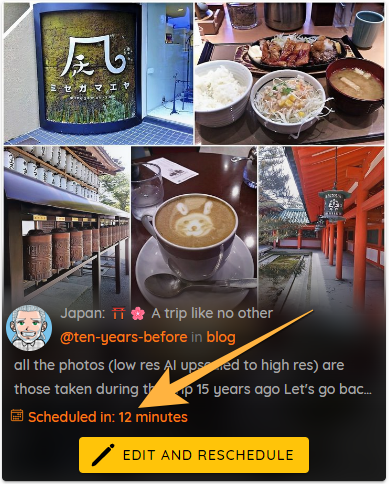
Using the post-scheduling feature can save you time and effort, ensuring that your content is published on time and maintaining your online presence even when you're busy or away.
With BeBlurt's post-scheduling, you have the flexibility to plan ahead and focus on other aspects of your blogging journey. Enjoy the convenience and peace of mind that comes with scheduling your posts in advance!
Conclusion
Even as I continue to work on the Testnet deployment, which will open up new possibilities for development, I was excited to deliver this new version which marks another step forward in the evolution of BeBlurt, and it brings some exciting new features and improvements.
The addition of the "Replies" and "Comments" lists is a highly requested enhancement that provides users with a comprehensive view of their interactions with other Blurtians. Now, accessing your received replies and comments is just a click away, making it easier to engage with your audience and stay connected with the community.
Moreover, the new reply draft feature and the ability to edit comments provide added convenience and flexibility to our users. Never worry about losing your reply progress again, and correct any mistakes or make improvements to your comments effortlessly.
As always, I'm grateful for your support and valuable feedback. Your input plays a crucial role in shaping BeBlurt's development and ensuring I provide the best user experience for all Blurtians.
I'm thrilled to see BeBlurt continue to grow and thrive. More and more people are joining the BeBlurt universe, whether as simple viewers, authors publishing their posts in their blogs and/or Blurt communities, as delegators in the BeBlurt MyDelegation program (with an 85% reward back), or by voting for my witness server.
Keep an eye out for the next post where, as usual, I will analyze the blockchain Blurt's numbers for the month as well as the BeBlurt's number. Something tells me that we will see how BeBlurt is making its mark in various categories again.
Thank you for being a part of BeBlurt's journey, and let's continue to grow and thrive together in the Blurt blockchain ecosystem!
How to check your BeBlurt version
BeBlurt is a Progressive Web Application (PWA) running in your browser so to help you check that you are up to date in the bottom menu the version you are using is displayed.
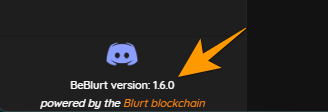
The application updates automatically in the background but you may have to close and reopen the browser page (or the PWA application for those who have installed it on a smartphone, see this post)
A Ctrl + Shift + R to force a refresh will also work.
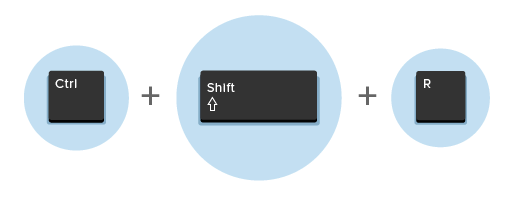
Original background photo of this post by Nick Morrison on Unsplash


I was sure these updates and fixes would come, but I didn't think they would come so fast. I've been using BeBlurt pretty much since its inception, aching for the missing stuff and enjoying the upgrade process.
I must admit that I have enjoyed the whole tour and that I have learned many things that I did not know. I am standing in applause for all the improvements and features of this interface, and I am happy to be a part of the BeBlurt community.
Congratulations, brother, for such formidable work and dedication.
Thank you, @oneray, for your kind words and for being there since the inception of BeBlurt! Your support has been invaluable. I hope to continue surprising you with upcoming updates, and I trust you'll enjoy them just as much. It's a pleasure to have you as part of the BeBlurt community.
Guys, where are the delegation payouts?
Some comms would be useful here
Hi @thegolemseye,
The BeBlurt server encountered a serious issue that, despite several attempts, could not be fixed. As a result, we had to rebuild it from scratch, which led to a 56-hour interruption (the first 24 hours were spent making the several attempts). The new server is now up and running, and the data has been restored. The delayed payment for delegations will occur at 3 AM GMT, which is in about forty minutes.
We are truly sorry for the inconvenience caused.
The BeBlurt Team
Thank you for your prompt reply and for getting things back up and running so quickly 🙂
1 votes
Congratulations! 🏆
You have recieved a coconutty upvote! 🥥
Thank you for contributing to the Blurt Blockchain!
Keep up the great work!
Curated by @outofthematrix!
A little reminder: I am a top 20 Blurt witness, sooo please help me stay there!
Please consider taking a moment to vote for my witness, if you haven't already done so!
You can do this by logging into your wallet with your active key! 🗳️
It only takes a few seconds and doesn't cost a cent!
https://blurtwallet.com/~witnesses?highlight=outofthematrix
I will follow the updates closely. It's slowly becoming the best frontend for Blurt.
From Linux I can add content but when I go to publish it gives me error, the same when I want to add a community.
I see that a lot of features have been added, among them the scheduling features.
Regards.
First and foremost, I want to express my gratitude for your kind words regarding BeBlurt 😊 As the TESTNET for the Blurt blockchain is almost ready, I'll soon have more time and I'll be able to work on the issue.
Don't worry, mine is not a criticism but rather a reflection because I would really like to use the frontend.
Graphically it is excellent and with the new features (communities, post programming, etc.) it is undoubtedly the most complete alternative within the Blurtian scene (it is said that way).
Congratulations again and good Sunday.
I agree I only got it working today one of the fixes must have just worked the screen was blank before. I’m impressed
I finally got it to work on my phone before the screen was just blank. It’s working rly well!
So I do have one bug I can use it now but can’t edit older posts on my iPhone
Hey! When will the BLURTS start coming? 💰😜
Acc: @junin8
Hi @outofthematrix, as mentioned in the delegation program for delegations above 50,000 BLURT POWER there is a 7-day waiting period (so as not to penalize other delegators) so it will start tomorrow at 7:30 am GMT that means with your amount delegated the first transfer to your account will occur after tomorrow at 3 am GMT
Ok, thanks for the info 🙏🏽❤️💕
Congratulations for a Great work!!!
Halo teman baik!
Saya ingin bertanya, kenapa tidak bisa mengedit artikel saat ini? Saya ingin mengganti cover!
Tapi saya juga tidak bisa mengedit di beblurt, latam dan juga blurtblog saat ini.
Apakah ada pembaharuan?
Hi @refleksi, you can take a look at this post: BEBLURT | v 1.5.1 | Edit Feature, Community Fixes, Whalevault Update...
I did it several times. At latam and blurt.blog too this night. But can't edit