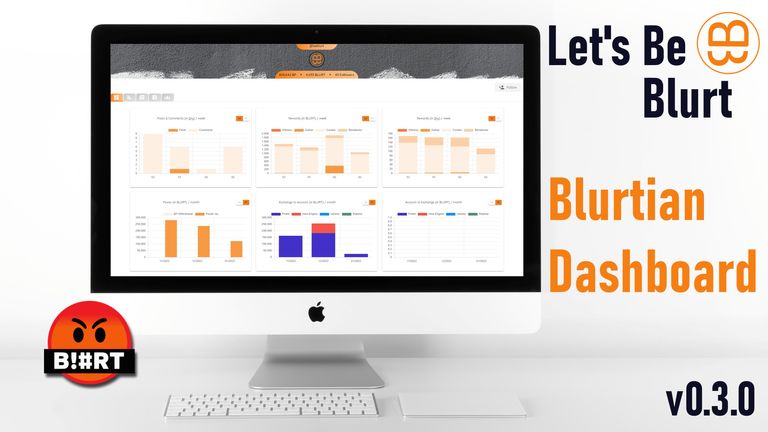
Update
The BeBlurt Progressive Web Application (PWA) has been updated to version 0.3.0
The biggest part of this update impacts the architecture in order to prepare the upcoming release of some features such as the search module, post scheduler, the communities, a delegation system, a referral system, an account creation coupon etc...
In addition to some display bug fixes with this update I'm also pleased to introduce something unique to Blurt, the Blurtian analytics dashboard see below.
Blurtian analytics dashboard
For those who have seen the 2 posts of my @nalexadre witness account on The data of the Blurt Blockchain you will quickly understand these different charts.
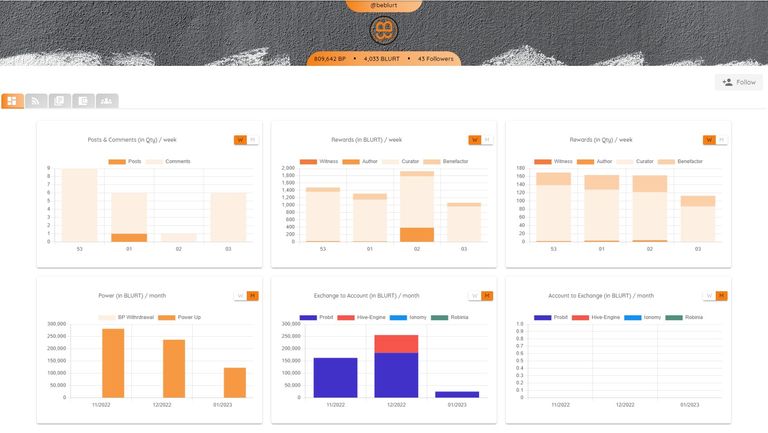
The Blurtian analytics dashboard which is located on the first tab of the profile page is designed to give you a quick overview of the status of your account in order to help you easily analyze your progress and your different flows.
Let's see it in detail
First of all you should know that for each chart you can select a view by week or by month (over the last 4 weeks or 3 months) by clicking on the buttons W for the week view or M for the month view.
You also have the possibility to display or not each data for each chart by clicking on its label and if you click (on smartphone) or hover with your mouse on an element of a column to display the details.
Posts & Comments (in Qty)
The first chart is a summary of the number of posts and comments made per week or month depending on the view selected. It allows you to see in an instant the regularity of your activity on Blurt both in terms of your posts and the comments you made.
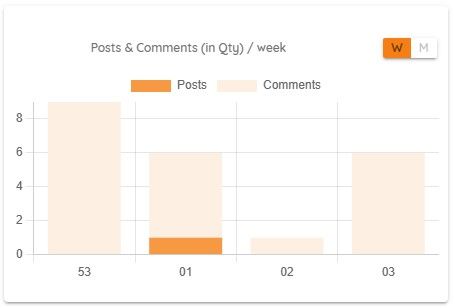
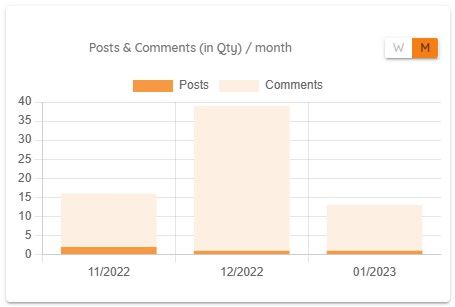
Rewards (in BLURT)
The second chart is a summary of the rewards (in BLURT) you have received (by week or month) as an author, a curator (upvote), a witness (if you are one) and a beneficiary. Just as important as the first chart of which it is complementary, it will help you to analyze your progress on the Blurt blockchain.
Note that the author_reward, curation_reward, comment_benefactor_reward, producer_reward virtual operations are taken into account here and not the claim_reward_balance transactions
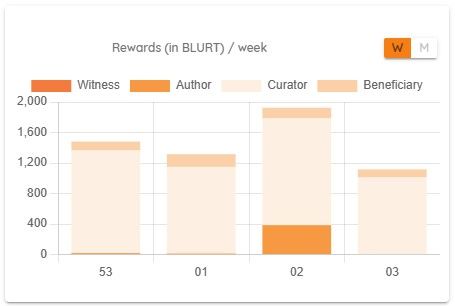
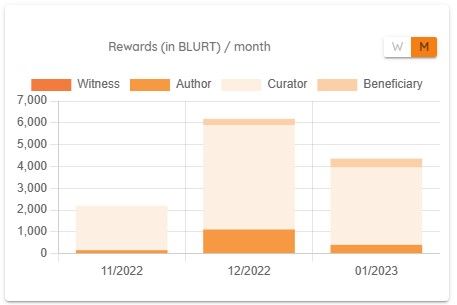
Rewards (in Qty)
Like the previous one but this time in quantity, this is the only chart where I wonder if it has a real use and if I should not replace it by a version in dollars/euros using @saboin's api or by any other chart (I'm interested in your opinion in comments, especially witnesses)
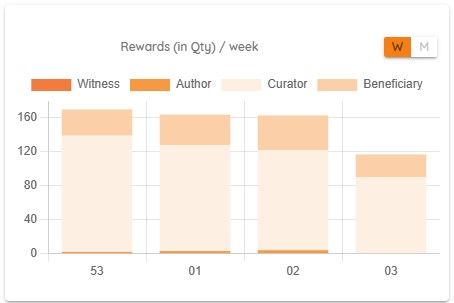
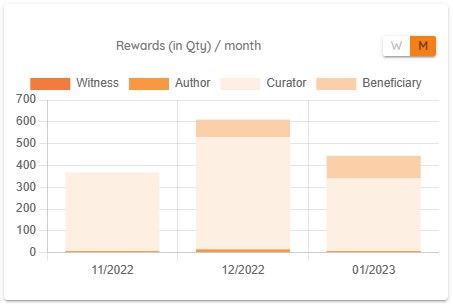
Power (in BLURT)
Another interesting and unique chart to Blurt allowing you to see in an instant your balance between Power Up and Power Down.
To be as close as possible to reality for the Power Down, the data from the virtual operation fill_vesting_withdraw (the real value received) is taken into account and not the withdraw_vesting transaction (the requested value that can be cancelled before the end of the total payment)
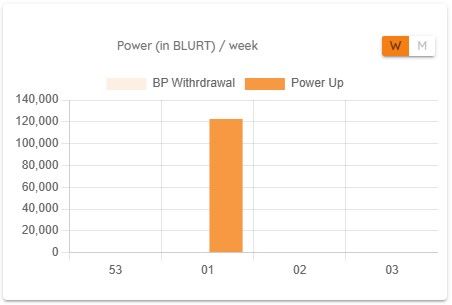
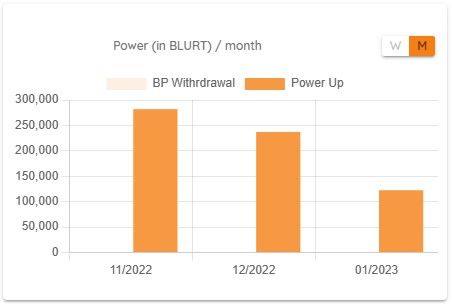
Exchange to Account (in BLURT)
Another thing you won't find on Steem and Hive, Your transfer from the different exchanges to your account. Obviously you also have the Account to Exchange outgoing flow (in a separate chart) to be able to do your complete analysis.
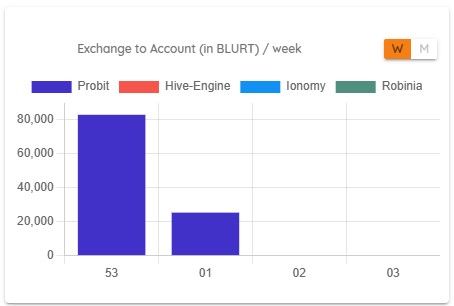
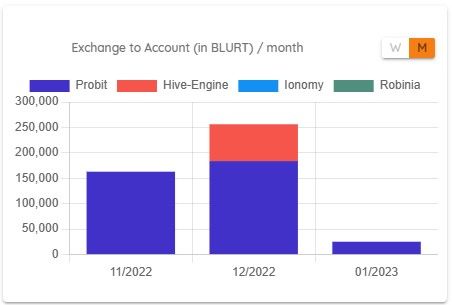
Last word
This is not a final version of the dashboard which will be expanded with new ideas or your suggestions.
The development of BeBlurt is entering its most interesting phase with something specific to Blurt that could give it an advantage over its competitors and that is extremely satisfying to do.
Other things are still to come and if you want to submit suggestions do not hesitate, every suggestion is welcome and will be studied.
And again a big thank you to all those who use BeBlurt regularly, it's great to see more and more people getting interested every day.
How to check your BeBlurt version
Beblurt is a Progressive Web Application (PWA) running in your browser so to help you check that you are up to date in the bottom menu the version you are using is displayed.

The application updates automatically in the background but you may have to close and reopen the browser page (or the PWA application for those who have installed it on smartphone, see this post)
Original background photo of this post by Quaritsch Photography on Unsplash
Conclusion
That will be all for this update. If you want to support the project then a vote on the Witness @nalexadre is welcome ;)
Even if the income generated by the Witness is not close to covering the investment in the development of BeBlurt, it also helps to show your support for the project ;)
Witness vote link
https://beblurt.com/@nalexadre/witness
https://blurtwallet.com/~witnesses?highlight=nalexadre
This is interesting, I was amazed to see what we achieve in weeks and months. This is very good❤️. Your really putting much effort to see that this project comes out top notch👍👍👍. I'm loving it. We are really making progress!! 🥰🥰
Thank you for your feedback and your comment 😊
:::Discord :::Whatsapp:::Twitter :::
Good job, keep it up
Thanks :)
As Always, it's great... As you shared in the post, I would like to give my idea about rewards..Are n't that rewards in blurt and Rewards in quantity same? I feel like both are same..But as you proposed I like to see the rewards in $ if it's possible..
Yesterday I tried to login to beblurt using whalevault. But I couldn't log in.Maybe I may have forget my password. Everytime when I want to use beblurt do I have to login again & again?
At the origin, I put it mainly for the witnesses outside the top 20 so that they can see indirectly their number of blocks produced but in the end it concerns few people and could put this info on the witness tab.
I actually think that it would be interesting for more people and will see to do it for a next update.
if you use whalevault, it will only ask you for the first time, after which you will be registered as a whalevault user. After that, if you allocate for example BeBlurt on the upvote action in whalevault (will be asked at your first upvote) you will not have the confirmation window, otherwise for each upvote whalevault will ask you to confirm. The main problem you may encounter with whalevault is the fact that you can't choose your RPC node and the only one configured is "rpc.blurt.world". If this one doesn't work properly (can not acquire database lock error for example) Beblurt will work but user actions (upvote, follow, post, reply...) will be disturbed.
If you use the BeBlurt login system, your posting key will be encrypted and saved on your device and you will have to use a pin code to unlock your account, the pin code generating an decryption key. Only the smartphone version keeps a temporary local encrypted key (with a life span of 7 days) avoiding the need to unlock each time you use BeBlurt (only once a week).
If you have any problems, don't hesitate to DM me on Discord ;)
I am using whalevault for another site also. Since I already have a login password for whalevault, I tried with that, and then I got this error. But since I have logged into beblurt before with same whalevault, I think I have changed my password to a new one and I didn't save the new one. I will try with another browser.
Thank you for the reply.
On my opera GX browser, I am using whalevault everyday since a few months now and Beblurt login on others and my phones ;)