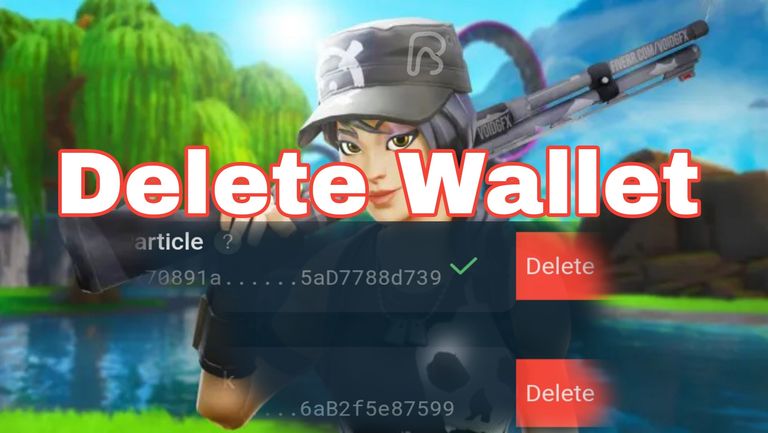
Given that I have noticed multiple users asking this question (How can I unlink a wallet from the ReadON App) quite a few times, I initially failed to pay attention. However, today one of the people we referred to ReadON posed this question and it took a moment to figure out. This triggered me to create this post.
Although It is very intuitive, it can be time-consuming to figure out the solution. I hope the developers will provide a tooltip on the Manage Wallet panel for this task.
I believe this post will be helpful to some people, let's get started;
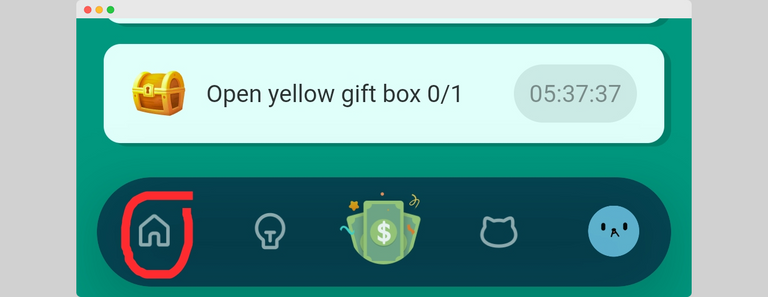
Tap home as you open the app to navigate to the home screen.

Tap the Point icon on the top left.
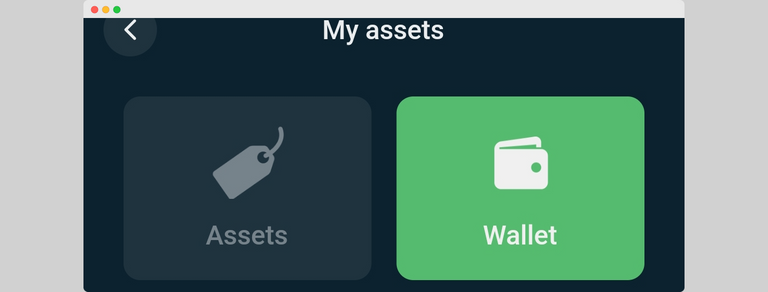
In My assets panel, you will see two categories, Assets and Wallet, select Wallet.
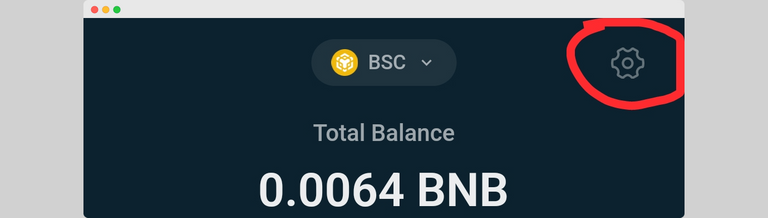
Tap the gear icon to access the Manage Wallet screen.
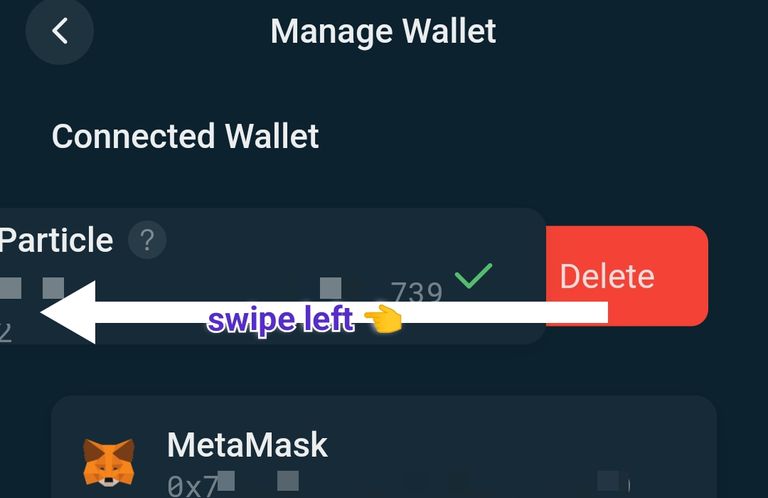
In the Manage Wallet panel, hover over the wallet you want to delete and swipe left, the delete button will slide out, tap on it. You're done!
Thanks for reading 💙
Earn by watching and reading content on cryptocurrency, blockchain, and other topics from various sources like Twitter, Cointelegraph, Medium, Mirror, and Youtube etc via the ReadON mobile app.
📱 Download on Play Store: https://play.google.com/store/apps/details?id=me.readon.app
📱 Download on App Store: https://apps.apple.com/us/app/readon-dao/id1635013649
Login and Enter this invitation code TFU9A6 into the referral text box. We will both earn 100 Points. The Points are used to redeem valuable items and to mint NTFs.
𝗥𝗲𝗮𝗱 𝗮𝗻𝗱 𝗘𝗮𝗿𝗻 𝗗𝗮𝗶𝗹𝘆 ✌️
Website: https://readon.me/
Telegram: https://t.me/ReadONCommunity
Discord: https://discord.gg/readon
