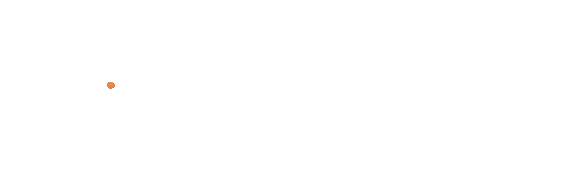Goodday everyone ,,,,😊😊😊
This is Kunwar Satyam Maurya
Back again with a new drawing,,,,
I hope you all like it.,,,
Almost it takes one hour to draw,,
So firstly I reveal the drawing with you guys,,,
Here is the drawing,,,
TAN TANA☺️☺️☺️

So I use AUTODESK SKETCHBOOK to draw this kind of image,,,
Now it's time to share the process that how I draw it,,,
So why we late,,,,
LETS BEGIN>>>>>>>>>>>>>>>>>>>>>>
STEP 1

I firstly draw sky with the help of two brushes that is INKING BRUSH and SMUDGE BRUSH
And draw some stars using another spray brush,,,..
STEP 2
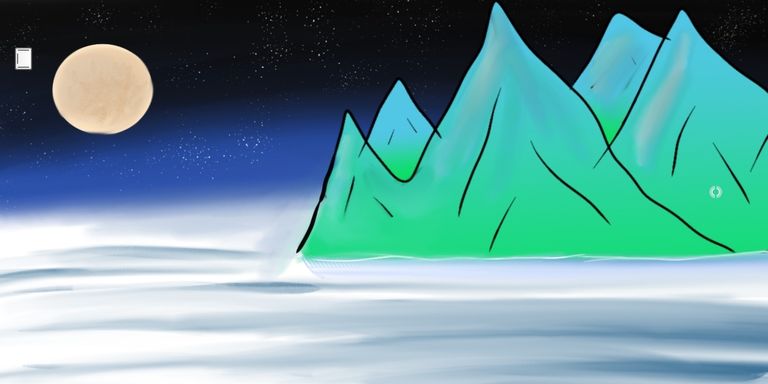
In this step I draw mountain which is much easy to draw and fill colour in it using FILL TOOL.
And also I give little texture of water with some bushes,,,,..
STEP 3
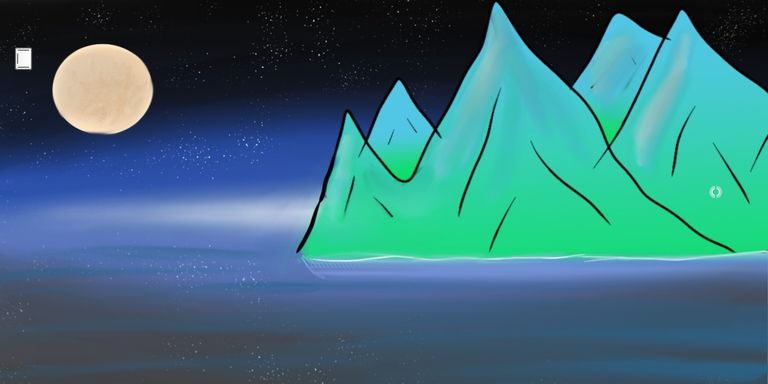
In this step I try to give perfect texture of lake,,with the help of Air brush,,, Soft smudge ,and Inking tool
STEP 4
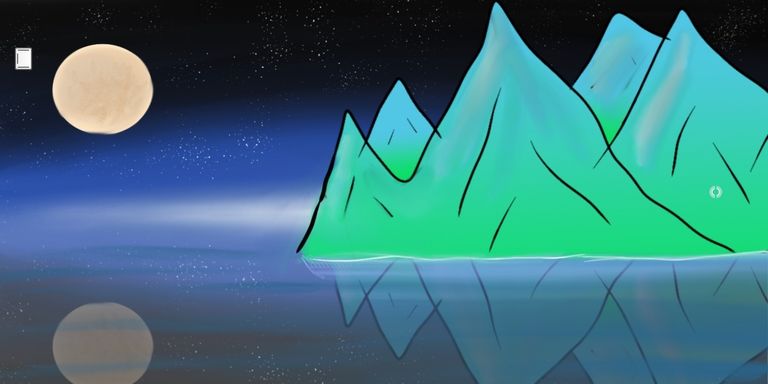
Now after making mountains,,,it's time to give reflection effect,,,
And it's very simple ,,,
I only use one tool that is TRANSFORM TOOL,,
,,,Just copy the mountain and moon image and paste it oppositely,, with low opacity...
STEP 5

In this step I only draw a coconut tree with the help of Fountain pen tool and Tip pen tool.
Also I used very little amount of Smudge tool.
STEP 6

This is the final step,,
I only use TRANSFORM TOOL to make different sizes of trees and it's reflection....
And one more thing,,,
I use pen Tip tool to write my name at last....☺️☺️☺️😁😁😁 LOL...
GIVE YOUR THUMBS UP 👍
GIVE YOUR LOVE AND SUPPORT💓💓💓
GIVE YOUR FEEDBACK ☺️☺️
Yours truly @sarkash7011