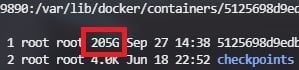The Steem Blockchain is huge and currently it has over 47 Million blocks and still growing!
To run a steem witness, you will need at least 16GB RAM and at least 1TB HDD/SSD. The blockchain size is currently over 300GB, and imagine you would need to restore from backup instead of replaying/reindexing the whole blockchain which takes weeks, a large Disk would certainly help.
If your Steem Node (Using the Docker Container: SIAB: Steem-In-A-Box) is running for months, you will have lots of the logs written - which you can truncate and reclaim the lost space.
First, go to the container directory - which is located at /var/lib/docker/containers/.
Then for example, the log is the -json.log file - which you can locate them by find . -name "*.log" -type f -size +100M to list log files that are larger than 100M.
Then, we can just truncate the log file (do not simply remove it otherwise the logs will be stopped writing):
echo "" > log_file-json.log
--EOF (The Ultimate Computing & Technology Blog) --
Reposted to Computing Technology
Follow me for topics of Algorithms, Blockchain and Cloud.
I am @justyy - a Steem Witness
https://steemyy.com
Steem/Blurt On!~
Every little helps! I hope this helps!
- Computing & Technology
- Download Youtube Video
- Find Cheap & Bargin VPS: VPS Database
- Online Software and Tools
If you like my work, please consider voting for me or Buy Me a Coffee, thanks!
https://steemit.com/~witnesses type in justyy and click VOTE

Alternatively, you could proxy to me if you are too lazy to vote!
Also: you can vote me at the tool I made: https://steemyy.com/witness-voting/?witness=justyy