I managed to restore the backup node quickly thanks to the Backup Data provided by @ety001 https://files.steem.fans
And here is a simple script to parse the logs and print it to the console:
#!/bin/bash
docker_name=$(docker ps | tail -1 | awk '$2=="steem" {print $1}')
if [[ -z "$docker_name" ]]; then
echo "steem container not found!"
exit 1
fi
while :; do
last_line=$(docker logs $docker_name | tail -1)
handle_block=$(echo $last_line | awk '{print $3}')
block=$(echo $last_line | awk '{print $10}')
if [[ $handle_block=="handle_block" ]]; then
echo $handle_block=$block
fi
sleep 3
done
The idea is to find out the running container id of the steemd, and then print the logs by filtering out the "handle_block".
So, you will see simple logs like this:
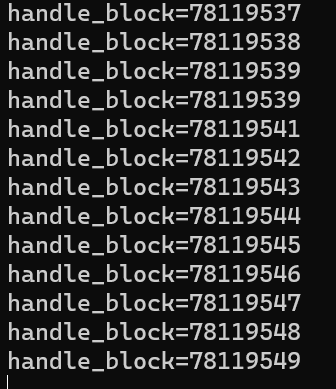
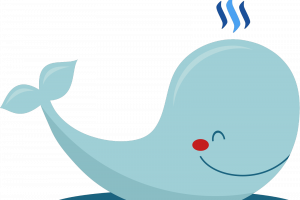
Steem to the Moon🚀!
- You can swap the STEEM/SBD to Tether USDT (TRC-20) via steem2usdt!
- You can swap the STEEM/SBD to TRX (TRON) via steem2trx!
- You can swap the STEEM/SBD to BTS (BitShares) via steem2bts!
- Register a free STEEM account at SteemYY!