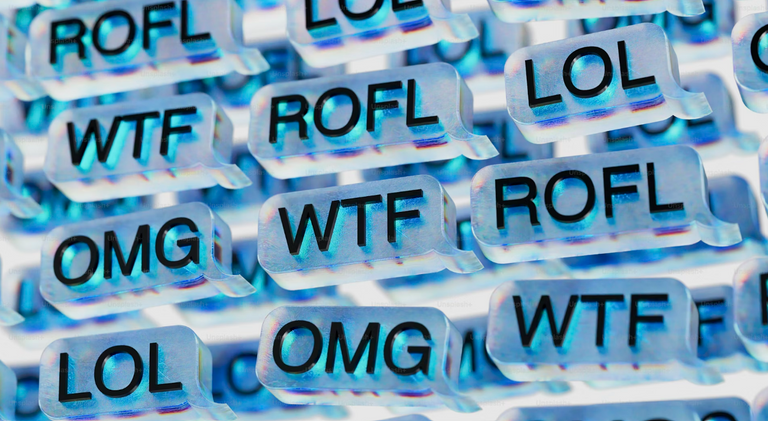Typing fast is an essential skill for students, professionals, and anyone who frequently works on a computer. Improving your typing speed and accuracy can save time, boost productivity, and enhance your overall digital experience. Here’s a step-by-step guide to help you practice and master fast typing.
Step 1: Assess Your Current Typing Speed
Before you start practicing, it's important to know your current typing speed.
How to Check Your Speed:
- Visit free typing test websites like 10FastFingers, Keybr, or Typing.com.
- Take a 1-minute typing test.
- Note your Words Per Minute (WPM) and accuracy percentage.
- Set a realistic goal (e.g., increasing your speed by 10 WPM over a few weeks).
Step 2: Learn Proper Finger Placement
The right finger placement is crucial for efficient typing.
Home Row Position (Standard QWERTY Keyboard Layout)
Left hand:
- Pinky → A
- Ring finger → S
- Middle finger → D
- Index finger → F
- Thumb → Space bar
Right hand:
- Index finger → J
- Middle finger → K
- Ring finger → L
- Pinky → ;
- Thumb → Space bar
Always return your fingers to the home row (ASDF & JKL;) after typing.
Step 3: Use Online Typing Tutors & Games
Typing practice tools can help build muscle memory and improve speed.
Best Free Typing Practice Websites:
- Keybr – Generates lessons based on your weak keys.
- TypingClub – Provides interactive lessons with step-by-step progress tracking.
- Ratatype – Offers group training and certification.
- 10FastFingers – Great for competitive typing challenges.
- TypeRacer – A fun way to improve speed by racing against others.
Typing Games for Fun Practice:
- NitroType – Race cars by typing fast.
- ZType – Shoot enemies by typing words correctly.
- Monkeytype – Customizable typing practice.
Step 4: Focus on Accuracy Before Speed
Typing fast is useless if you keep making errors.
- Slow down and focus on hitting the right keys.
- Correct errors immediately instead of backspacing too much.
- Repeat tricky words and letter combinations (e.g., "necessary," "Mississippi").
💡 Pro Tip: Type difficult words slowly at first, then gradually increase speed.
Step 5: Develop Muscle Memory with Daily Practice
Typing faster is all about muscle memory.
Practice Routine (15-30 Minutes a Day)
- 5 minutes – Warm up with a typing game.
- 10 minutes – Use a typing lesson from Keybr or TypingClub.
- 5 minutes – Take a typing test and track your progress.
- 10 minutes – Copy a passage from a book, article, or transcript.
📌 Consistency is key! Even 15 minutes daily can lead to noticeable improvement in 2-3 weeks.
Step 6: Avoid Looking at the Keyboard (Touch Typing)
- Use stickers or keyboard covers to force yourself to memorize key locations.
- Keep your eyes on the screen, not the keyboard.
- If you struggle with a particular letter, isolate it and practice typing it repeatedly.
Step 7: Improve Hand & Finger Strength
Typing requires endurance. To avoid fatigue:
- Keep your wrists straight and relaxed while typing.
- Use a light touch to avoid unnecessary strain.
- Take short breaks every 20-30 minutes to prevent stiffness.
Step 8: Expand Your Typing Skills
Once you’re comfortable with regular typing, try:
- Typing with all fingers (no pecking with just two!).
- Using shortcuts (Ctrl + C for copy, Ctrl + V for paste, etc.).
- Typing without backspacing too much (train yourself to type confidently).
- Practicing different layouts (Dvorak, Colemak, or a gaming keyboard).
Step 9: Track Progress and Set Goals
- Record your WPM and accuracy weekly.
- Set milestones (e.g., "Reach 60 WPM in 1 month").
- Celebrate improvements and stay motivated!
Conclusion
Practicing fast typing takes patience, but with consistent effort, you’ll see major improvements. Focus on accuracy first, use online tools, and challenge yourself daily. Soon, typing will become second nature, and you’ll be able to type at lightning speed without even thinking about it!