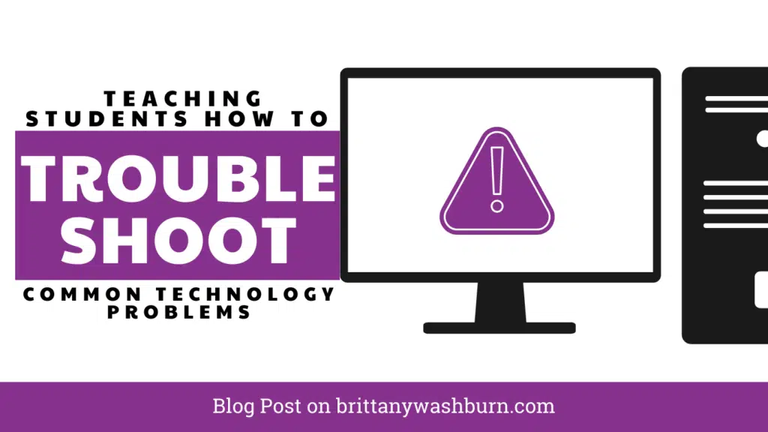
Troubleshooting common tech issues can be frustrating, but with the right approach, many problems can be resolved quickly and efficiently. Here are some tips to help you troubleshoot:
- Restart: Sometimes, a simple restart can fix minor glitches and software issues. Turn off your device, wait a few seconds, then power it back on.
- Check connections: Ensure all cables, cords, and peripherals are securely connected. Loose connections can cause connectivity issues.
- Update software: Make sure your operating system and software applications are up to date. Updates often include bug fixes and performance improvements.
- Run diagnostics: Many devices have built-in diagnostic tools that can help identify hardware or software problems. Use these tools to diagnose issues and find solutions.
- Search online: If you encounter an error message or issue, try searching online for solutions. Many tech forums and support websites offer troubleshooting guides and tips from experts.
By following these tips and staying patient, you can often resolve common tech issues on your own, saving time and frustration in the process.
Upvoted. Thank You for sending some of your rewards to @null. Read my last posts to make sure that BLURT burning is profitable for you. Before using this bot please make sure your account has at least 100 BP. Get more BLURT:
@ mariuszkarowski/how-to-get-automatic-upvote-from-my-accounts@ blurtbooster/blurt-booster-introduction-rules-and-guidelines-1699999662965@ nalexadre/blurt-nexus-creating-an-affiliate-account-1700008765859@ kryptodenno - win BLURT POWER delegationNote: This bot will not vote on AI-generated content