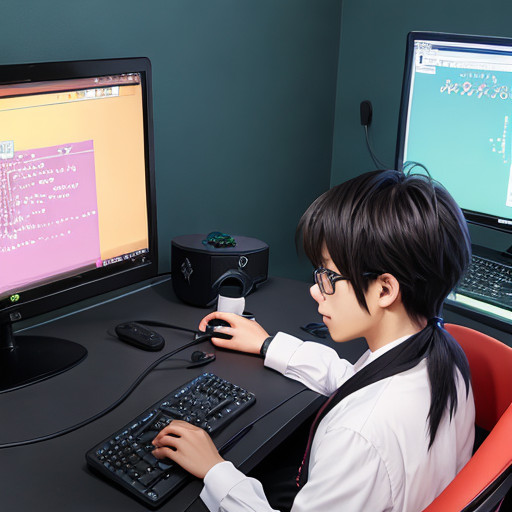Setting Up CI/CD
Continuous Integration and Continuous Delivery (CI/CD) are essential for efficient software development. Begin by configuring your CI/CD pipeline. Tool Selection: Choose a CI/CD tool that aligns with your project's needs and tech stack, such as Jenkins, Travis CI, or CircleCI. Source Code Integration: Ensure seamless integration with your version control system (e.g., Git) to trigger automated builds and tests upon code changes. Pipeline Configuration: Create a clear and organized CI/CD pipeline with distinct stages like build, test, and deploy. Dependency Management: Manage external dependencies and libraries effectively within your pipeline. Environment Provisioning: Automate the provisioning of testing and staging environments to mimic production as closely as possible.

Automated Testing
Implement a suite of automated tests to ensure code quality. Include unit tests, integration tests, and end-to-end tests to catch bugs early. Unit Testing: Write unit tests for individual functions or classes to validate their behavior in isolation. Integration Testing: Test the interactions between different modules or services to ensure they work together seamlessly. Regression Testing: Continuously run regression tests to catch and fix any new issues introduced by code changes. Code Coverage Analysis: Monitor code coverage to identify areas lacking sufficient test coverage. Test Reporting: Generate comprehensive test reports and logs for easy debugging and analysis.

Deployment Strategies
Explore deployment strategies like blue-green deployments or canary releases. These methods minimize downtime and risk during deployments. Blue-Green Deployments: Maintain parallel environments (blue and green) to minimize downtime during deployments. Canary Releases: Gradually roll out new features or updates to a subset of users for validation before a full release. Feature Toggles: Implement feature flags to enable or disable specific features on-the-fly. Rolling Deployments: Deploy updates incrementally across servers to ensure gradual and safe releases. Rollback Procedures: Define clear rollback procedures in case a deployment encounters critical issues. A/B Testing: Implement A/B testing to compare the performance of different versions of your application with real users, helping you make data-driven decisions about feature releases. Immutable Infrastructure: Use immutable infrastructure principles to ensure that deployments are consistent, reproducible, and can be rolled back easily. Traffic Shifting: Gradually direct production traffic to the new deployment while monitoring for any adverse effects, allowing for a controlled transition. Release Orchestration: Employ release orchestration tools to automate and streamline the deployment process, reducing the potential for human error.
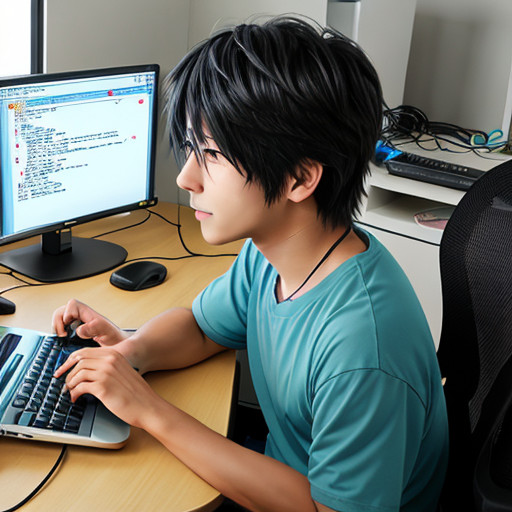
Monitoring and Feedback
Continuous monitoring and feedback loops help you identify issues in real-time and make improvements for future releases. Continuous Monitoring: Employ monitoring tools like Prometheus, Grafana, or ELK Stack to keep an eye on application performance and health. Alerting Mechanisms: Configure alerts and notifications to proactively address issues as they arise. User Feedback Channels: Create channels for users to provide feedback, such as through in-app feedback forms or customer support. Error Tracking: Utilize error tracking tools like Sentry or Rollbar to identify and resolve errors quickly. Performance Analysis: Regularly analyze application performance data to optimize resource utilization and user experience.