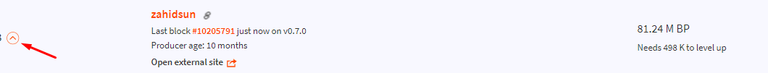Today I am going to talk about a rear issue in iphone, if on/off switch button is not working or damaged, how we can mute or unmute by settings in iphone. So in this article we will know how we can silint or ring mode by settings.
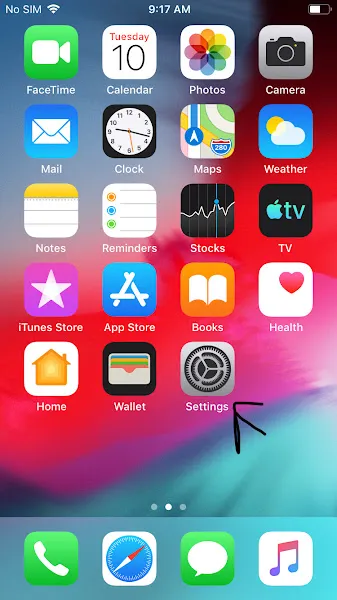
2. Then go the the General
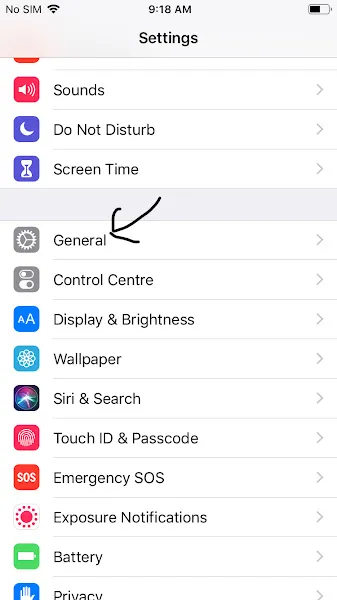
3. Then go to Accessibility.

4. Now cursor down and go to AssistiveTouch
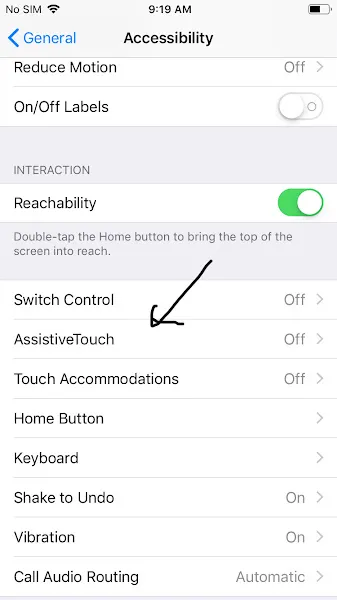
5. Here turn on AssistiveTouch
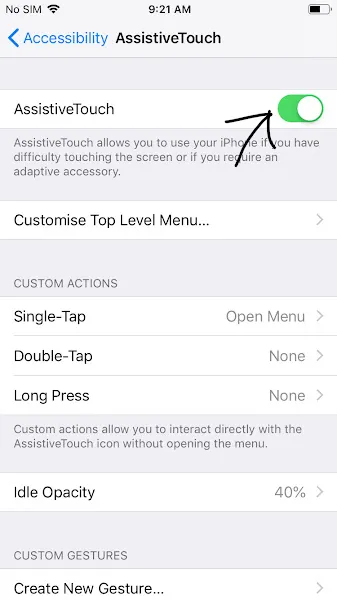
7. Now click on AssistiveTouch
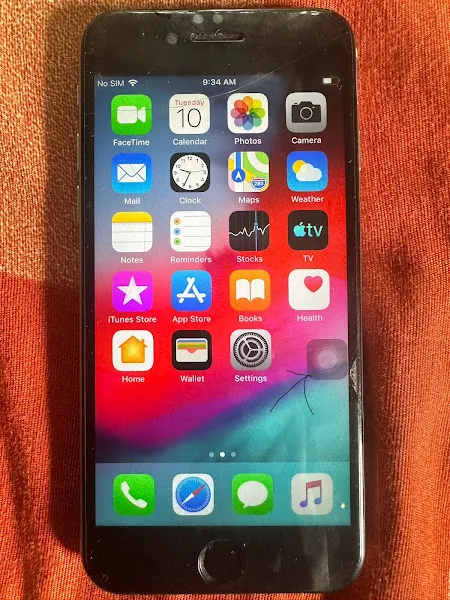
8. Here click on Device

9. Here in bell icon you can set mutu/unmute (silint/ring) mode by AssistiveTouch.
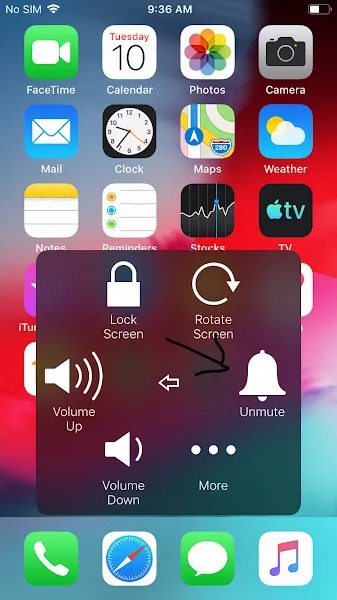
Our Website - https://www.anontechtube.com
Subscribe to our YouTube Channel- https://www.youtube.com/c/AnonTechTube
Follow Us on WhatsApp: https://whatsapp.com/channel/0029VaCRZCNKWEKq6fD7t03S
Follow Us On Facebook: https://www.facebook.com/AnonTechTube
Follow Us on Telegram- https://t.me/AnonTechTube
Follow Us on Twitter: https://twitter.com/AnonTechTube
Follow Us on Instagram: https://www.instagram.com/anontechtube
WhatsApp Channel-https://whatsapp.com/channel/0029VaCRZCNKWEKq6fD7t03S
Follow Us on Quora: https://anontechtube.quora.com/
Subscribe Us on DailyMotion: https://www.dailymotion.com/anontechtube
Join Blurt official Discord server Here
Follow Blurt official Twitter Here
Join Blurt official Telegram Here
Please vote as a witness