
Choosing an operating system for a computer is a situation that, in everyday situations when entering an electronics store, is marked by the presence of Microsoft's Windows platform. None of this prevents users from opting for free software, at no cost when downloading and installing, with proposals such as Ubuntu , Fedora or Mint , to mention just a few of the alternatives available on the Internet.
The same thing happened with the Conectar Igualdad plan, which seeks to develop its own platform based on GNU-Linux adapted to the needs of the educational community, both for teachers and students.
The initiative began to take shape in 2010, when Javier Castrillo started working on Conectar Igualdad, the national government program that distributes laptops to students and teachers in public schools. Since then, with the background of having coordinated the implementation of these initiatives in the educational environment, he and his team promoted the development of Huayra, the free operating system based on GNU-Linux for school netbooks.
"Due to the size of this program, a stable, free platform was needed, a standard and, above all, with technological sovereignty, so as not to depend on any corporation. With our system we ensure that it will be constant over time, that it will be free for all those who want to download it and, above all, free. All the code is published so that anyone with the knowledge can audit and modify it," says Javier Castrillo, coordinator of the Huayra Project.
Javier Castrillo talks about the platform, its features and the prejudices that still exist about free software.
What is Huayra?

It is the free operating system that the netbooks of the Conectar Igualdad Program will have installed starting this year. In addition, anyone can download it to their computer from huayra.conectarigualdad.gob.ar
It is based on Debian GNU/Linux, it is secure, agile and developed in Argentina, taking into account the needs of both students and teachers, and maintaining our national identity.
What stage is development at?
It is in Beta phase but you can already download and use it.
A myth that is present in this type of platform is that many people believe that there are no viruses because not much is known about it. This is not true, there are no viruses because the system does not allow viruses because, as I said, everything is visible. The database servers of banks, the large important databases are open source, Google is free, for example.
Why did you think it was necessary to develop an operating system based on free software?
Because three and a half million machines were being left in the hands of a corporation, which has economic interests and its own timeliness. Likewise, for example, if we wanted to make a word processor for the aboriginal communities, we couldn't do it because it's not possible to translate Word or if we needed to adapt the network card, depending on the type of service in a certain area, we also had problems. Having software from a company is like buying a car and having the hood welded on.
What are the advantages of using Huayra over Windows?

It is free and can be used by anyone in the community; it is free of charge, and it offers the freedom to be able to manage that code and make the changes we want. One of the problems we saw was that teachers brought a program to share with the kids and they put the pendrive in each computer and downloaded it, without realizing that they could use the school network. What happens is that configuring a network is not something trivial. Huayra, on the other hand, auto-configures the network so the teacher leaves the program directly in a special folder that he shares and the students enter there to use the program.
How do students benefit from using Huayra?
The fact that the state provides them with their own free operating system is an implicit benefit: it is more secure and much faster. In addition, it is designed to run on the lightest machines and also works well on older machines.
Another great advantage for the children is that they have a tool that comes from the school itself, with the needs and contributions of their institution. There are hundreds of applications from the Huayra team and contributed by the school communities. In total there are almost 30,000 pieces of software.
Is the interface similar to Windows or will users see many changes?
It is similar and you will also find programs that you did not have in Windows because they are very expensive. In Huayra, for example, there is software to make 3D animations that if we had to buy it would be very expensive. There are also photo editors similar to Photoshop.
The Huayra word processor allows you to save your text in Word format. In the past there were major compatibility problems between free and licensed software, but now everything has evolved and these problems no longer exist.
Conectar Igualdad's netbooks are from ten different manufacturers, and we had to work hard to develop the operating system, says Javier Castrillo, head of the Huayra project.
We still lack a good Autocad 3D program, but we have Autocad in 2D. But we have many programming and robotics tools included in Hayra.
How will the training be conducted?
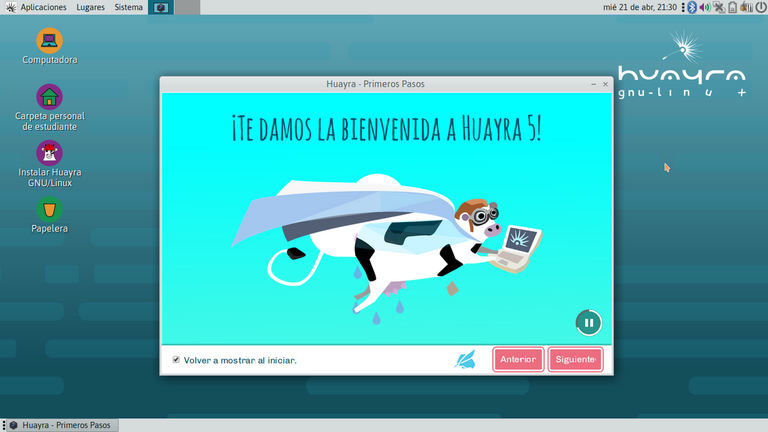
The netbooks in our program, starting in 2012, include open Digital TV and include a lot of tutorials and step-by-step instructions to learn how to use it.
On the other hand, all the training institutions that Educar and the Ministry of Education have will have Huayra courses for both students and teachers. And Huayra communities have already been formed on Facebook and Twitter that provide their own training and contribute to the community.
What obstacles did you have to overcome?
The main one was hardware compatibility. Conectar Igualdad's netbooks are from ten different manufacturers and we had to work hard to get our system to work on all the computers. Then we had to fight against the prejudices spread by the monopolies themselves, which say that Linux is difficult, for example.
But now we are very excited because the tests are going well and we are on schedule.
What are the main projects?
The first step for Huayra is to make it work well on all netbooks, and that's what we're working on. Then we're thinking about making it work on tablets and cell phones.
We also want to work so that digital TV is not just used to watch channels, but so that we can interact and provide, through it, useful information for citizens.
And we want to encourage development so that children can program, giving them tools so that they can program even if they don't know how to do it, so that they can, for example, make their own games with the characteristics of their region, their language, their customs, and share them with the community.
Free software in Connecting Equality .
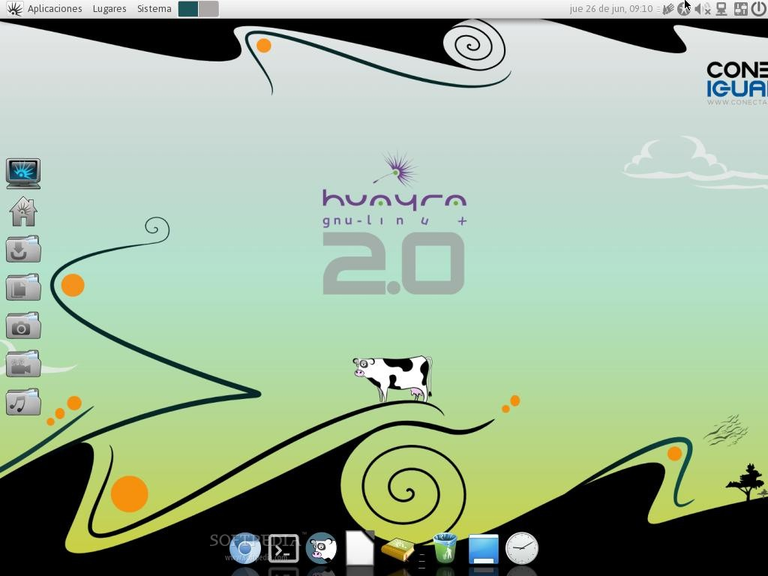
Huayra takes its name from the Quechua word for wind, an analogy that the project's leaders seek to reflect with the project's philosophy, related to technological independence and the freedom offered by free software. "It is common practice within the community for each program to be represented by an animal. Linux chose the penguin, we chose a cow," explains Javier Castrillo.
The Huayra team consists of 13 people, divided into three areas: Development (programmers), Design (artists, art historians, graphic designers) and Systematization (Sociologists and statisticians).
In addition to Huayra, there is the Tuquito free software community initiative, with versions for computers from the OLPC and Conectar Igualdad initiatives.
The origin of the name.
Huayra takes its name from the Quechua word meaning "wind" and was developed by the National Center for Research and Development of Free Technologies, which aimed to generate and promote research and development experiences in the field of free technologies in the country, contribute to technological sovereignty and independence and support the management of public administration and the community.
Huayra update.
In February 2024, the team responsible for the development of Huayra released version 6.5 with Debian 12 and , including new versions of Huayra Duino (La Rioja), Huayra Motion (San Juan), LibreOffice, GIMP, Pilas Bloques, Inkscape and MATE.

La elección de un sistema operativo para una computadora es una situación que, en situaciones cotidianas al ingresar a una tienda de venta de artículos electrónicos, está marcada por la presencia de la plataforma Windows de Microsoft. Nada de esto impide que los usuarios puedan optar por software libre, sin costo alguno al momento de realizar la descarga e instalación, con propuestas como Ubuntu, Fedora o Mint , por mencionar sólo algunas de las alternativas disponibles en Internet.
Esto mismo ocurrió con el plan Conectar Igualdad, que busca desarrollar su propia plataforma basada en GNU-Linux adaptada a las necesidades de la comunidad educativa, tanto para los docentes como para los alumnos.
La inciativa comenzó a tomar forma en 2010, cuando Javier Castrillo comenzó a trabajar en Conectar Igualdad, el programa del gobierno nacional que distribuye computadoras portátiles para alumnos y docentes de escuelas públicas. Desde aquel momento, con el antecedente de haber coordinado la implementación de estas iniciativas en el ambiente educativo, impulsó con su equipo el desarrollo de Huayra, el sistema operativo libre basado en GNU-Linux de las netbooks escolares.
"Debido al porte de este programa era necesaria una plataforma estable, libre, un estándar y sobre todo con soberanía tecnológica, para no depender de ninguna corporación. Con nuestro sistema nos aseguramos que va a ser constante en el tiempo, que va a ser gratuito para todos aquellos que lo quieran descargar y, por sobre todas las cosas, libre. Todo el código está publicado a disposición para que cualquiera que tenga los conocimientos lo pueda auditar y modificar", asegura Javier Castrillo, coordinador del Proyecto Huayra.
Javier Castrillo habla sobre la plataforma, sus características y los prejuicios que aún existen sobre el software libre.
¿Qué es Huayra?
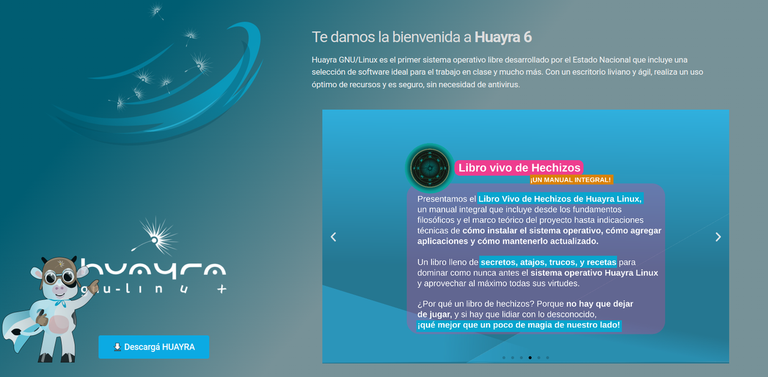
Es el sistema operativo libre que las netbooks del Programa Conectar Igualdad van a traer instaladas a partir de este año. Además cualquier persona puede descargarlo en su máquina desde huayra.conectarigualdad.gob.ar
Está basado en Debian GNU/Linux, es seguro, ágil y con un desarrollo realizado en la Argentina, teniendo en cuenta las necesidades tanto de estudiantes como de docentes, y manteniendo nuestra identidad nacional.
¿En qué instancia se encuentra el desarrollo?
Está en fase Beta pero ya se puede bajar y utilizar.
Un mito presente en este tipo de plataformas es que muchas personas creen que no hay virus porque no se conoce mucho. Esto no es verdad, no hay virus porque el sistema no admite virus porque, como dije, está todo a la vista. Los servidores de la bases de datos de los bancos, las grandes bases de datos importantes son de código libre, Google es libre, por ejemplo.
¿Por qué pensaron que era necesario desarrollar un sistema operativo basado en software libre?
Porque se estaban dejando tres millones y medio de máquinas en manos de una corporación, que tiene intereses económicos y sus tiempos. Asimismo, por ejemplo, si queríamos hacer un procesador de texto para las comunidades aborígenes no podíamos hacerlo porque no es posible traducir el Word o si necesitábamos adaptar la placa de red, según el tipo de servicio de determinada zona también teníamos inconvenientes. Tener un software de una empresa es como comprarte un auto y tener el capó soldado.
¿Cuáles son las ventajas que presenta utilizar Huayra frente a Windows?

Es libre y puede ser utilizado por cualquier persona de la comunidad; es gratuito, y ofrece la libertad de poder administrar ese código y hacer las reformas que queremos. Uno de los problemas que veíamos era que los profesores traían un programa para compartir con los chicos y ponían el pendrive en cada computadora y lo bajaban, sin darse cuenta que podían utilizar la red de la escuela. Lo que sucede es que configurar una red no es algo trivial. Huayra, en cambio, autoconfigura la red entonces el profesor deja el programa directamente en una carpeta especial que comparte y los alumnos entran allí para utilizar el programa.
¿En qué se benefician los alumnos al utilizar Huayra?
Que el Estado les brinde su propio sistema operativo libre es un beneficio implícito es más seguro y mucho más rápido. Además, está pensado para que corra en las máquinas más livianas y también funciona bien en las máquinas más viejas.
Otra gran ventaja para los chicos es que tienen una herramienta que sale de la propia escuela, con las necesidades y el aporte de su institución. Hay cientos de aplicaciones del equipo de Huayra y aportadas por las comunidades escolares. En total son casi 30.000 piezas de software.
¿La interfaz es similar a la de Windows o los usuarios verán muchos cambios?
Es similar y además encontrarán programas que no tenían en Windows porque son muy caros. En Huayra, por ejemplo, hay un software para hacer animaciones en 3D que si tuviéramos que comprarlo saldría muy caro. También hay editores de fotos similares a Photoshop.
El procesador de textos de Huayra permite guardarlo en un formato de Word. En el pasado había grandes problemas de compatibilidad entre el software libre y el licenciado pero ahora todo ha evolucionado y ya no existen esos inconvenientes.
Las netbooks de Conectar Igualdad son de diez fabricantes distintos, y tuvimos que trabajar bastante para el desarrollo del sistema operativo, cuenta Javier Castrillo, responsable del proyecto Huayra
Todavía nos falta un buen programa de Autocad 3D, pero tenemos Autocad en 2D. Pero tenemos son muchas herramientas de programación y de robótica incluidas dentro de Hayra.
¿Cómo se realizará la capacitación?
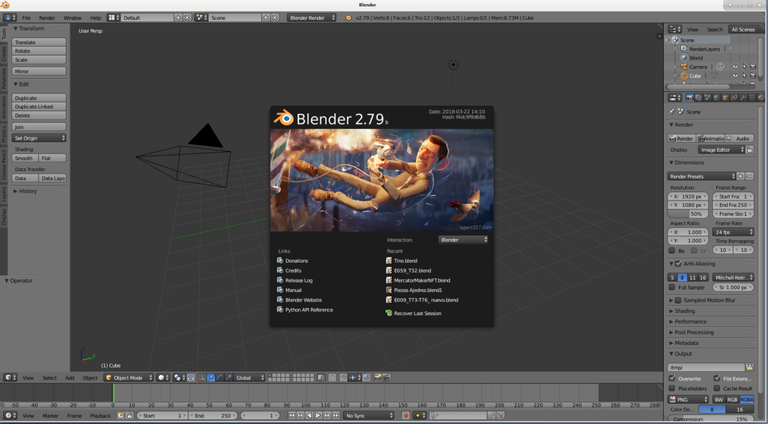
Las netbooks de nuestro programa, a partir de 2012, incluyen TV Digital abierta y allí incluye un montón de tutoriales y paso a paso para poder aprender a utilizarla.
Por otro lado, todas las instancias de capacitación que tiene Educar y el Ministerio de Educación van a tener cursos de Huayra tanto para alumnos como para docentes. Y ya se han formado comunidades de Huayra en Facebook y en Twitter que hacen su propia formación y su aporte a la comunidad.
¿Qué obstáculos tuvieron que sortear?
La principal fue la compatibilidad de hardware. Las netbooks de Conectar Igualdad son de diez fabricantes distintos y tuvimos que trabajar bastante para hacer funcionar nuestro sistema en todos los equipos. Después debimos luchar con los prejuicios que difunden los propios monopolios, que dicen que Linux es difícil, por ejemplo.
Pero ahora estamos muy entusiasmados porque las pruebas están saliendo bien y estamos dentro de los tiempos previstos.
¿Cuáles son los principales proyectos?
La primera etapa de Huayra es que funcione bien en todas las netbooks y en eso estamos abocados. Luego estamos pensando en que funcione en tablets y celulares.
También queremos trabajar para que la TV digital no sirva sólo para ver canales sino que podamos interactuar y brindarle, a través de ella, información útil para el ciudadano.
Y queremos fomentar el desarrollo para que los chicos programen, dándoles herramientas para que puedan programar aunque no sepan hacerlo, para que puedan, por ejemplo, hacer sus propios juegos con las características de su región, de su lenguaje, sus costumbres y que lo compartan con la comunidad.
El software libre en Conectar Igualdad.
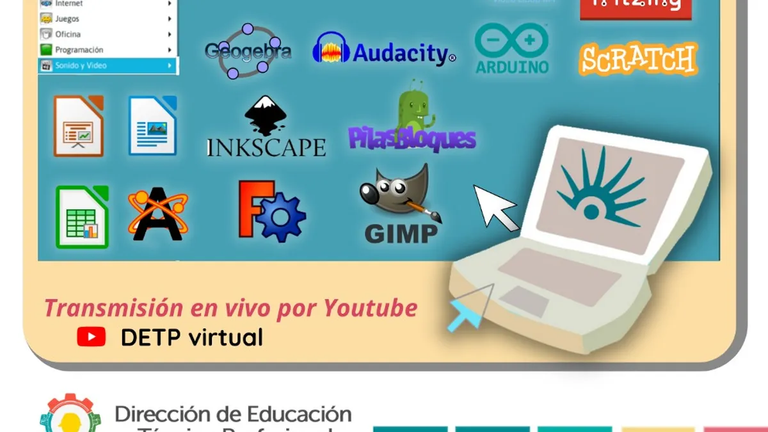
Huayra toma su nombre del vocablo quechua que significa viento, una analogía que los responsables del proyecto buscan reflejar con la filosofía del proyecto, relacionada con la independencia tecnológica y la libertad que ofrece el software libre. "Es una práctica habitual dentro de la comunidad para que cada programa esté ser representado por un animal. Linux eligió el pingüino, nosotros una vaca", explica Javier Castrillo.
El equipo de trabajo de Huayra consta de 13 personas, divididos en tres áreas: Desarrollo (programadores), Diseño (artistas, historiadores del arte, diseñadores gráficos) y Sistematización (Sociólogos y estadísticos).
Además de Huayra existe la iniciativa de la comunidad de software libre Tuquito, con sendas versiones para las computadoras de las iniciativas OLPC y Conectar Igualdad.
El origen del nombre.
Huayra toma su nombre del vocablo quechua que significa «viento» y fue desarrollado por el Centro Nacional de Investigación y Desarrollo de Tecnologías Libres, que tenía el objetivo de generar e impulsar experiencias de investigación y desarrollo en el campo de las tecnologías libres en el país, contribuir a la soberanía e independencia tecnológicas y apoyar la gestión de la administración pública y la comunidad.
Actualización de Huayra.
En el mes de Febrero de 2024 el equipo que se ocupa del desarrollo de Huayra lanzó la versión 6.5 con Debian 12 e , incluye nuevas versiones de Huayra Duino (La Rioja), Huayra Motion (San Juan), LibreOffice, GIMP, Pilas Bloques, Inkscape y MATE.
Source images / Fuente imágenes: Huayra.
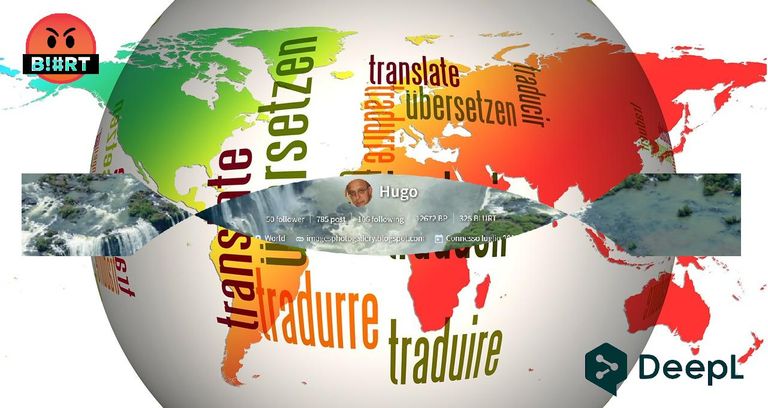
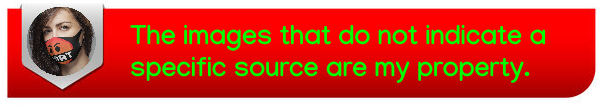
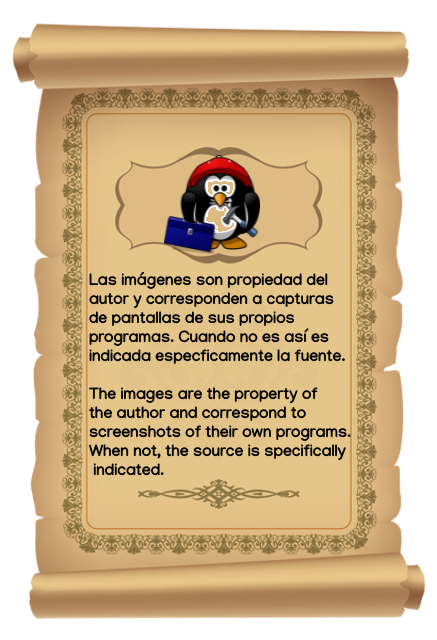
| Blogs, Sitios Web y Redes Sociales / Blogs, Webs & Social Networks | Plataformas de Contenidos/ Contents Platforms |
|---|---|
| Mi Blog / My Blog | Los Apuntes de Tux |
| Mi Blog / My Blog | El Mundo de Ubuntu |
| Mi Blog / My Blog | Nel Regno di Linux |
| Mi Blog / My Blog | Linuxlandit & The Conqueror Worm |
| Mi Blog / My Blog | Pianeta Ubuntu |
| Mi Blog / My Blog | Re Ubuntu |
| Mi Blog / My Blog | Nel Regno di Ubuntu |
| Red Social Twitter / Twitter Social Network | @hugorep |

| Blurt Official | Blurt.one | BeBlurt | Blurt Buzz |
|---|---|---|---|
 | 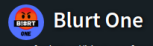 |  |  |

 |  |  |  |
|---|

Muchas gracias por compartir, excelente información, no conocía esta iniciativa de Huayra
Lo positivo es que, a pesar de haber nacido como iniciativa educativa de un gobierno popular, aún en estos momentos con la extrema derecha en el poder el proyecto sigue adelante. Obviamente en mano a voluntarios, pero sigue. Y es un paso adelante importante.
Saludos y gracias por comentar @cosmicboy123.