Status based on Mobile app Work-Board (https://gitlab.com/blurt/openblurt/blurt-mobile-app/-/boards)
Post Details > Comments > Upvotes on comments,
BLURT Value on comments,
time ago (https://gitlab.com/blurt/openblurt/blurt-mobile-app/-/issues/14)
Now,
comments will be displayed with BLURT values,
time-ago value & up-votes count
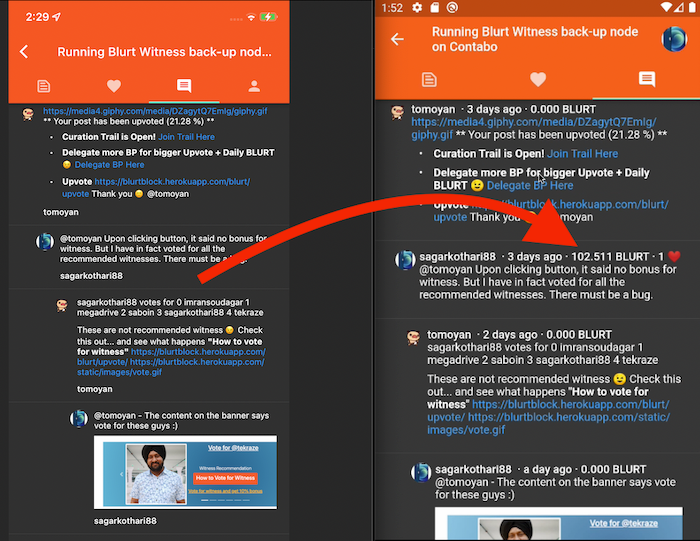
Post Details > Votes > Order by amount desc (https://gitlab.com/blurt/openblurt/blurt-mobile-app/-/issues/10)
Votes on a post are
ow properly ordered
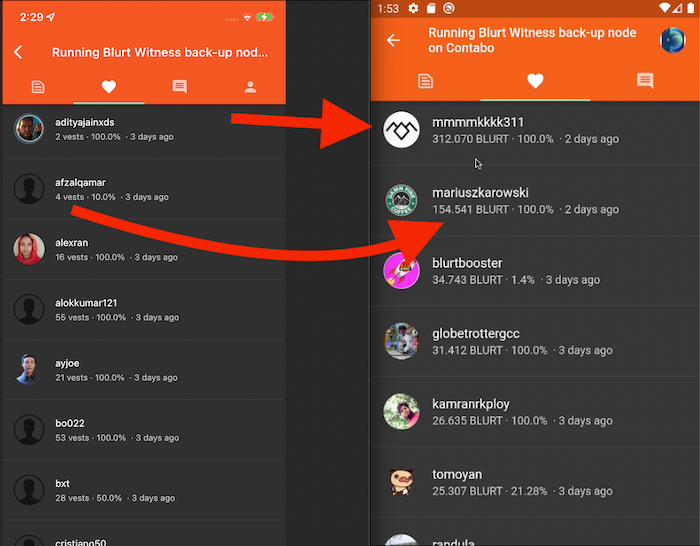
Post Details > Show title 2 lines (https://gitlab.com/blurt/openblurt/blurt-mobile-app/-/issues/20)
Post content page will show 2 lines for Title
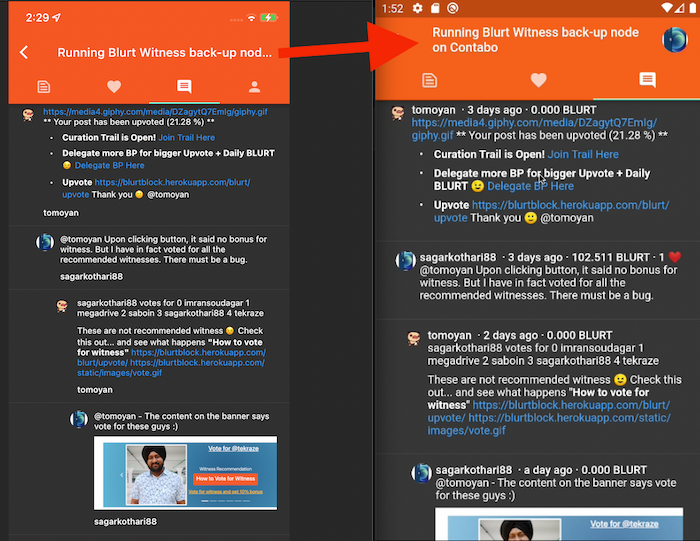
Post Details > Comments > Zero State - show no comments found. (https://gitlab.com/blurt/openblurt/blurt-mobile-app/-/issues/15)
In case there are no comments on a post,
instead of showing empty screen,
App now shows that there are no comments.
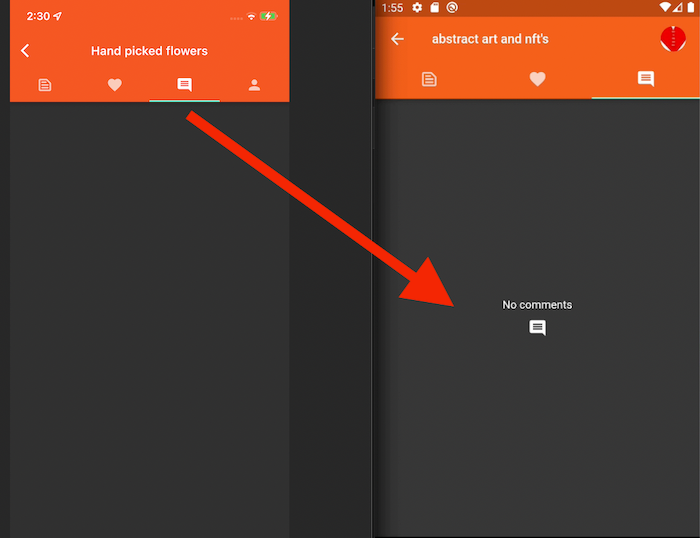
Post details > Comments > Show username on top,
comment below (https://gitlab.com/blurt/openblurt/blurt-mobile-app/-/issues/24)
On Post details,
for comments,
we now show username on top of the comment content.
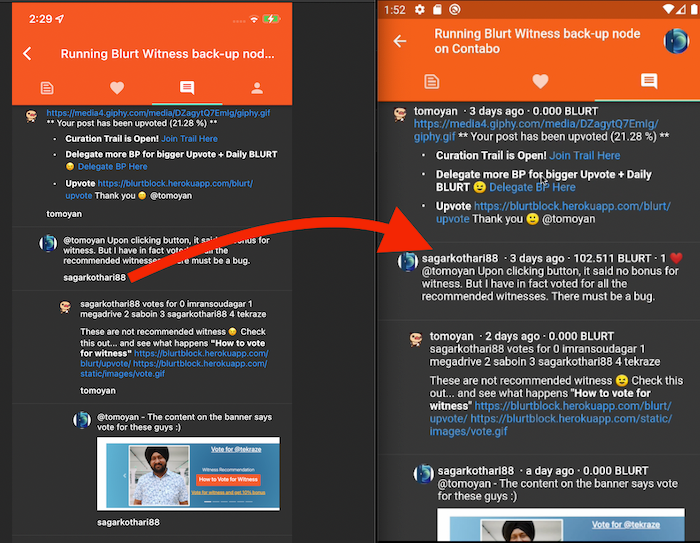
Post Details > Upvotes > Zero State - show no votes. (https://gitlab.com/blurt/openblurt/blurt-mobile-app/-/issues/16)
In case there are no votes on a post,
instead of showing empty screen,
App now shows that there are no up votes.
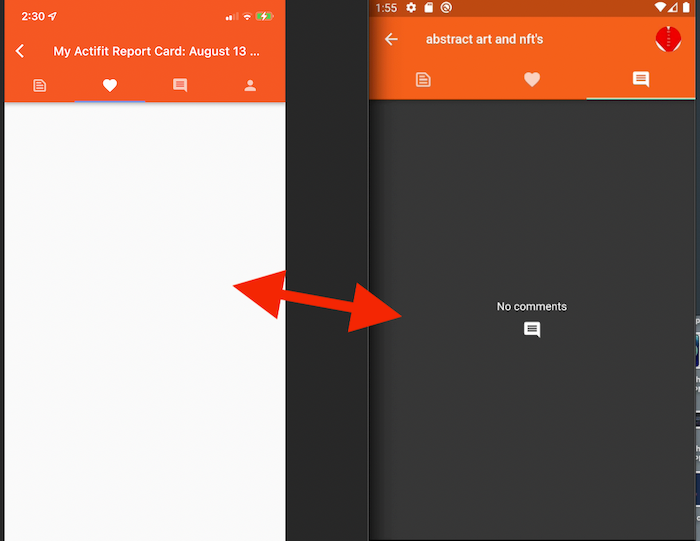
Hot,
New,
Trending,
My Feed > Stop Circular rotations of posts (https://gitlab.com/blurt/openblurt/blurt-mobile-app/-/issues/25)
App does not repeat contents in circular fashion.
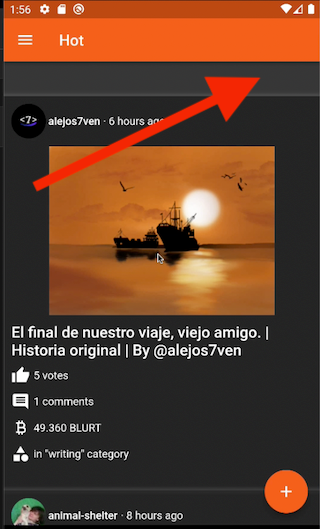
Scroll to load more - Hot,
New,
Trending,
My Feed (https://gitlab.com/blurt/openblurt/blurt-mobile-app/-/issues/9)
For all types of feed,
if you keep scrolling to the end,
app will fetch more pages & show it.
Keep scrolling & You'll always find something interesting to read.
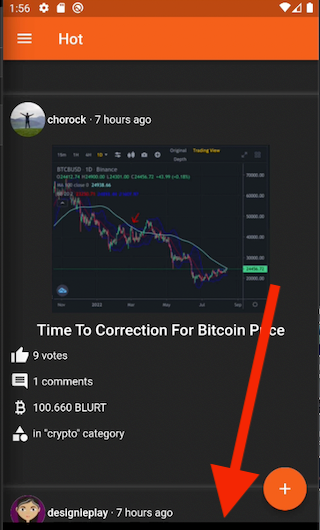
Drawer Menu > Dark Theme > Icons for menu items in white (https://gitlab.com/blurt/openblurt/blurt-mobile-app/-/issues/17)
UI Issue fixed for Dark Theme Drawer menu - Icons are pure white instead of grey.
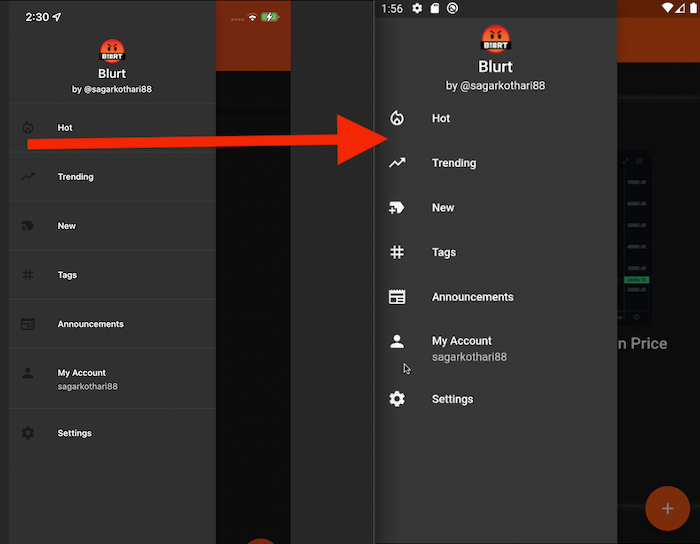
Post Details > Light Theme > Content
ot visible (https://gitlab.com/blurt/openblurt/blurt-mobile-app/-/issues/19)
In light theme,
post contents were
ot visible. I fixed it.
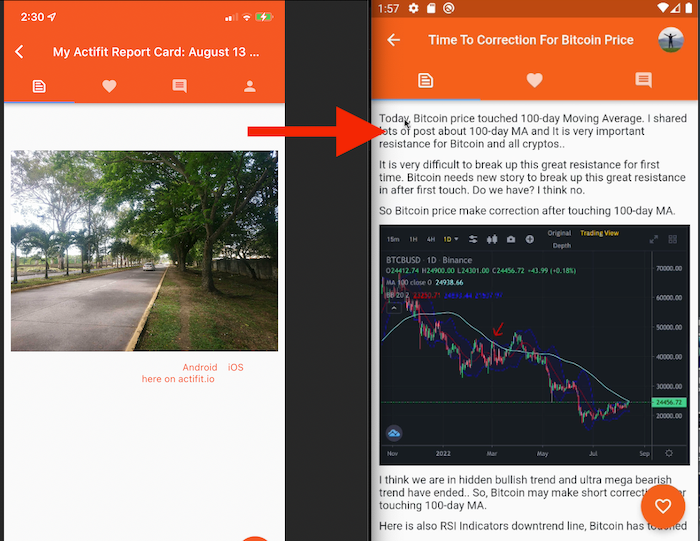
Hot,
ew,
Trending,
My Feed > Light Theme > White background instead of light grey (https://gitlab.com/blurt/openblurt/blurt-mobile-app/-/issues/18)
In Light theme,
all feeds were having greyish background & it looked dull. I fixed it.
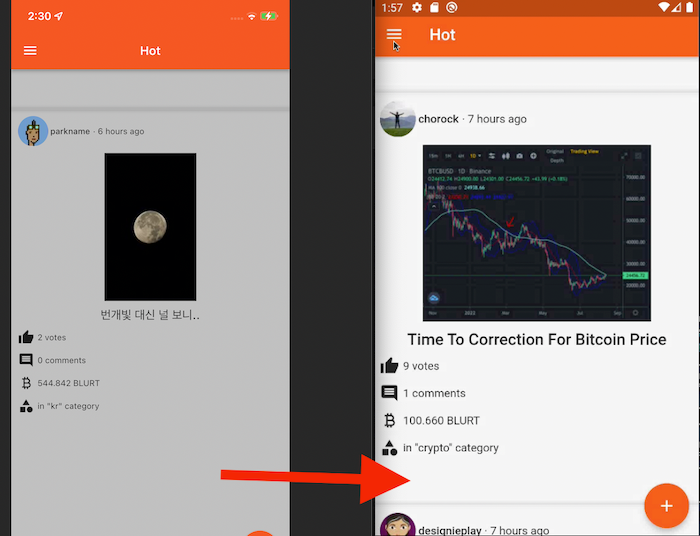
Post Details > Votes > Vests to BLURT (https://gitlab.com/blurt/openblurt/blurt-mobile-app/-/issues/11)
Post details
ow shows votes with BLURT amount.
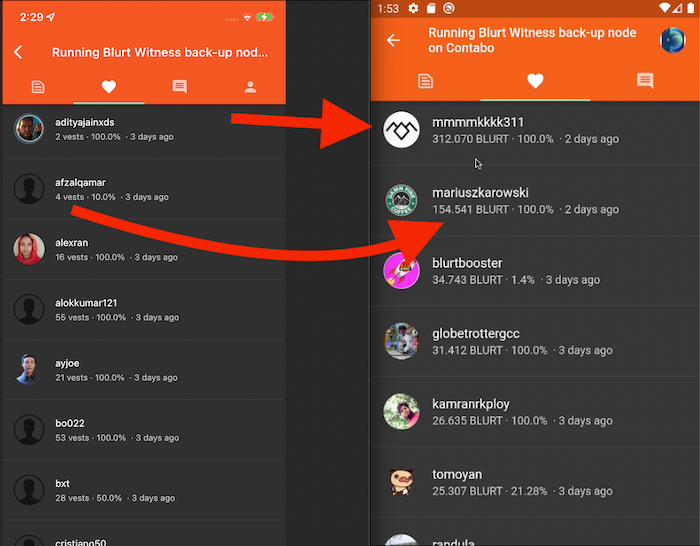
Do you want to Try
ow?
- iOS
- https://testflight.apple.com/join/CIXhc5pb
- Android
- https://appdistribution.firebase.dev/i/ed78babce4209fda
Note: Apps are
ot yet updated. I'll do it on Sunday or Monday - as soon as I get chance.
Motivate me
- Do you like the work I do?
- Vote me as your blurt witness - https://blurtwallet.com/~witnesses?highlight=sagarkothari88
- Upvote my content
- Follow my channel
Support Me Back 🙏
To support my initiative,
use following links.
 |  | 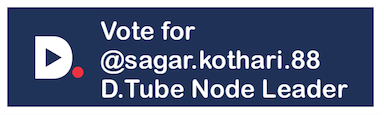 |
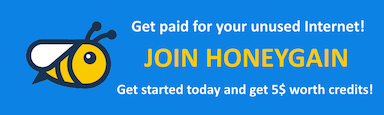 | 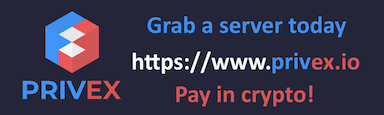 | |
Cheers
Have a good one
Great work as usual, with thanks!
Congratulations, your post has been curated by @techclub
Manually curated by
@chibuzorwisdom