Would you be willing to spend a few hundred dollars every few years for the sake of your health? Would you consider some adjustments to the way you use technology for the sake of improved comfort and reduced risk of injury? There are millions of people who would say "Yes" and then proceed to not do the changes that can have a significant impact on their health and well being. An even bigger problems I see is that there are billions of people who are not even aware that a solution exist. I'm going to do what I can to spread the word on alternative layouts that can significantly change your relationship with technology and health.
Introduction To Keyboards
You must learn about the origins of keyboards you are using in order fully realize the problems it have. QWERTY design is against comfort and efficiency due to the technical requirements of 19th century. __We are stuck in a mess that hurt productivity and is injurious to health due to baseless cultural trends.
Solutions By Those With Skin in The Game
Those who spend extended periods of time typing have a serious incentive to figure out the best keyboard layouts for the modern age. They will reap the benefits of their on a daily basis. I can easily trust that over some ivory tower academic blabbering.
How Do They Compare?
| Layout | Keyboard Type | Base Effort per Key | Same-Finger Bigrams Percent | Bigram Penalties | Overall Score Effort per Key | |
|---|---|---|---|---|---|---|
| Colemak-DH | Matrix | 1.661 | 1.67% | 0.065 | 1.726 | |
| Colemak-DH | Ergonomic | 1.670 | 1.67% | 0.065 | 1.735 | |
| Soul | Alternative | 1.681 | 1.82% | 0.086 | 1.767 | |
| MTGAP | Traditional | 1.731 | 1.25% | 0.056 | 1.787 | |
| Colemak | Ergonomic | 1.739 | 1.67% | 0.063 | 1.802 | |
| Workman | Traditional | 1.710 | 3.15% | 0.107 | 1.817 | |
| Colemak | Traditional | 1.773 | 1.67% | 0.063 | 1.836 | |
| Halmak | Traditional | 1.760 | 2.96% | 0.124 | 1.884 | |
| Asset | Traditional | 1.795 | 3.12% | 0.117 | 1.911 | |
| Dvorak | Traditional | 1.843 | 2.63% | 0.080 | 1.923 | |
| Norman | Traditional | 1.711 | 6.42% | 0.215 | 1.926 | |
| qgmlwyfub | Traditional | 1.793 | 4.66% | 0.143 | 1.936 | |
| Qwpr | Traditional | 1.830 | 4.06% | 0.157 | 1.987 | |
| Minimak-8key | Traditional | 1.863 | 4.10% | 0.142 | 2.005 | |
| Qwerty | Traditional | 2.169 | 6.58% | 0.231 | 2.400 |
The above results are taken from ColemakMods where you can learn more about the methodology used to come to the above conclusions. QWERTY requires 39% more effort compared to Colemak-DH. After conducting some initial testing with different layouts, I have found Colemak-DHm to be the best for my needs. Colemak is far easier to switch compared to Dvorak. All alternative layouts are a tremendous improvement over the 19th century relic that is QWERTY!
Heatmap Comparison
Patrick Wied created this website to compare layouts.There are 15 layouts available with 3 hand sizes + 3 gradient types. The image was shared by Patrick Wied.
Easy Switch in Linux
Go to the "Keyboard" section of "Settings" and search for your alternative layout. There is existing support for many languages. For other Operating Systems and less used languages, I recommend doing a few web searches to figure things out. I am a beginner myself.
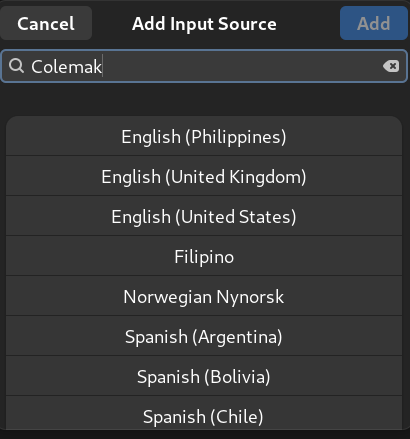
Few Statistics
- Your fingers on QWERTY move 2.2x more than on Colemak.
- QWERTY has 16x more same hand row jumping than Colemak.
- There are 35x more words you can type using only the home row on Colemak.
- Allows easy transition from QWERTY. Only 2 keys move between hands. Many common shortcuts (including Ctrl+Z/X/C/V) remain the same.
- Most of the typing is done on the strongest and fastest fingers. Low same-finger ratio.
- Allows to type in over 40 languages and to type various symbols, e.g. "pâté", "mañana", €, em-dash, non-breaking space.
These statistics are from Colemak Website. There some more personal statistics from Annie Cherk on the long term learning progress.
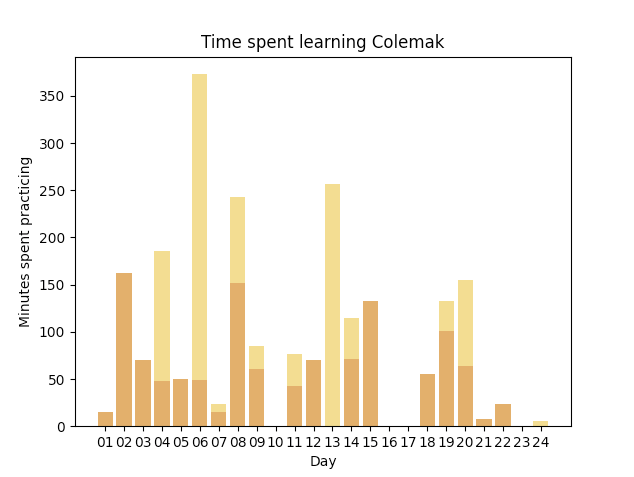
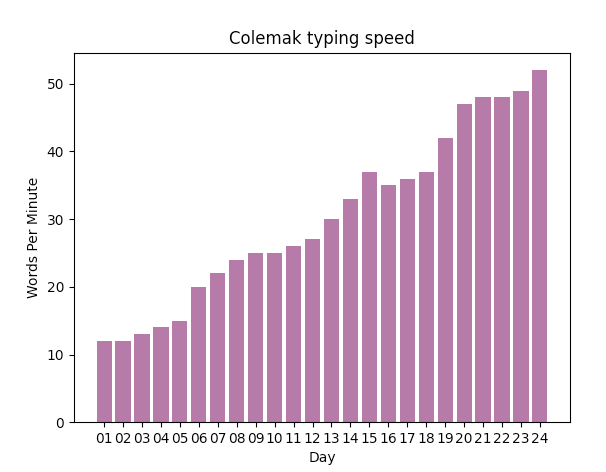
I am on my first week and happy to be approaching 20 Words Per Minute. I should be back at my normal speed by the end of the month.
Colemak Academy
There are many elegant resources available for those who look around. I found Colemak Academy to be an effective solution with a pleasant design. All that is needed is a tool to help you learn where the keys are and then use Colemak (or any other layout of your choosing in your daily life). Do not look at your keyboard when typing.
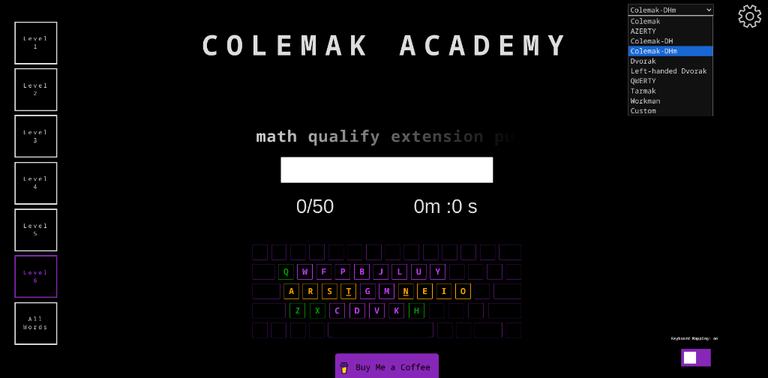
It will be a difficult month. There is something important to keep in mind. Consider it a thought experiment.