
This keychain developed by @happyberrysboy from STEEM platform is not really new and is about two years old now in the Chrome Webstore but is now widely used because the old version is now no longer supported.
I am of course apprehensive in using it so I just consulted a few Steem developers/witnesses like Justyy and steemchiller about it. I searched steem platform to see if there are posts discussing it and I stumbled upon one article about using the steemkeychain by happyberry's boy.
I tagged steemchiller to ask about the newer keychain and kindly replied that this keychain by happyberrysboy has a better security and fewer browser permissions which gave me a peace of mind in finally using it as my STEEM Keychain. He gave me the link in #Github for the source code, just refer down below or here.
Upon contacting Justyy on Discord he gave me the link of happyberrysboy's steem keychain in the Chrome Webstore. So this is now what I am using now. Anyway after incorporating it to your browser like Chrome or Brave just make a password that you can use to open the extension and afterwards you can either import your exported keys from your old Keychain with an extension of ".kc" as the file for it or you can just manually put your posting and or active keys in it for your posting, voting, and steem token and SBD transaction needs.
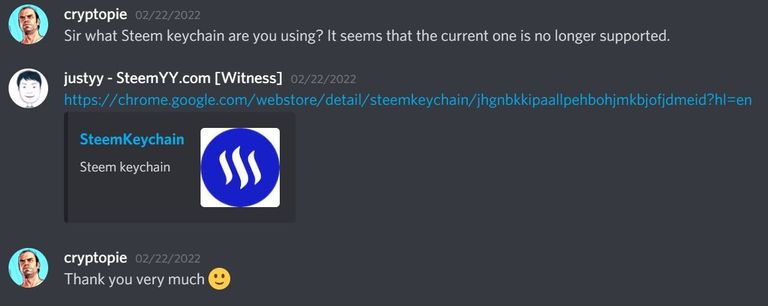
@steemchiller's comment
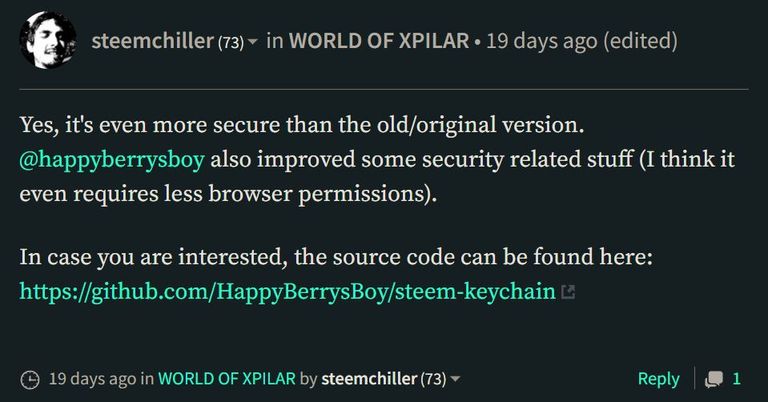
https://github.com/HappyBerrysBoy/steem-keychain
Steemit.com - Comment Link
▂▅▇█▓▒░ ⎛⎝(•̀ ‿•)⎠⎞░▒▓█▇▅▂
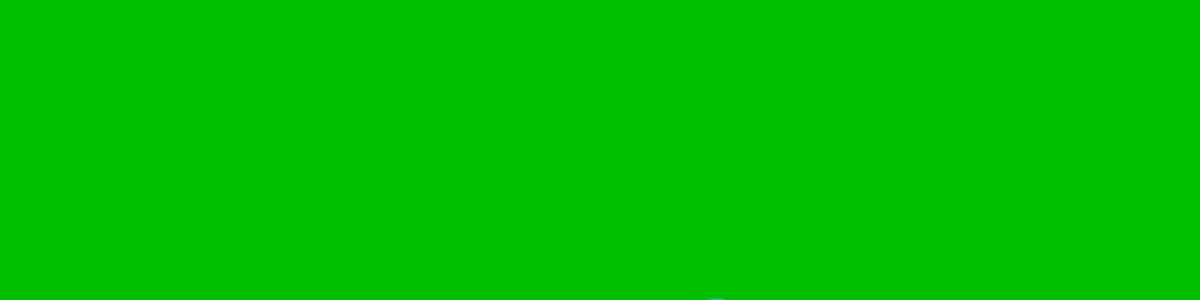
Also, keep in touch with Blurtconnect-ng family on Telegram and Whatsapp
Congratulations, your post has been curated by @r2cornell-curate. Also, find us on Discord
Felicitaciones, su publication ha sido votado por @r2cornell-curate. También, encuéntranos en Discord