
Hello, Dear members of the Blurt Community! how are you all? I have full faith that you guys will be fine and doing something good in your life. My name is Shivam and today I bring you the Digital WATERCOLOR Silhouette Paintings, I hope You guys will like it very much.

Tutorial link is below.......👇👇👇👇👇👇
Digital watercolor silhouette paintings combine the soft and transparent qualities of watercolor with the bold and striking nature of silhouettes. This artistic style involves using digital tools to create watercolor-like textures and effects while emphasizing the outline or shape of the subject through a solid black or dark-colored silhouette.
Here's a step-by-step guide on how to create digital watercolor silhouette paintings:
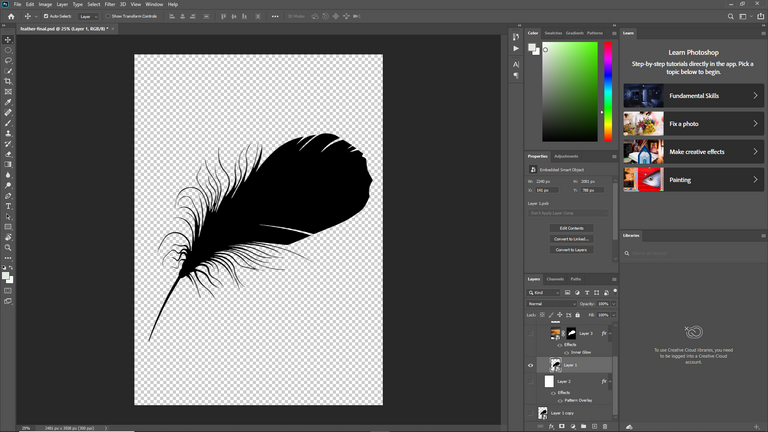
Choose your subject: Select a subject for your painting. It could be a person, an animal, a landscape, or any object that you find visually appealing.
Outline the subject: Create a solid black or dark-colored silhouette of your subject using any digital art software or application of your choice. You can use tools like the pen tool, brush tool, or selection tools to trace the shape accurately.
Create a new layer: Once you have the silhouette, create a new layer underneath it for the watercolor effect.
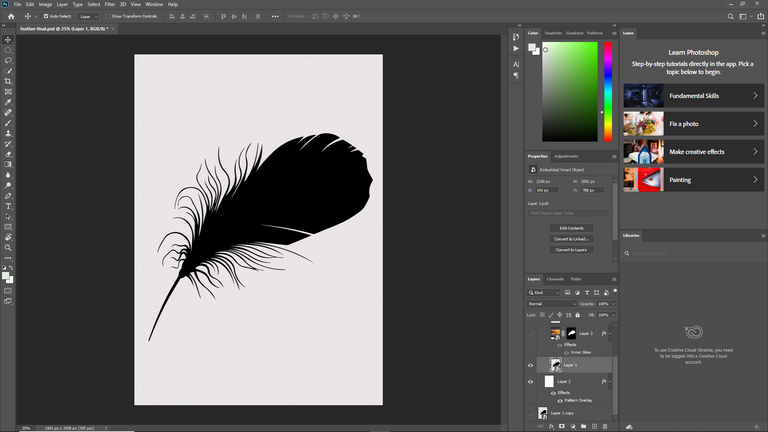
Choose a watercolor brush: Select a brush in your digital art software that mimics the texture and flow of watercolors. Experiment with different brushes until you find one that suits your desired style.
Select watercolor colors: Pick a palette of watercolor colors that you want to use for your painting. Traditional watercolors tend to be transparent and blendable, so choose colors that can achieve similar effects.
Apply the watercolor effect: Using the selected watercolor brush, start applying color to the new layer underneath the silhouette. Apply the colors loosely and with varying opacities to create a soft and blended watercolor effect. Use light, gentle strokes to mimic the flow of watercolor paint.
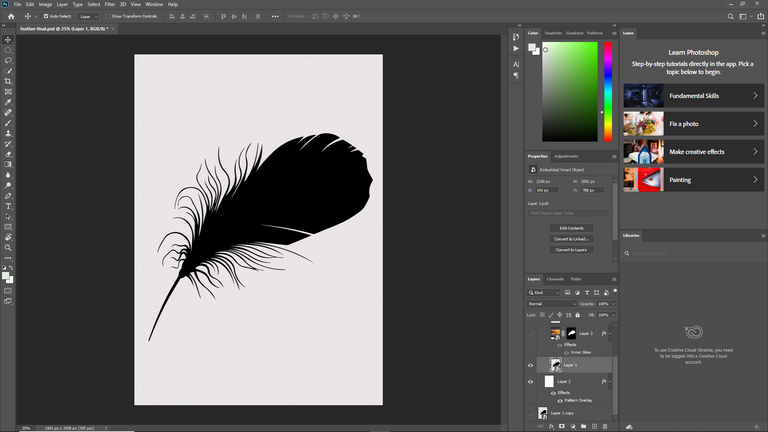
Blend and layer colors: Watercolors often blend together seamlessly. Use the blending tool or a wet brush to merge colors and create smooth transitions between different hues. Layer different colors on top of each other to add depth and dimension to your painting.
Add details and highlights: Once you're satisfied with the overall watercolor effect, you can add additional details to the silhouette if desired. Use a fine brush or pen tool to add small highlights, accents, or intricate patterns to enhance the subject.
Final touches: Review your painting and make any necessary adjustments or refinements. You can tweak the colors, add more layers, or experiment with different blending techniques to achieve your desired result.
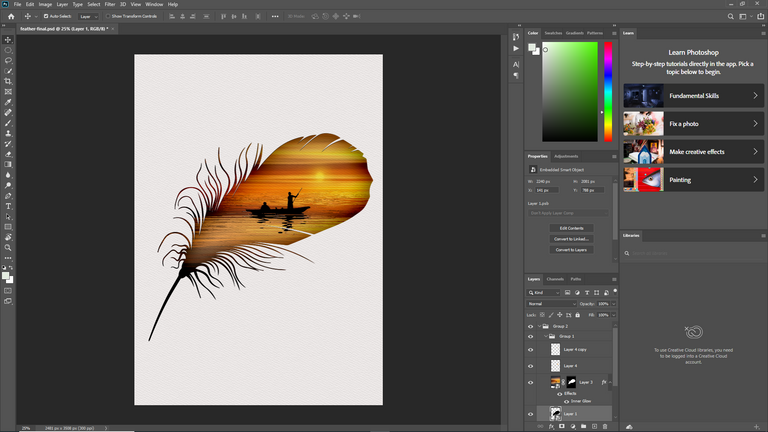
Save and share: Once you're happy with your digital watercolor silhouette painting, save it in a suitable format, such as JPEG or PNG, and share it with others to appreciate your artwork.
Remember, this is a general guide, and you can experiment with various techniques and styles to make your digital watercolor silhouette paintings unique and personalized. Enjoy the process and let your creativity flow!


Congratulations, your post has been curated by @r2cornell, a curating account for @R2cornell's Discord Community.