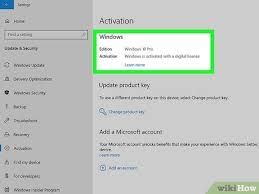What is Windows 10?
Windows 10 is Microsoft’s current operating system for laptops and computers. Launched in 2015, it builds on Windows 7 with hundreds of handy features including Cortana, Microsoft’s voice assistant, an app store that makes it easy to quickly download programs and a faster web browser called Microsoft Edge.
Advertisement - Continue Reading Below
Although its successor has already debuted, support for Windows 10 will continue until October 2025, so there’s no imperative to upgrade right away – particularly if your computer doesn’t support Windows 11’s advanced security features, which rely on specific hardware componentry.
If you’re planning on buying a new PC over the next few months, check with the manufacturer or retailer that it supports Trusted Platform Module version 2.0 or later so that it will be able to run Windows 11.
How much does Windows 10 cost?
When Microsoft initially launched Windows 10 it was available as a free upgrade to anyone who already owned Windows 7 or 8.
However, that offer expired on July 29, 2016. So you will need to pay to upgrade.
A Windows 10 Home licence for one computer will set you back £119.99. Windows 10 Pro is more expensive at £219.99 for one device licence but unless you need specific tools to erase data from a device when it's lost or prevent accidental data leaks (features aimed at businesses and schools), Windows 10 Home will suffice.

Image source
Advertisement - Continue Reading Below
These are digital files that you download from the internet, but if your laptop has a CD/DVD drive, it may be worth considering buying a physical disc from Amazon, as this can work out to almost half the price. Alternatively, it may be better value for you to purchase a new laptop with Windows 10 already installed.
Can Windows 10 be installed on any laptop?
There are minimum hardware requirements for Windows 10 to run on a laptop or desktop computer. You’ll need a 1GHz or faster processor, 2GB of RAM, at least 20GB of space on your hard drive.
You can check your processor and RAM by pressing the Start menu and right clicking on Computer from the right-hand side of menu.
Choose properties and then check the information display. To confirm how much storage space you have, press the Start Menu and click on Computer then under Local Disk you’ll be able to see how much free space you have.
how to install windows 10.
On your PC, visit the dedicated Windows 10 upgrade page and scroll down to Create Windows 10 installation media.
Press Download tool now and select Run. Accept the license terms and when it says ‘What do you want to do?’ choose ‘Upgrade this PC now’, then press Next.
Follow the on-screen instructions that will walk you through how to set up Windows 10 on your PC.
When the operating system is ready to install, you’ll see a recap of what you’ve chosen, and what will be kept through the upgrade. Press ‘Change what to keep’ if you want to switch between keeping personal files and apps, keeping personal files only, or keeping nothing during the upgrade.
You’ll need to save and close any open apps and files running, then press Install.
It’s worth noting that it will take some time to install Windows 10, and your PC will restart a few times. Whatever you do, don’t turn off your PC.

Image source
What if ‘Something Happened’ appears on screen
Occasionally, your Windows 10 upgrade may run into problems. If you see a blank screen with ‘something happened’ on it or a warning that Windows 10 failed to install, then this is the case.
Text source