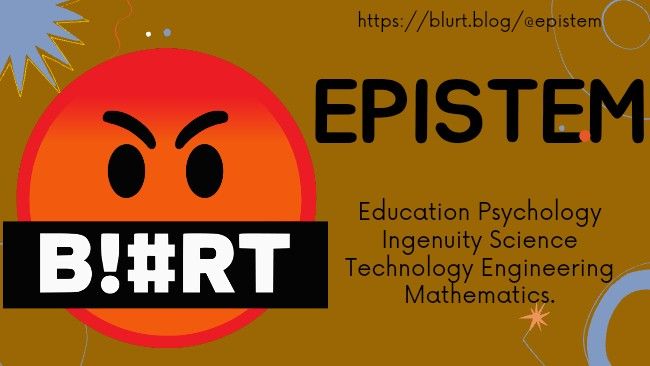파이썬 beem에서 포스트 작성 시간과 수정 시간을 확인하는 방법입니다. 포스트는 beem.comment 모듈에 있는 Comment 객체를 이용해서 조회할 수 있습니다. 작성 시간은 'created' 키(key)에, 마지막 수정 시간은 'updated' 키(key)에 있으며, datetime 객체로 가져옵니다.
from beem import Steem
from beem.comment import Comment
node_list = ['https://api.steemit.com']
steem = Steem(node=node_list)
authorperm = 'joviansummer/b01bb'
comment = Comment(authorperm, blockchain_instance=steem)
# created time (datetime)
created_dt = comment['created']
updated_dt = comment['updated']
print(created_dt)
print(updated_dt)
2022-10-26 12:58:27+00:00
2022-10-26 12:58:27+00:00
위의 예시는 @joviansummer가 작성한 포스트중 펌링크(permlink)가 "b01bb"인 포스트에 대한 것입니다. 작성후 수정하지 않았기 때문에 작성 시간과 수정 시간이 동일합니다.
한가지 유의할 점은 시간이 UTC(GMT) 기준이라는 것입니다. 한국 시간으로는 여기에 9시간을 더해야 합니다.