Niektórym starym Linuksiarzom się łezka w oku kręci, IceWM w Termux ... jak do tego doszło ;)
Czym jest IceWM? Otóż to kolejny WM, którego celem jest bycie lekkim i szybkim środowiskiem. Jak najmniej zasobów, jak najszybsze działanie, ale zarazem zachowując jakiś stosunek używalności. Oczywiście to dalej nie jest LXDE ani coś większego, ale w podstawowej funkcjonalności spełnia swoją funkcję.
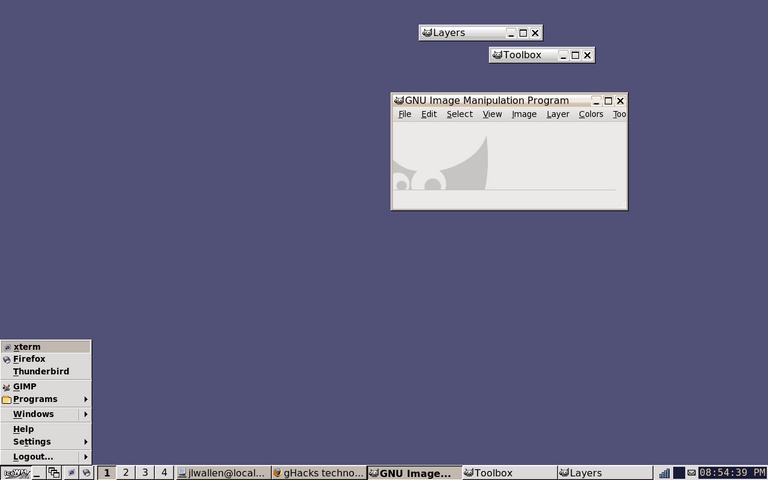
Czemu w Termux?
Sam projekt jest dość lekki, więc czemu by miało go nie być :P Jednakże niewiele jest moim zdaniem dość typowych i gotowych do uruchomienia WMów w Termux i ogólnie w stacking (czyli okna można minimalizować, a nie są kafelkowo otwierane). Awesome pewnie działałby dobrze, ale jego menu domyślne nie istnieje, gdyż można uruchomić tylko konsolę. Trzeba by sporo szlifować, by osiągnąć ideał.
OpenBox może być zbyt prymitywny, więc trzeba szlifować
LXQt itd. zapewne, ale to już pełne pulpity.
A IceWM z tych lżejszych potencjalnie nadaje się do pracy odrazu.
Natrafione problemy
Ogólnie podczas budowania IceWM natrafiłem na 2 problemy.
Jeden dotyczył rozpoznawania systemu. IceWM próbował rozpoznać Androida jako GNU Linuksa i budować aplikacje z wykorzystaniem bibliotek Linuksowych, których nie ma w Termux. Programiści IceWM chętnie pomogli ten problem rozwiązać
Drugim problemem było brak menu / ikon. IceWM potrafi sam sobie generować menu do wyświetlania, ale ma niestety zapisane na stałe ścieżki do ikon i gdzie ma szukać skrótów aplikacji, a te nie pokrywają się w Androidzie, gdyż byłby wymagany Root (albo jakieś udawanie Linuksa). Trzeba było trochę kodu pozmieniać i voila - wszystko działa. Przynajmniej z grubsza ;)
Why do you need a menu or menus? I've never used a menu since I started using Linux; we have Rofi and we have Dmenu. Clicking a menu with the mouse is not something a Linux user does often; it's much faster using the keyboard. ()
OpenBox doesn't need any polishing; it is perfect. I've been using it for about 3 years now without any problems or polishing.
IceWM doesn't have to be ugly like in your screenshot; it can be beautiful. Check it out:
Thank you for posting
In general IceWM can be nice and I don't deny it. You probably need to do some work on the configuration.
As for dmenu / rofi, it is possible. But it seems to me that as IceWM provides its own menu, there is no point in using another one - unless for quick application launching (as in Xfce4).
It seems to me that if someone wants to use OpenBox, i3 or IceWM, they are more likely to spend some time on the configuration.
When you first install it, of course you have to configure it to your own liking, I think I spent 2 days setting up Openbox to my perfect liking when I first installed it. Since then, it has been 3 years, and I have the same Arch Linux with Openbox already set up. I have migrated it from one laptop to another laptop, and from the 2nd laptop to my actual PC, NO NEW install, just move everything.
About menus, Openbox also has its own menu, I never ever use it, I'm using Rofi, I have a shortcut on my keyboard, I start to type 1-2 letters and Rofi finds the app I want to open for me. Yes, it's for quick app launching, I never like to use the mouse to navigate through menus, it takes too much time...
Also about browsers, did your ever try QuteBrowser? No need to use the mouse to browse the internet, only the keyboard is enough. :))
Well, I tried QuteBrowser, but I am not keyboard master :D Don't get me wrong, I want to support everyone as a FOSS Dev, but you have to "waste" a lot of time to learn how to use i3, qutebrowser etc.
I'm also not sure if Qutebrowser is available for Termux. I like an idea where you can change your phone into PC (That's why I support this project). Mobile phone processors have nice performance (ofc. not like a gaming laptop, but ultrabook).
I think I lost something in the translation, I do not understand what do you mean by Qutebrowser to be available for Termux, QB is based on QT platform and Chromium, I don't understand what Termux has to do with it, but anyway, they are 2 separate tools.
In a few years when 5G and 6G could work reliably, I think there is a big chance that all the heavy computing part will be done in the cloud so no matter if you have a phone, a tablet or a laptop, they could be running at about the same performance.