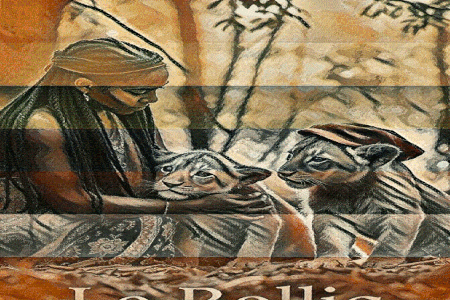Hello,
When using the Picasso filter on an image through Lunapic, or applying effects like Rainbow Flag or Groovy Rainbow, it's crucial to consider the image size for the best results. Dividing the image into frames, applying the effect to each frame, and then reassembling them should ideally be done on a large image, such as 450px by 300px or larger. This ensures that the effect's details are well-rendered and the final image is visually pleasing.
Applying effects to small images can often lead to disappointing results. The fine details and subtleties of the effect may be lost, resulting in a pixelated or blurry image. Working with a larger image allows the filters and effects to fully express themselves, creating a vibrant and clear piece of art.
In summary, whether you're applying a filter directly or working with frames, starting with a large image is crucial. This will help you achieve a high-quality final rendering with precise details and vibrant colors that highlight the desired artistic effect. Feel free to explore and experiment to find the combinations and image sizes that work best for your creations.