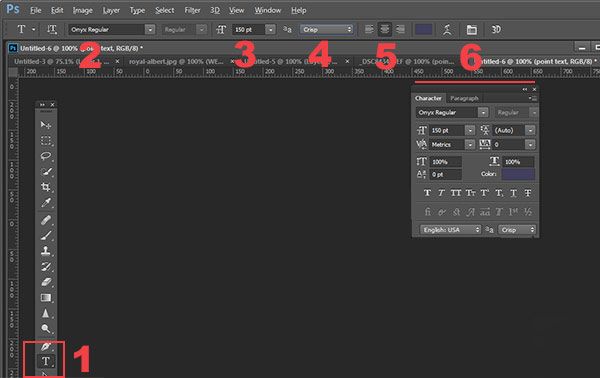
The art of typography exists. The design content's font needs to be powerful and attention-grabbing enough to grab the viewer's attention. Poor typography combined with high-quality content eventually yields low-quality content. Photoshop has four magic features that can improve your typography. Take note of these tips to learn about the fundamental Photoshop tools for creating typographic designs:
1 . MATCHFONT:
Using Matchfont, you first import an image and then select the font you wish to use. The image and font are then matched using the Matchfont. All you need to do to get started is drag the Matchfont tool. It is a simple-to-use instrument that is always available. After opening the picture in Photoshop, pick the rectangle marque tool from the toolbar. Pick the area you want from your picture or the text-containing object. To access the type option, click on the text. After selecting Matchfont, you're done. First up, these are Photoshop's typographic tools.
2 . FONTSELF.
One typography tool in Photoshop that you may use to make your own fonts is called Fontself. Using Fontself in Photoshop, you may make color fonts. Transform any form into a certain character. It provides a wide range of typeface character substitutes. Fonts can easily moved around with a drag and drop. It is quite versatile and functions on most devices. It is possible to export actual open type fonts directly. Fontself offers a plethora of advantages as well. Utilize them all at once to create stunning typography.
3 . GUIDE PHOTOSHOP GUIDE.
A Photoshop guide is similar to a guide tool. It requires you to enter your guide specifics before it provides you with a plethora of guide selections. It can be applied to numerous font-related tasks. It can be used, for instance, to keep font sizes consistent or just to keep spacing evenly. With the help of this tool, you may add symmetry to your font. You won't have to spend the time calculating symmetry through this method. The guide tool in Photoshop helps to simplify the process of doing several operations. It's among Photoshop's most polished and useful typography tools.
4 . X PRO FONT EXPLORER.
Software for managing fonts is called Font Explorer X Pro. Use this software if you have a sizable collection of typefaces that aren't well organized. It enables you to arrange the typefaces in various ways, sort them, and make intelligent lists. A gadget that has too many fonts may become slow. It is also possible to choose between different typefaces. It is a useful method for organizing your typefaces and holding onto the best ones so you can create stunning typography. All of the aforementioned characteristics make Photoshop's typography tools the best.
The aforementioned text can be quickly read to gain knowledge of the fundamental Photoshop tools for typographic design.
Upvoted. Thank You for sending some of your rewards to @null. Get more BLURT:
@ mariuszkarowski/how-to-get-automatic-upvote-from-my-accounts@ blurtbooster/blurt-booster-introduction-rules-and-guidelines-1699999662965@ nalexadre/blurt-nexus-creating-an-affiliate-account-1700008765859@ kryptodenno - win BLURT POWER delegationNote: This bot will not vote on AI-generated content